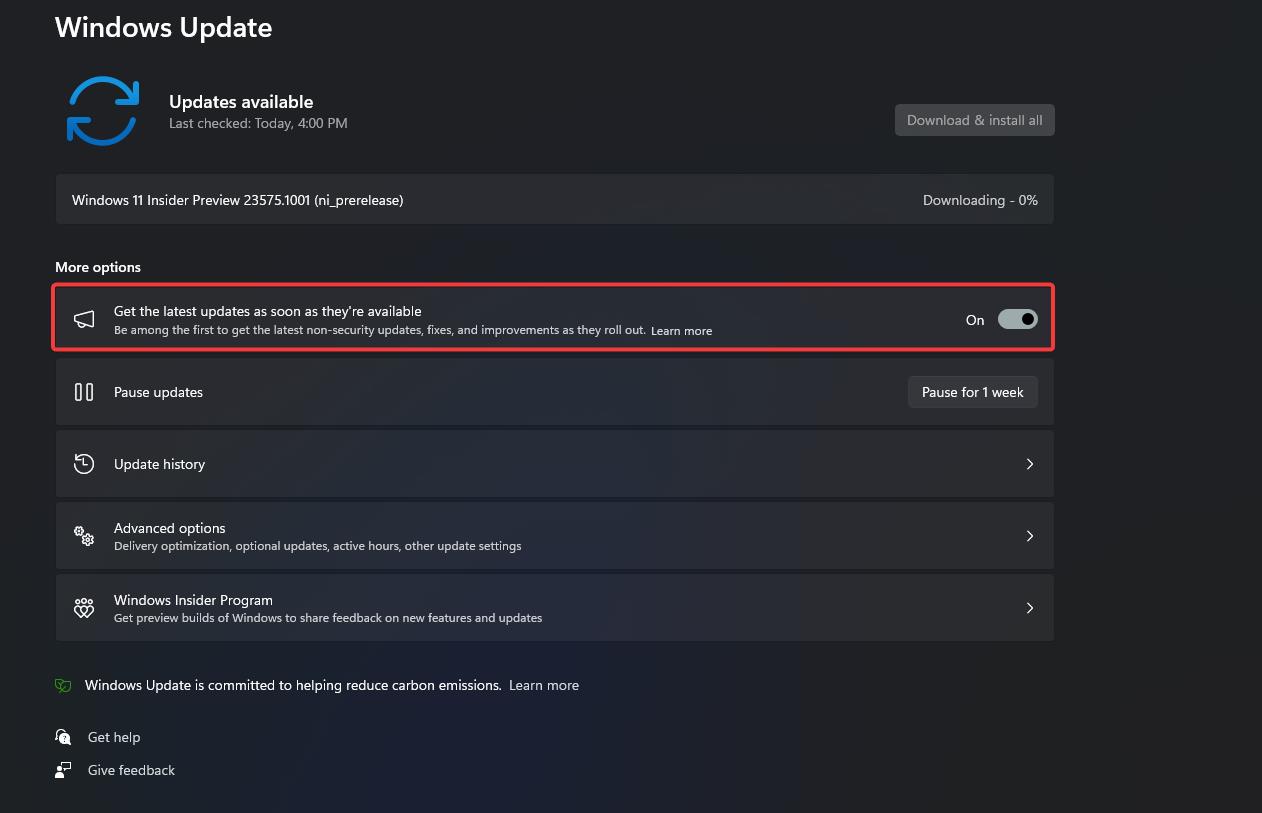How to get the new mini Microsoft Teams on Windows 11
The new mini version of Teams comes as a free feature.
3 min. read
Updated on
Read our disclosure page to find out how can you help Windows Report sustain the editorial team Read more
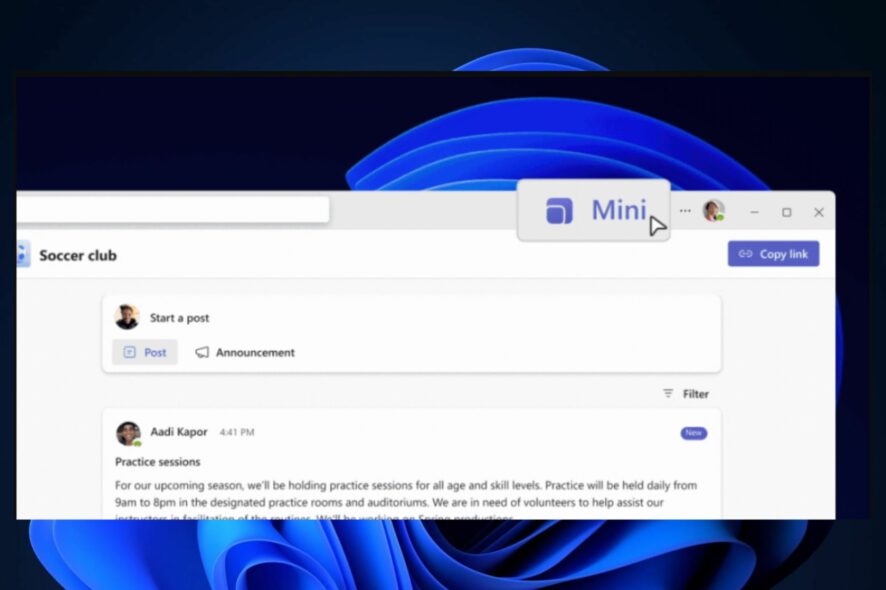
Windows 11 23H2 is now available everywhere, as Microsoft released it on October 31, 2023. The package is quite big, and it comes with a lot of features for Windows 11, as you can see in our detailed coverage of it.
However, Microsoft also added new and unannounced features with this package, such as a mini version of Microsoft Teams on Windows 11, which will replace Chats, and… it’s free to use, according to the Redmond-based tech giant’s latest blog post.
We’ve learned a lot from our customers and based on the feedback today, we’re enhancing the experience by replacing Chat in Windows 11 with Microsoft Teams (free), a newly refreshed communications experience that will instantly allow you to chat, call, create free meetings, and build a space for community groups to come together, in just a click or two.
Microsoft
The new mini Microsoft Teams version can be moved around on the Windows 11’s desktop, and Microsoft promises the compact Teams will allow users to be more productive on the operating system from now on, all while keeping in touch with their friends on Teams.
We’ve added a new view, a mini-compact size, which makes it easy to place the mini window anywhere on desktop, allowing you to passively keep tabs on your conversations in Teams as you browse the web or multi-task and be productive. We’ve also introduced a new People experience, so you can discover people that are already on Teams and instantly connect with them. If you ever need to expand and do more with Communities or manage multiple conversations, you can now simply maximize into a full windowed Teams experience.
Microsoft
How to get the new mini Microsoft Teams on Windows 11
Well, the solution is rather simple: update your Windows 11 to the latest 23H2 release, and you should automatically have the new (and free) Microsoft Teams on the taskbar.
To do it, you’ll need to open Settings > Windows Update, turn on Get the latest updates as soon as they’re available, and select Check for updates.
It shouldn’t take much to update to 23H2, especially if you’ve been updating your Windows 11 regularly. After rebooting your system, the new Microsoft Teams can be opened, and the mini version can be enabled.
It’s also good to know that some devices might not support 23H2 currently, and Microsoft acknowledged it. However, the Redmond-based tech giant will release the package to those devices, once all the issues are cleared.
If we detect that your device may have an issue, such as an application incompatibility, we may put a safeguard hold in place and not offer the update until that issue is resolved. We will begin the auto-updating rollout process in the coming months and share more information on the Windows release health hub.
Microsoft
Check out the latest Microsoft blog post on all the new enhancements coming to the free version of Microsoft Teams in Windows 11 23H2.
And be sure to let us know your experience with the new Microsoft Teams.