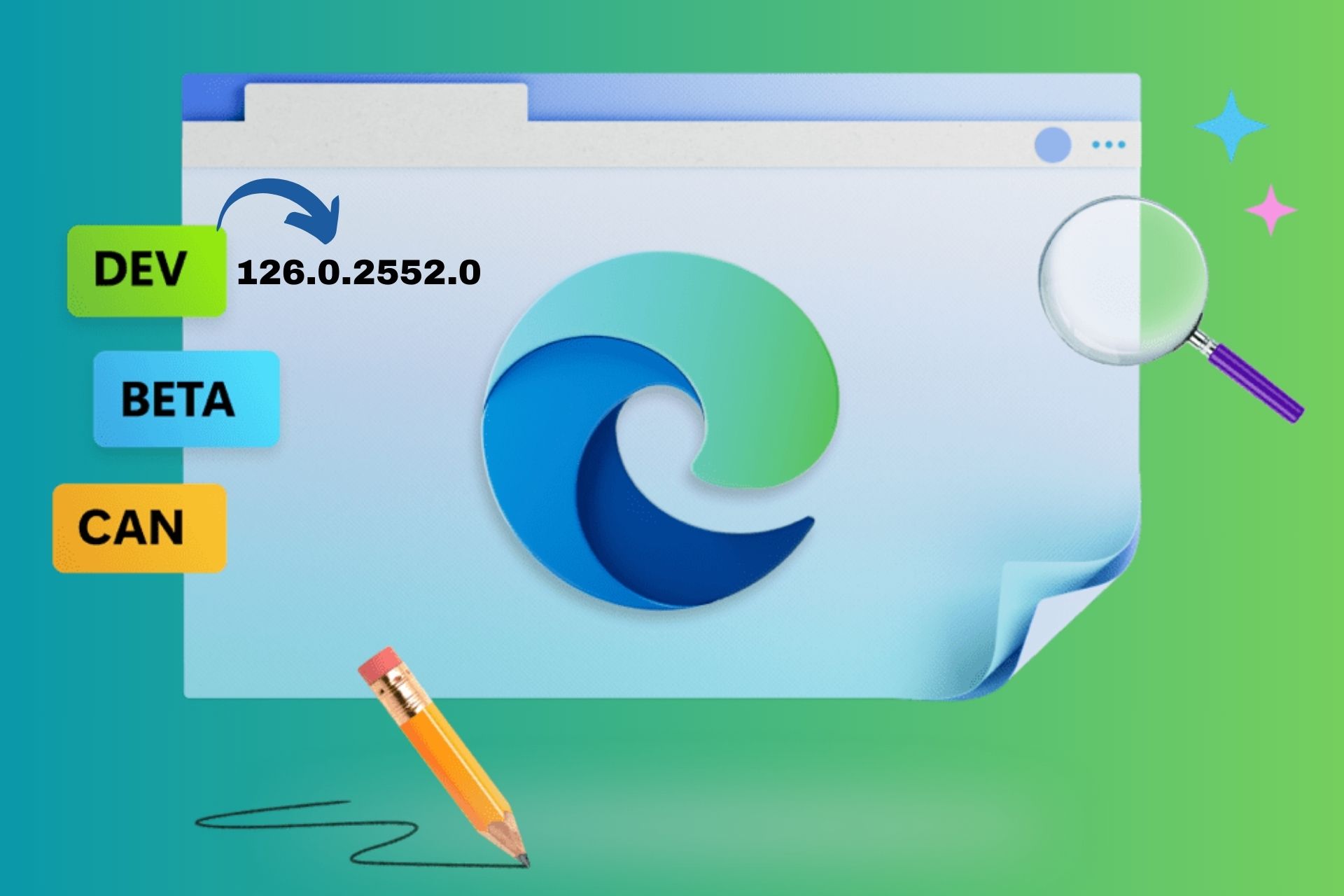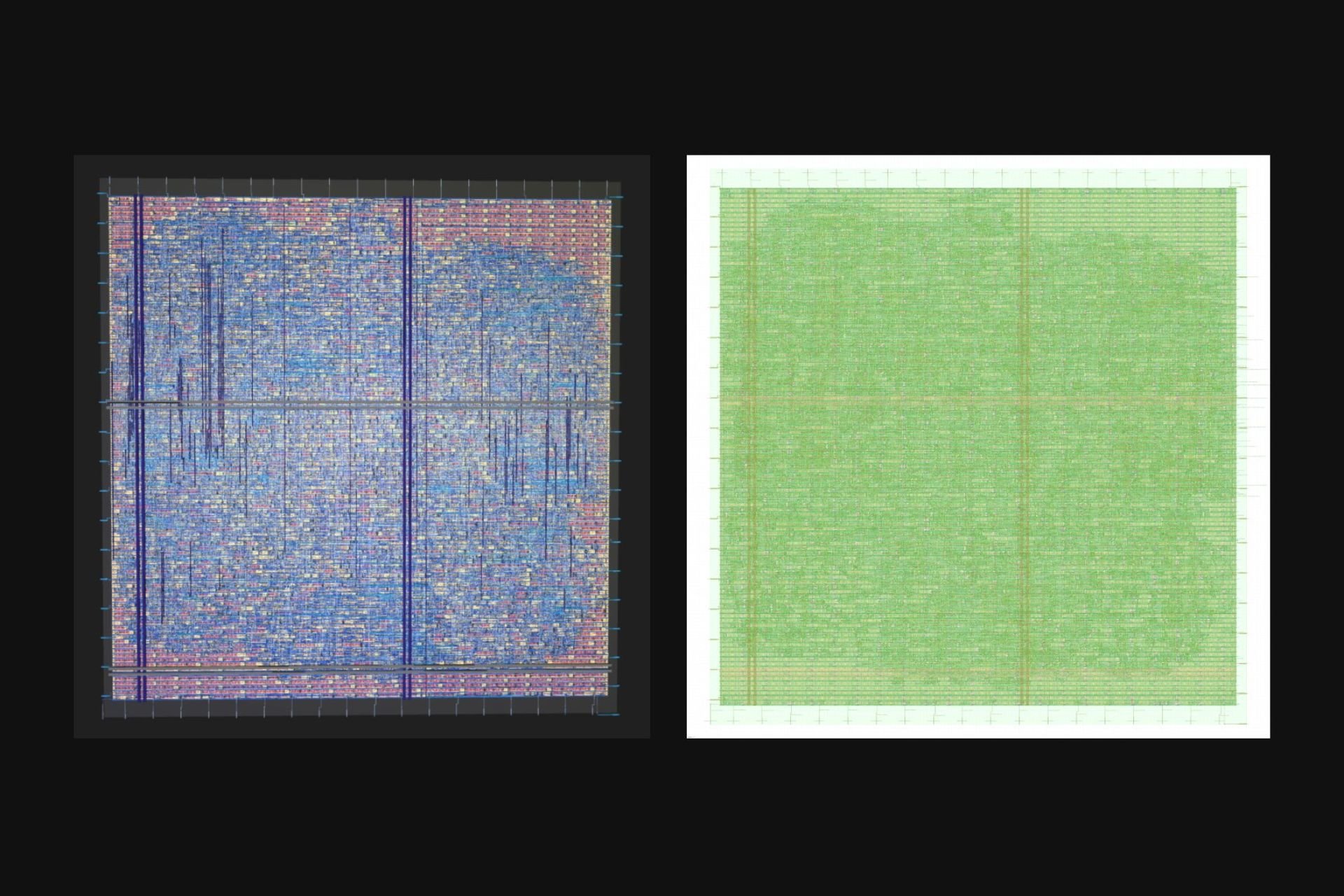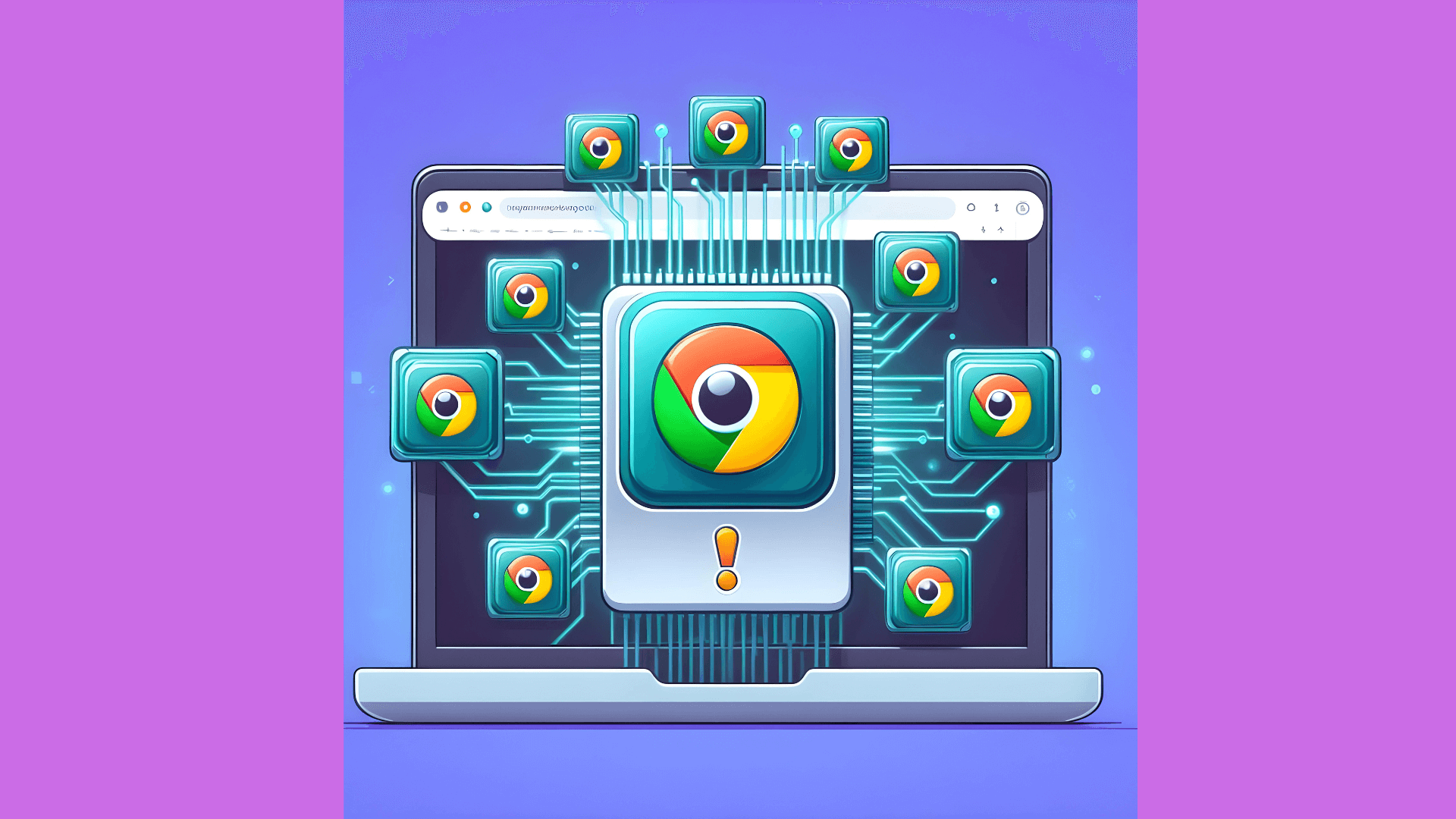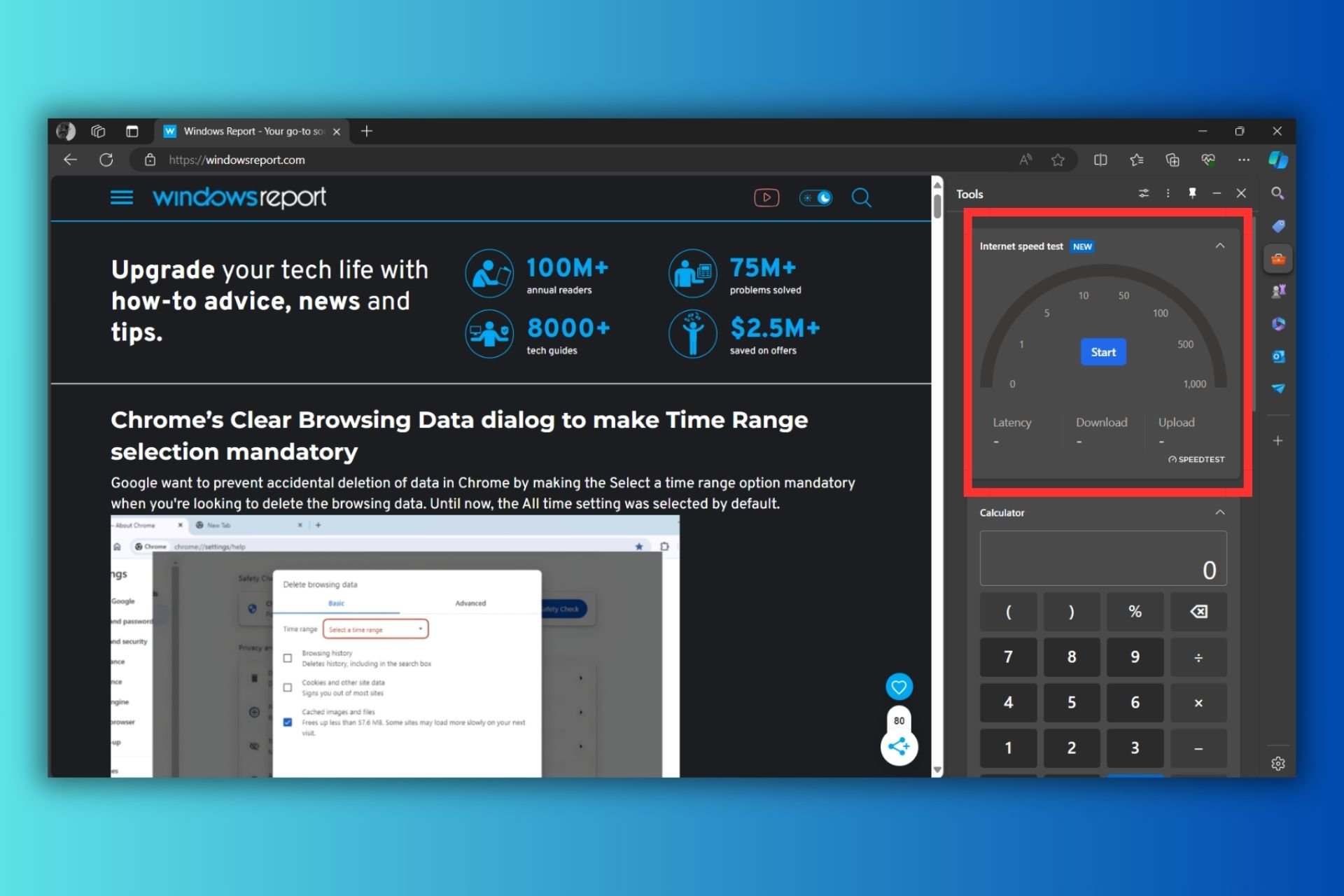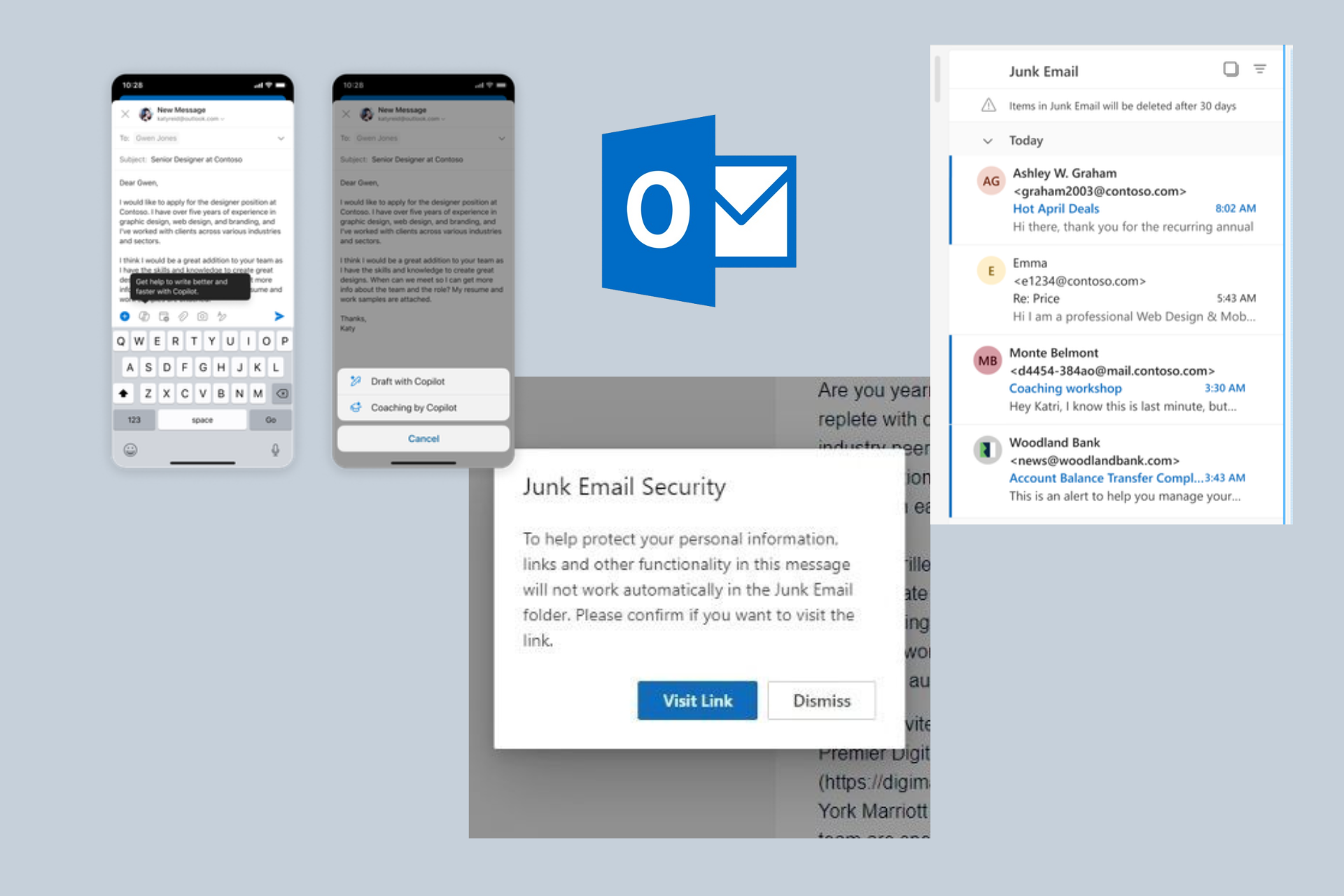Microsoft Teams now lets you add customized nicknames
Now create a different identity for each community
2 min. read
Published on
Read our disclosure page to find out how can you help Windows Report sustain the editorial team Read more
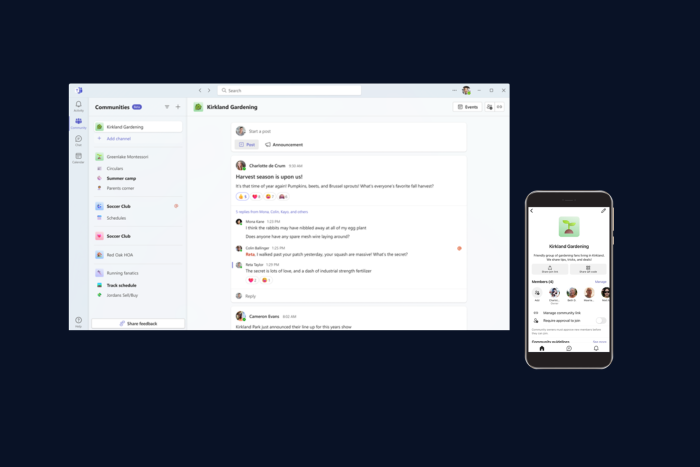
If you are a Microsoft Teams (free) user, you are in for a treat! Now, Microsoft is rolling out a bunch of new community engagement and accessibility features to level up your overall meeting experience throughout platforms.
For the last couple of months, the Redmond-based tech giant has been working on four new features for Teams free. Here are the details:
- Personalized nicknames – Now, you can set customized nicknames specific to a particular community, which will allow you to maintain a unique identity within the group.
- Community banner images – If you are a community owner, you can now change the banner image right from your mobile devices, adding a personal touch to community spaces.
- Enhanced connectivity – You can now create new Teams chats by just typing the contact’s email address directly in the search box, streamlining communication for Windows users and making it more efficient.
- Easier access to channels – If you use Teams on an Android or iOS device, accessing channels within the community just got quicker. With the Expand/Collapse view option, you can keep the home screen organized, especially when dealing with three or more channels.
You can set personalized nicknames from all popular platforms, including Windows, iOS, and Android. However, other features are platform-specific. As of now, starting a chat by simply typing the email address is only available on Windows 11. However, the Expand/Collapse view function is only limited to Android and iOS.
Another good news is that there’s more coming to Teams in the following months, and Microsoft wants your say in it.
So, if you have suggestions for a new function or want to deliver feedback for a current feature, you can go to the Microsoft Teams (free) feedback webpage.
Which feature do you like the most? Feel free to tell us in the comments section below.