Microsoft Teams will soon queue your sent messages when you’re offline
2 min. read
Published on
Read our disclosure page to find out how can you help Windows Report sustain the editorial team. Read more

Microsoft Teams is gaining a new feature that should help users be productive even without an active internet connection. The new Offline experience will be rolling out worldwide on the Teams desktop and web clients later this month (via Petri).
Currently, when a user tries to send or edit chat messages in offline mode, the app returns those messages with a failure message. In this scenario, Microsoft Teams prompts users to retry or delete the messages when the network connection is re-established. The Offline experience should automatically address this issue by automatically sending all unsent messages in a queued state for up to 24 hours.
“In phase one of this update, Teams messages that are sent while a user is offline will be queued on the local device. Teams will automatically send the messages when the device resolves connectivity issues within 24 hours. However, if the message remains in an unsent state for more than 24 hours, the message will fail and Teams will prompt the user to resend or delete the message,” the company explained in the Microsoft 365 Admin Center.
However, in phase two of this update, Microsoft Teams will add the ability to edit the messages lined up in the messaging queue. The company noted that the second phase will begin at the end of this month and should be complete mid-February.
The upcoming support for Offline mode is a welcome addition, and it should help ensure that your colleagues will receive important messages as soon as the device connects back to the internet.
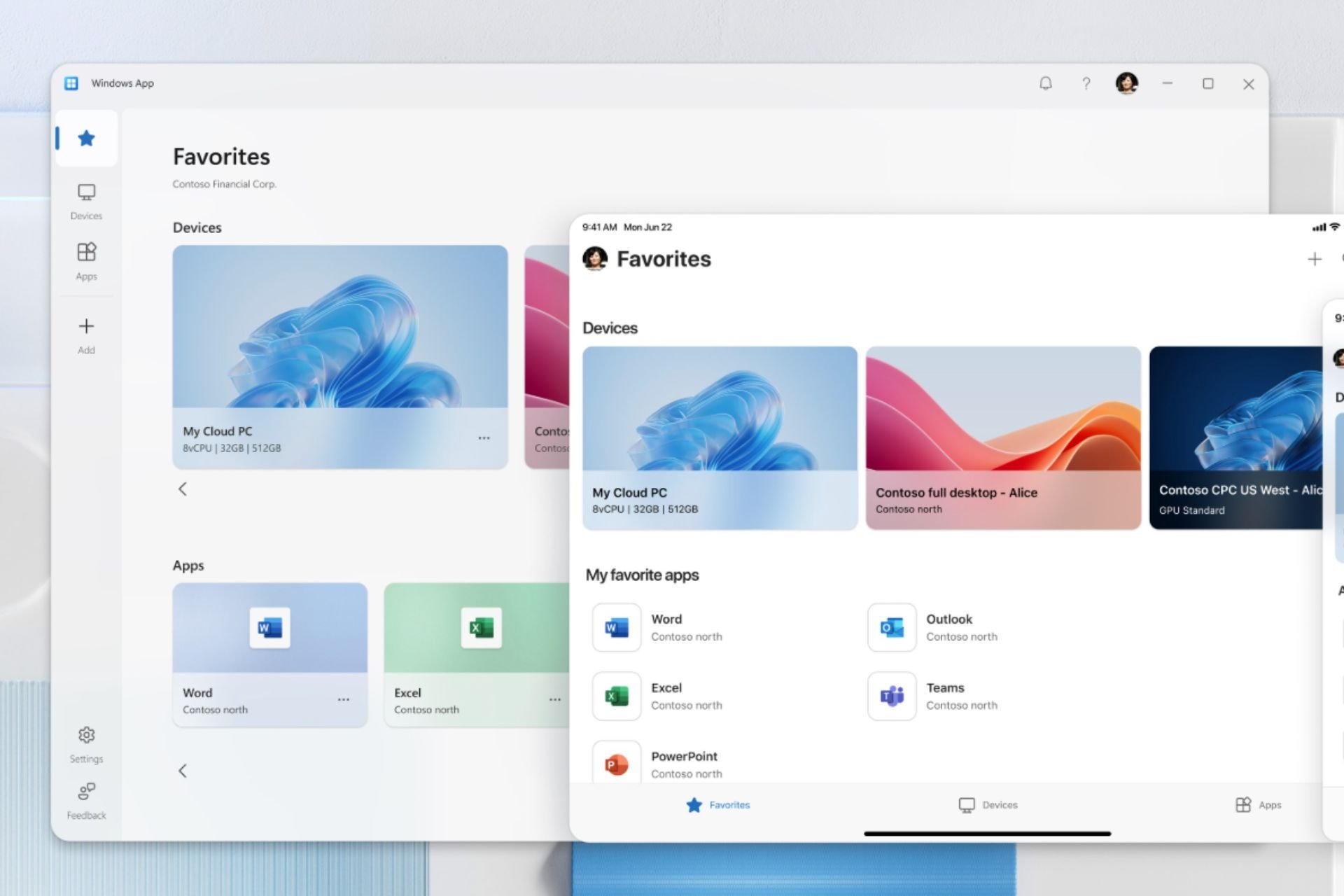
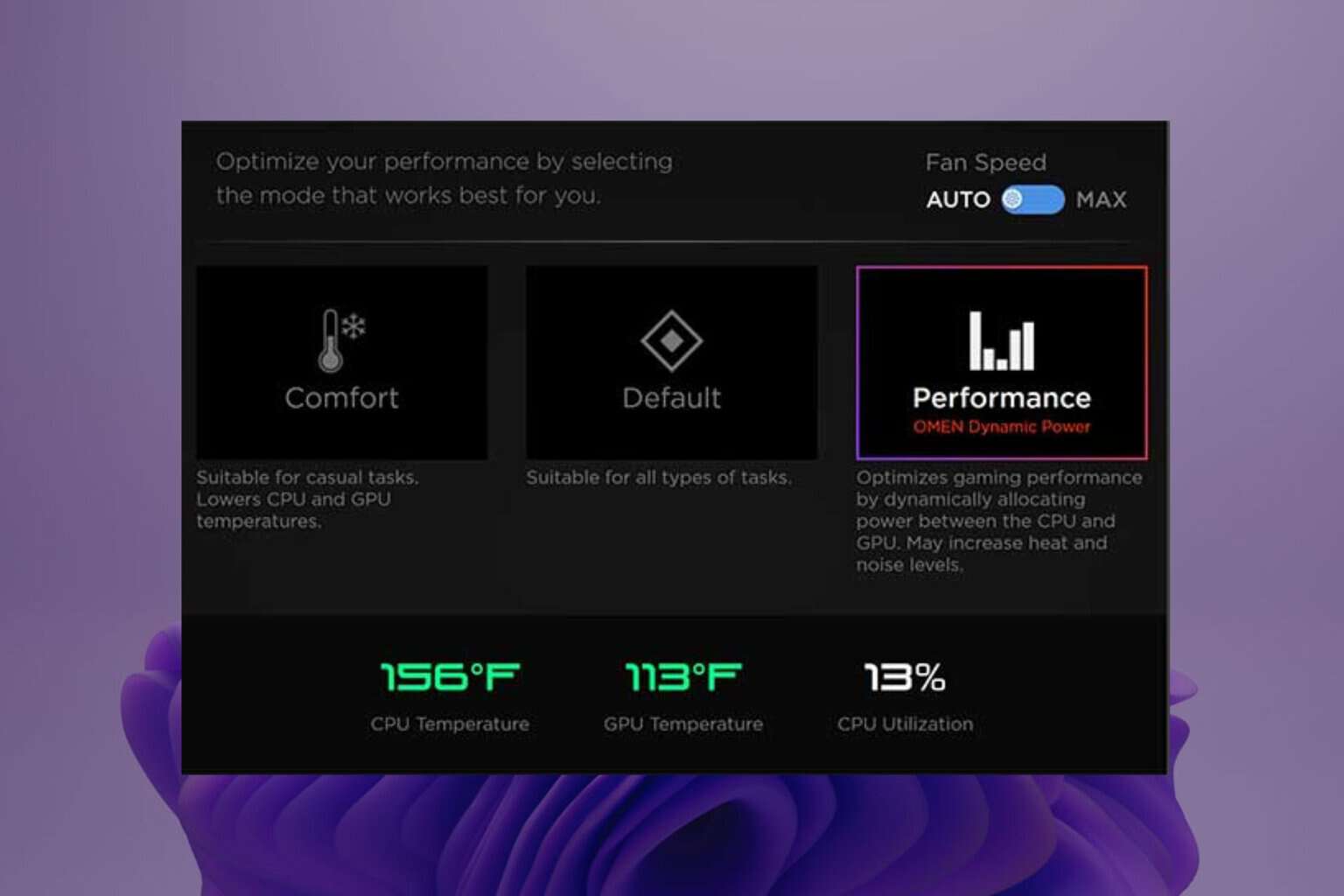


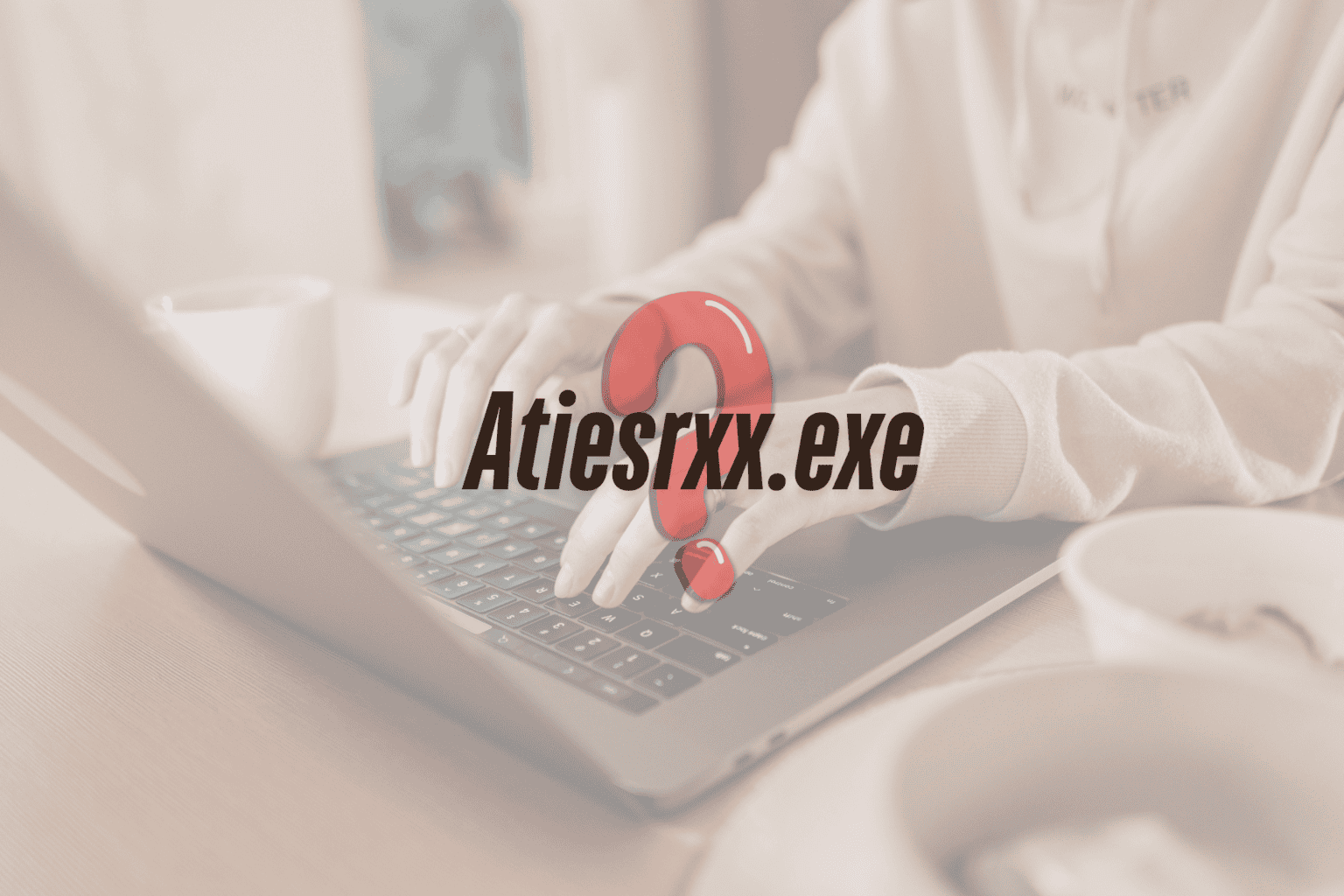
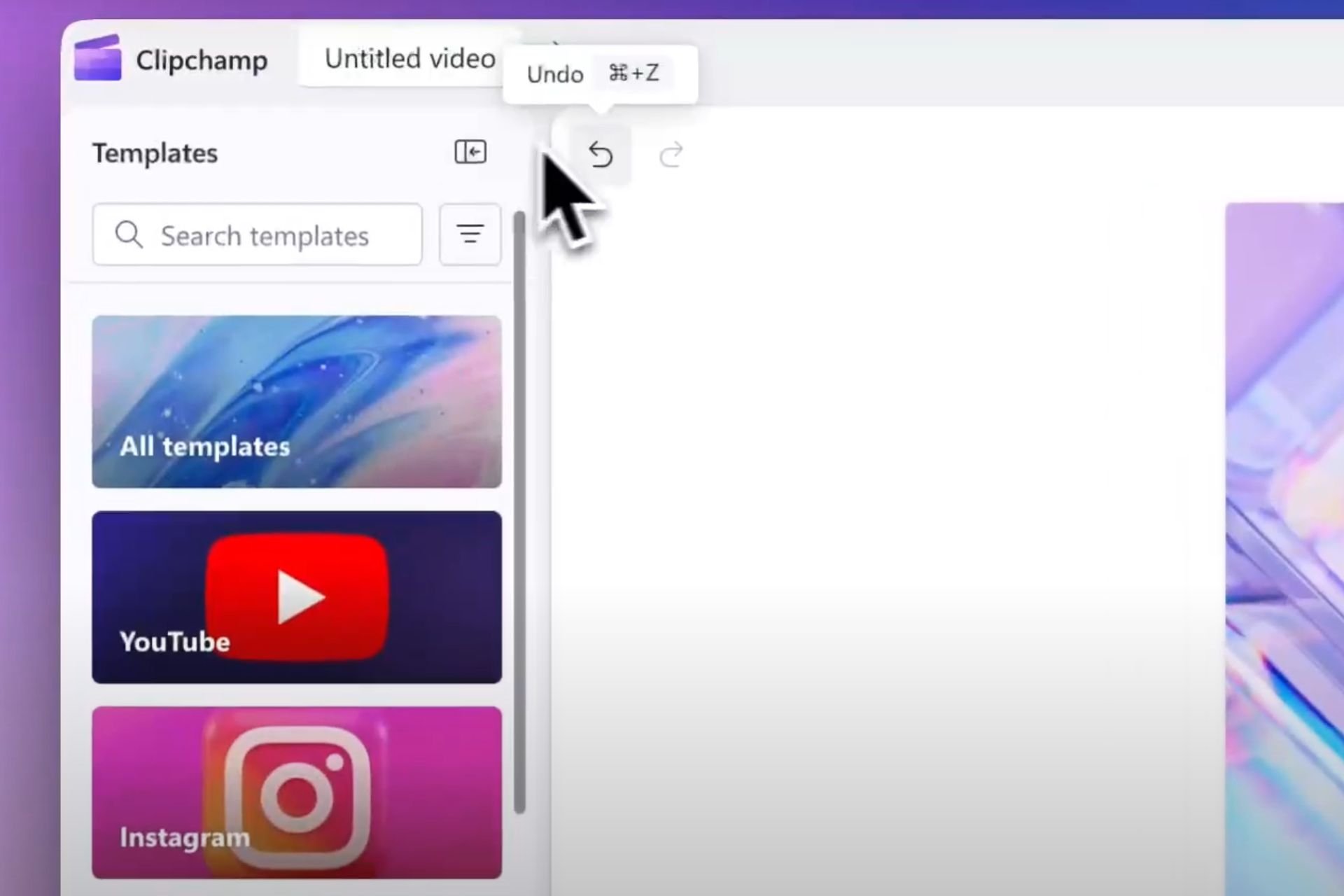
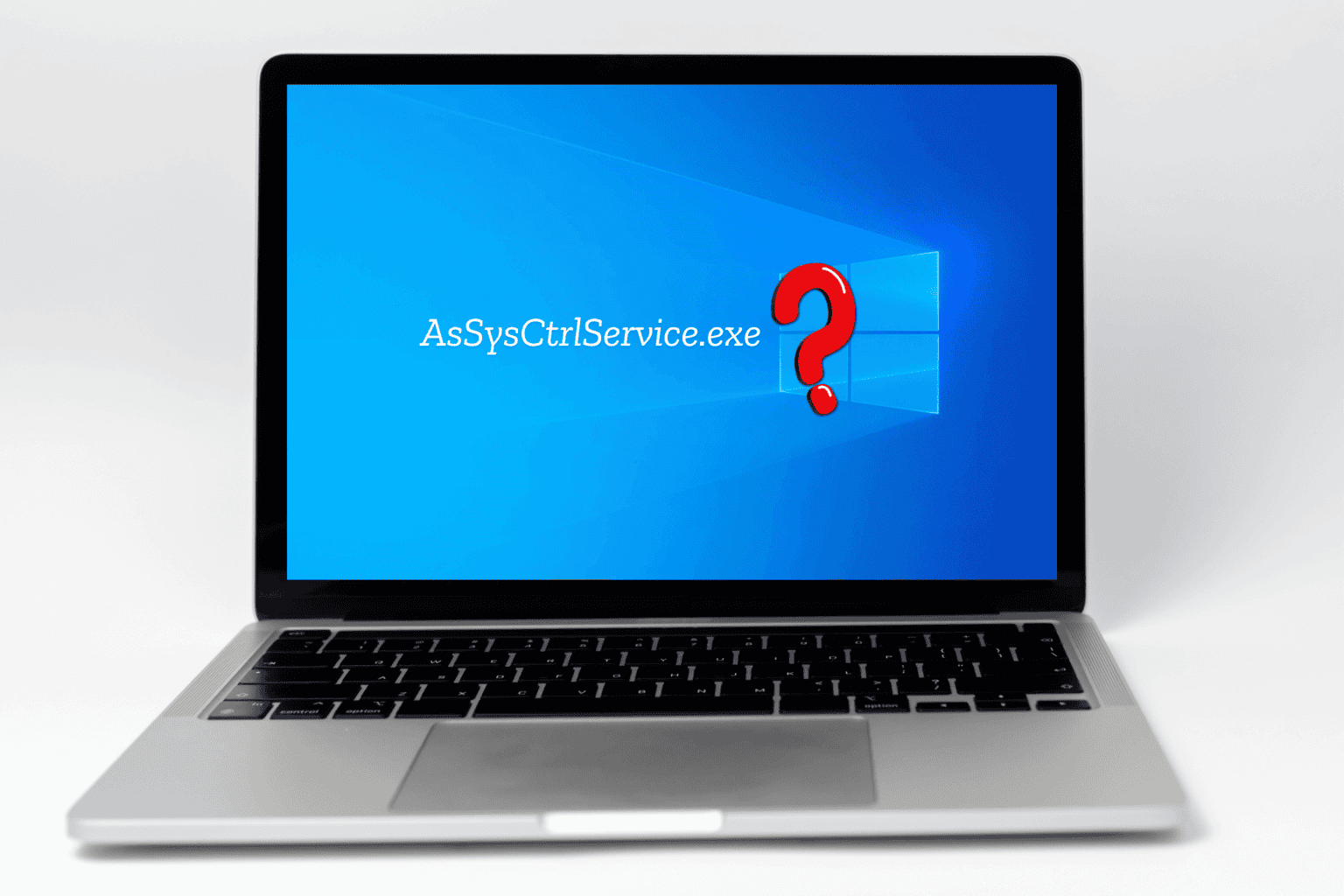

User forum
0 messages