Microsoft Whiteboard Not Syncing? Here’s a Quick Fix
4 min. read
Updated on
Read our disclosure page to find out how can you help Windows Report sustain the editorial team. Read more
Key notes
- Microsoft Whiteboard is an amazing and useful tool for Windows 11 users. It is a virtual whiteboard and you can use it to get your work done.
- While the app performs pretty well, in some cases, there are bugs that plague it sometimes.
- One of the most common issues that people face is when Microsoft Whiteboard is not syncing.

Microsoft Whiteboard is a great tool for collaborating with others on the same whiteboard in real-time. However, the app has its own set of issues. One such issue is that the Microsoft Whiteboard does not sync across devices.
With the Microsoft Whiteboard app, you can use your device to create a freeform canvas to capture and share your ideas with others. The app is available for Windows 11 and iOS devices.
If you have been facing this issue, then you are in the right place because today we will discuss possible ways to fix this issue.
There was a problem syncing Whiteboard Teams. Why is this happening?
- Loss in connectivity – If your device loses connectivity during a sync operation, you may experience some lag time before your content is considered offline and becomes editable again. Once your device regains connectivity, the app will attempt to resume the sync operation.
- Third-party cookies – Your browser may be blocking third-party cookies from Microsoft’s websites. These cookies are required for Whiteboard to function properly because they contain information about your session and the whiteboards you’ve created or joined. You need to allow third-party cookies from microsoft.com and office365.com.
- Faulty device – The issue might be that your device is not syncing correctly. This could be due to a faulty device or a setting in the app. You can try switching to a different device and see if the problem persists.
- Outdated app – Sometimes, the Microsoft Teams app or the Whiteboard app may be outdated. Simply log into the Microsoft Store and update your app.
Luckily, if you encounter any of the above issues, there are quick fixes you can try to get syncing working again.
What can I do to fix the Microsoft Whiteboard not syncing issue?
1. Reload the site
The problem may be your servers and your internet connection is unstable. Try reloading the site and try again.
2. Check file size
Sometimes, the file size may be the cause of the problem. Ensure your file does not exceed the recommended limit then try again.
3. Clear cache and cookies
If you are using Microsoft Whiteboard on the web, try clearing cache and cookies then see if the problem persists.
You can also use a third-party tool to get things done faster. CCleaner is a program that cleans your Windows computer in a couple of minutes. It removes unneeded temporary files, cookies, and other junk that can accumulate on your PC.
With the correct options selected you can set CCleaner to run automatically at Windows start-up or on a schedule. This is valuable for users that don’t know how to clean their computers manually or those that don’t have time to do so.
How do I update Microsoft Whiteboard?
To update the Microsoft Whiteboard app, follow the steps below:
- Hit the Windows key and select Microsoft Store.
- Find Microsoft Whiteboard and check whether there’s an update then click to download.
How do I enable Whiteboard in Microsoft Teams?
To turn on the Whiteboard, follow the steps below.
- Navigate to the Microsoft 365 admin center.
- Select Settings then click on Services & add-ins.
- Locate Whiteboard and click on it.
- Toggle Turn Whiteboard on or off for your entire organization on.
We sure hope that after trying the above solutions, your Microsoft Whiteboard is syncing again. While you are here, you can also check out other whiteboards for teaching and learning
You may also face an issue where Microsoft Whiteboard is not working but be sure to refer to our expert guide to get some quick fixes.
If you have any additional solutions that worked for you, let us know in the comment section below.
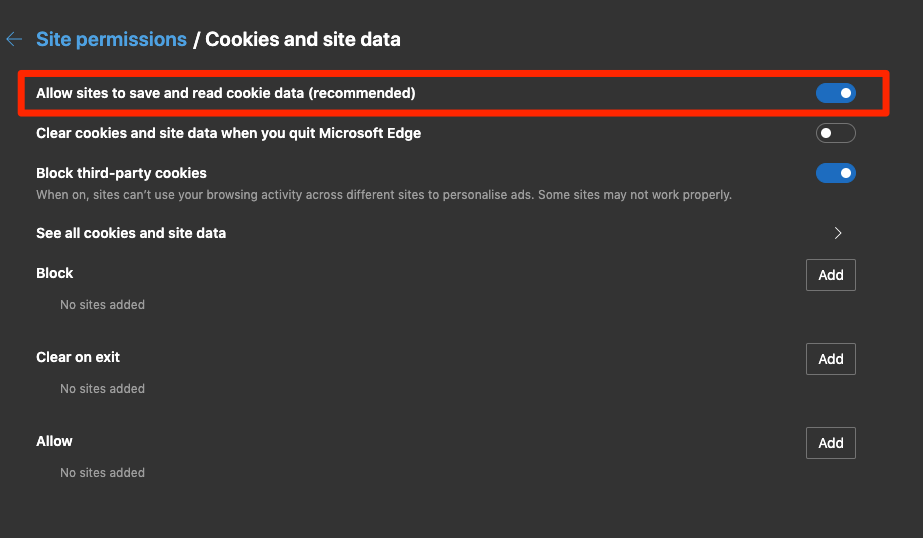
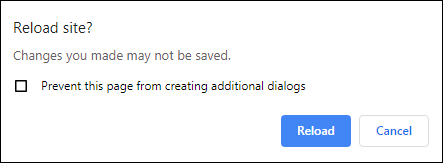
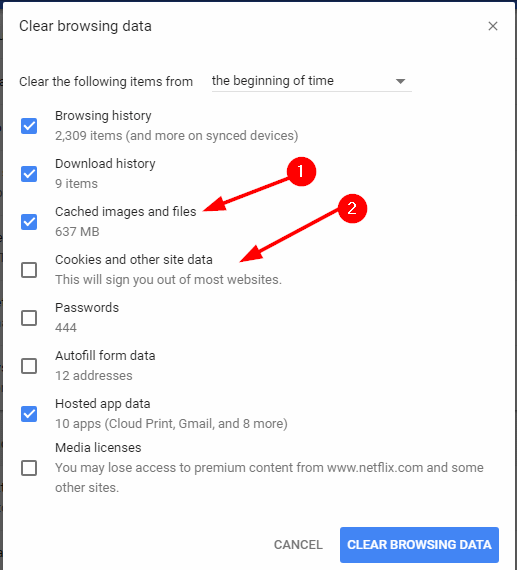






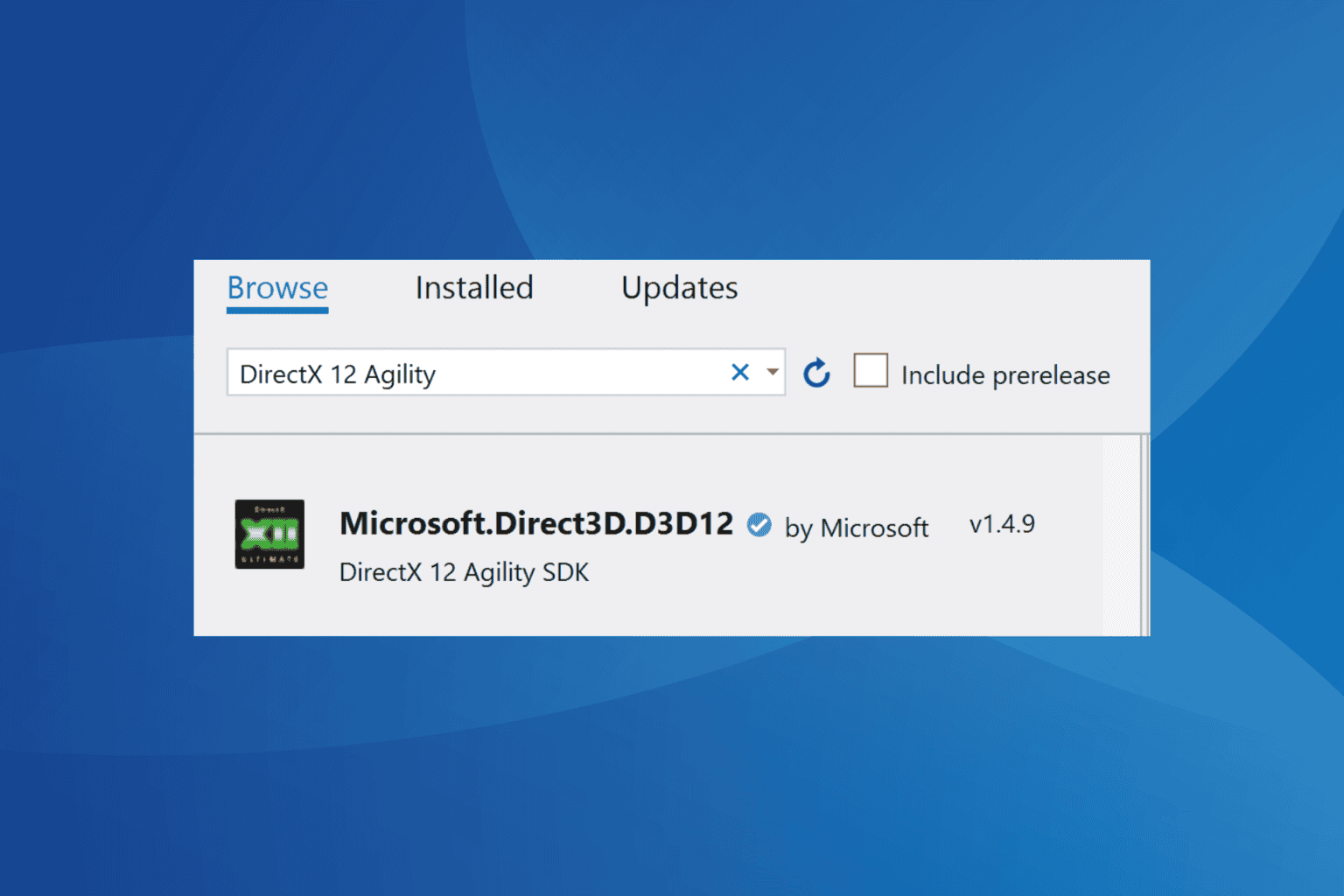



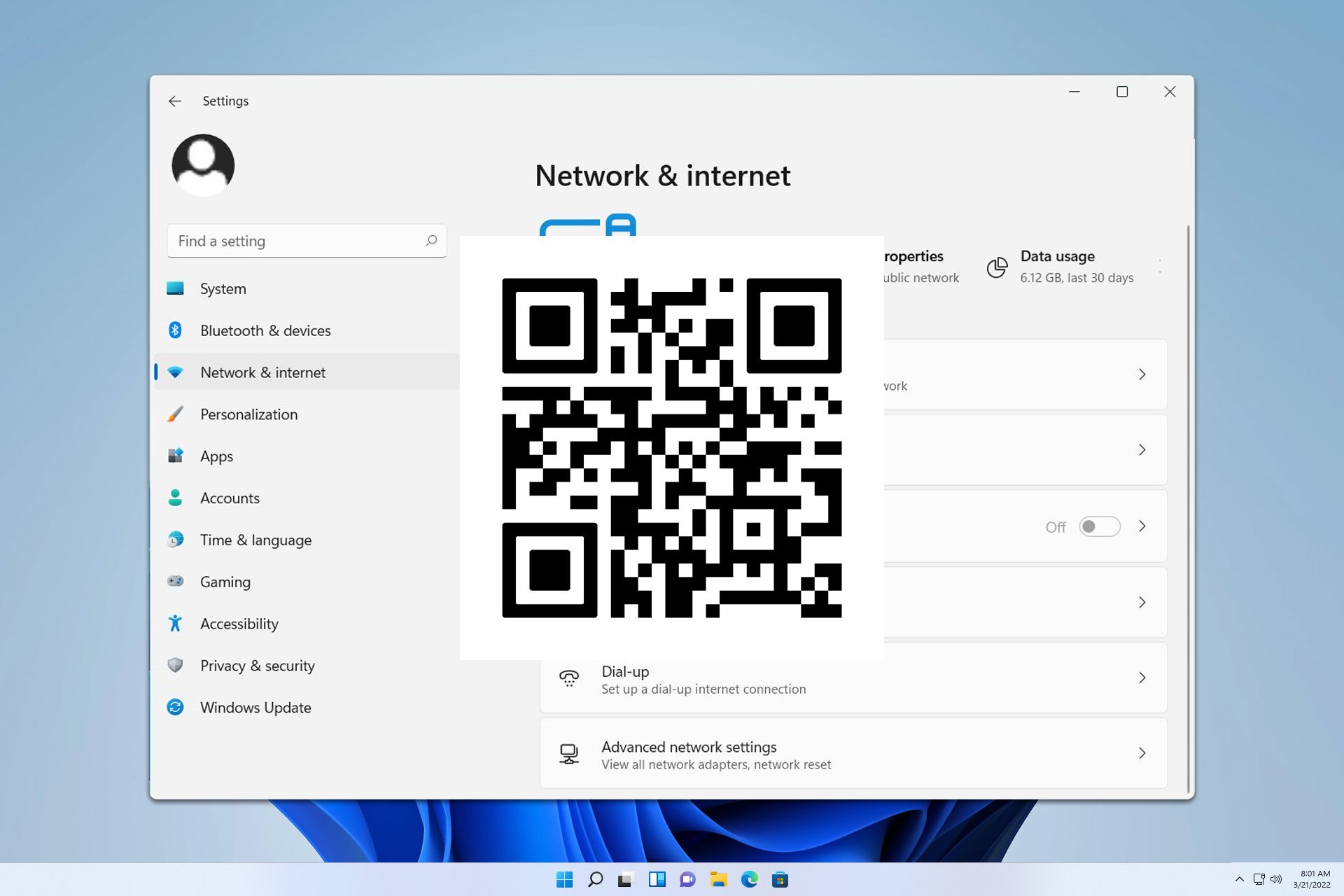
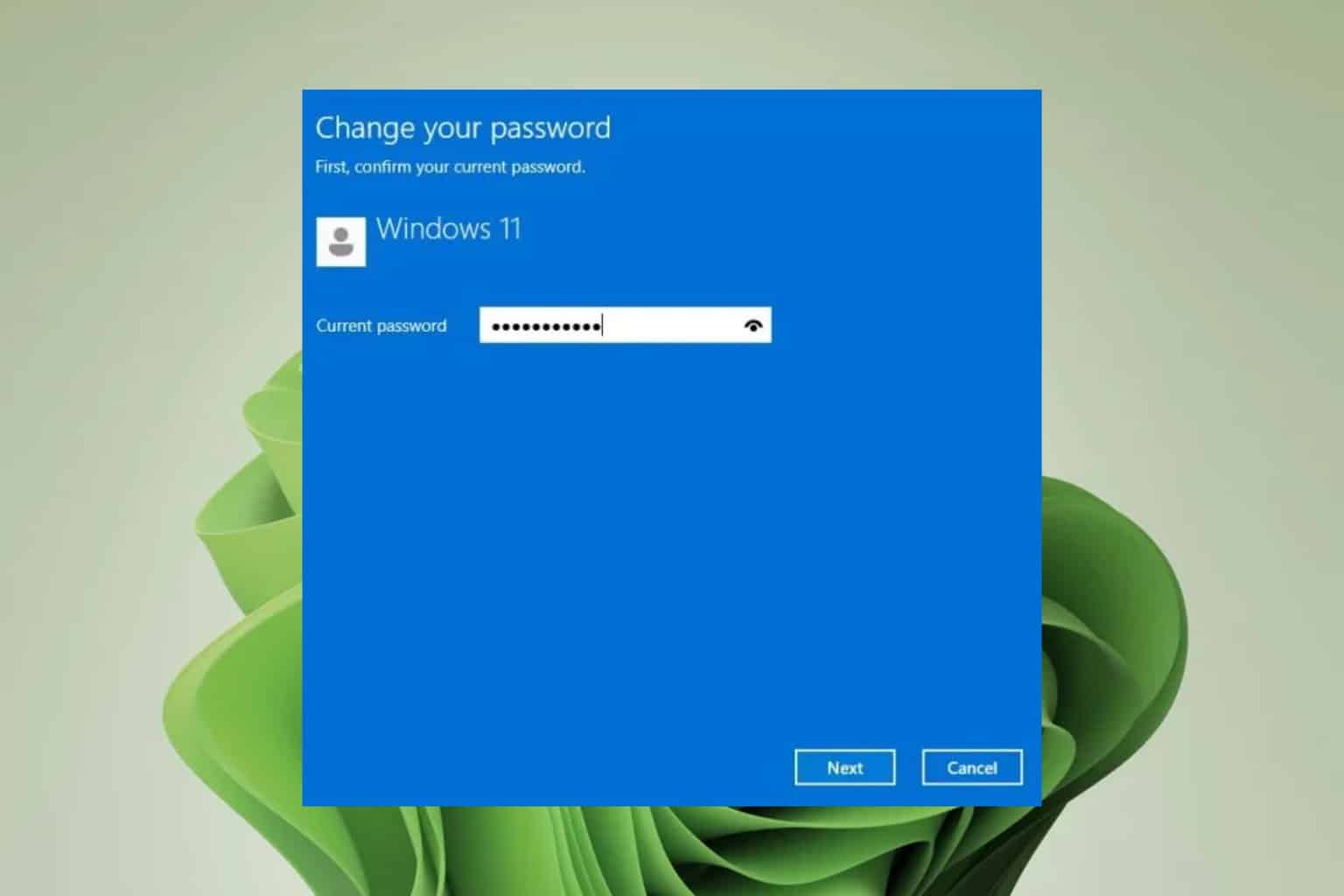
User forum
0 messages