Microsoft's Project for the Web finally introduces this highly-requested feature
Users can finally edit shared projects.
2 min. read
Published on
Read our disclosure page to find out how can you help Windows Report sustain the editorial team. Read more

Microsoft finally allows multiple users to edit shared projects on Project for the Web platform, within Microsoft Planner. The feature was frequently requested by users in the past, and it can be used to seamlessly edit and update different projects.
Users will be able to access and edit the same set of capabilities in Project within Planner, and for now, the set includes fields such as task name, start and due date, priority, labels, checklists, notes, and attachments.
However, Microsoft says there is an entire list of fields that can or can’t be edited, and users will be able to find the list here.
The new update is available to a variety of Office 365 plans, their education, and GCC counterparts, including:
- Microsoft 365 F3 and Office 365 F3
- Office 365 E1
- Microsoft 365 for Business Standard
- Microsoft 365 for Business Premium
- Microsoft E3 and Office 365 E3
- Microsoft E5 and Office 365 E5
The Redmond-based tech giant says those who want to try this update, only need to open up any project that is shared with them. Those who want to create a project or use more advanced capabilities such as dependencies or custom fields, should get a Project license.
In case, they don’t have a Project license, they can try out a free 30-day trial of Project for the web at aka.ms/tryprojectnow.
The feature will most likely be available in the new Office 2024, which is set to be released later this year. In case you want to try the new office, you can access the preview version of the suite. Differently from Microsoft 365, which offers access to the same platforms, the Office suite doesn’t follow a subscription plan.
However, this will be the first Office suite in 3 years, and if it follows this pattern, the Redmond-based tech giant might retire it in favor of the monthly subscription-based Microsoft 365.
You can read the official blog post for the new feature for Project for the Web here.
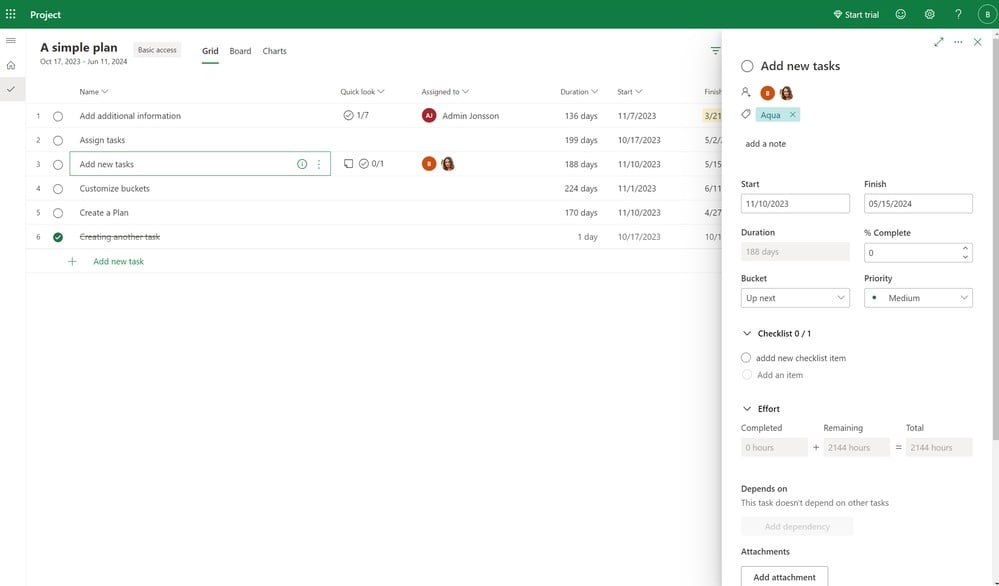







User forum
0 messages