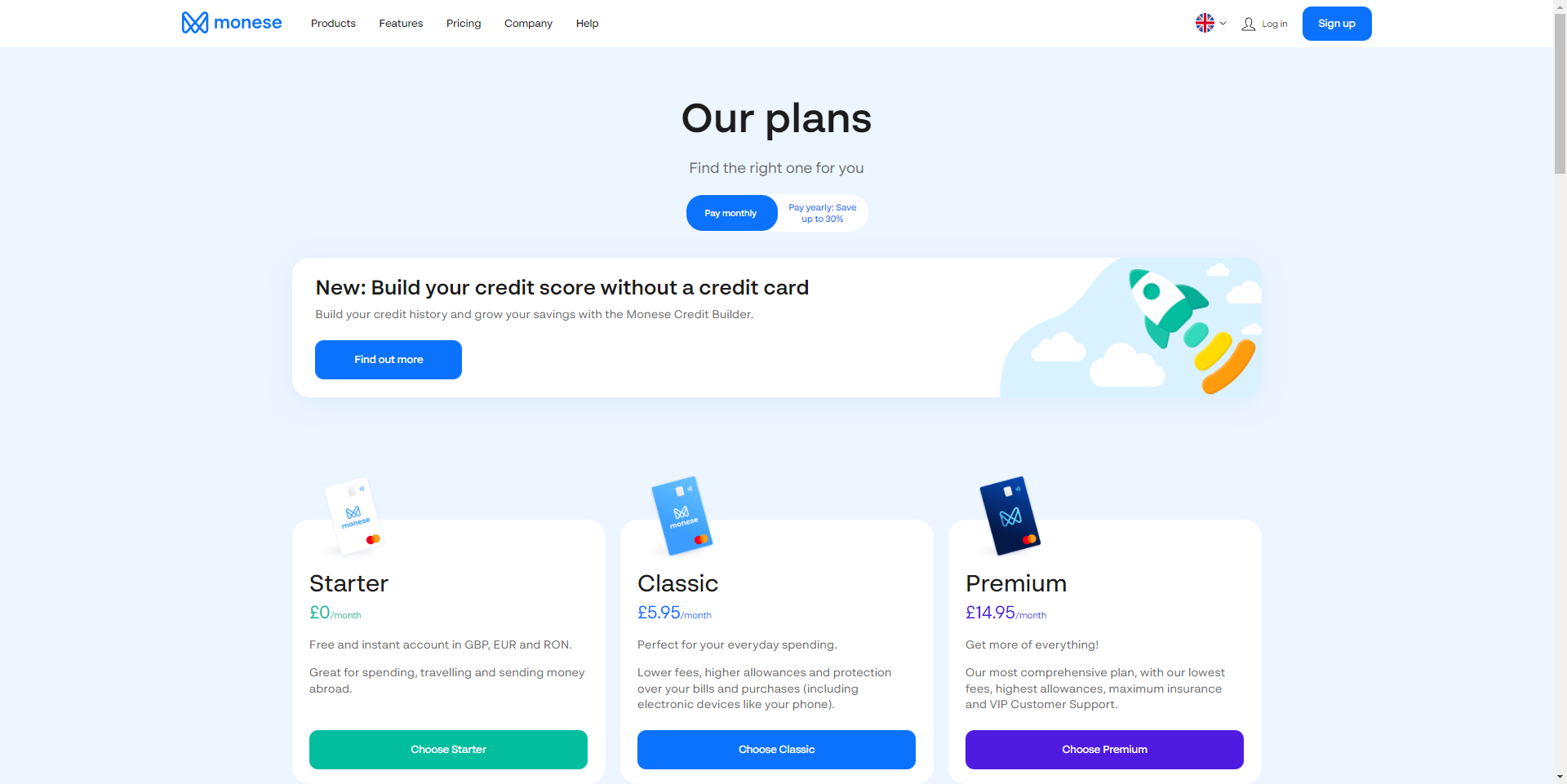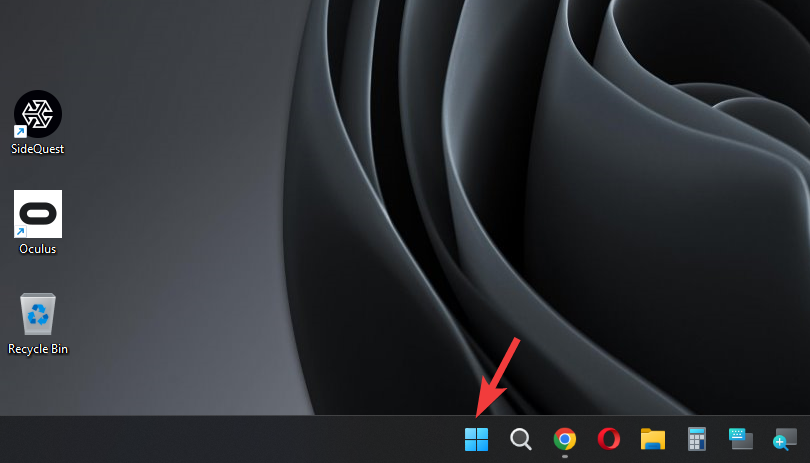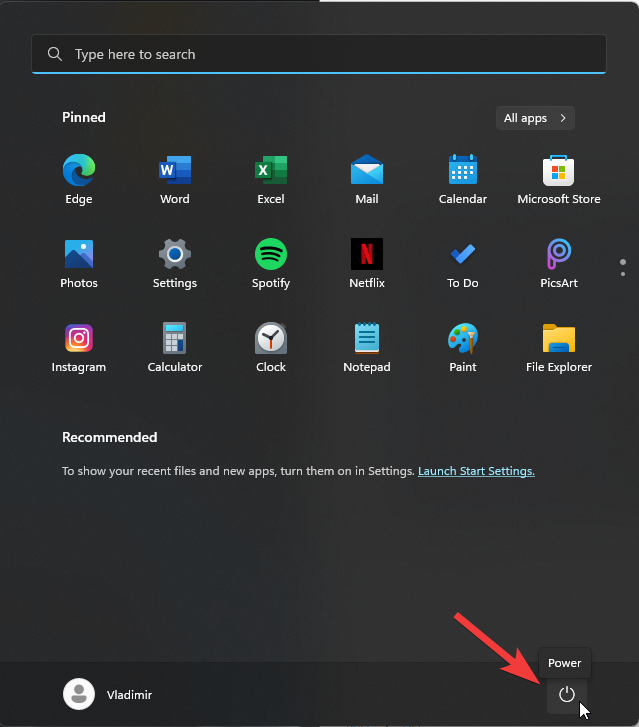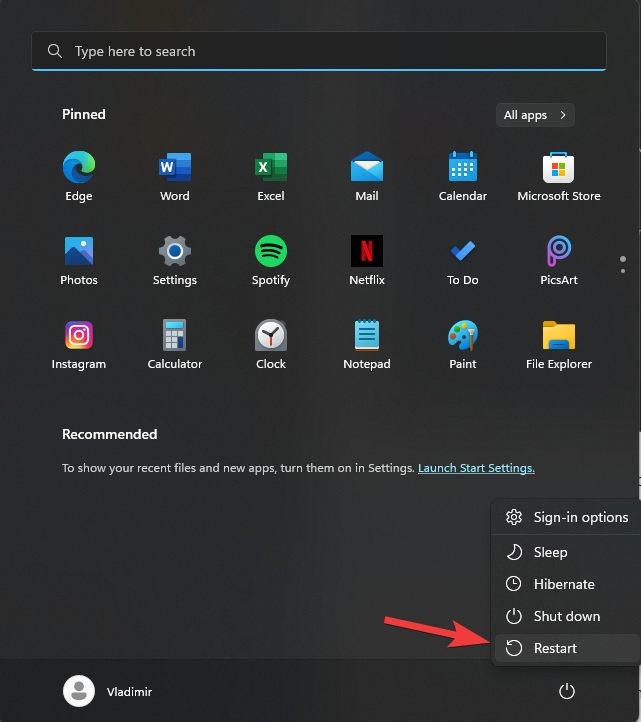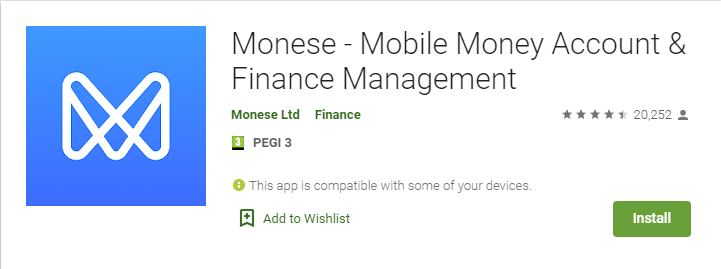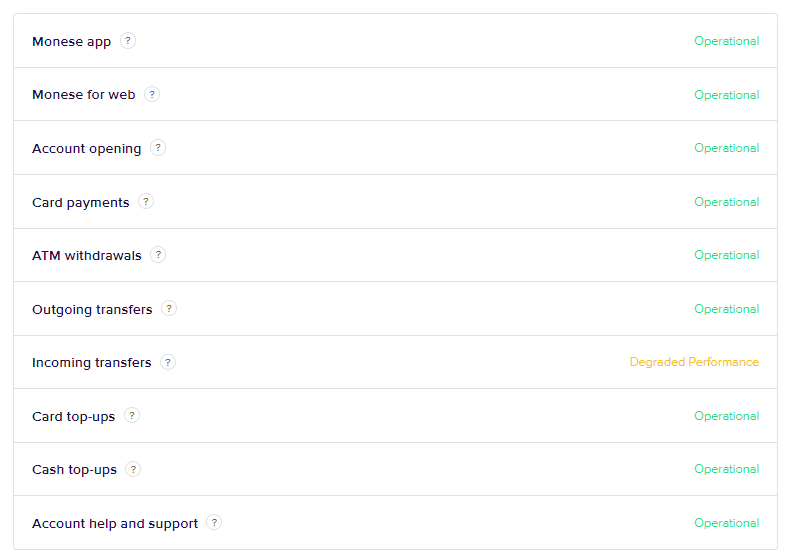Is The Monese App Not Working? Use These 5 Methods to Fix it
Explore our expert's tried and tested method to solve this issue
7 min. read
Updated on
Read our disclosure page to find out how can you help Windows Report sustain the editorial team Read more
Key notes
- Monese is a UK-based money transfer service used by millions, but not without issues.
- The article below will showcase what needs to be done when Monese stops working.
- To start the repair process, check if your internet is working and restart your device.

If you’re looking for current accounts and money transfer services as an alternative to traditional banks, then Monese is a service you should consider. However, in many aspects, Monese is very similar to other financial services, such as Revolut, PayPal, or Payoneer.
Unfortunately, Monese and all the other mentioned services have one thing in common: they are electronic payment systems. This means they run using computers, servers, and, of course, the Internet.
This is what a Monese user usually sees before not being able to access the account:
We’ve made some improvements to our app that you’ll need to continue using your account. Our latest terms and conditions can be viewed in the updated app
Like any service that runs electronically, Monese is bound to experience the occasional downtimes, so let’s explore some of the most common reasons.
Quick Tip:
All transactions that can be done from the mobile app can be done from Monese’s website as well. Because of this, you can try on Opera One, we managed to make transactions successfully here.
This powerful browser allows you various useful features, like a built-in VPN, adblocker and integrated virtual wallet. Transactions within Opera One are secured, thanks to these built-in functions.

Opera One
Test the connectivity with Monese in this browser, and see if you can fix the problem there.Is the Monese app down?
The first step to figuring out the actual issue with the Monese app will need to make sure that the servers are not down.
To do so, we can use the official Service Status from Monese.
At the time of writing, this is how the Monese servers look:
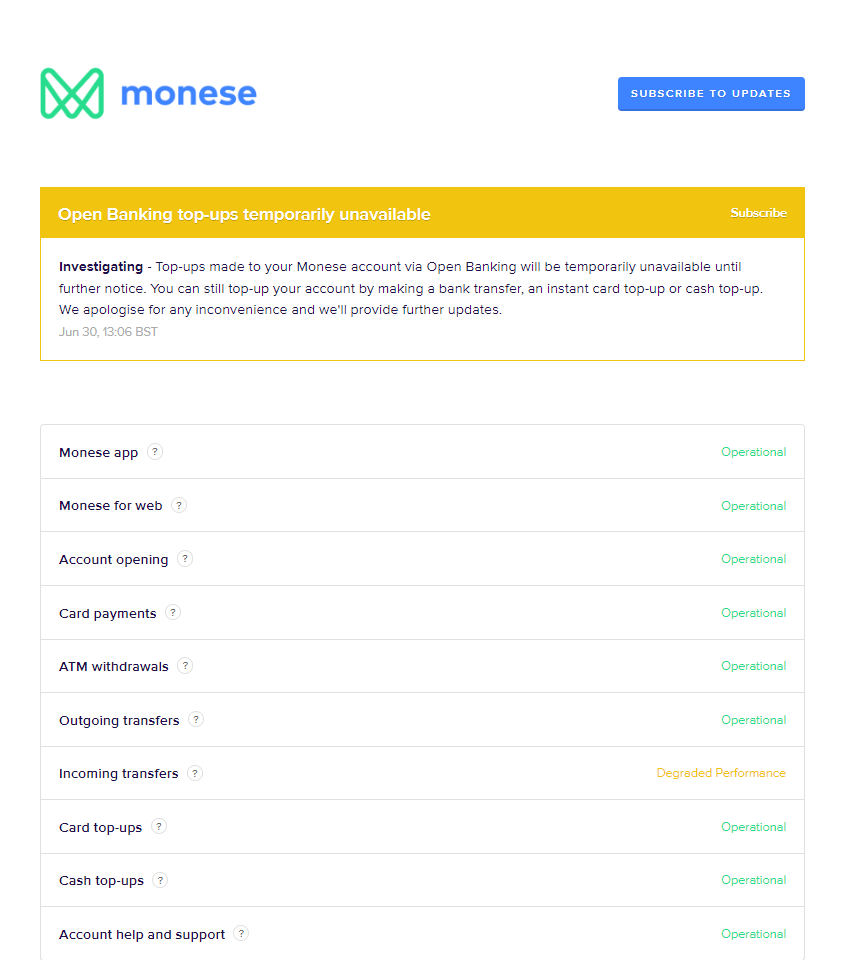
As you can see from the image presented above, there are some issues with the Incoming Transfers.
Whenever you have any issues with Monese, you can open up this article and check the official website.
Is Monese free?
Monese offers both free and paid services for its customers. The free version has no monthly fee and allows you to withdraw from ATMs, top up your card with cash, etc.
Even though the free subscription has some limitations, it still provides an excellent overall service. But, of course, if you want to surpass those limits, you can always choose the Classic or Premium subscriptions.
For more information on this topic, feel free to visit the official Monese pricing information.
Why is my Monese card not working?
Even though there could be other reasons, users have encountered issues with the app lately.
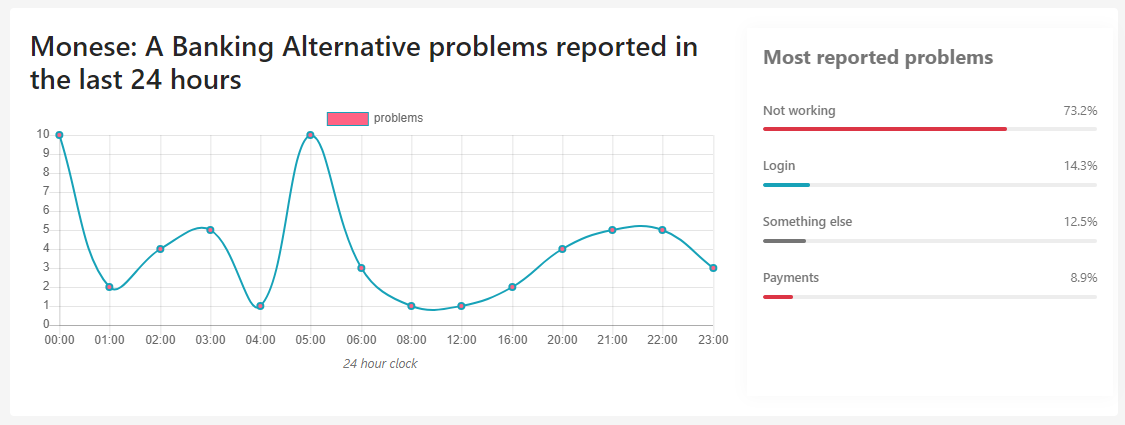
Now that we understand what type of issues the app users have faced in the last 24 hours, let’s also cover some of the most common reasons for which the Monese card might not work:
- The card details were incorrect
- Funds were not sufficient when you tried topping up
- You have surpassed the daily or monthly limit
- The issuer of your card is not part of the 3D Secure Program
- You’ve gone over the top-up limits
Why is my Monese account blocked?
Usually, Monese accounts get blocked to limit or stop unauthorized use of the account or card.
To re-activate the locked account, feel free to contact the company’s support team and confirm that it was you who accessed the account.
Another situation that might end up with you having your account blocked is if you have been using the service in a fraudulent manner or for any illegal activities.
To protect the security and privacy of all users, Monese ensures that no suspicious transactions will pass through without in-depth scrutiny from the company.
That being said, there are many variations to these issues on Monese. Here are some of them:
- Monese something went wrong
- Monese location verification failed
- Monese not working
- Monese not responding
In other cases, the Monese account ends up being suspended because of using inaccurate or incomplete information when applying for the service itself.
Now let’s see how we can tackle and solve this problem once and for all.
What can I do if the Monese app is not working?
1. Check your internet connection
Even though the number of variables when dealing with this issue can be large, most commonly, when users experience problems with the Monese app, it is caused by a faulty or unstable internet connection.
To ensure that this element is not getting your way, try out other apps and websites that require an internet connection and check if everything works well.
If it does, move to the next solution.
If your internet connection disconnects constantly or isn’t strong enough, it would be best to contact your Internet Service Provider (ISP) and ask for help.
2. Restart your device
Rebooting your device, whether you’re using a PC, mobile, or virtual machine to access the Monese services, will ensure that all connections are reset.
In some cases, this will automatically solve your issue, and you will get back to using Monese as quickly as before.
- Click the Windows logo from the taskbar.
- Choose the Power button.
- Click on Restart.
- Accept any UAC pop-ups and choose Restart anyway if required.
- Check if you can reaccess your Monese account.
3. Check if the problem is the Monese mobile app
Portability is one of Monese’s selling points; that is why many users use it in conjunction with the mobile app.
As such, some issues may come from the app itself:
- Your mobile phone doesn’t have the latest version of the app installed
- Your phone is not connected to the Internet
- You have a faulty Monese app Installation
4. Test your browser and virtual card
If you’re having problems with Monese and think that your browser is to blame, consider doing one of the following:
- Clearing your current browser‘s cache and cookies
- Changing your browser altogether
If you notice that Monese still doesn’t work even after checking all the variables mentioned above and below, you might consider closing it and switching to the best browser that supports Monese transactions. As mentioned before, Opera had the best results in our tests.
If you don’t want to give up your virtual credit card provider, switching to another one may get you out of this jam for the time being. The advantage of using a virtual credit card number is that you can do it independently for each subscriber.
If one of your virtual card numbers is compromised due to a data breach, or if a single payee fails to cancel anything you did not want to auto-renew, you can disable that virtual number only.
Choosing another service, even if only temporarily, will help you complete your transactions and save you time while the Monese issue is rectified.
5. Check if the Monese services are down
First, make sure that Monese is down by visiting their status website.
Here you can see all of their listed services and their operational status.
These include:
If any of these systems have anything besides Operational written next to them, you can do anything with Monese except that.
Additionally, you can use the same website to see a log of past issues to check whether there were problems in the past that may have affected you as well.
How can I contact Monese?
You can contact Monese by visiting the official Monese customer service for the app and services.
How to get money back from Monese?
To get your money back from Monese, you will need to wait for 5 to 10 working days. The exact period to wait will depend on the respective’s merchant’s refund policies.
Are you also having problems with the Monese service? Please share your experiences with us in the comments section below.