More than 2 years later, Windows 11's taskbar is getting new thumbnails and animations
The feature is hidden, but it can be uncovered via ViveTool.
2 min. read
Published on
Read our disclosure page to find out how can you help Windows Report sustain the editorial team. Read more
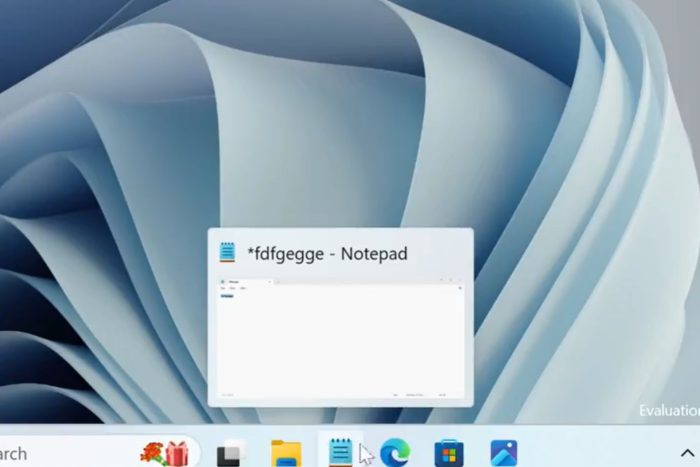
Earlier this week, Microsoft released the 26052 build to the Dev and Canary channels, effectively allowing Insiders to switch between the channels at will, temporarily.
The build is quite huge and introduced dozens of new features including a new audio mic test, enhancements for hearing-impaired Windows users, and Sudo commands, but it also introduced several undocumented and hidden features, such as the new Speak for me feature, and a surprise, new thumbnails and animations to the Windows 11’s taskbar.
Spotted by Windows enthusiast and insider, @PhantomOfEarth, the new thumbnails follow the Windows 11 theme, and they seem rather slick. It also adds animation to the taskbar, in feature reminiscent of Apple’s MacOS.
However, the features are hidden for now, and for good reason, because they look unfinished and glitchy. Users can still enable them via a special command through the third-party app, ViveTool, with this special command (credit to the spotter, @PhantomOfEarth):
vivetool /enable /id:29532725
If you don’t know your way around ViveTool, then we advise you not to try to enable this feature, even if you are enlisted in the Windows Insider Program. However, if you do want to give it a try, then we have this comprehensive guide that will help you understand the process step-by-step.
You can also wait for Microsoft to release them, as the new thumbnails and animations on Windows 11’s taskbar will be released to the Insider channels first in a few weeks.


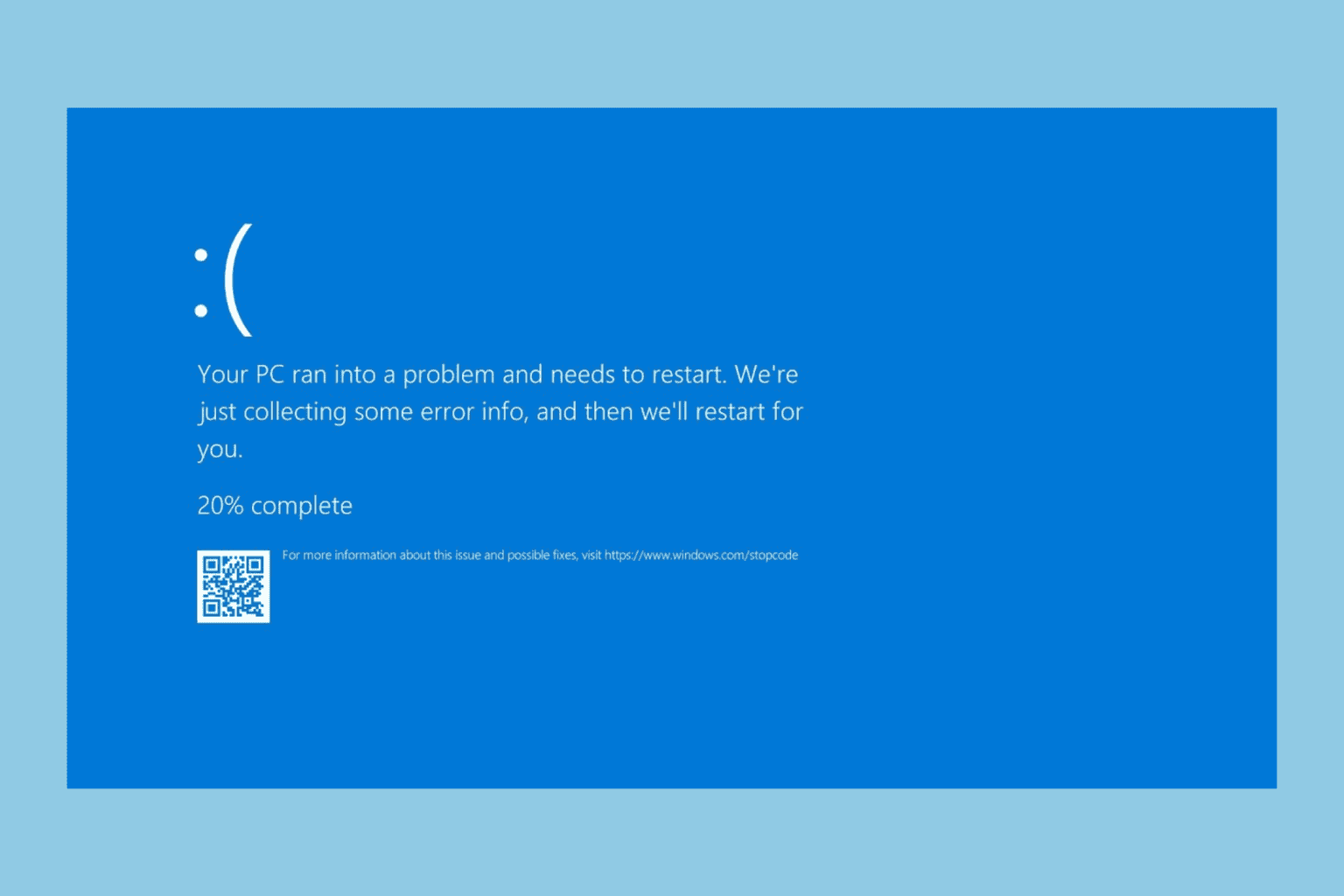
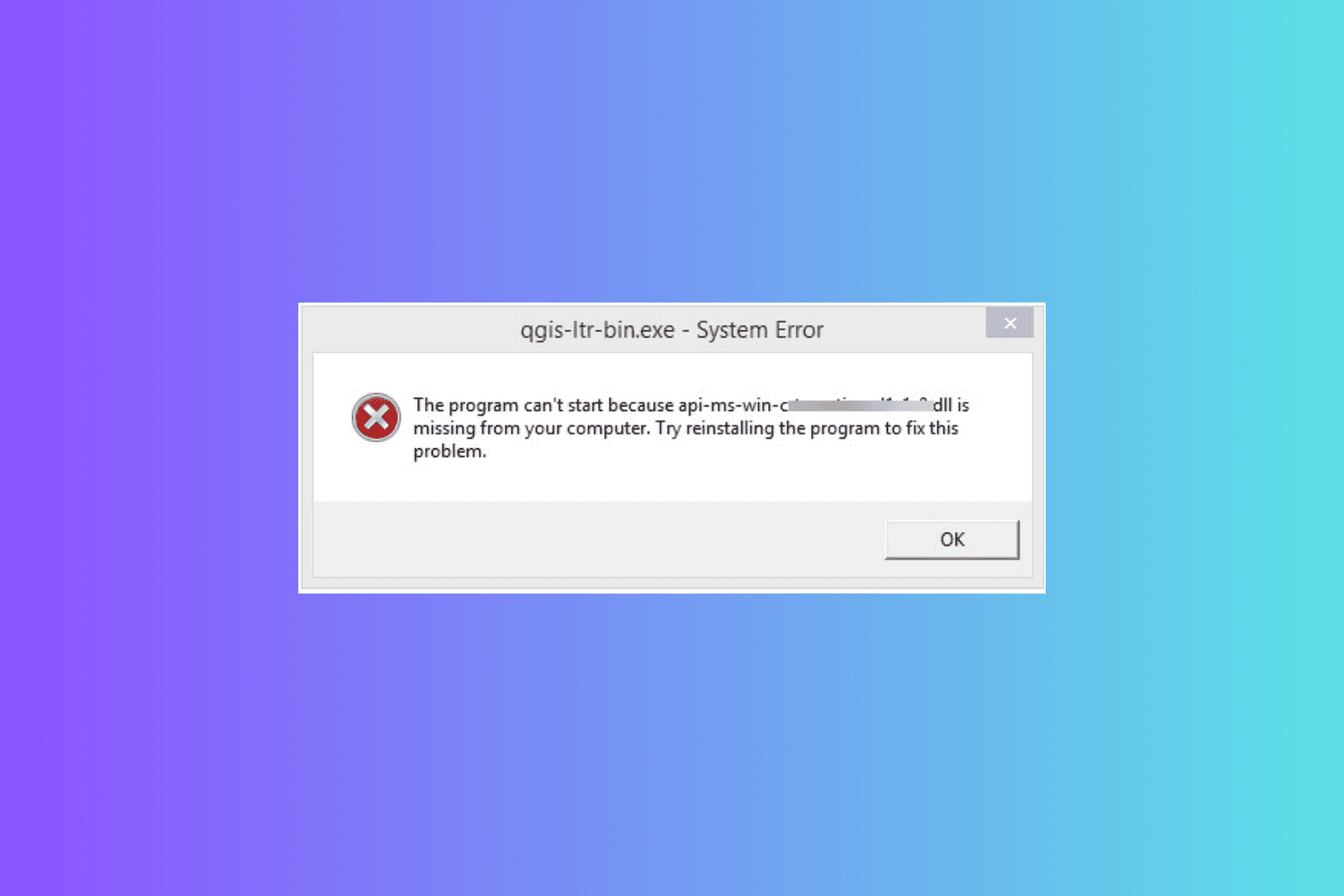
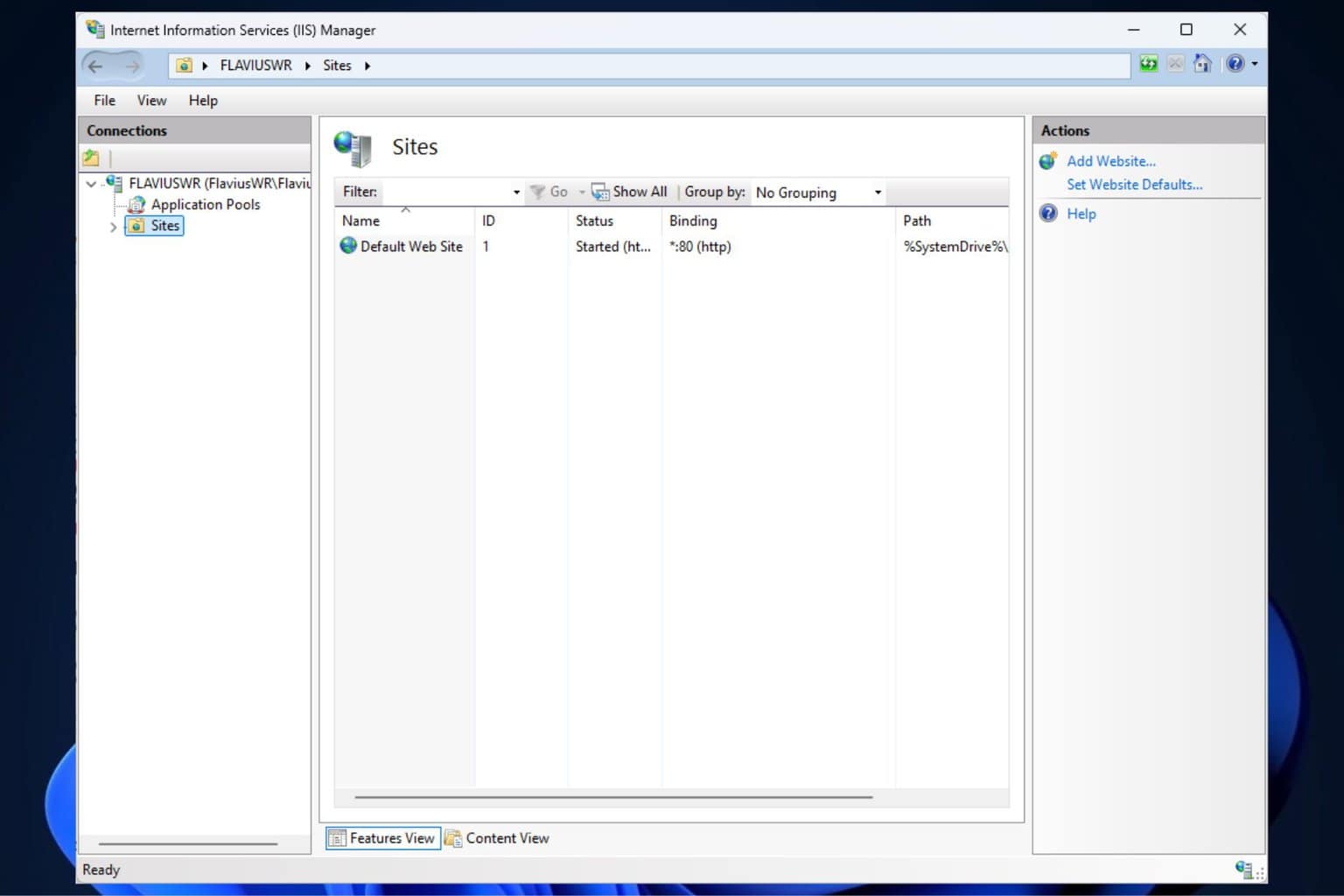
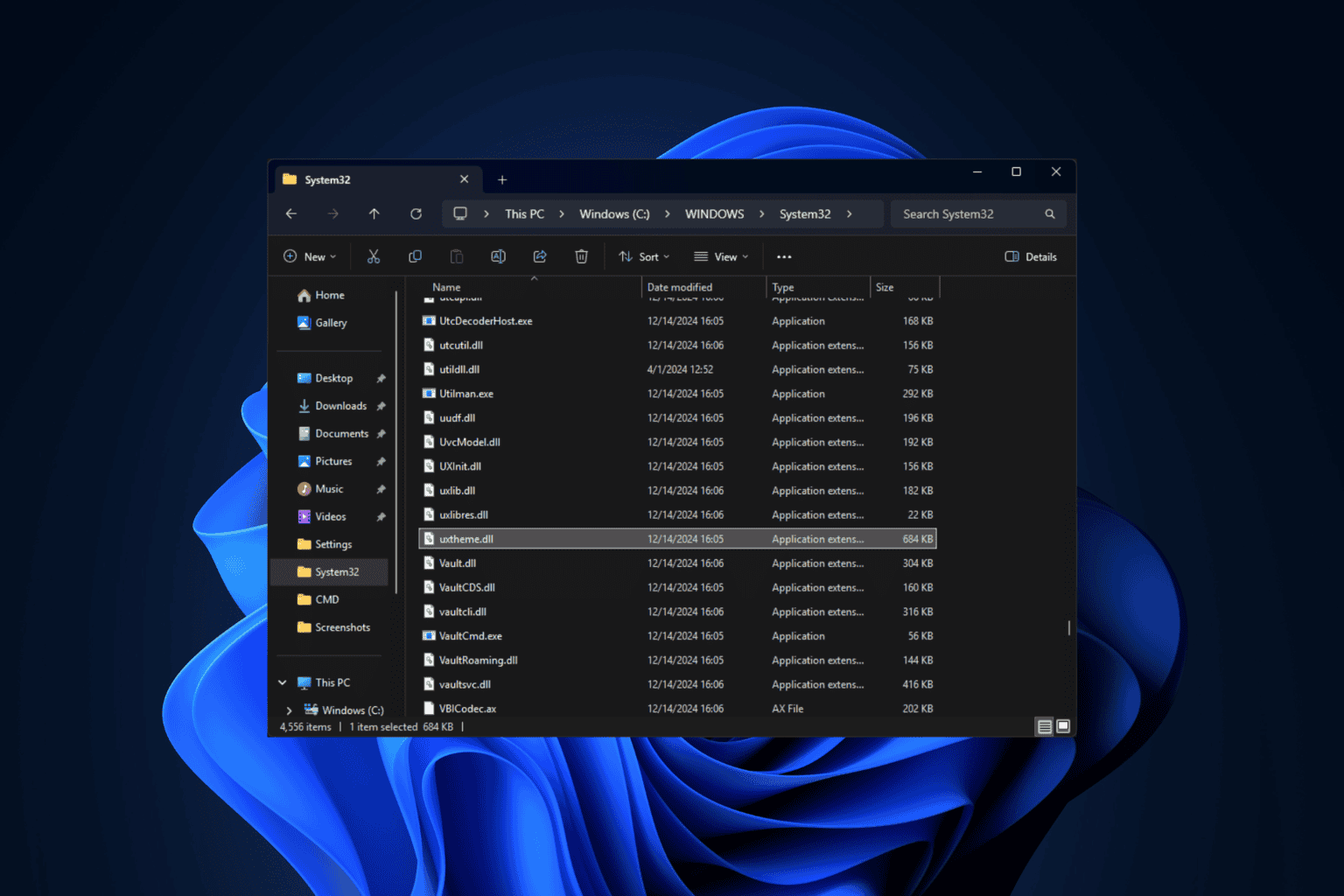

User forum
0 messages