Free Motherboard Diagnostic Software: 5 Reliable Tools
4 min. read
Updated on
Read our disclosure page to find out how can you help Windows Report sustain the editorial team. Read more
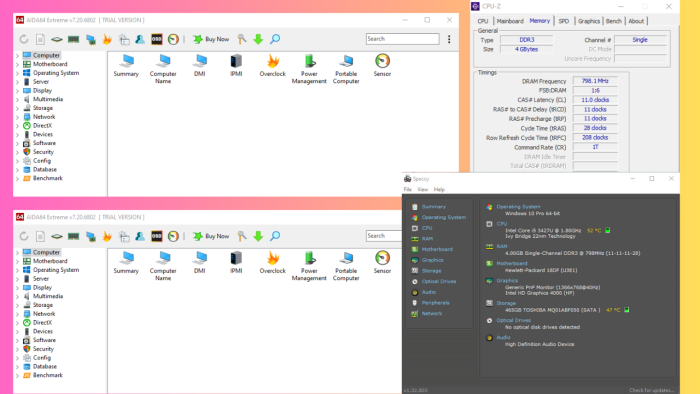
Looking for motherboard diagnostic software that’s free? It’s an essential tool to help you check the condition of your motherboard. There are several options available online – some are free while others are paid services. After testing 18 tools, I identified five with reliable free versions that stood out from the rest.
Here’s my pick!
5 Best Motherboard Diagnostic Software for Free
Check out these standout apps:
1. AIDA64 Extreme – In-depth Performance Tracking
AIDA64 Extreme can identify potential issues, measure system performance, and ensure optimal stability. The free trial version has limited features but it remains a powerful tool for diagnosing and optimizing motherboard-related issues.
You also get data about CPU properties, physical information, and CPU manufacture.
I liked how the tool broke down every detail about the motherboard including bandwidth under Memory Bus properties. You’ll also know the clock speed front side and memory bus properties.
Additionally, you’ll be able to note down the virtual memory, paging file, and the status of different physical address extensions. However, details about physical memory aren’t available in the free version.
Pros:
- It has a free version
- It offers detailed information about the motherboard
- Real-time tracking of temperatures, voltages, and fan speeds
Cons:
- The interface isn’t beginner-friendly
2. Speccy – Convenient Real-time Monitoring
Speccy has a user-friendly interface with all the features on the home page. This program can provide detailed information about the hardware on your computer, including the motherboard.
Speccy’s real-time monitoring capabilities make it useful, allowing users to track important parameters such as temperature, speed, and more.
Another feature that made it stand out is its ability to take snapshots and save them as XML or text files. It also identifies your motherboard’s manufacturer, model, and version. You can get information about BIOS and PCI data as well.
Pros:
- User-friendly interface
- Completely free
- Available for download or as a portable app
- You can take snapshots
Cons:
- It has limited features compared to alternatives
3. CPU-Z – Best for Benchmarking and Stress Tests
CPU-Z grants you detailed information about your CPU, motherboard, memory, and other hardware components. It provided the same amount of detail about the motherboard and BIOS as Speccy. However, it didn’t generate my graphic interface information.
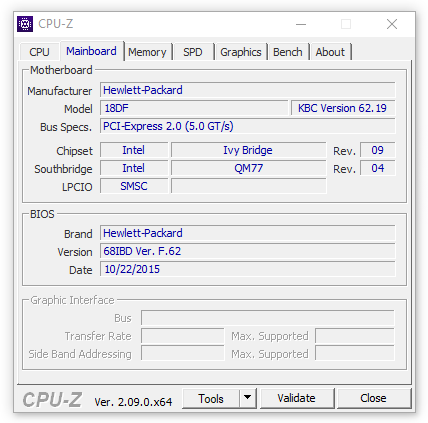
You can also gather data about the performance of your other hardware, right down to the smallest specifics.
This tool allowed me to test the CPU stress as well.
This is a great tool, and if you haven’t tried it, go ahead and download CPU-Z.
Pros:
- Provides in-depth hardware reports
- It has a simple and beginner-friendly interface
- Includes benchmarking and stress tests
Cons:
- Only compatible with Windows-based devices
4. HWiNFO – A Complete System Audit
The HWiNFO software is free and designed for Windows allowing you to examine the motherboard in detail. It detects the number of available and occupied motherboard slots, the brand name and model number, the supported USB version, its chipset, and more.
This tool will also show you the memory clock speed of the motherboard.
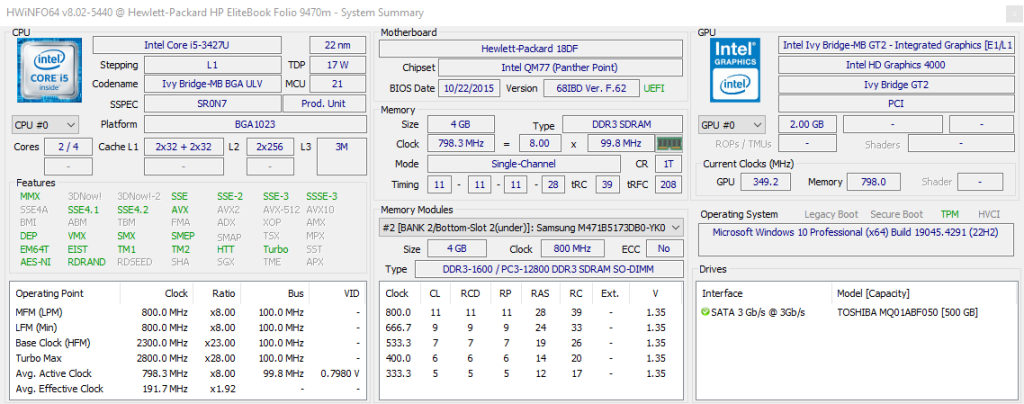
Pros:
- It’s easy to use
- It supports extensions
- You can save results
Cons:
- Dull and unappealing UI
5. HWMonitor Pro – Best for Remote Monitoring
HWMonitor Pro is another motherboard diagnostic software with real-time monitoring capabilities. Most importantly, the free version provides you with essential motherboard info.
Moreover, users can track important parameters such as temperature, voltage, and power, preventing potential hardware failures.
What made it special was its ability to watch over my computer’s condition away from home.
Pros:
- Real-time hardware status updates
- User-friendly for all skill levels
- Remote monitoring capability for any device
Cons:
- Not compatible with Linux OS
So, now you know how to find efficient motherboard diagnostic software for free. These five options should cover all your monitoring needs. Feel free to share your pick in the comments below!

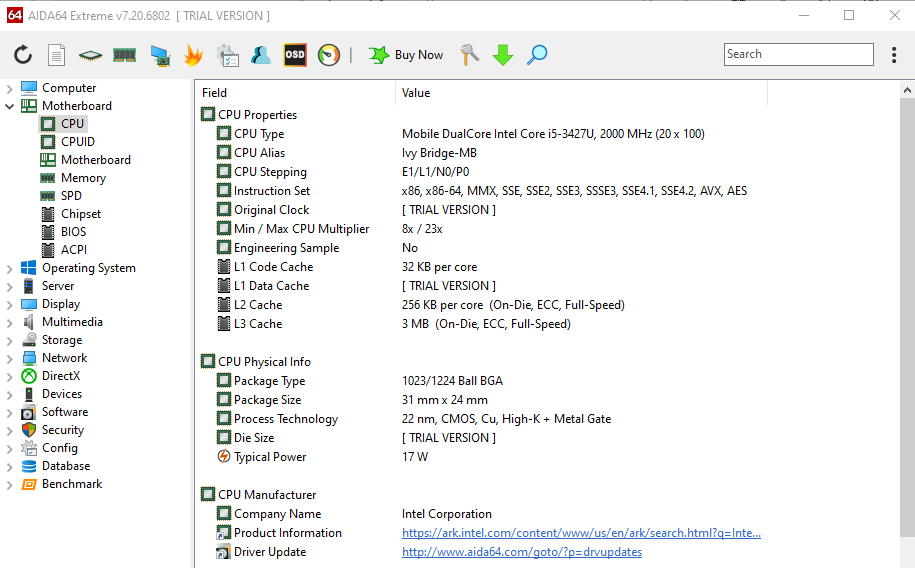
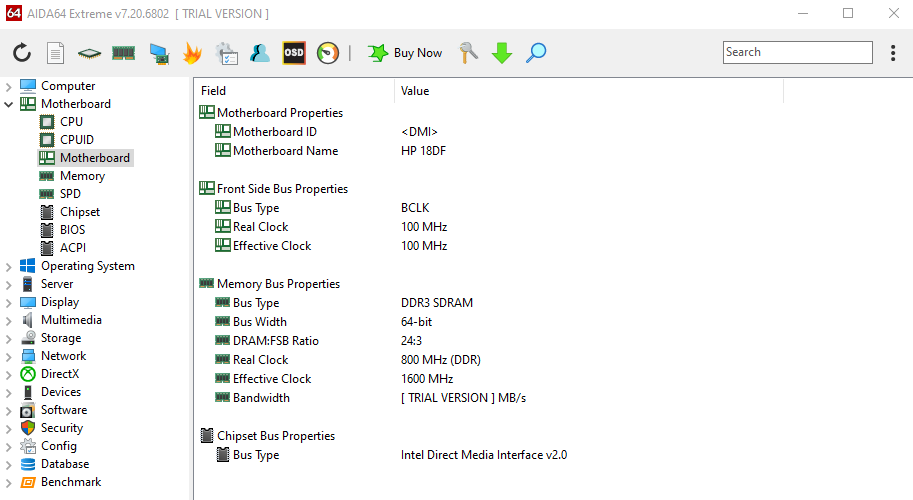
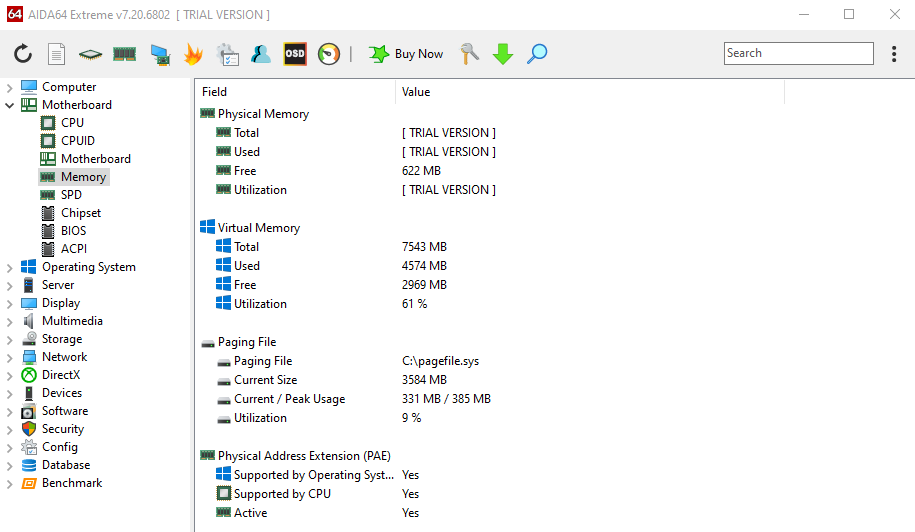
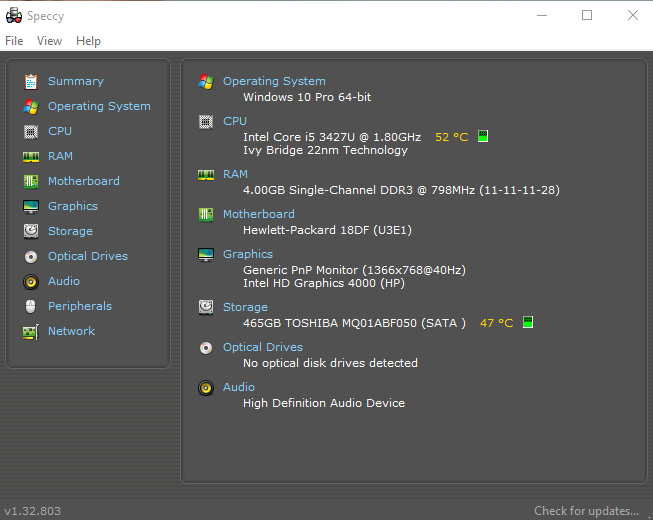
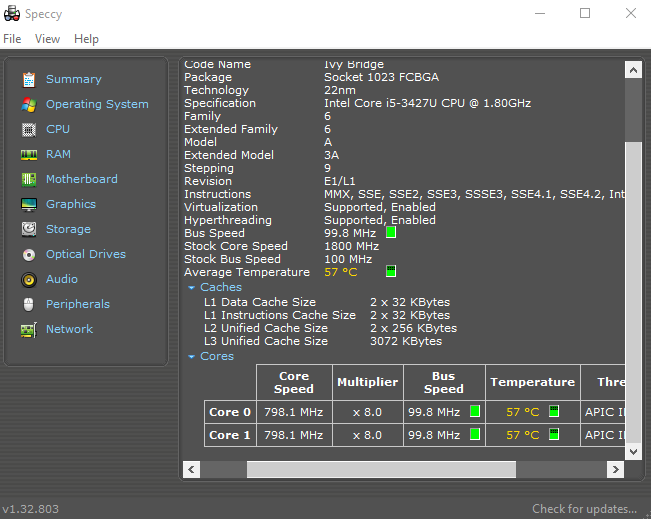

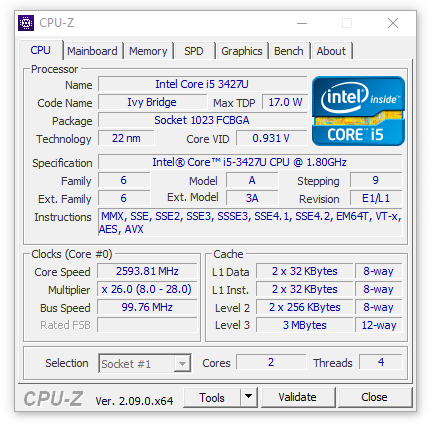
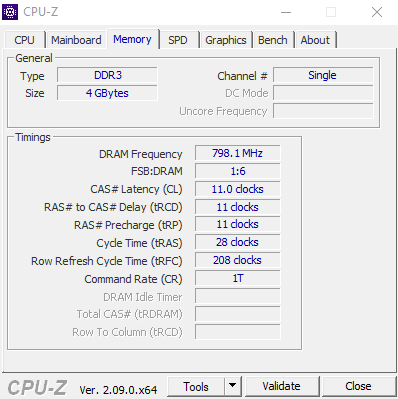

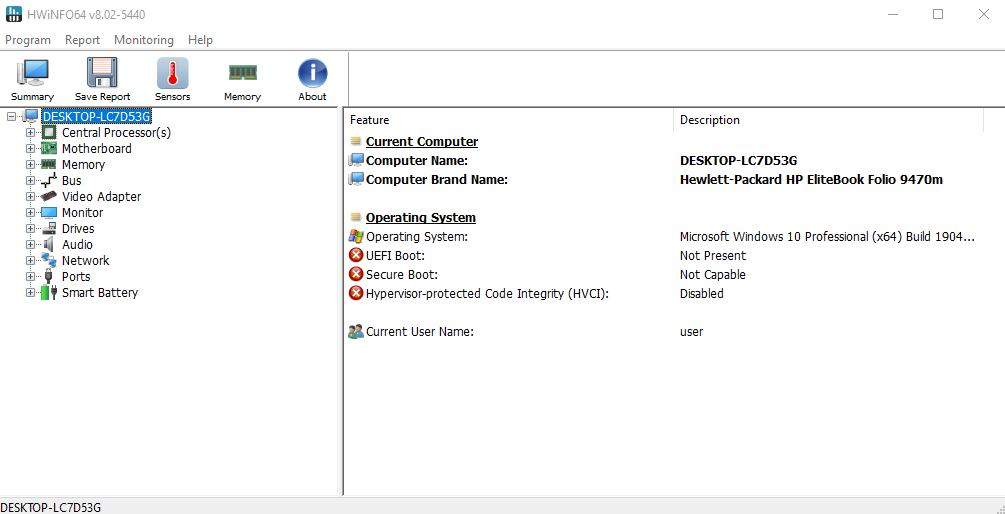




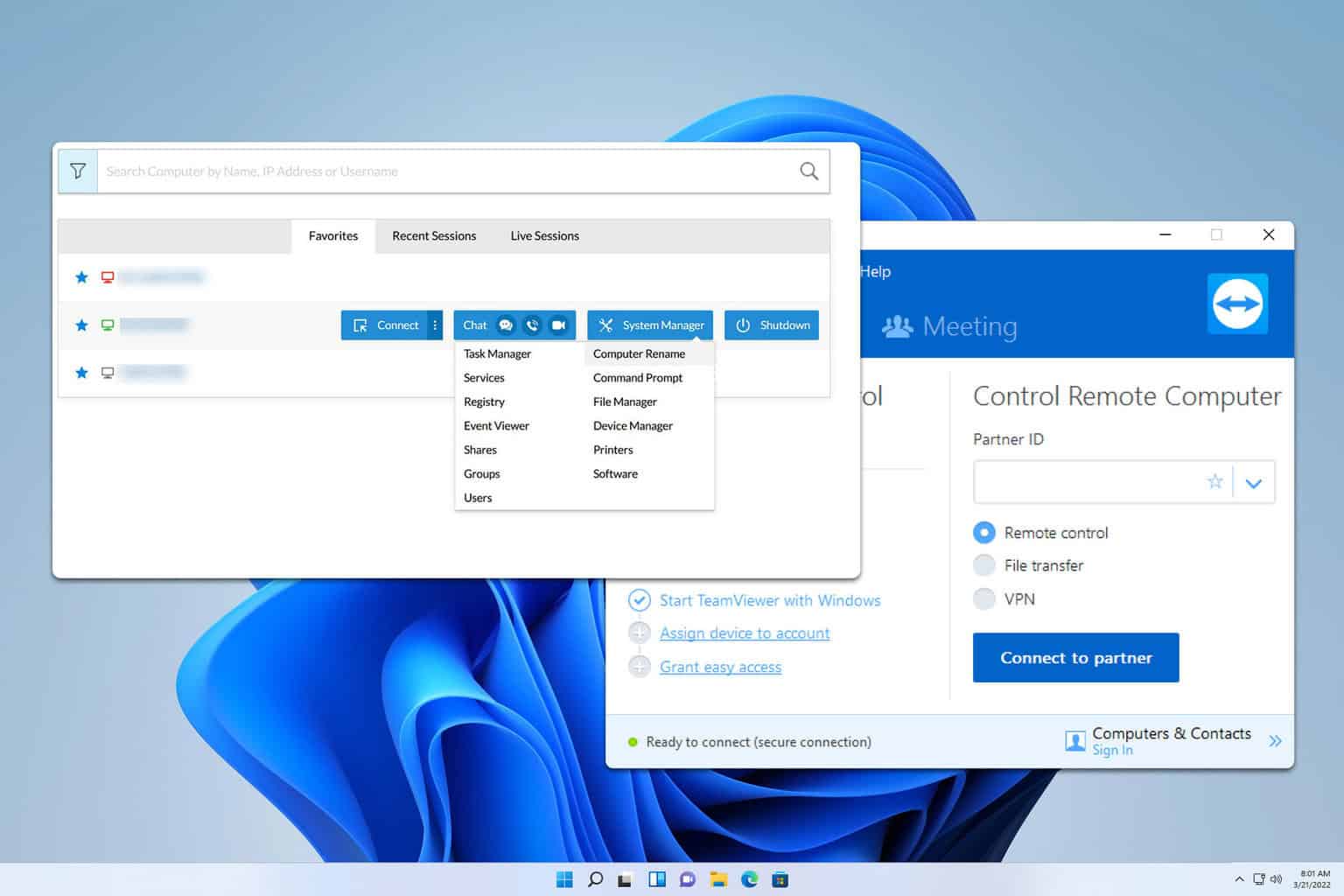





User forum
0 messages