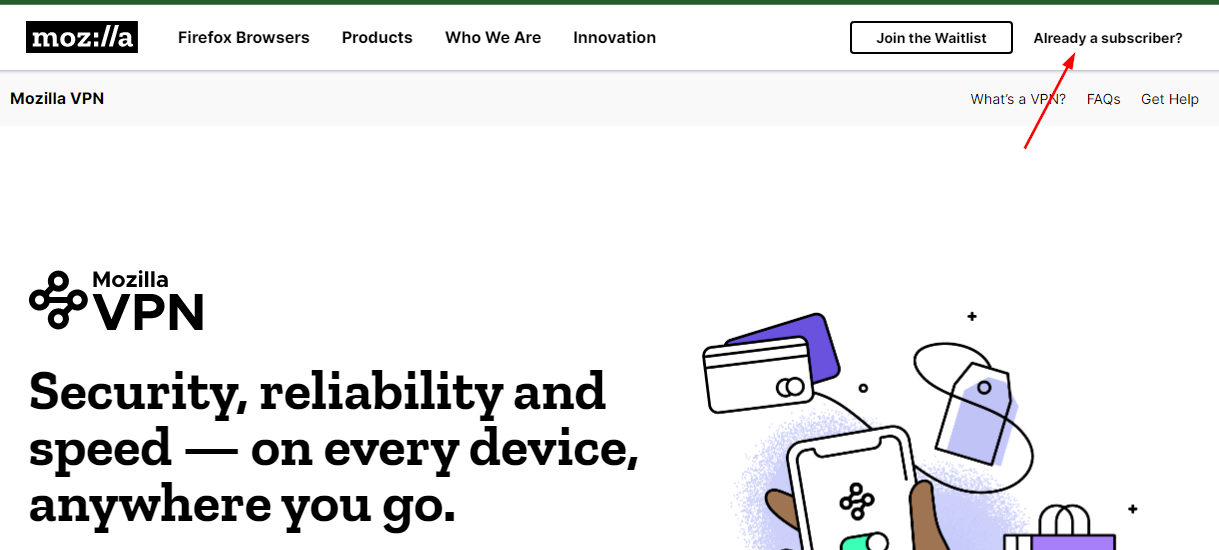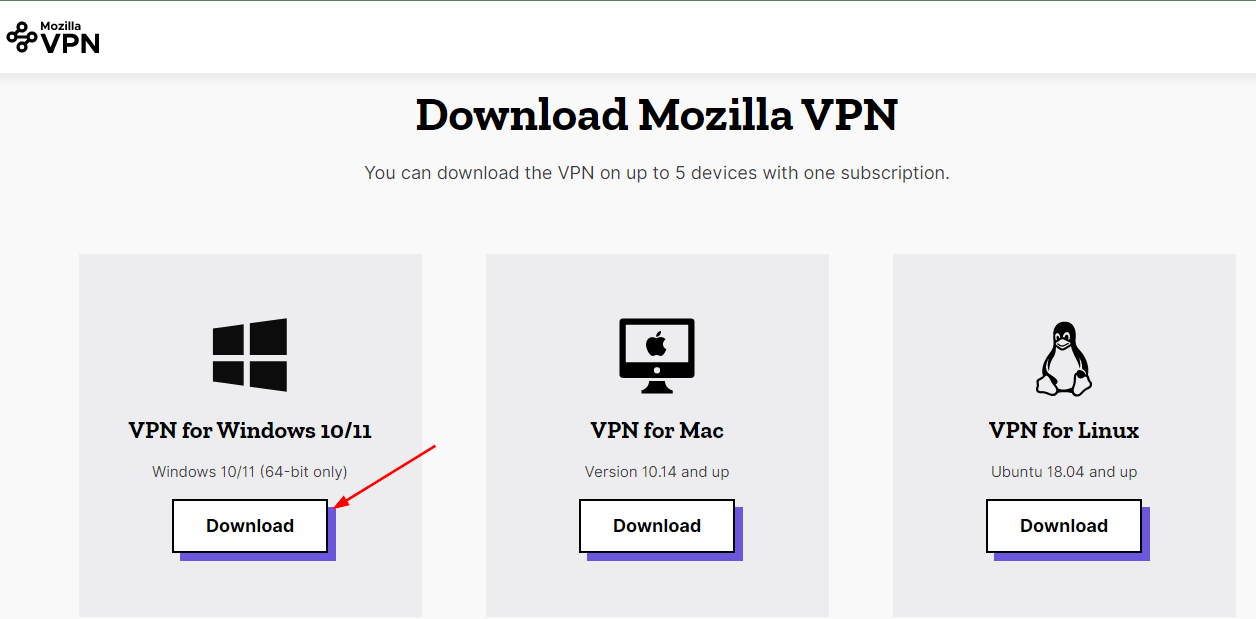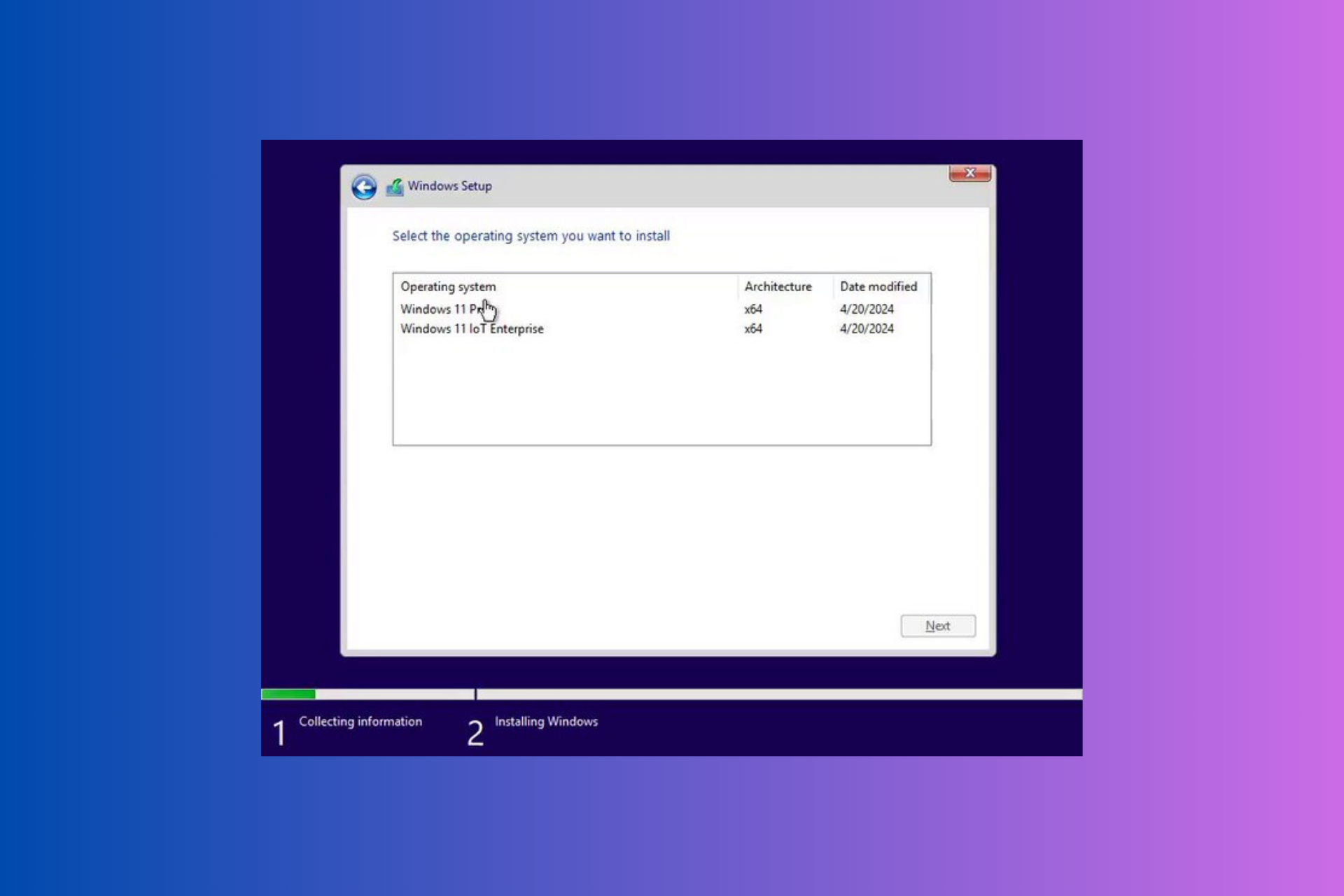How to Download Mozilla VPN for Windows 11
2 min. read
Updated on
Read our disclosure page to find out how can you help Windows Report sustain the editorial team Read more
Key notes
- Virtual Private Networks (VPNs) are popular technologies for unblocking geo-restricted content online and protecting your online identity from web snoops.
- Mozilla VPN Windows 11 is a virtual private network that provides users with privacy and security when using the Internet.
- The Mozilla VPN is available on Windows, Android, and iOS too so you can protect all your devices.
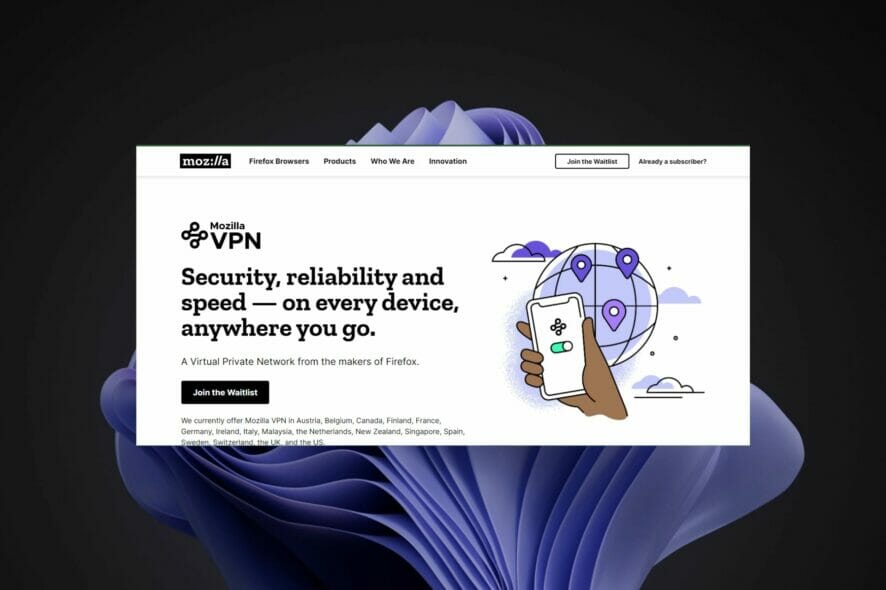
The VPN market is slowly becoming saturated. This makes most of the VPNs available today not up to the task.
They are faced with issues like speed throttling, unreliable connections, intermittent disconnections, DNS leaks, and a lack of privacy protection.
Mozilla’s free Firefox Private Network offers a secure connection for your browser traffic with none of these problems. It’s also an excellent way to get started with VPN services since it’s free!
Do I need Mozilla VPN for Windows 11?
There are many VPN services in the market so why go for Mozilla VPN? Below are some compelling reasons:
- You benefit from high-level device encryption to keep your personal information private, so you can safely access the internet at home, work, or anywhere else.
- Mozilla VPN encrypts your connection on up to 5 devices so you can take full control of your privacy and location, no matter where you are.
- No matter where you are in the world, Mozilla VPN gives you access to servers in 30+ countries around the world. You can connect to services that would otherwise be blocked by geo-restrictions.
- Mozilla VPN doesn’t throttle your speed so you can enjoy streaming in high definition and download large files without having to wait.
- You can rest assured that Mozilla VPN will not collect or share your personal information, browsing history, or online activity – including your location – so you can browse with confidence. No activity logs. No connection logs. Just peace of mind wherever you go on the web.
How do I install Mozilla VPN for Windows 11?
- Navigate to your browser and open the Mozilla VPN download page.
- Select Already a subscriber on the top right corner.
- Click Download VPN for Windows 10/11.
Feel free to check out our other dedicated articles to help you manoeuver around any VPN issues you may be facing. For instance, if your VPN is blocked, we have an excellent guide to fix the issue.
We also have a step-by-step guide on how to set up VPN with Remote Desktop so be sure to refer to that article too.
If you have downloaded Mozilla VPN, we’d love to hear your thoughts so far on your experience. Share your thoughts in the comment section below.