What is MSASCui.exe & Is It Safe to Remove It?
MSASCui.exe is an important part of Windows Defender
3 min. read
Updated on
Read our disclosure page to find out how can you help Windows Report sustain the editorial team. Read more
Key notes
- MSASCui.exe is a legitimate Microsoft Windows process that is used to launch the Windows Defender User Interface.
- If you think MSASCui.exe is a virus, you can run a virus scan to check for malware.
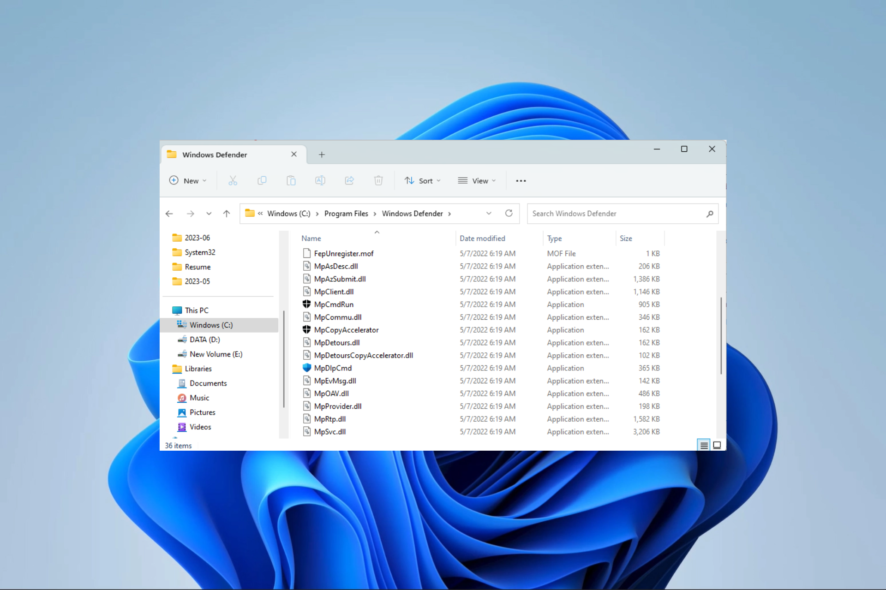
You must have found this guide because you need to know about the MSASCui.exe file. Most of our readers have wondered about it. Is it a harmful virus or a legitimate Windows program? Does it put your system at risk, and is it crucial to optimal functioning?
In previous guides, we have broken down some other programs like pacjsworker.exe. So, in this guide, we give you answers to these questions.
What is the MSASCui?
MSASCui.exe is the Windows Defender User Interface executable file. This legitimate file is part of Windows Defender, Microsoft’s anti-malware software. It performs the following functions:
- It is responsible for launching the Windows Defender GUI, allowing users to scan their computers.
- MSASCui.exe scans the device for malware and removes any threats.
- It manages settings, including the scan schedule, options, and real-time protection settings.
- It reports malware activity, such as the number of scans and threats.
This executable was introduced in Windows 7 and continued to Windows 10. We have a practical guide to help you if Windows Defender is missing on Windows 11.
Where is the MSASCui.exe file?
The file is in the Windows Defender directory, shown below, and should be about 1,008,184 bytes.
C:\Program Files\Windows Defender
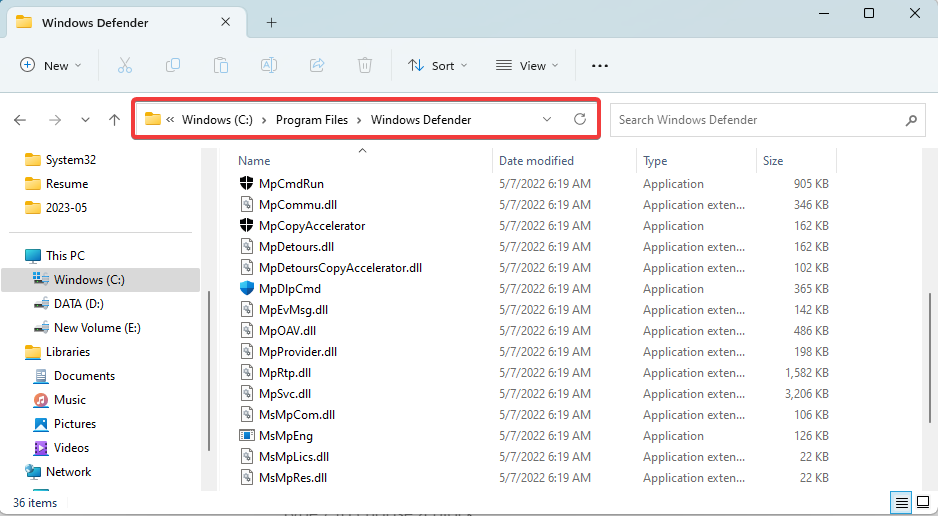
If you find it in a different directory, it is likely malware, and you will have to perform a deep scan using any robust antivirus software.
Can I remove MSASCui.exe?
This choice is completely up to you. However, if you disable or remove the program, you may expect the following.
- Windows Defender GUI will cease to open.
- Your device becomes more vulnerable, especially if you are not using third-party solutions.
- You may experience problems with components like the Start menu and Windows Taskbar.
How can I remove Msascui.exe?
1. Using the Control Panel
- Press Windows + R to open the Run dialog.
- Type control and hit Enter.
- Click Uninstall a program.
- From the list of apps, click Windows Defender and hit the Uninstall option.
- Finally, follow the wizard to complete the process.
2. Using the Task Manager
- Hold Ctrl + Shift + Esc together to open the Task Manager.
- Now find the Windows Defender or msascui.exe,
- Right-click on either one and select End task.
This is all we share in this guide. If you have problems opening the Task Manager, we have an article to help you fix it.
For other related files like the MSASCuiL.exe, check out our expert article.
Also, if you have additional questions, contact us using the comments section below; we would love to hear from you.
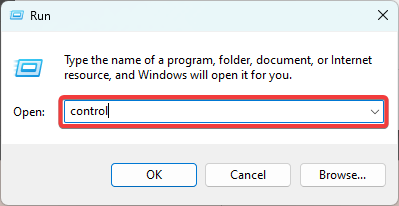
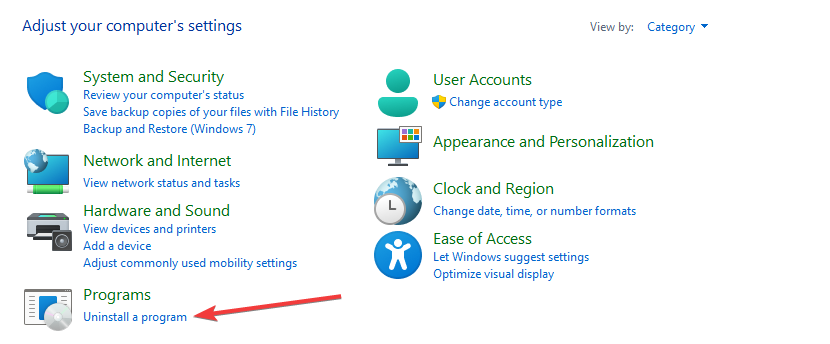
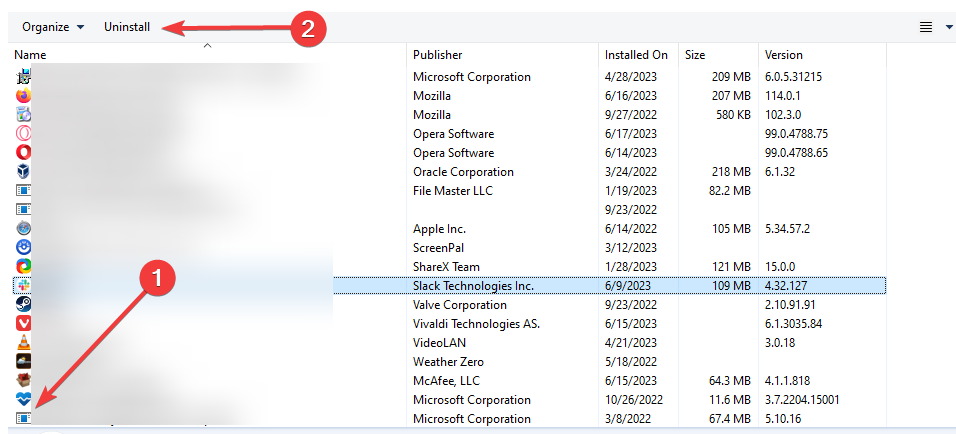









User forum
0 messages