MSEdgeRedirect 0.7.0.2: Check out the latest version
2 min. read
Updated on
Read our disclosure page to find out how can you help Windows Report sustain the editorial team Read more
Key notes
- The Windows OS is known for annoying users with using Edge as the default browser.
- However, using MSEdgeRedirect will help you set whatever browser you want to use.
- MSEdgeRedirect has now been updated to version 0.7.0.2 and you can check it out here.
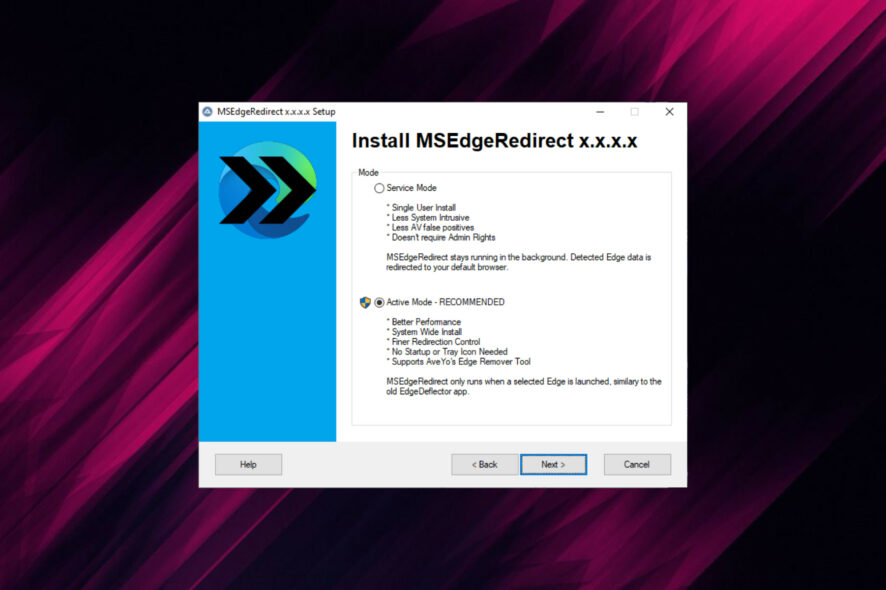
If you are absolutely sick and tired of Windows 10 or Windows 11 forcing you to use Edge as the default browser, MSEdgeRedirect is the app you want by your side.
Why, well, because it can make Microsoft’s operating system respect your default browser choice and redirect links from Widgets, Search, and other parts of Windows to Chrome, Firefox, Vivaldi, or others.
And, if you are already using MSEdgeRedirect, you should know that the app received an update to version 0.7.0.2 with a bunch of various fixes and improvements.
What are we getting with MSEdgeRedirect version 0.7.0.2?
Before we get into the changes, improvements, and fixes that come with this MSEdgeRedirect version, let’s first examine the system requirements for running it.
Yes, this app has system requirements. This doesn’t only apply to video games, so keep that in mind when dealing with software of any kind.
| Minimum Requirements | Recommended | |
|---|---|---|
| OS | Windows 8.1 | Latest Windows 11 Build |
| CPU | 32-bit Single Core | 64-bit Dual Core or Higher |
| RAM (Memory) | 40MB Free | 100MB Free |
| Disk (Storage) | 5MB Free | 100MB Free |
Now, we are going to take a closer look at the changelog and discover the exact fixes and, if there are, any known issues.
Changes and improvements
- Improved IFEO failure messages for easier debugging
- Fixed existing Service Mode options not being detected
- Added not yet active code for a potential WebDriver mode
- Improved Cleanup done by Uninstaller to remove a missed Registry Key
- Fixed Start Menu Shortcuts occasionally not being created when selected
- Added a Delay to Service Mode after redirecting to help prevent redirect loops
- Improved the Update Checker, now loads latest release page instead of all releases page
- Fixed Edge Removal Detection blocking selection of Edge Builds for those who reinstalled Edge
- Added Exception for Redirections of localhost sites, fixes Rog Armoury Crate incompatibility, among others
Known issues
- Outlook Previews Inop – Will be fixed in 0.7.1.0
- Weird Setup and Setting Menu Edge cases. Will be fixed in 0.8.0.0
Where do I download MSEgdeRedirect from?
If you don’t yet have MSEdgeRedirect or you want the latest version, you can get MSEdgeRedirect directly from the GitHub repository.
That being said, keep in mind that the app is still in beta, so expect changes and performance improvements in future releases.
You will find the installation instructions, along with the complete changelog and comments from users on GitHub, if you require more information.
Have you already tried the new version of MSEdgeRedirect? Share your experience with us in the comments section below.








