MSN Page Will Not Refresh? How to Get It Updated
Often, server issues is responsible for this issue
4 min. read
Updated on
Read our disclosure page to find out how can you help Windows Report sustain the editorial team. Read more
Key notes
- It is quite frustrating as some of our readers are trying to check recent stories on their MSN browser, but it is not refreshing.
- One of the major reasons behind this error is that the website is under maintenance.
- You can try to use alternative browsers pending the time the MSN browser problem is resolved.

Some of our readers recently reported that their MSN page will not refresh as it has been showing the same stories for about two days and this is unusual.
It can be quite frustrating if you’re trying to use MSN Explorer but it remains unresponsive. If you’re experiencing similar issues, do not worry. We have compiled some tweaks to apply if the page will not refresh.
Why will the MSN page not refresh?
There are several reasons why the MSN page is not refreshing. Some of the common causes include:
- Server issues – One of the major reasons why the MSN page is not refreshing is due to server issues or maintenance on the MSN Explorer. If this is the case for MSN, you may need to wait until the issue is fixed.
- Connection issues – Another possible reason for this error is due to connectivity issues, such as a weak or unstable internet connection. Ensure that you are properly connected to the Internet to clear connection doubts.
- Browser Settings – Sometimes, browser settings such as proxy servers, security settings, or cookie settings can affect web page behavior. Try to reset the browser settings to default and reload the page.
- Cache and Cookies – Browser cache and cookies can sometimes cause issues with websites if the cache is not cleared regularly. Clearing your browser’s cache and cookies should help fix the problem.
- Browser Extensions – If you have some browser extensions enabled, it can sometimes interfere with web pages, causing them not to refresh properly. If this is the case, try to disable all browser extensions and reload the page.
Now that you know some of the reasons why the MSN page will not refresh, let’s proceed to how you can fix this issue.
What can I do if the MSN page will not refresh?
Before engaging in any advanced troubleshooting or settings tweaks, you should consider performing the following preliminary checks;
- Press F5 to refresh the page.
- Restart your MSN browser.
- Contact MSN support.
- Ensure that you are properly connected to the Internet.
- Update your MSN browser from the official website.
Having confirmed the above checks, and the MSN page does not refresh, work your way through the steps provided below to fix the issue.
1. Use an alternative Browser
If the MSN browser won’t refresh, you can explore our guide for the best browser alternatives that will serve the same purpose.
The Opera browser is an excellent substitute for MSN Explorer because it comes with mail, a sidebar player for audio and video, and a password manager.
Use Opera, which has all of your bookmarks and saved passwords, as a replacement for MSN Explorer when it becomes unresponsive.

Opera
Get a faster and safer browsing experience with Opera’s advanced set of features.2. Reset browser settings to default
- Launch your browser. Click the three dots icon in the upper-right corner of the browser and select Settings.
- On the left pane, choose Reset settings. Then, click Reset settings to their default values.
- Finally, click the Reset button to confirm.
By resetting your browser settings to default, it should correct any changes you’ve made to the browser. If this does not work, try the next fix.
3. Clear the browser cache
- Launch your browser. Click the three dots icon in the upper-right corner of the browser and select Settings.
- Click Privacy and security on the left pane and click Clear browsing data.
- Now, check the Cached images and files box and click the Clear data button.
- Restart your MSN browser and check if the issue is resolved.
Clearing your MSN browser cache can sometimes help to resolve issues with the browser. This will remove any temporary files and data that may be causing the issue.
And that’s it on how to fix the MSN page will not refresh issue. Additionally, users can explore our expert guide on MSN Explorer not responding in Windows 10 for further information on how to fix MSN issues.
If you have any questions or suggestions, do not hesitate to use the comments section below.
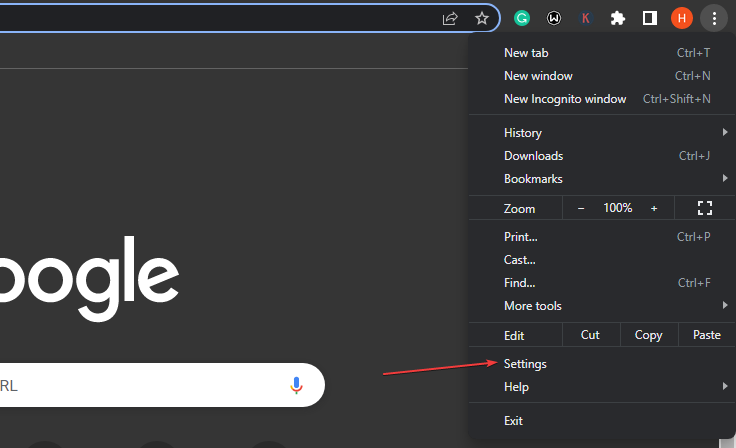
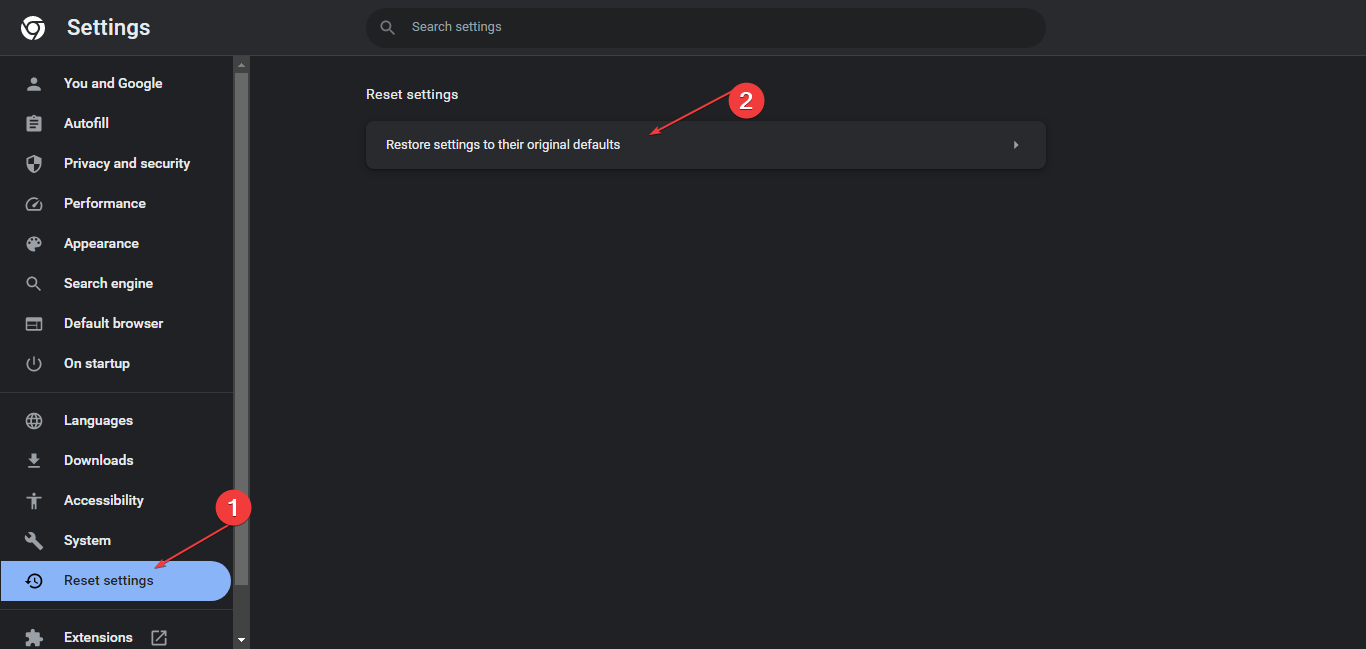
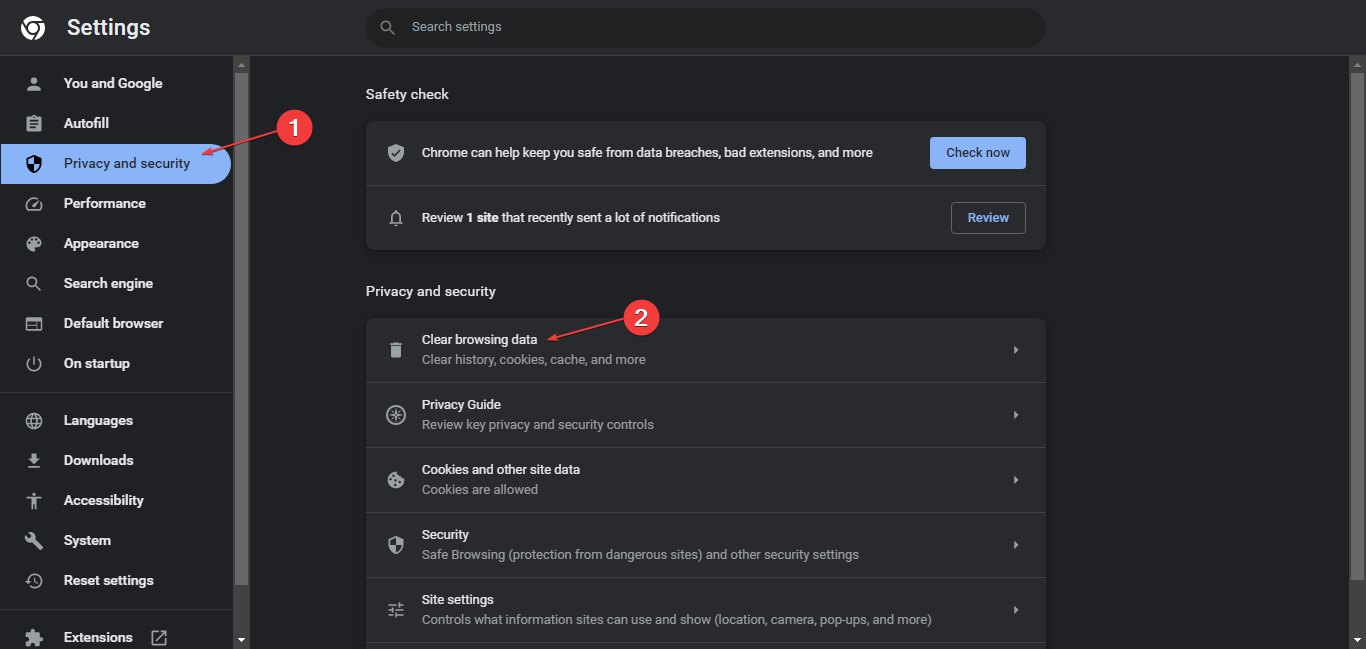
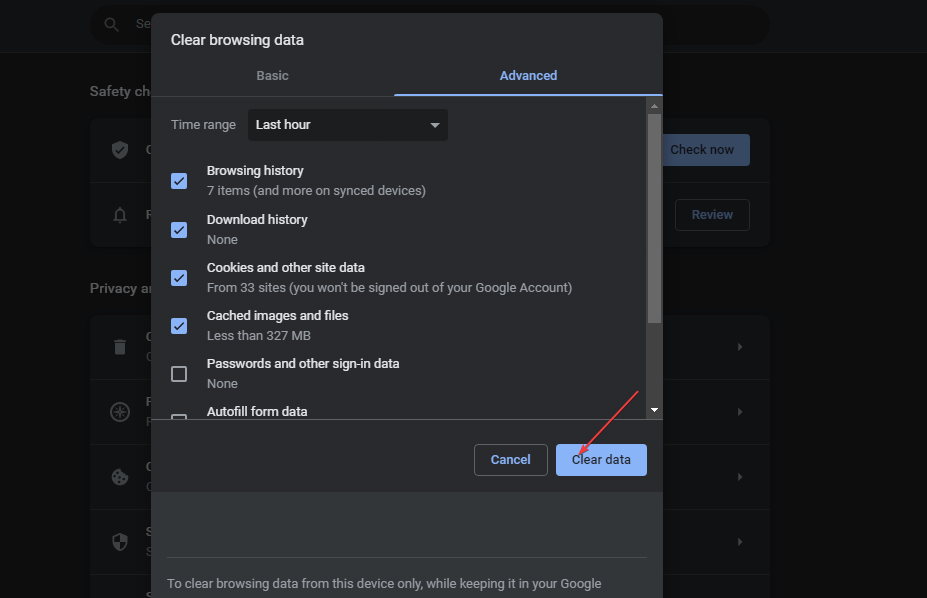






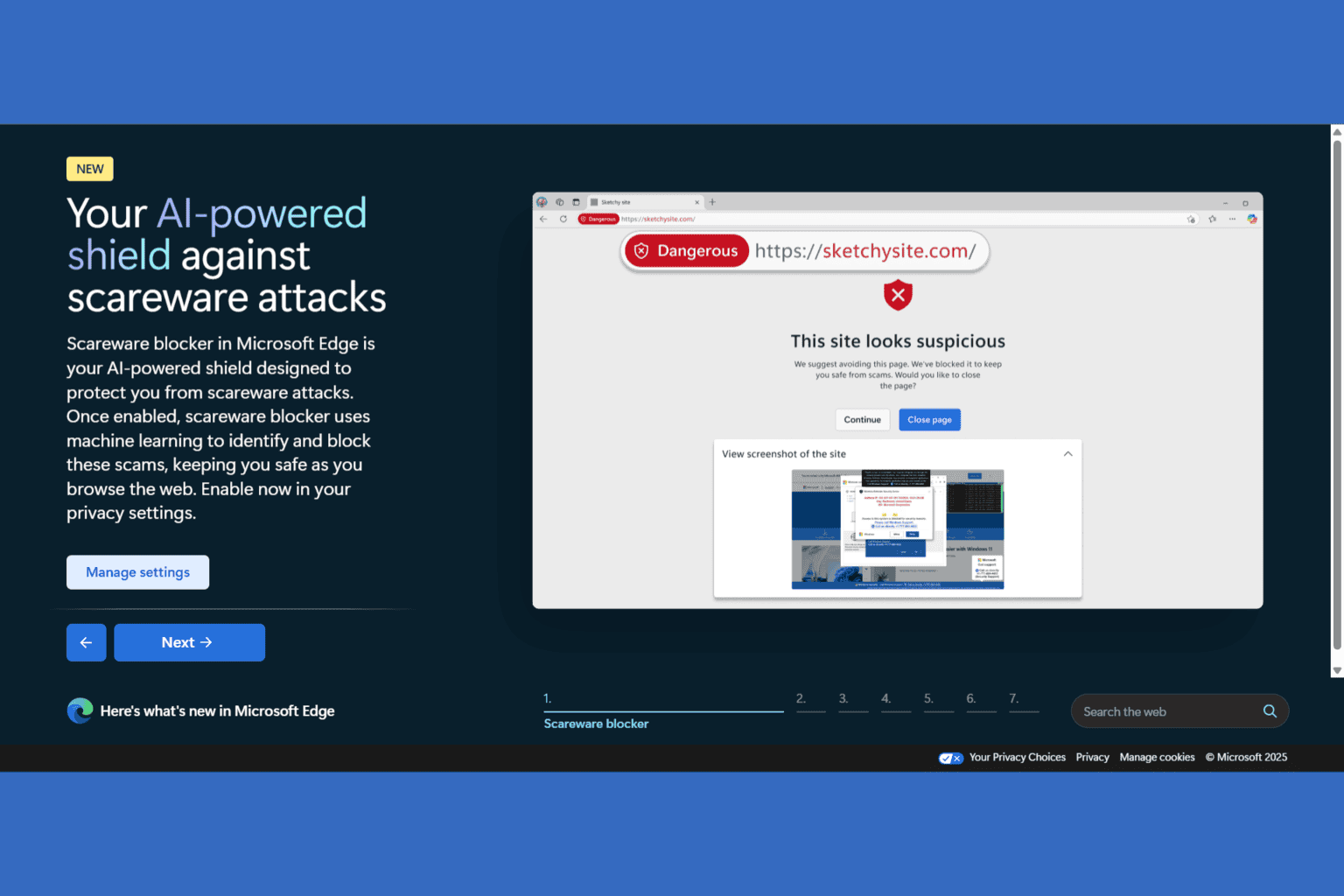
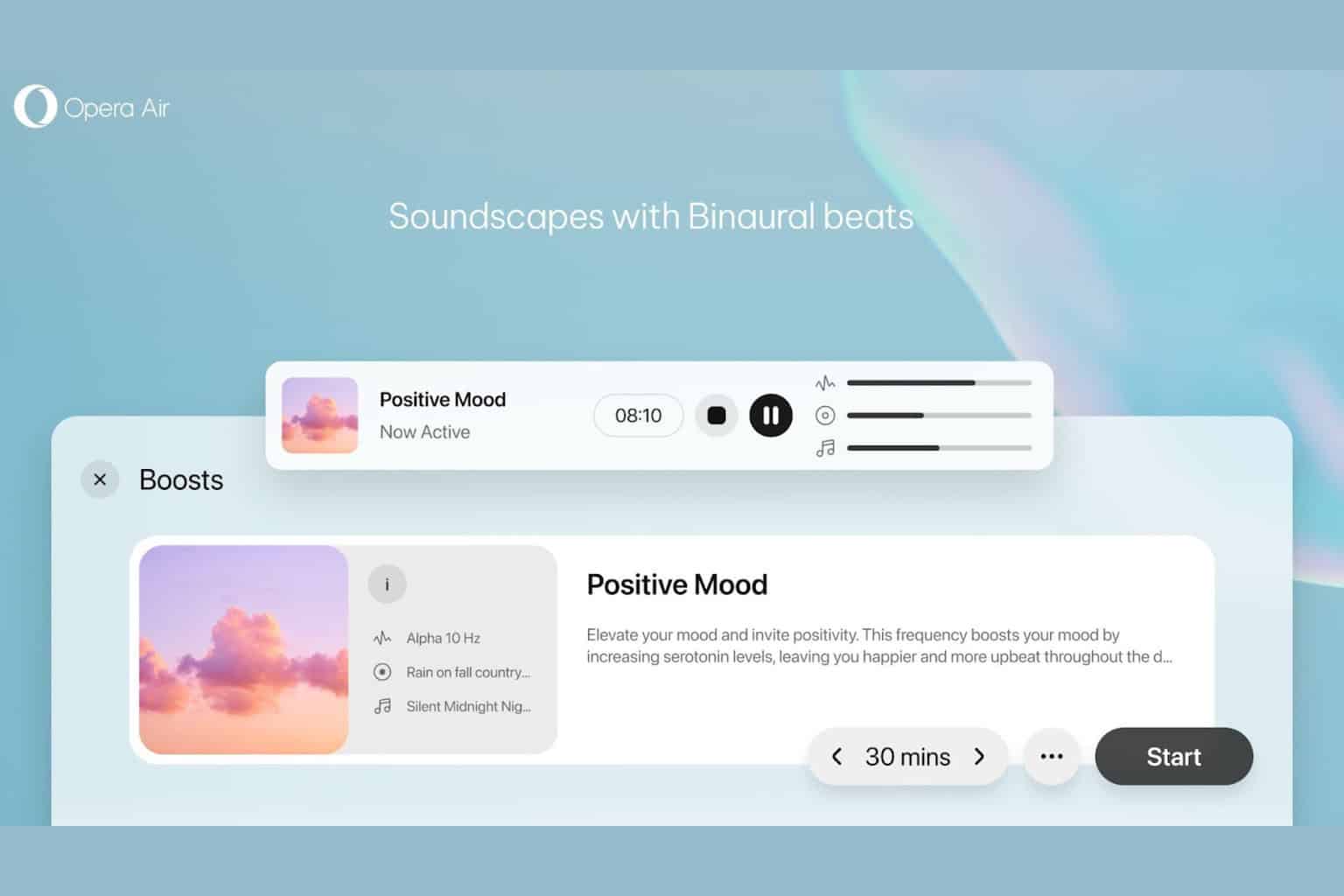

User forum
0 messages