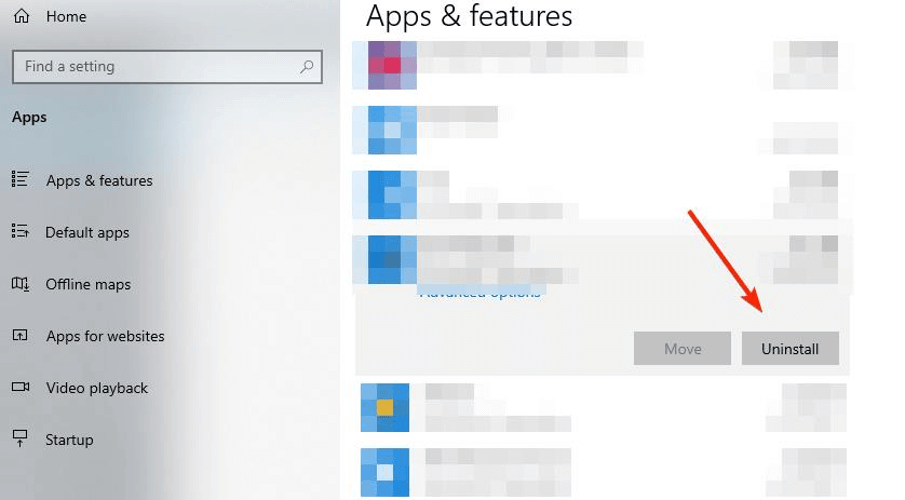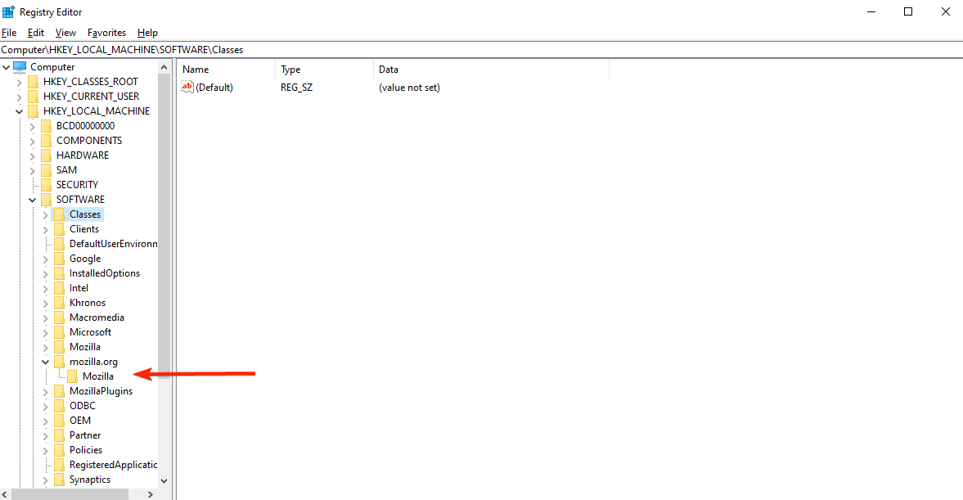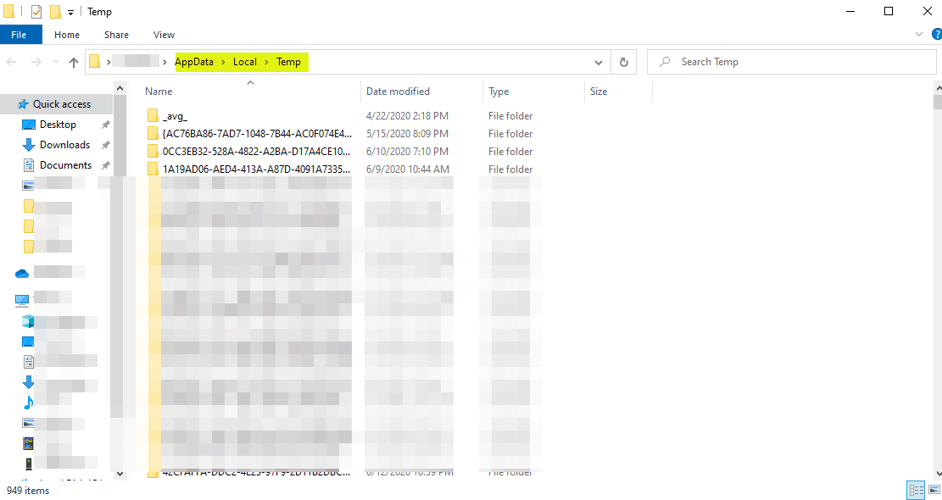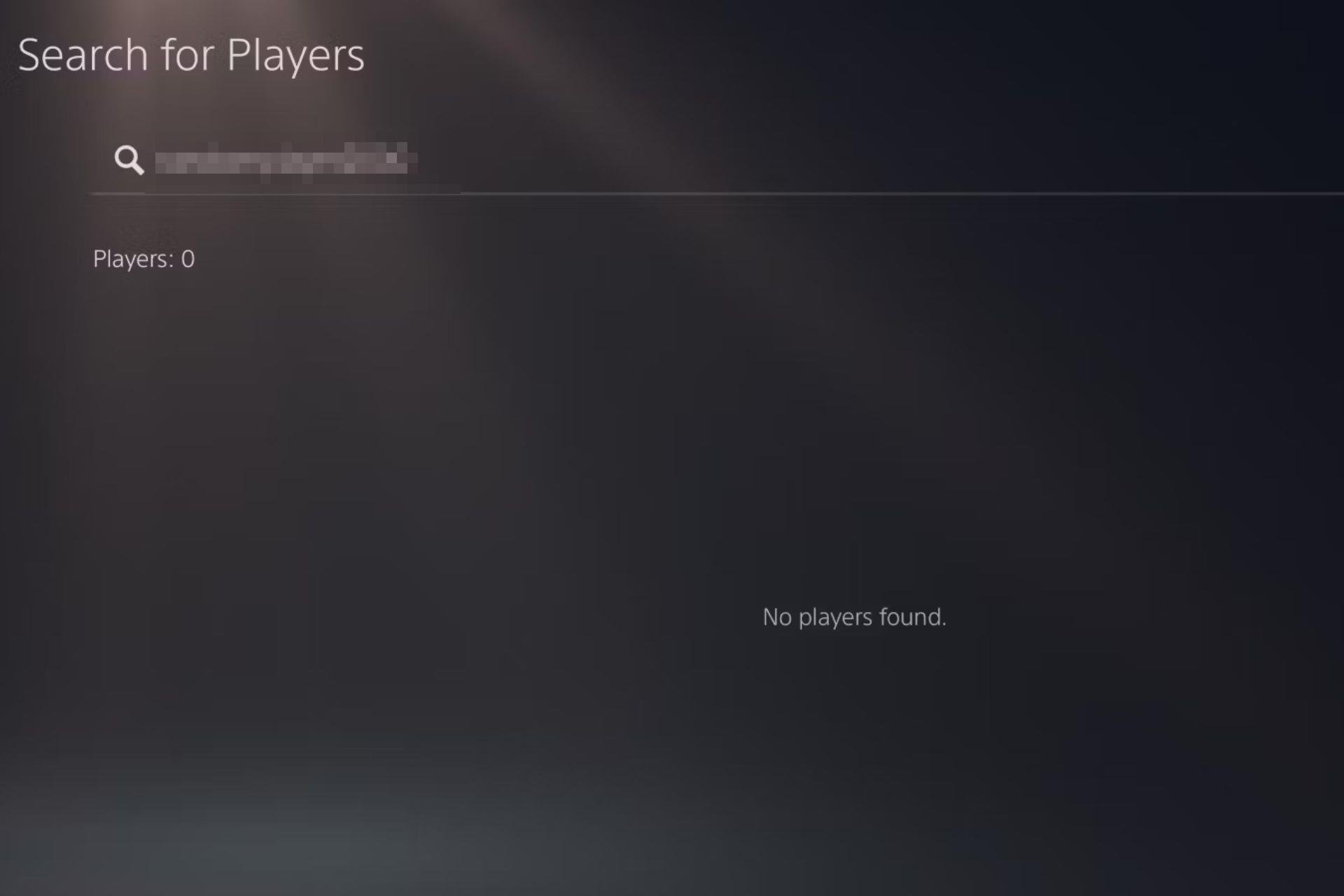MTG Arena 'invalid command line' error [Solved]
3 min. read
Updated on
Read our disclosure page to find out how can you help Windows Report sustain the editorial team Read more
Key notes
- Invalid command line is a frequent error with MTG Arena online card game.
- There is little you can do about it, but we explore the options in the following article.
- Online games can encounter various errors, and we've gathered a lot of them together with possible fixes in the separate Troubleshooting section.
- In our Gaming Hub you can find everything there is to know about this popular industry, so check it out.
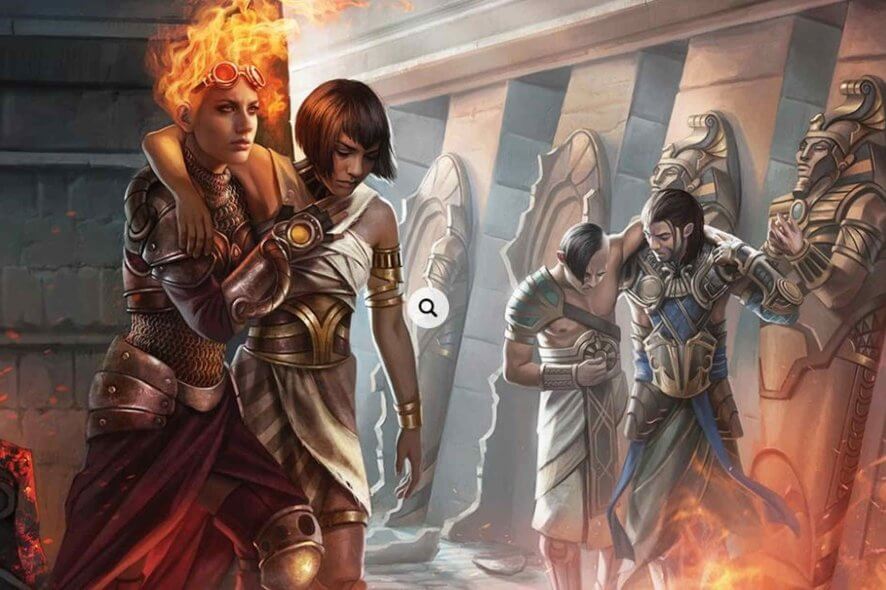
Magic: The Gathering Arena, also known as MTG Arena, is the digital adaptation of the hugely popular card game Magic: The Gathering (MTG).
It’s a rather new-comer to the digital world; the beta version of the game was launched in 2017, and the final version for Windows users was released at the end of 2019.
Ever since the launch of the repeated testings, users complained about a recurring error. Namely, after each update, when they were trying to run the game they got an invalid command line error.
The publisher, Wizards of the Coast (WotC), acknowledged the error and launched patches that were supposed to fix the problems. However, they still persist.
How can I fix the invalid command-line error on MTG Arena?
1.Uninstall and reinstall the game
- Open the Start menu.
- Go to Settings, then to App.
- Find Magic: The Gathering Arena in the app list, click on it and hit Uninstall.
Some users noticed that even after uninstalling and reinstalling the game, the issues persisted. Therefore, a more thorough uninstall process was necessary. This can be done using the Registry Editor. If you’re not sure how to do this, check out our detailed guide for cleaning the Windows 10 Registry.
While this is a useful method to truly clean everything related to an unwanted or faulty app, it is also a risky process, so make sure that you know what you are doing.
- Click the Search bar and enter Regedit. You can also open the Search bar by using the Windows Key + S shortcut.
- Using the left side navigation panel, go to HKEY_CURRENT_USER and then to Software.
- If any registries are left from the app that you have uninstalled, you will find them here. If that is the case, right-click on the file and hit Delete.
This is a method that WotC repeatedly recommended to all users complaining of the invalid command line error. It is also a solution that seemed to work for most players.
However, there were some that mentioned that the error reappeared after a few weeks. So it might only be a temporary fix.
If that is the case, try the next solution.
2.Run the installer from Temporary folder
- Press Windows Key + R to open the run dialog box.
- Now type %temp% to access AppData temporary folder.
- Find MTGA and run the MTGAinstaller located there.
This proved to be a solution that worked all of the time.
Hopefully, you’ll find at least one of these solutions helpful so that you can fully enjoy the game. As annoying as the mentioned error might be, the game is still new, and the publishers have proved quite responsive to the community’s feedback.
So to help them out, you should report any issues here to let the MTGA team know of any ongoing problems.
On the other hand, we’d like to hear your feedback as well, so if there was any other thing that you tried to bypass this problem, please let us know in the comments section below.
[wl_navigator]