Mug Design Software: 7 Best to Use in 2025
Craft memorable mug designs for loved ones using our tools
8 min. read
Updated on
Read our disclosure page to find out how can you help Windows Report sustain the editorial team. Read more
Key notes
- Designing mugs isn't hard, and there are many great mug printing software available that can help you with that.
- Any design software can be used to create unique designs for your mugs.
- When designing, make sure to always use high-resolution images for crystal-clear results.

Graphics and design have increased over the years, and many people have started it as a business, and many are focusing on mug printing. However, to do that, you’ll need reliable mug printing software.
People use mugs as gifts during birthdays, weddings, corporates, and academics, and they want them with a personalized message or design. It keeps the mug industry busy, leading to the demand for printed mugs and professionals.
To have a better product, you have to choose the best software. These applications have different features, limiting how far you can go with your design. The article will cover the seven best software for design and printing.
So if you’re interested, keep on reading to find out what’s the best mug printing software to download.
How to print on mugs?
There are several methods you can use to print on mugs, and here are the most popular ones:
- Direct screen printing: This method is used for simple designs that have no more than four colors, and the ink is applied thanks to the mesh screen.
- Transfer printing: Your design is printed on special paper that has a coating that allows it to be applied to mugs.
- Digital printing: Similar to the previous method, digital printing uses paper with a special coating and a waterslide transfer technique.
- Dye sublimation: This method uses heat transfer and it achieves crystal-clear results while using organic color dyes.
- Pad printing: Using this method, you’ll etch the desired image on the surface of the mug.
What are the best mug designing and printing software?
Adobe Illustrator – Best for vector graphics
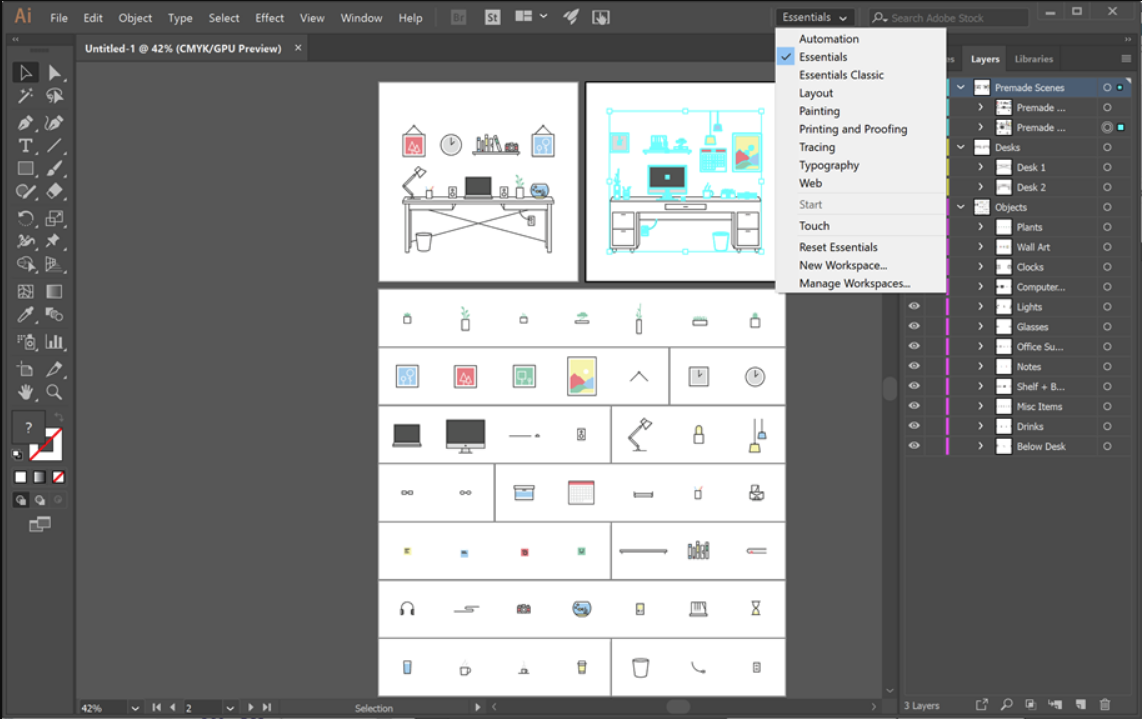
This software is mostly for experienced users who work on big projects and has features and tools that make vector images and designs easy.
Illustrator gives you the ability to increase and reduce the size of the designs to ensure it fits on the mug. It offers a wide array of tools, so you can always create the perfect design.
This app supports drag and drop, ensuring we have the proper position of design elements. If you need a mug printing software to create templates, then this is the perfect choice for you.
Key features:
- It has collaboration tools
- You can preview your design before printing
- Variety of available tools
- Perfect for large scale prints

Adobe Illustrator
Take care of every detail and create flawless mug designs with Adobe Illustrator.Adobe Creative Cloud Express – Easy to use
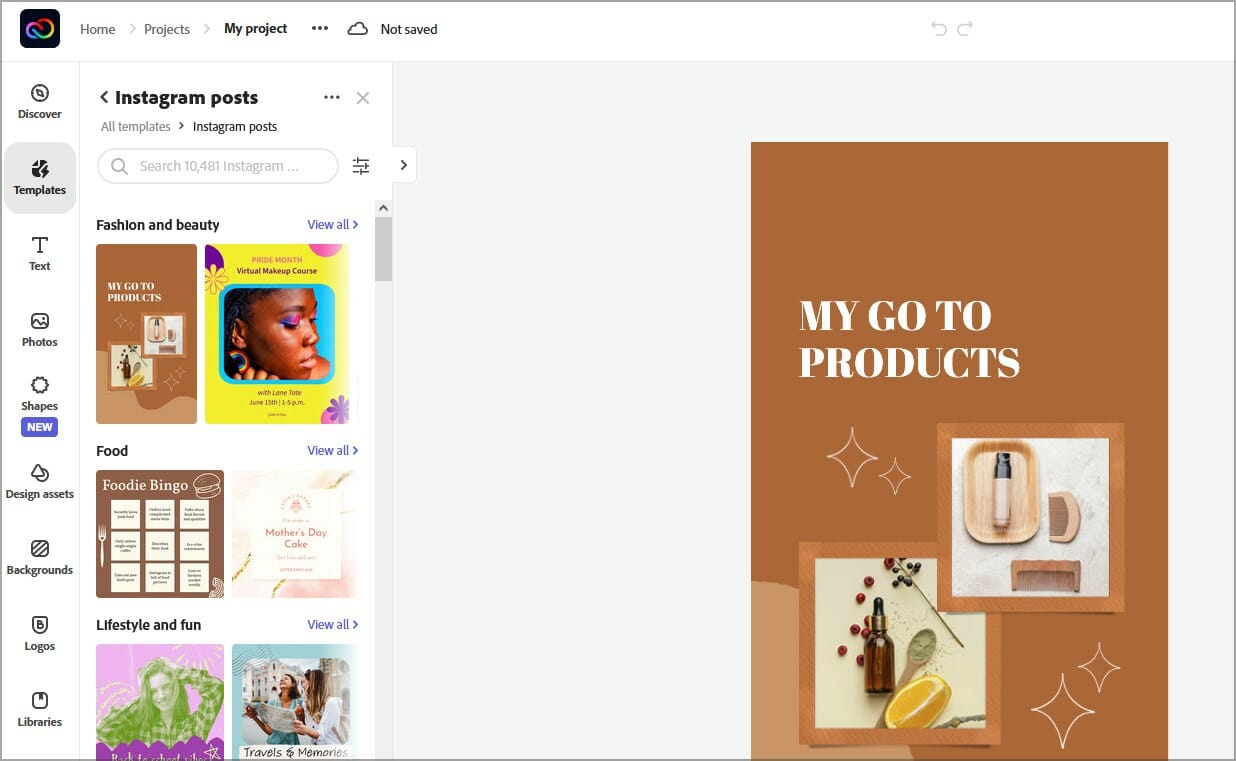
It’s web-based graphic design software that one can access using a PC or mobile device. It helps users come up with a design in a few minutes.
It provides an option to create the design from scratch or select one of the templates and personalize it by changing colors, font types, and sizes. After the design, it gives the chance to create a mockup and share it directly on social media handles.
It has other assets that improve the appearance of the designs, i.e., the use of Giphy images, animations, e.t.c. You can also collaborate with your team members to work on the same project.
Since this software is available in the cloud, it’s a perfect online mug printing software for all types of users.
Key features:
- Available on any platform
- Works in any web browser
- Easy to use
- Abundance of templates

Adobe Creative Cloud Express
Take your mug designs to the next level with this resourceful app for PC and mobile.Canva – Great for beginners
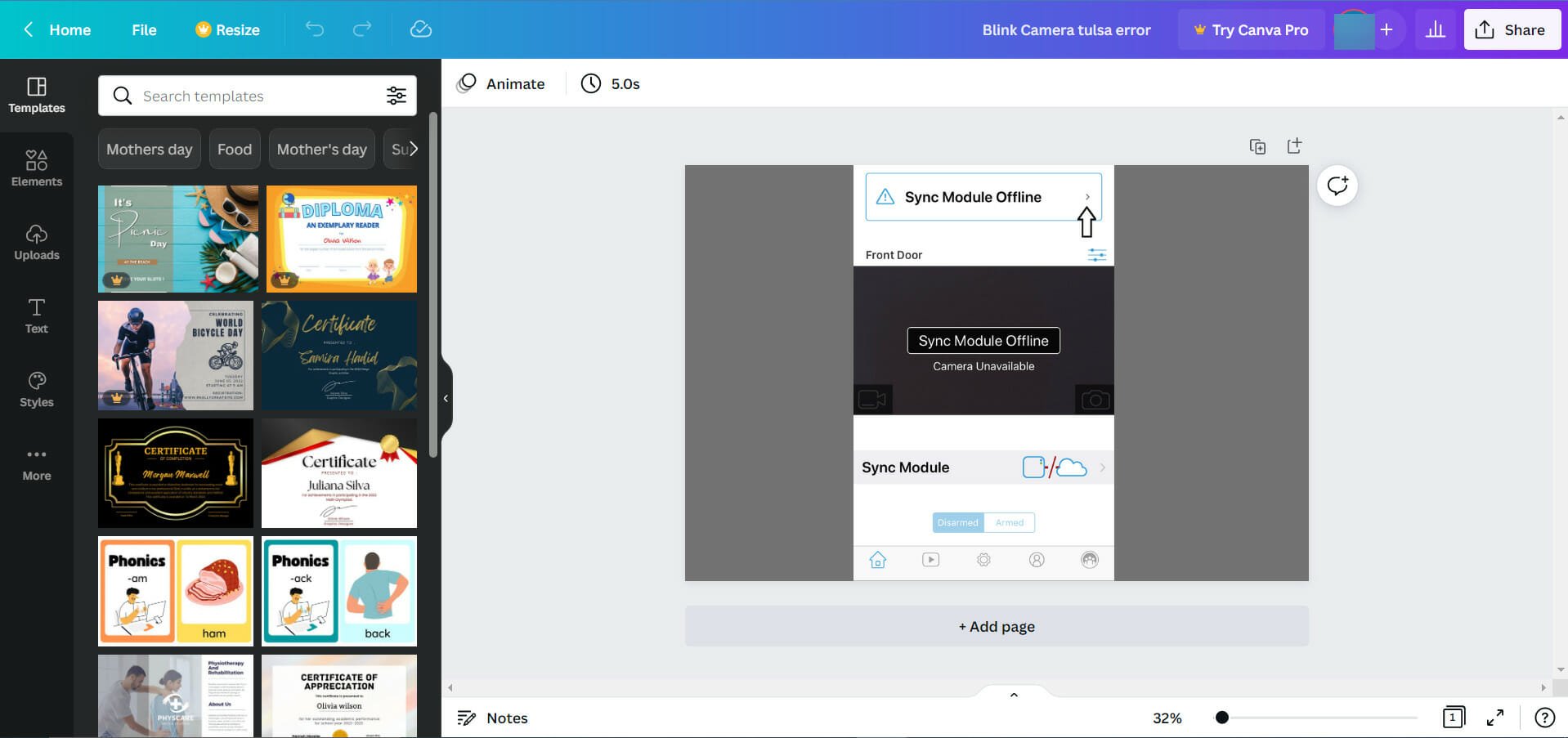
It is one of the more user-friendly software to design mugs, and you can either install it or use it as a web-based application. Canva has a free and paid tier that separates how many features users can access.
This software has templates and layouts to choose from and customize to fit their designs. Once you register, you choose the template you like or design from scratch, use the tools to add features like images, illustrations e.t.c
It also provides tools to help perform tasks like changing fonts, color, and size.
Key features:
- It enhances the photos for mug printing without losing its quality
- You can add borders and flips to your designs
- Ability to download files in different formats
- They provide tutorials on how to use the software to make designs
- It has text animations and texture to produce greater designs

Canva
Get inspired with tons of templates and pre-made designs and keep it simple with drag-and-drop functions.Corel Draw – Good for experts
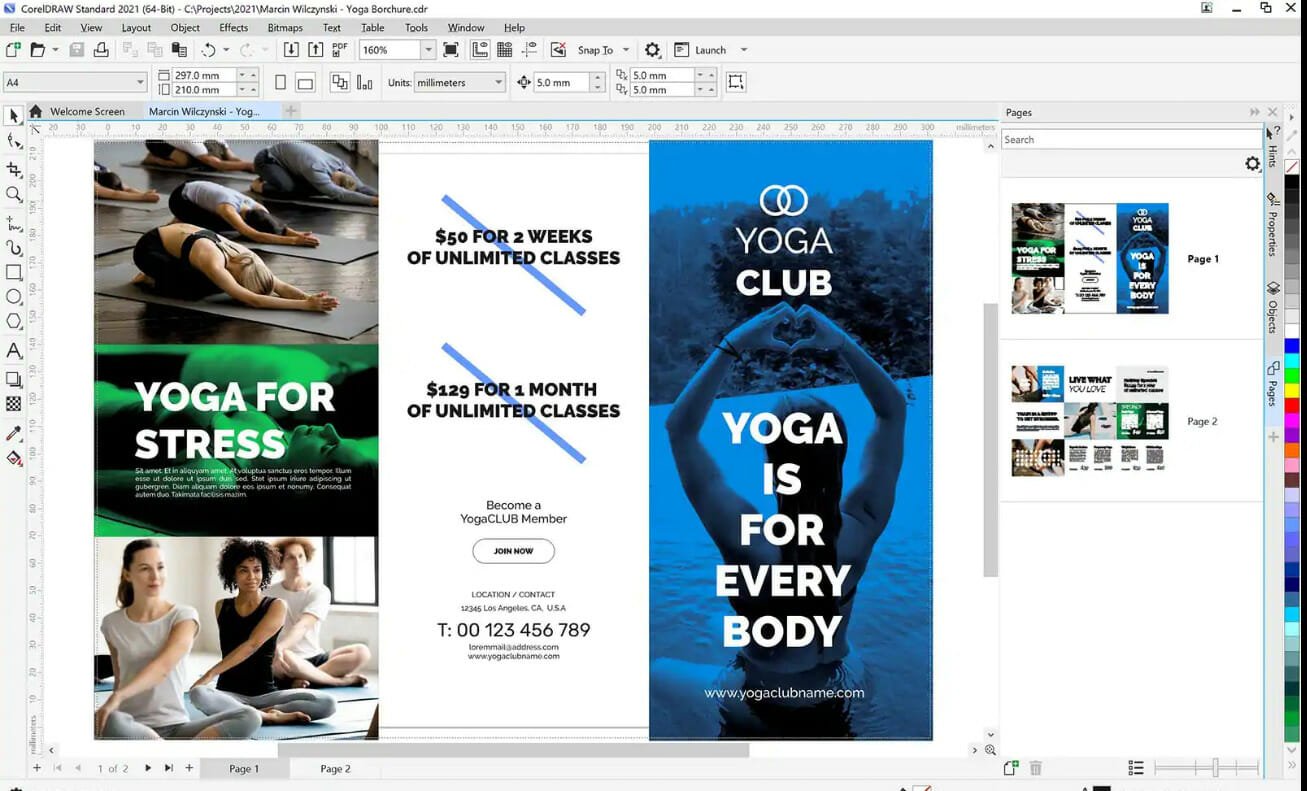
It’s a powerful design software with many features that improve collaboration and productivity and produce professional mug designs.
It comes with many images, fonts, and images that make it faster. You can change the design interface and choose the tools you prefer to use in your design projects.
Its interface can support up to 48 different files making it easier to shift between different designs. It’s a premium tool, so it’s perfect for professionals that need a reliable mug printing app.
Key features:
- Works well with vector designs
- It’s very flexible in that it helps users discover many creative ideas
- Built-in timer so you can keep track of your work hours
- Supports raster photo editing

Corel Draw
Make use of professional design tools, collaborate, and share your work with Corel Draw!Affinity – Optimized for vector and raster graphics

Affinity is premium graphic design software that has many useful features. It is mainly made for companies that can buy it and use it in their projects.
You can get the Affinity Designer for better designs, which comes with many mock-ups and design tools.
It comes with add-ons that you can purchase from their website to speed up your workflow. Some of the add-ons include Shadow Overlays, Vibrant strokes, Freestyler, Atmosphere, Distress, etc.
You can create your keyboard shortcuts to speed up the designs. It also supports multiple file formats when exporting the design.
It has a fantastic user interface providing more time to spend on design rather than changing the interface.
Key features:
- Supports zooming and panning of up to 60 fps
- It gives you the power to use live adjustments and gradients
- The software has more transformations and curves
- Ability to quickly switch workspaces
Gravit Designer Pro – Good for experienced designers

It’s a graphic design application that you can download or use the web version. The web version helps users design from different devices like mobile phones, tablets e.t.c
It produces SVG files, and it can work well with multiple assets. You can use it to edit designs that come from other design software like Adobe Photoshop, Adobe illustrator e.t.c
After designing, you can save all your files in the cloud for future use. It helps users access it anytime at any place.
This is a great free mug printing software, so be sure to consider it.
Key features:
- Over 30 vector effects.
- Advanced typography with Google Fonts support
- Available on multiple platforms
- Can be used both online and offline
Inkscape – Free to use
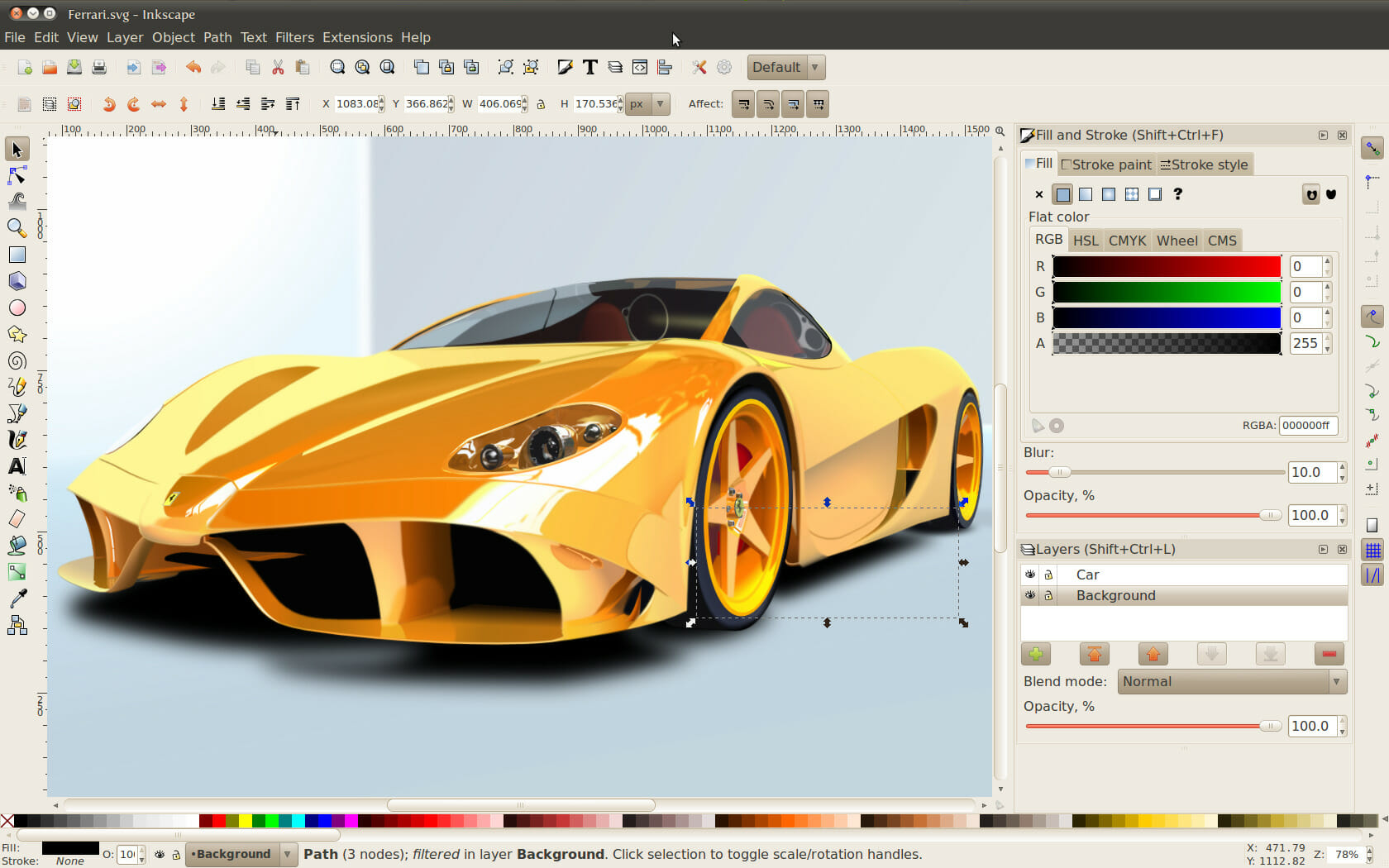
Inkscape is free mug design software that has the ability to work with vectors. You can also access it on the web, and it’s good to use if you are new to graphic design.
The app creates high-quality designs due to its powerful tools like node movement, transformations, object manipulations, bitmaps, pen tools e.t.c
This software supports Scalable Vector Graphics to create designs that can scale to the desired size without losing quality. It makes it suitable to use in different sectors like manufacturing, marketing, etc., to create designs.
Key features:
- Open-source
- Designed for vector graphics
- It supports different file formats
- Available on all major desktop platforms
What is mug printing?
Mug printing is a process in which you make your designs, and transfer them to a mug. This is a relatively simple procedure, and there are several methods you can use to perform this.
As for the designing process, it can be done in any app that supports vector or raster graphics, and the only limitation is your creativity.
If you’re looking for mug designing software, then we’re pleased to inform you that any of these apps will be the perfect choice for all your future projects.
Creating mug designs involves many things during the whole process; one of the vital aspects is typography, so if you want to create unique fonts, consider using typography font design software.
Drop us a comment to know which software you currently use to design and print your mugs.



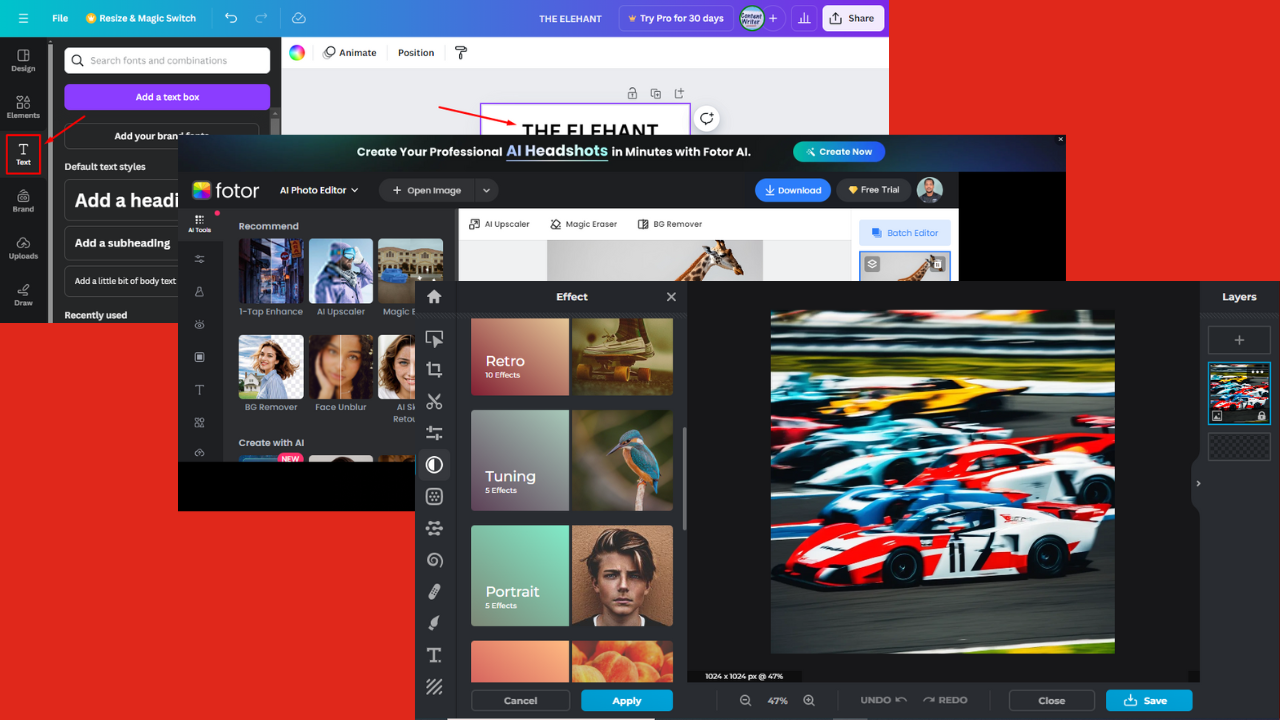
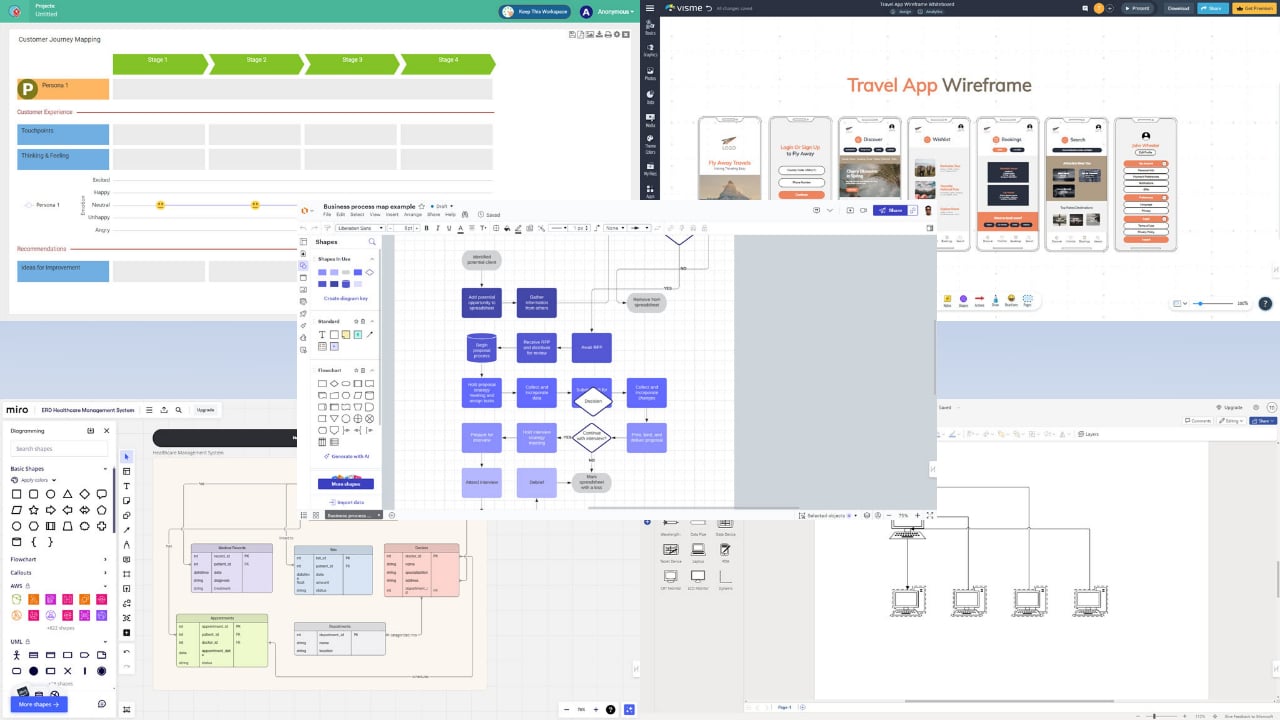
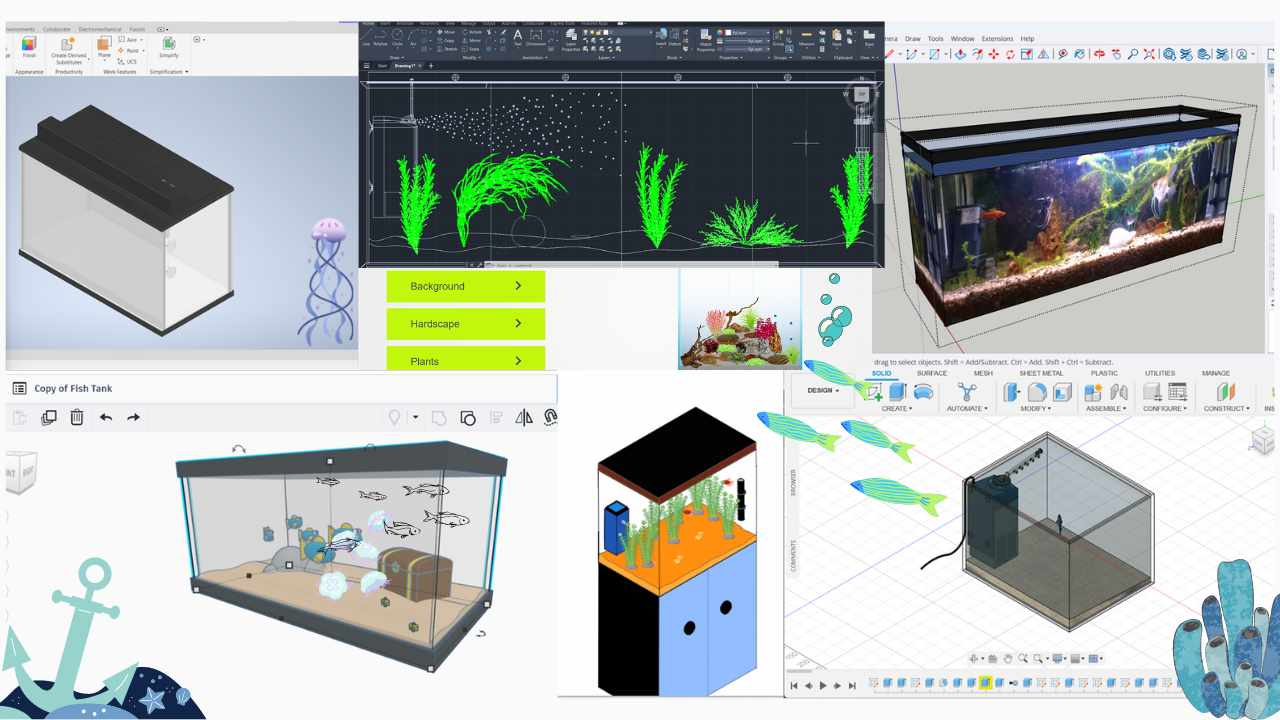

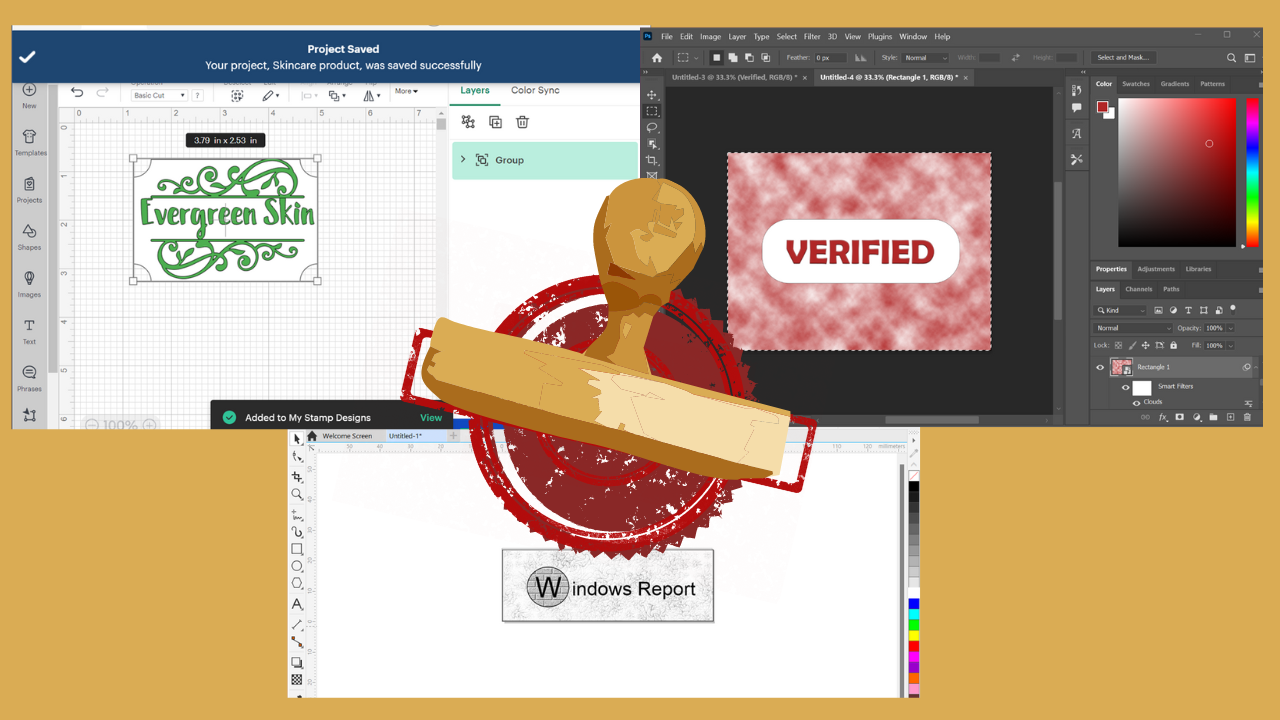

User forum
0 messages