How To Play Naruto Online On Your Browser
Check out the fastest methods to play Naruto online without issues
3 min. read
Updated on
Read our disclosure page to find out how can you help Windows Report sustain the editorial team. Read more
Key notes
- If you're a fan of manga and anime, you are most likely familiar with the popular Naruto series.
- There are many Naruto games, and we will show you how you can play them in your web browser.
- You must review the guide we've put together, especially for real Naruto fans.

The Naruto series has gained massive popularity, so it’s no wonder to see various Naruto games on the market. However, did you know that you can also play some of these games in your web browser?
That’s right, many games can run in your browser, and today we’ll show you how to play them.
We know you are curious about how to play naruto online on your Chromebook or even how to play Naruto online on your Mac device, so you’re about to see just that.
Can you still play Naruto Online?
Yes, you still can, and we are about to show you precisely what you need to do on your end to make this happen right now.
All you need to do is carefully follow this guide, and you’ll be fighting your enemies in no time.
What browser can play Naruto Online?
For Naruto Online, you need to use the latest versions of the browsers like Firefox, Chrome, or Edge, as recommended by its official website.
Many people have been wondering how to play naruto online without flash, so pay close attention to what you are about to see next.
Quick tip:
For the best experience, you must have a good web browser optimized for gaming, such as Opera GX. It lets you limit the number of resources used, thus ensuring your PC runs smoothly even during intense gaming sessions.
The browser has a built-in Twitch integration, and thanks to the video pop-out feature, you can enjoy your favorite streams while multitasking.
Opera GX
Help Naruto become the best Hokage ever by playing via the world’s best web browser for gamers!How can I play Naruto Online on Windows?
1. Naruto Online
- Go to Naruto Online website.
- Click the Play Game button.
- Choose a login method or create a new user account.
- After you log in, pick the server, and you’re ready.
2. Play on online game websites
- Visit your favorite online game website.
- Enter Naruto in the search bar.
- Now select one of many available games.
- Click on the Play button to start the game.
Can I play Naruto Online on mobile?
On mobile devices running on Android or IOS, you can play the games using the Puffin browser since it allows you to view the websites in desktop mode.
Playing Naruto games online is simple; in most cases, you won’t even have to sign up for a game to play it.
That is all you need to know on how to play Naruto online on your browser. You don’t have to be a science whizz to make it happen.
What is your favorite Naruto browser game? Let us know in the comments below.

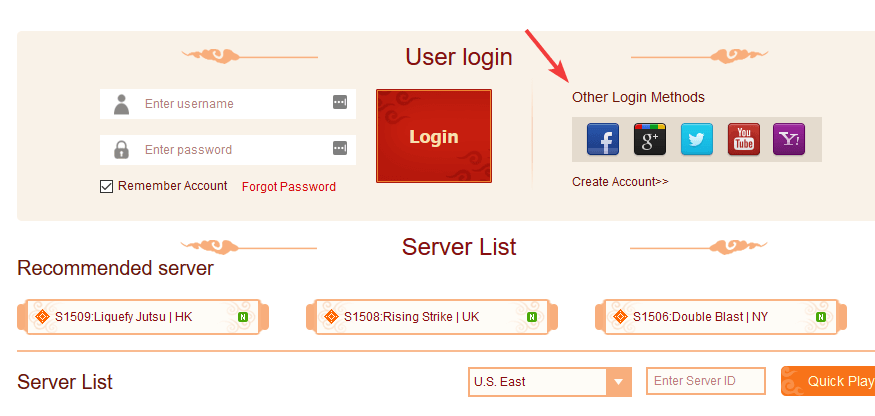








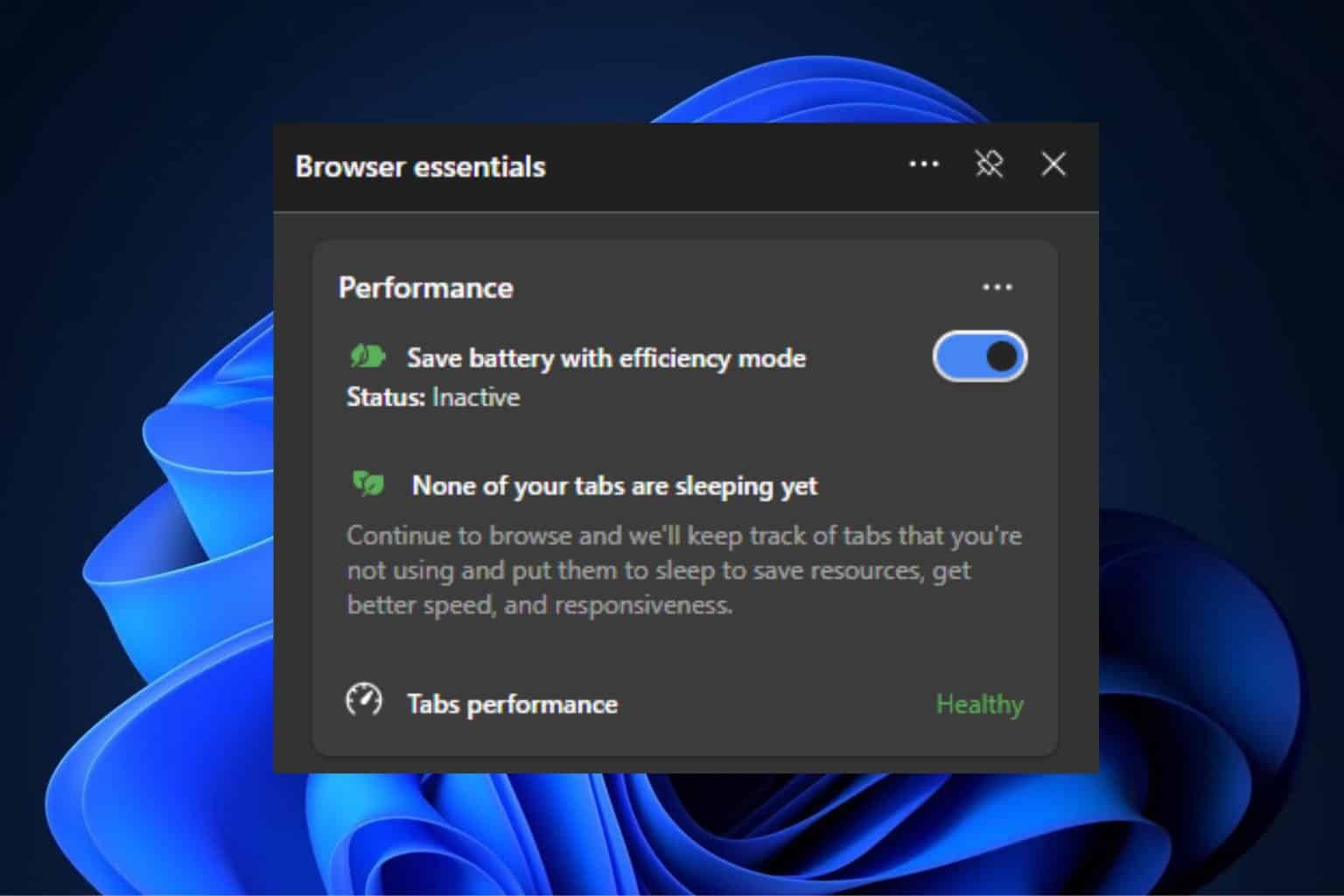
User forum
0 messages