4 Tested Ways to Fix the Netflix Audio out of Sync Issue
Switching your browser is a top recommendation
4 min. read
Updated on
Read our disclosure page to find out how can you help Windows Report sustain the editorial team. Read more
Key notes
- Netflix manages to have almost the same interface on a huge variety of devices that can connect to it.
- If Netflix's sound is out of sync on your Windows 10 and 11 devices, this article will show you what to do.
- Before going into any complicated solutions, ensure your internet connection works properly.

Many Windows users reported experiencing an issue regarding the audio & video sync on Netflix. It seems that videos start ok, but after a while, they slow down, leaving Netflix audio out of sync. Here is all you need to know about this problem.
While this can be annoying, there are a few ways to resolve the issue. However, since users have noticed the problem more often when they use Netflix on a browser, we will work you through the best browser fixes.
Also, note that downloading and using the Netflix app is recommended as a quick fix, but if you prefer the browser experience, then read on.
Please note that users have experienced the Netflix audio out-of-sync issue on Samsung TV, Firestick, and Roku TV as well.
Why is Netflix audio out of sync?
There are a few things that may trigger this issue. Often it is simple settings on Netflix, and sometimes it could be because of Settings on your Windows OS. That said, here are the main culprits:
- Slow or bad internet
- An overclocked PC, or too many open browser tabs
- HD video streaming on Netflix
- PC’s hardware acceleration
Whichever is the case, here are our recommended fixes.
Quick Tip:
If you can’t resolve this problem in any other way, it would be best to switch to a different browser. If you want a fast, reliable, and secure browser for multimedia, feel free to try Opera One.
Opera One focuses extensively on user safety and privacy. It also comes with a free, built-in VPN which you can use to connect to Netflix and see content available exclusively to other countries. Opera One also features a native AI.

Opera One
Free VPN to unblock geo-restricted content and experience fast, error-free browsing with Opera.What can I do if Netflix audio is out of sync?
1. Verify your Internet connection
- Launch your browser and navigate to the internet speed test site.
- Click on the GO button.
- Wait for your internet speed result to come back.
- If your internet speed is low, you may try using a wired connection, restating your router, or changing your ISP.
Here are the required internet speed recommendations for Netflix:
| Video Quality | Netflix Speed Recommendation |
| Standard Definition (480p) | 3 Mbps |
| High Definition (720p) | 5 Mbps |
| Ultra HD/4K (2160p) | 25 Mbps |
When Netflix audio is out of sync on a laptop, or your Windows 10 or 11 devices, you may want to start by verifying your connection runs ok.
2. Turn off HD streaming
- Launch your browser and navigate to your Netflix account.
- Expand your profile under Profile and parental controls.
- Click Change under the Playback settings option.
- Select Medium quality and click Save.
- Try loading a video to see if it works. If it doesn’t try changing the quality to Low and see if it works.
3. Clear the browser cache
- Launch the browser.
- Click on the three dots menu icon, select More tools, and Clear browser data.
- Select All time from the time range, tick the checkboxes for Browsing history, Cookies and other site data, and Cached images and files, then select Clear data.
This is an important fix when Netflix audio is out of sync on your Chrome browser.
4. Disable hardware acceleration
- Launch your browser.
- Click the three dots icon in the top right corner of Google Chrome and select Settings.
- On the left pane, click System and disable the option for Use hardware acceleration when available.
- Restart Google Chrome and see if this fixed the issue.
If you have read to this point, we hope that at least one of our solutions helped you fix the Netflix sound delay. This is not a complicated problem to fix, and you should be back streaming as usual in a few clicks.
Lastly, if you get fed up with the Netflix service, you could try other movie apps for Windows.
If you found this article to be of help, leave a comment in the comment section below.

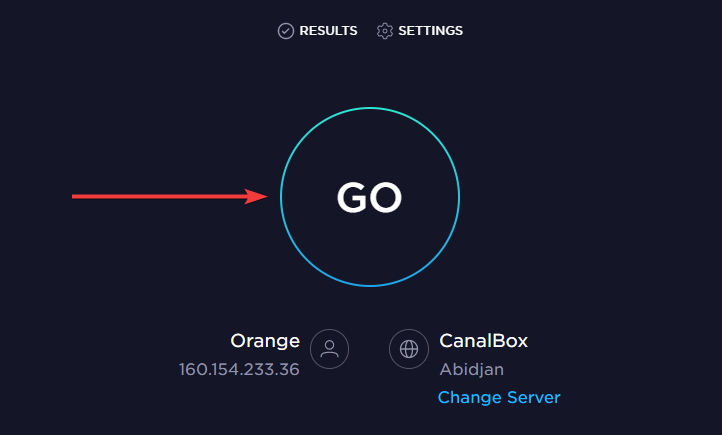
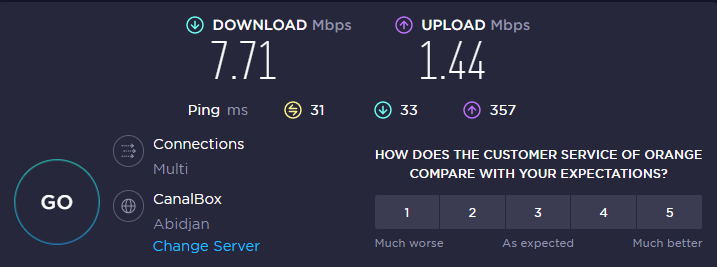
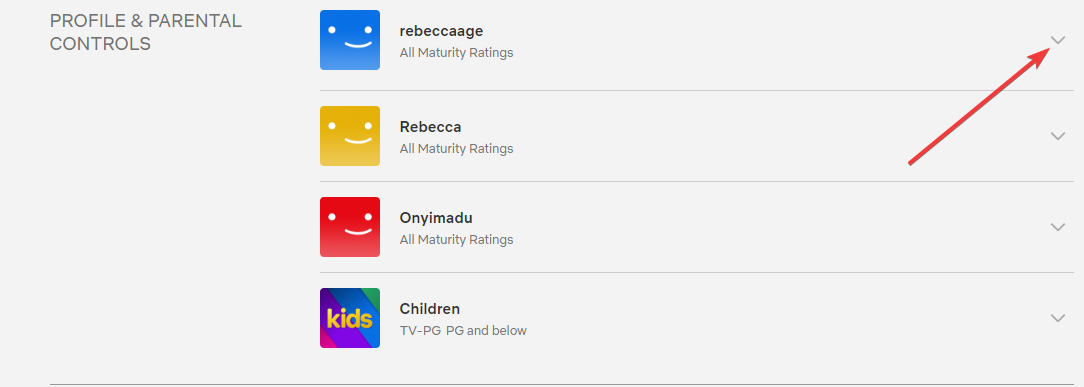
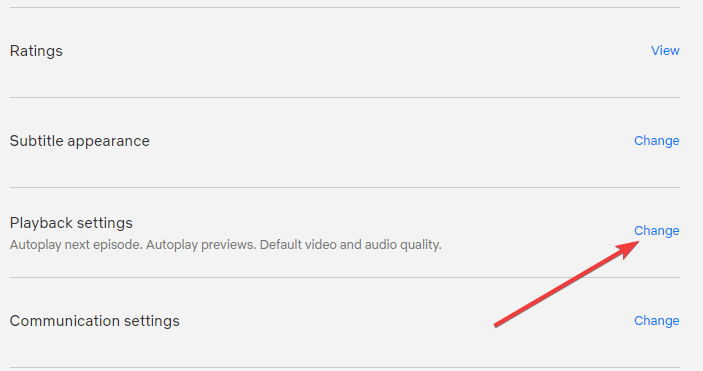
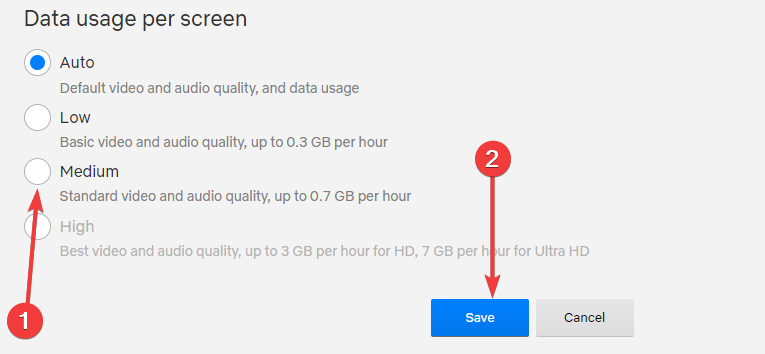
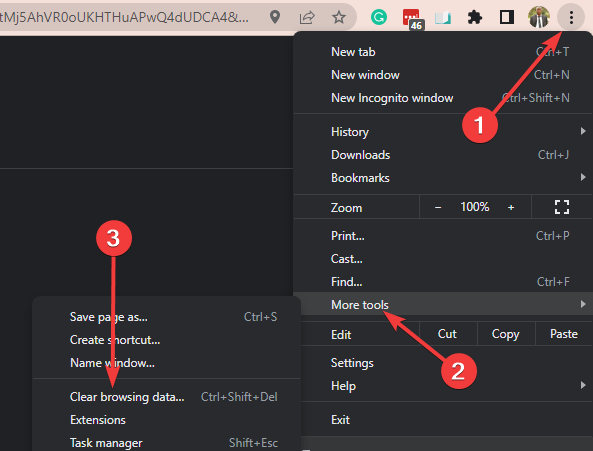
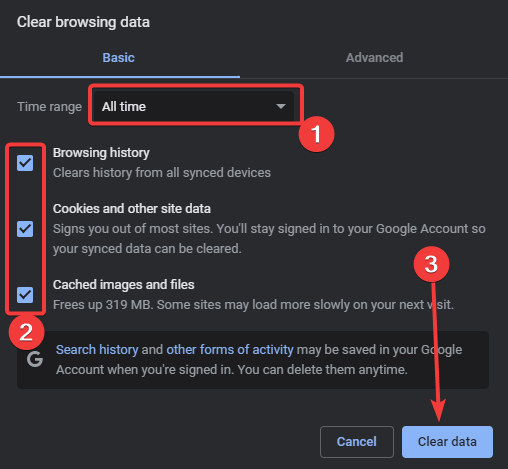
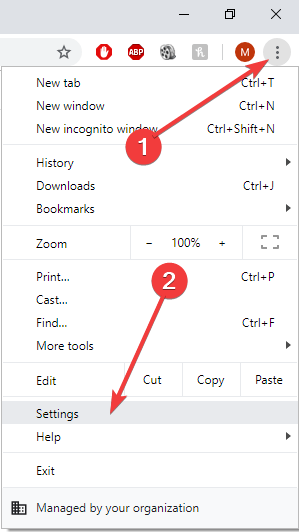
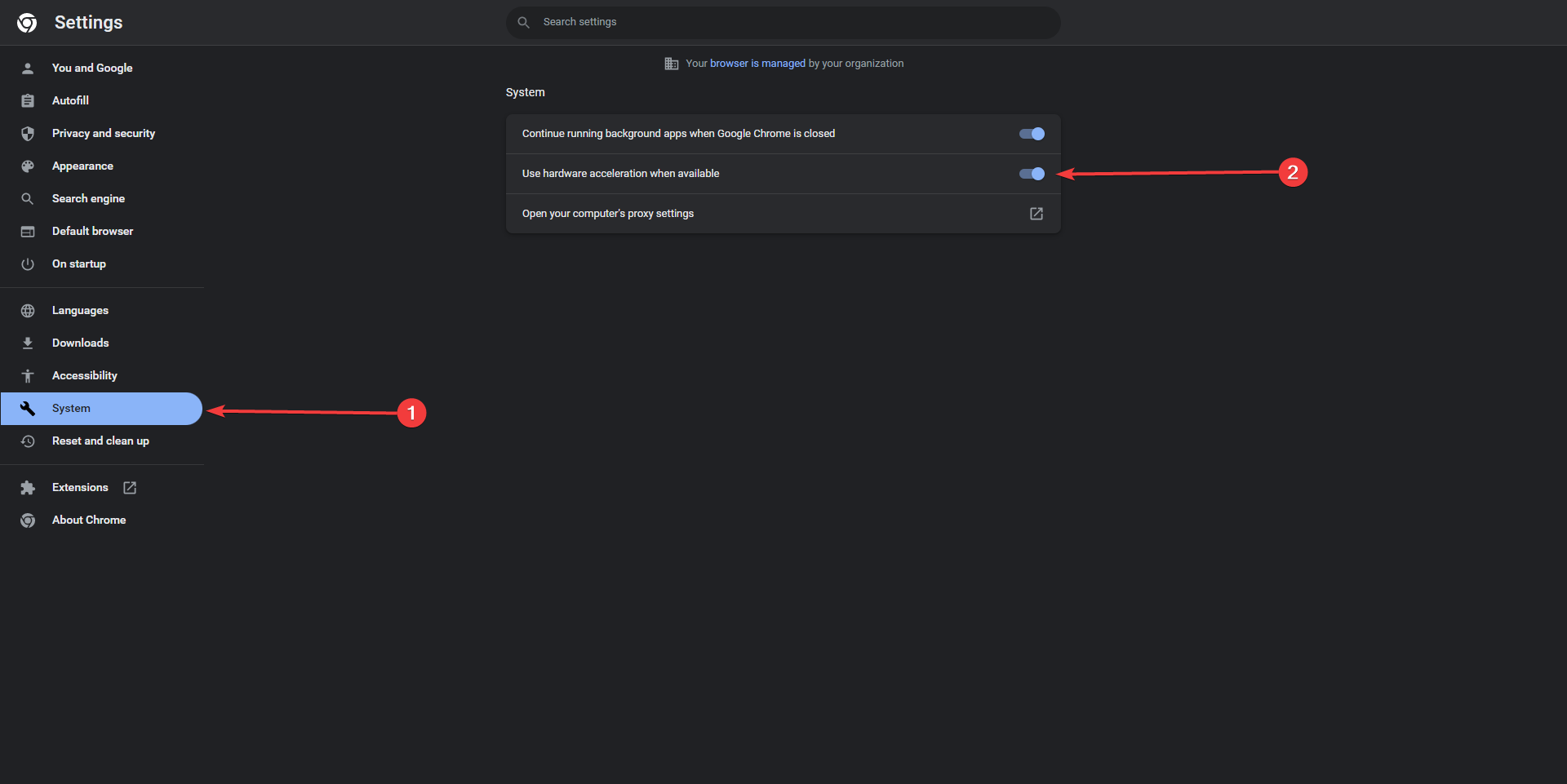
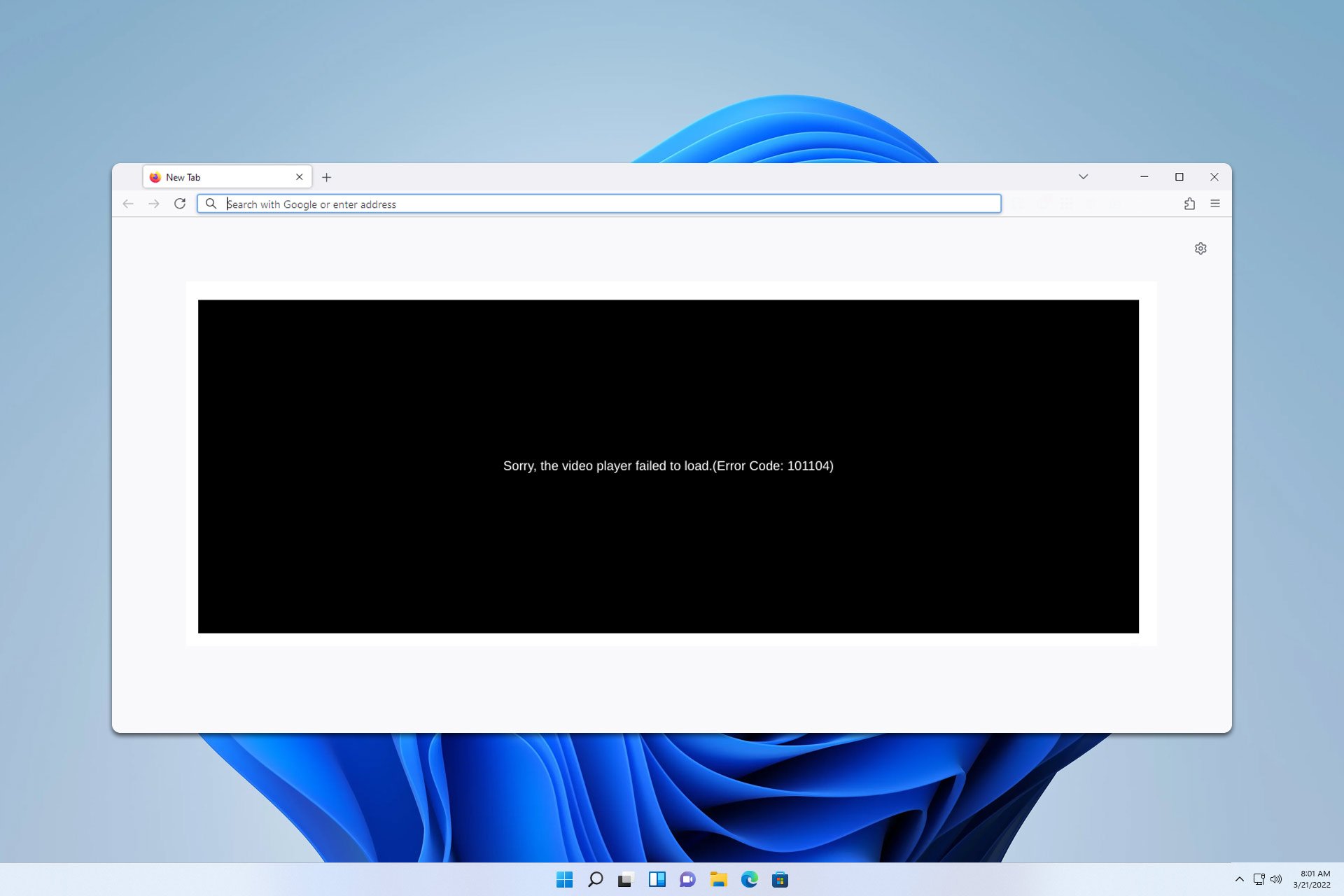
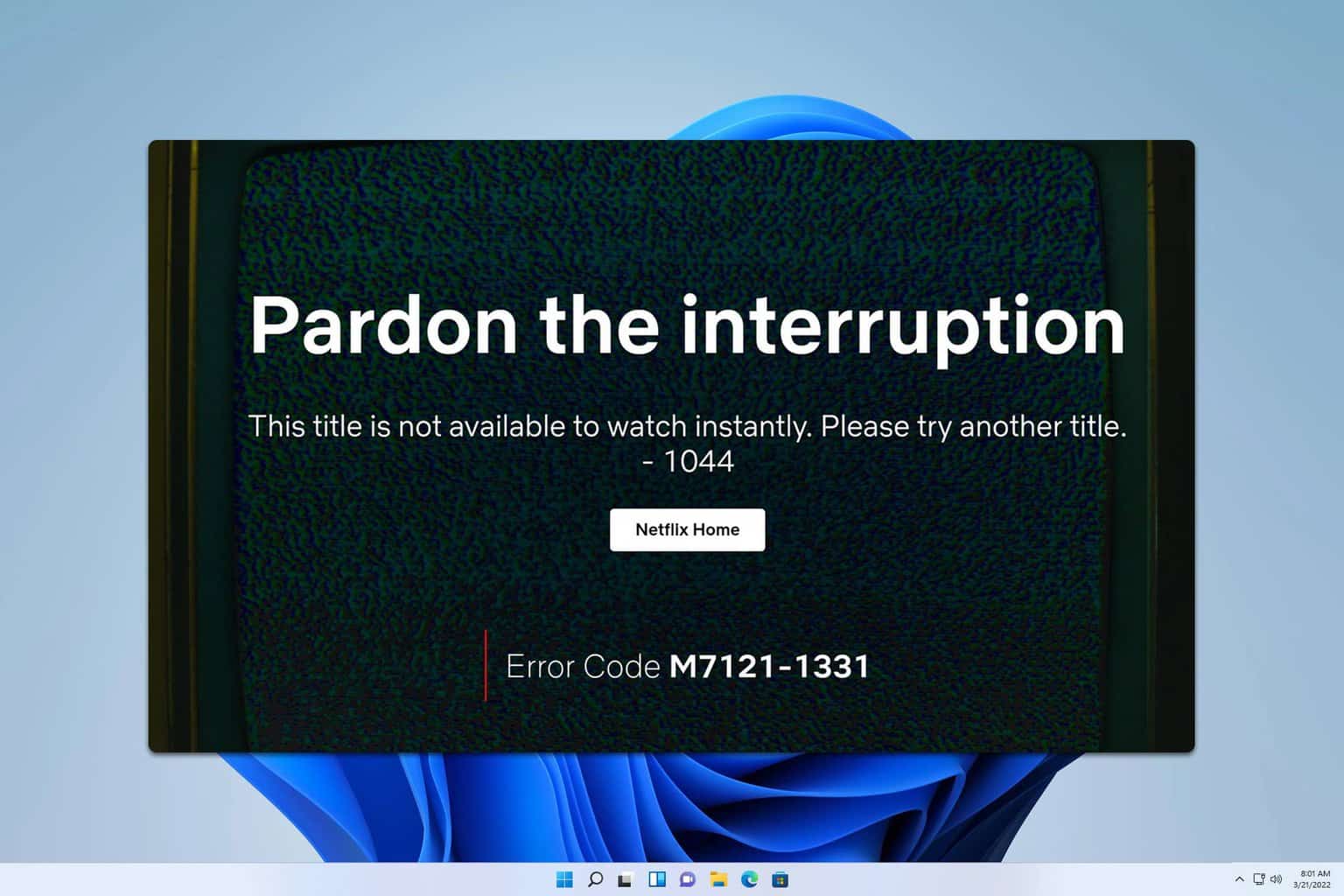
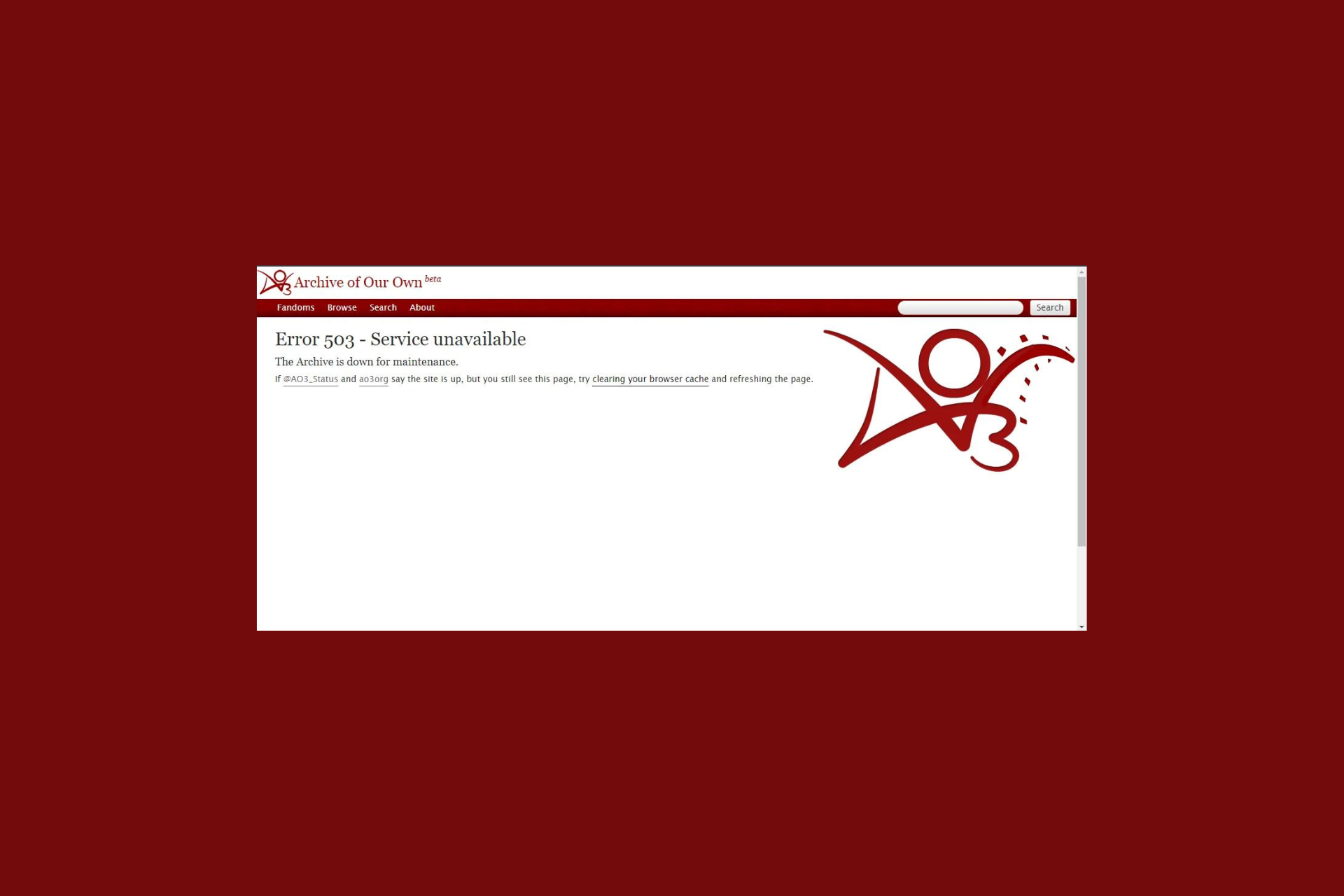
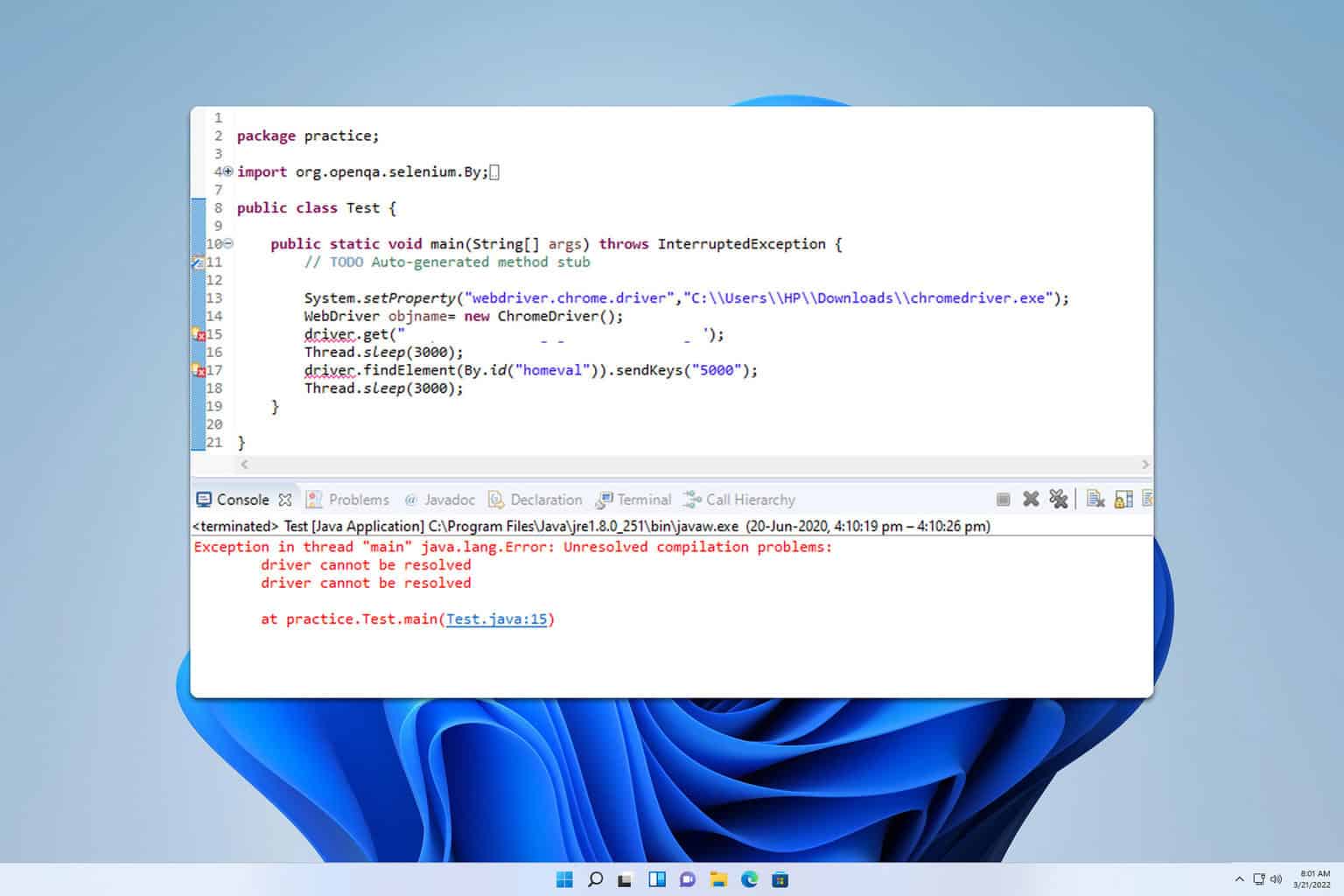


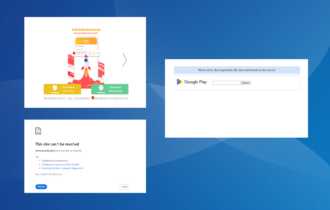

User forum
0 messages