How to Get Rid of the Netflix Payment Declined Text Scam
This message is a phishing attempt so don't click on it
3 min. read
Updated on
Read our disclosure page to find out how can you help Windows Report sustain the editorial team. Read more
Key notes
- Phishing is on the rise, and if you're a Netflix user you might have received the Payment declined message.
- If you found yourself in that situation, learn that the text you received was sent by fraudsters and not the on-demand service.
- This may be avoided by resetting the Netflix password and sending the SMS message to Netflix.
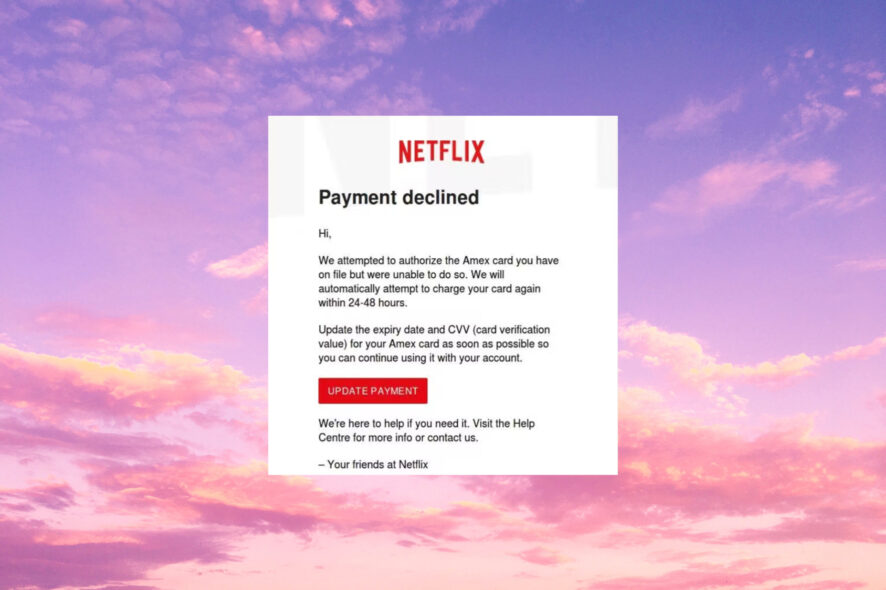
Netflix is becoming increasingly popular among people of all ages, particularly the younger population. As a result, the odds of scammers and fraudsters targeting Netflix users are growing.
We have received many reports from Netflix users claiming they are getting a text message which says Your Netflix account will be locked because your payment was declined, along with a link leading to a webpage for updating the user’s credit card information.
If a Netflix user falls victim to this fraud and enters all their credit card information on the link provided in the text message, the scammers will steal every penny from the account.
Can I get scammed for replying to a text?
Yes! The chances of getting scammed by the frauds are high if you reply to their text messages.
Usually, these scammers send different types of text messages to many unknown numbers.
If they get a reply from a number, they get to know that the mobile number is active. Later, they start planning their scam.
Why is Netflix telling me to update my payment method?
Generally, Netflix won’t bother their users with text messages or emails regarding payment issues or renewal of their Netflix account details.
Also, the scammers send these text messages from a phone number that Netflix never sends to their subscribers.
How do I get rid of the Netflix payment declined scam?
1. Change your Netflix password
1. Open any web browser.
2. Navigate to the Netflix login page.
3. Select the Email radio button and provide your Netflix Email ID in the textbox below.
4. Next, click Email Me.
5. After this, you will receive an email to reset your Netflix password.
6. Go to your mail inbox and open the email sent by Netflix.
7. Follow the onscreen instructions from there and change your Netflix password.
Given the fact that the Netflix payment declined message is a scam, it is recommended to change your account password. This will ensure that your account is safe and secure.
2. Notify Netflix about the text
If ever you get this kind of text message from scammers, please notify Netflix by emailing the text message to phishing@netflix.com.
They will act by finding out about the scammers, and you will also help prevent this from happening to others.
3. Block the number
The best way to avoid such fraud is by not replying to such text messages.
There are a lot of third-party applications available that could be used to block the numbers from which you received the text message on your phone.
How can I prevent the Netflix payment declined text scam?
Unfortunately, there is no possible clear solution to prevent you from being targeted by such phishing scams.
The only efficient way of avoiding such problems is to stay alert and refrain from clicking on links that look and feel wrong.
You also need to get an excellent third-party antivirus that may detect phishing websites and warn or block you from loading them.
Did you find this article to be informative? Let us know in the comments section below.
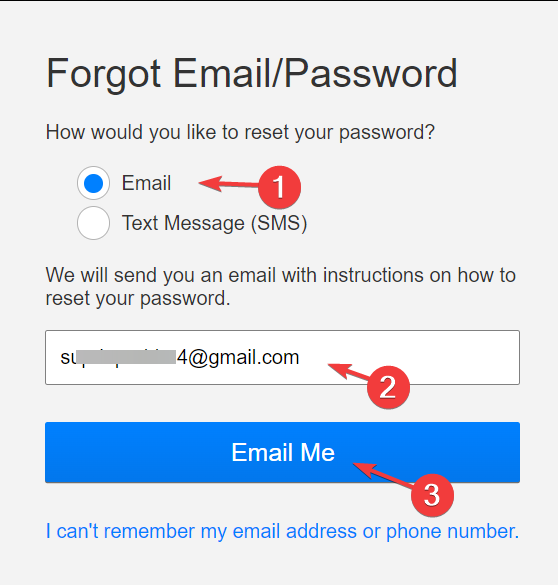

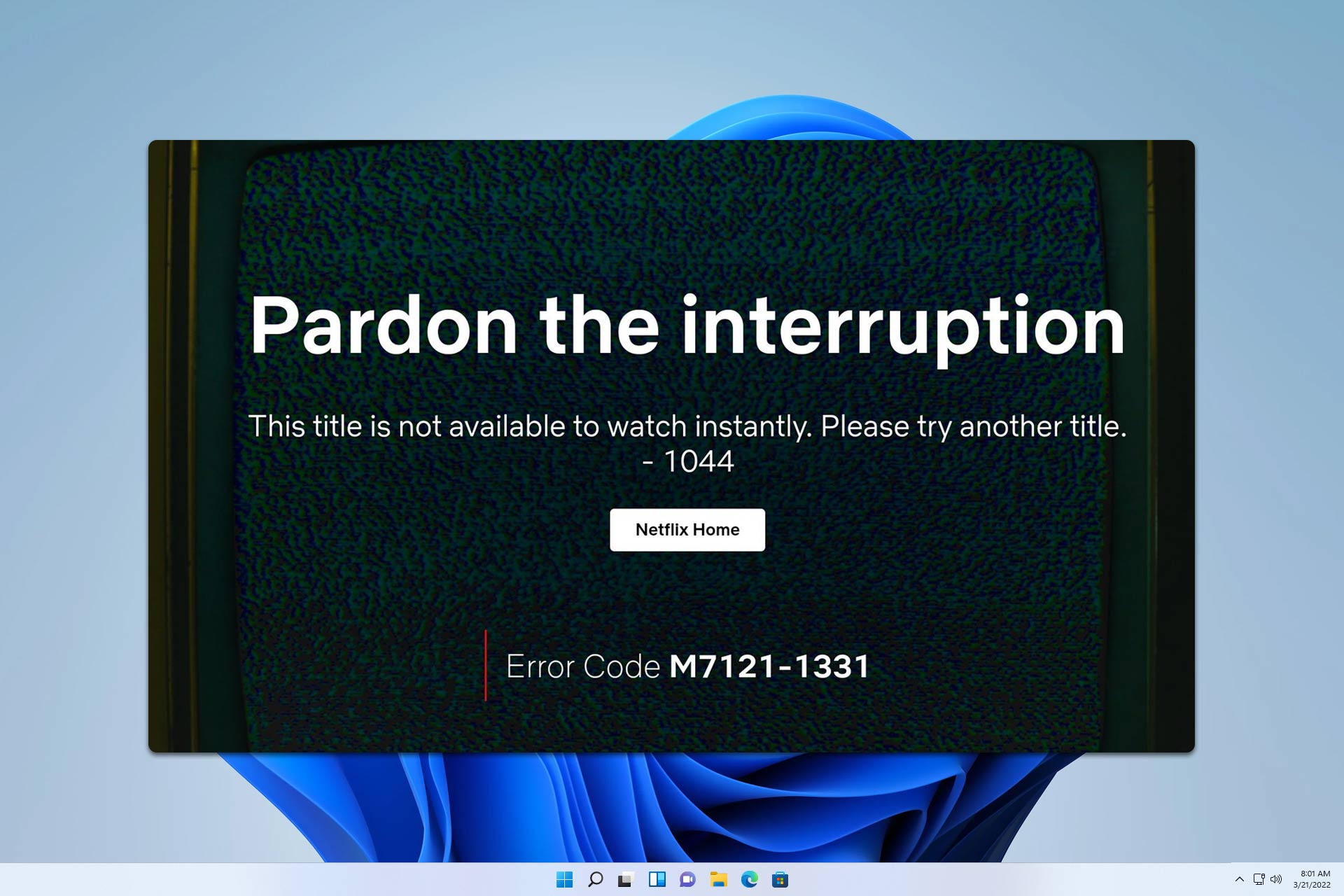

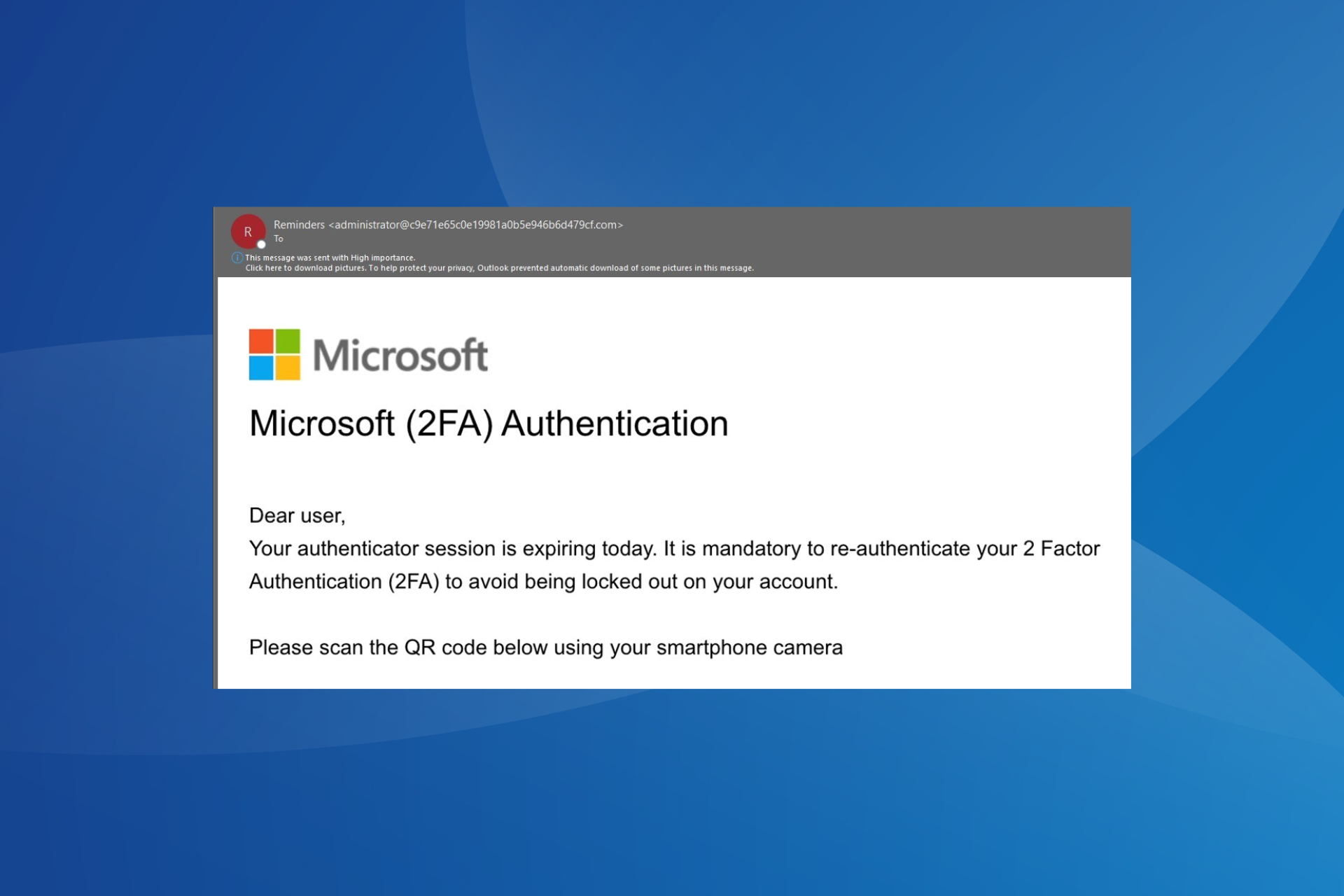
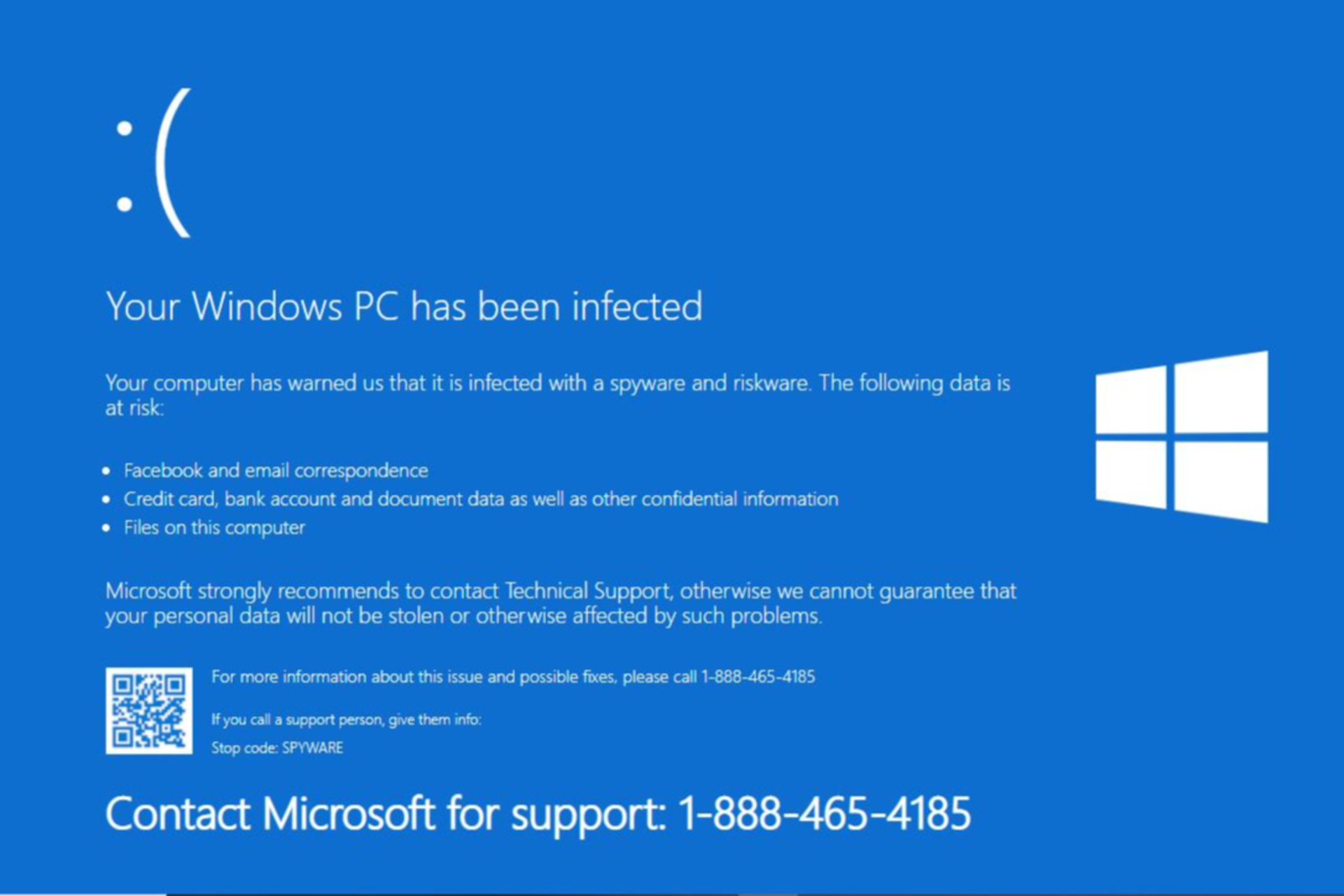
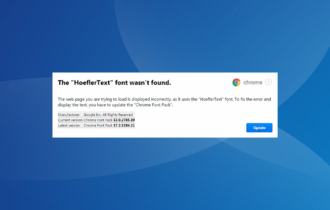

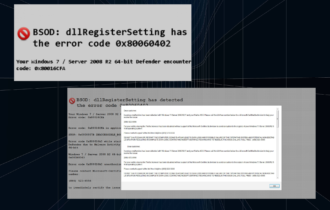

User forum
0 messages