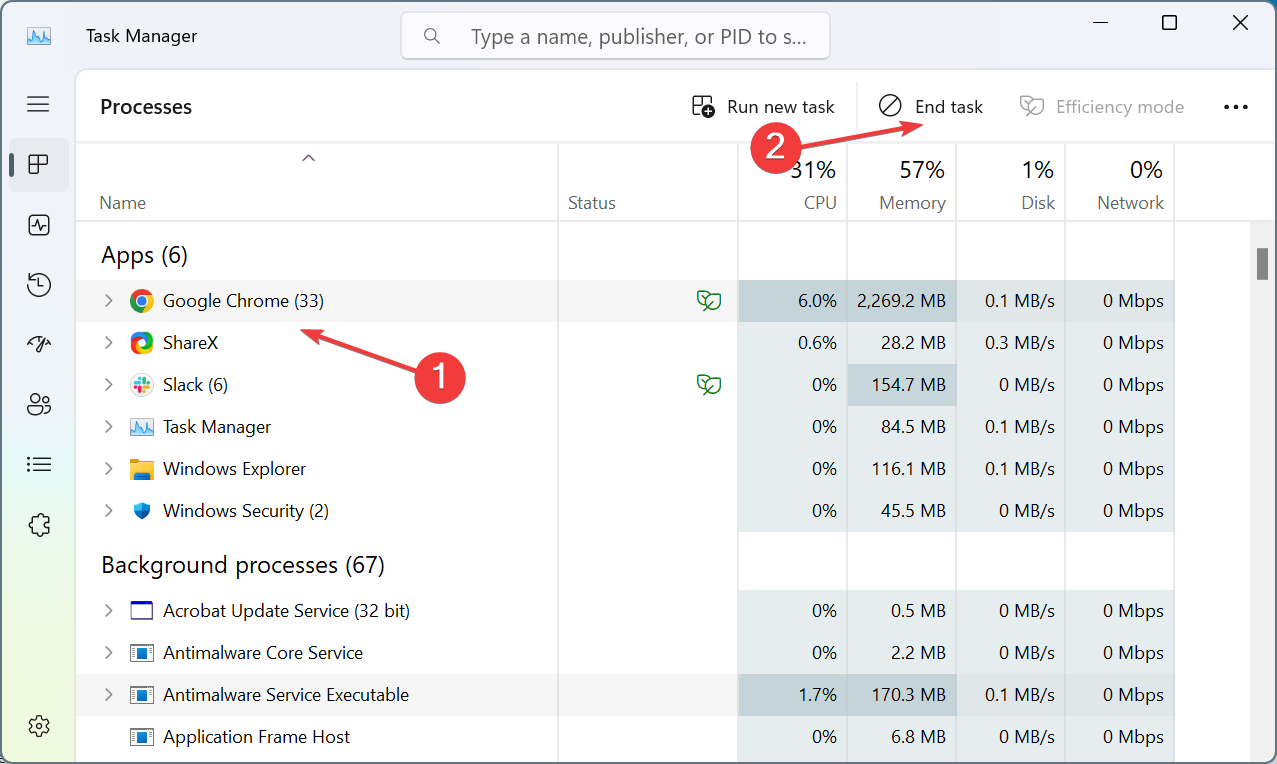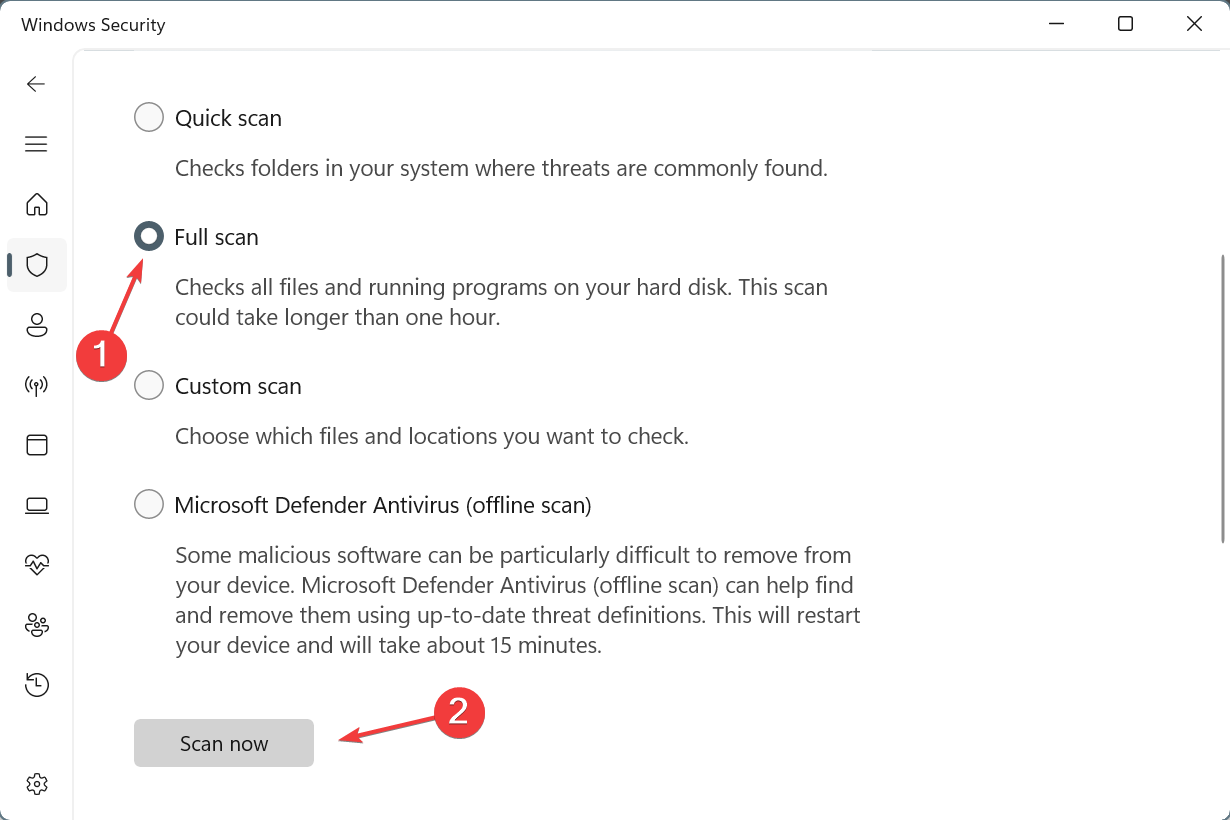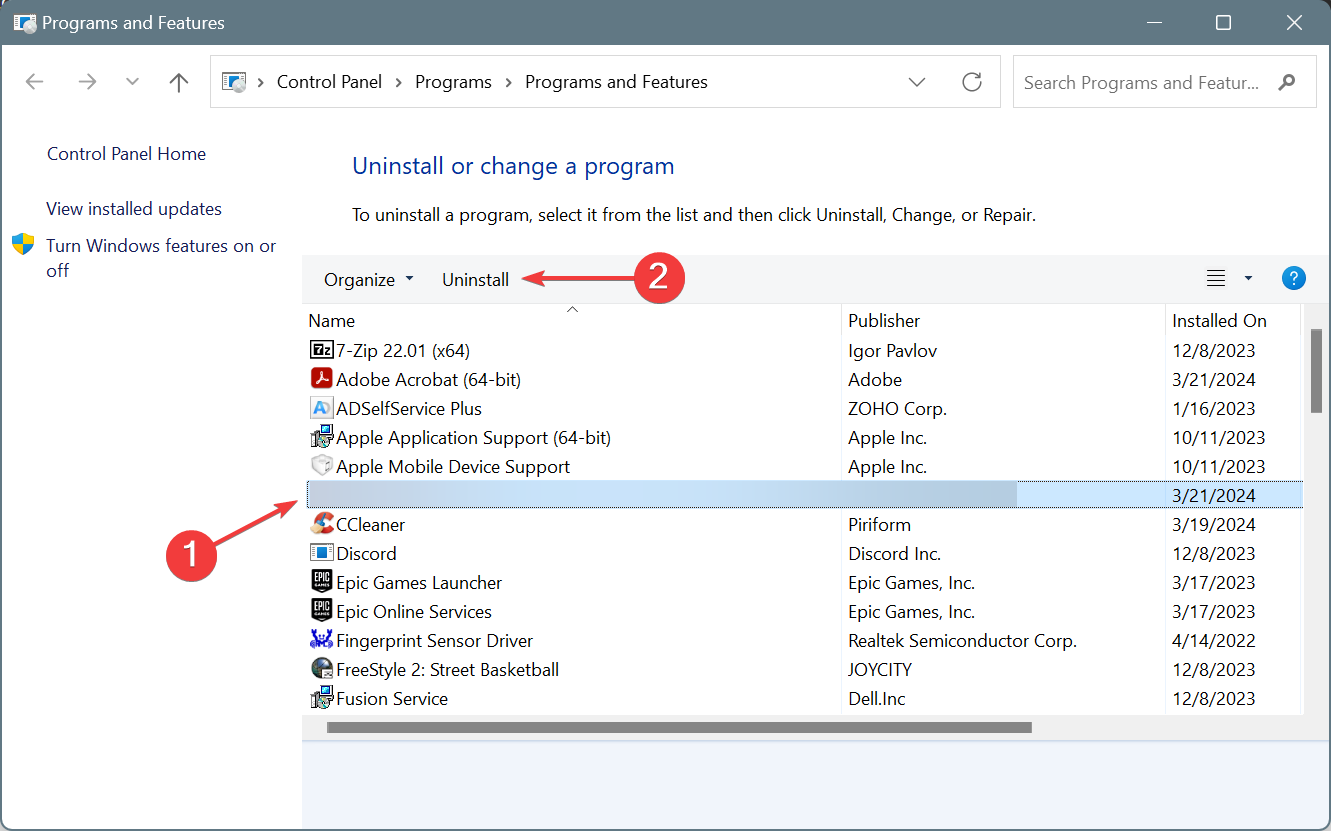If you get a Computer has been locked up message from Microsoft, here's what you can do
Although it's a scam, scan your PC for malware
3 min. read
Published on
Read our disclosure page to find out how can you help Windows Report sustain the editorial team Read more
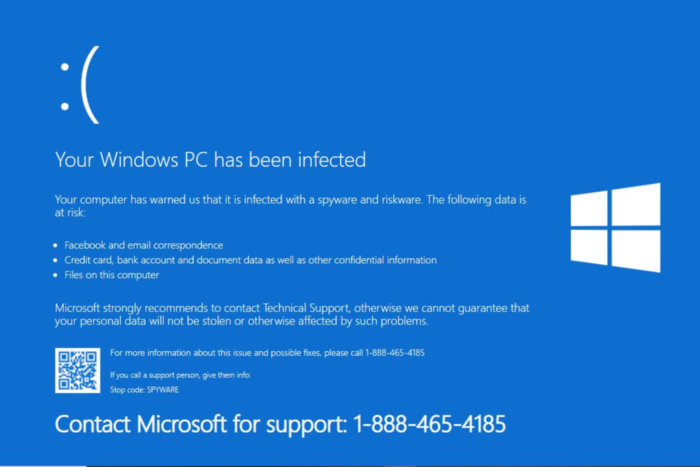
Don’t be too worried if you get the Computer has been locked up message. It’s a scam, and your PC is, in all likelihood, safe!
Though the instances have reduced, the message is still a common occurrence. It appears when you visit or are redirected to a hacked website or one hosted for this very purpose.
The scam works by creating a sense of urgency. The message is either the following or along similar lines.
Important security message. Your computer has been locked up. Your IP address was used without your knowledge or consent to visit websites that contains identity theft virus. To unlock the computer, please call support immediately. Please do not attempt to shut down or restart your computer. Doing that may lead to data loss and identity theft. The computer lock is aimed to stop illegal activity. Please call our support immediately.
Based on our research, the message mostly highlights visiting a website that contains an identity theft virus. This justifies the presence of the message on a browser.
How do I get rid of the Computer has been locked up scam?
- Terminate the browser: Press Ctrl + Shift + Esc to open the Task Manager > select the browser’s process from the list > click on End task. If this doesn’t work, access Task Manager from the Ctrl + Alt + Del screen.
- Scan the PC: Launch the built-in Windows Security > go to Virus & threat protection > select Scan options > choose Full scan > click Scan now. You can also use an effective third-party antivirus.
- Uninstall any suspected programs: Press Windows + R to open Run > type appwiz.cpl in the text field and hit Enter > select any recently installed program(s) > click Uninstall > follow the on-screen instructions.
The message does create confusion. Even if you are certain that it’s a scam, the browser’s non-responsiveness will make you question that. Subsequently, you might call the provided number and end up falling victim to the scam.
Here’s what others who got the message had to say:
I suspect it’s a scam, but wanted to share the info in case it isn’t. I was online, had just paid a bill with my credit card, and was picking up a news article on a site I have accessed several times before. I shut everything down immediately and rebooted.
I received a scam on my computer saying my computer has been locked up and ip address was used to access programs to identiy theft. Call microsoft at 8*4*2*29*2. How do I get rid of this and be able to use my computer? It is locked with this scam on it.
My laptop is locked because my IP address was used without my knowledge or consent to access identity theft. I was given Microsoft support number 1-888-586-6472 is this your support number?
Remember, in such moments, it’s vital to remain calm and think objectively!
Similar tech support scams have been reported in the past, and companies continue to spread awareness. Beyond that, there isn’t much they can do.
How did you deal with the Computer has been locked up scam? Share with our readers in the comments section.