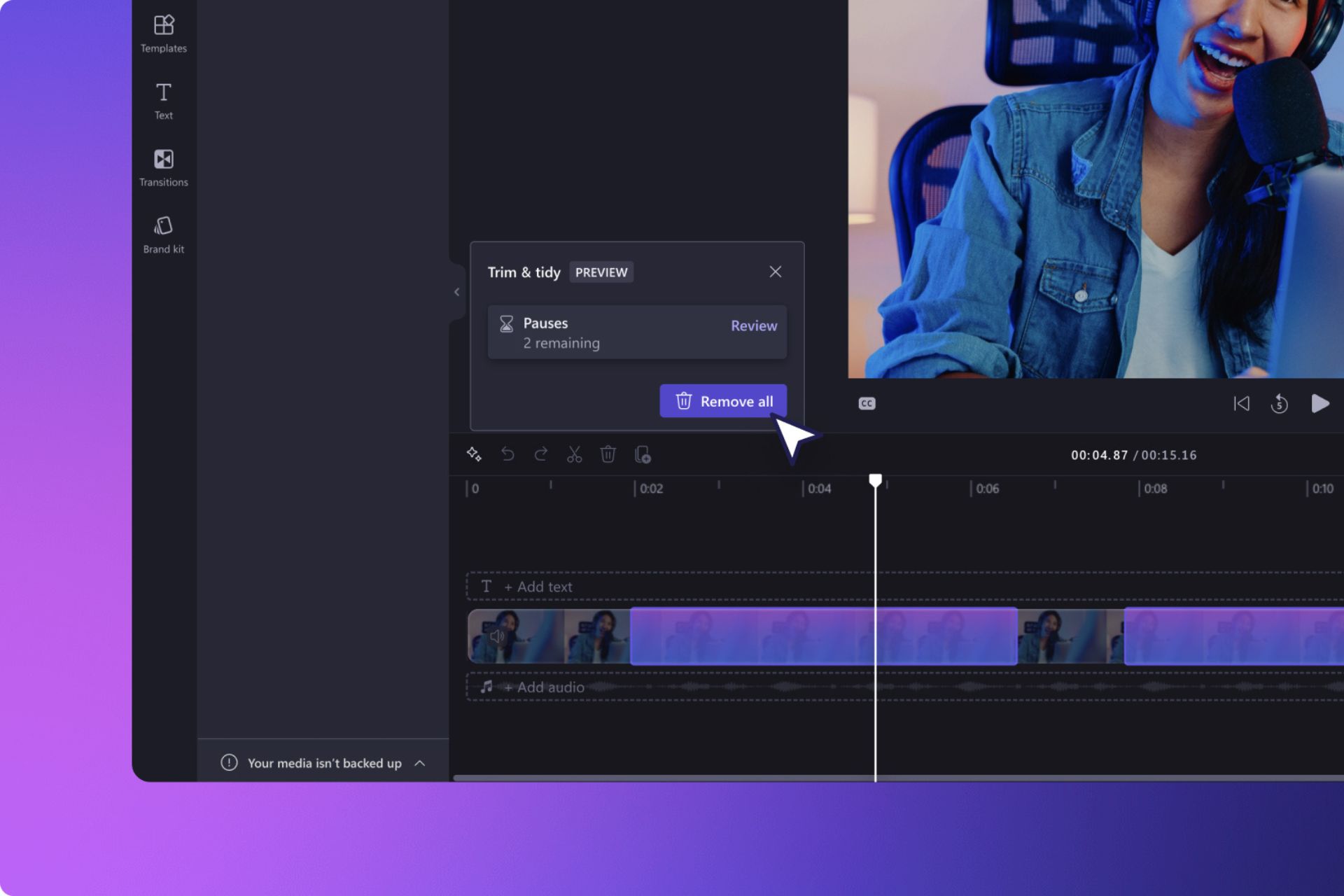New bug: Windows 11 users can charge their devices past 100%
2 min. read
Published on
Read our disclosure page to find out how can you help Windows Report sustain the editorial team Read more
Key notes
- Users experience this bug because of upgrading to Windows 11 directly rather than initiating a clean ISO install.
- The bug prevents users from telling the percentage of battery they have used.
- Users on the OS build 22483. 1000 have been greatly affected by this bug.

Thanks to the recently released bug in the new Windows 11 build, users can now charge their laptop’s battery beyond the 100% mark. Microsoft has confirmed that the bug does exist and has actually been in place even in the past Dev channel builds.
Users have reported that their laptops are now able to charge beyond the 100% mark. However, the real charging level cannot surpass the actual 100%, it feels weird as the battery levels seem to be exaggerated and unnatural.
Dev channel builds
Microsoft has stepped up and acknowledged the complaints, the issue is predominantly experienced by users using the dev channel builds.
According to Microsoft, there’s no information suggesting that the bug is also present in Windows 11 public build releases that have been made so far. It is important to note that builds in the Dev channel come from a different release channel than the public release one.
It is a bug and not a feature, the users lodging the complaints against the bug did not disclose the model they are using. However, one of the users happened to mention that they were using the OS build 22483. 1000.
The bug is quite different in comparison to the complaints that have been made before, especially when it comes to the gadget’s battery life.
Cons of the bug
The complaints revolve around the inability of the laptop’s battery to charge to a certain level, some users are also unable to see how much battery they have used up. The problem emerged ever since they made the upgrade to Windows 11.
Clean ISO install
As such, there are recommendations coming in from users suggesting that one should try out a clean ISO install for all those experiencing these bugs. The issues and bugs come from using the upgrade option rather than initiating a clean ISO install.
Have you experienced any of these bugs? Share your thoughts and experiences with us in the comment section below.