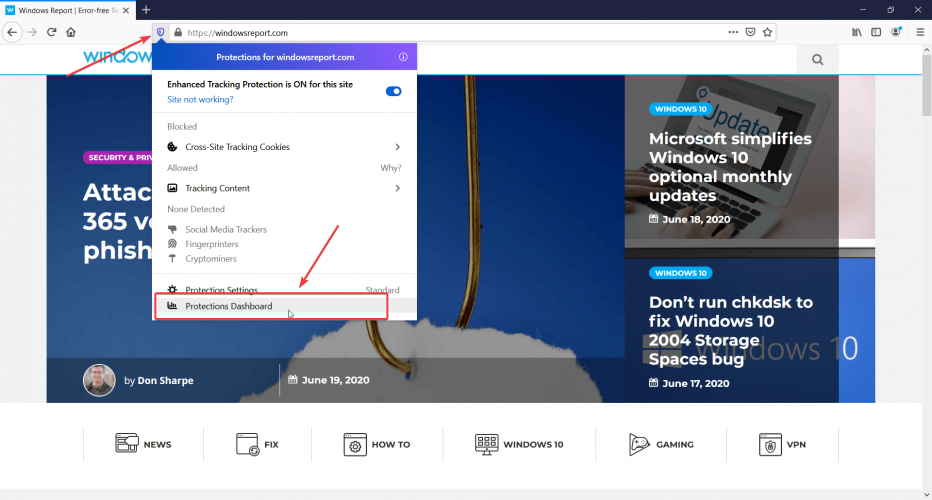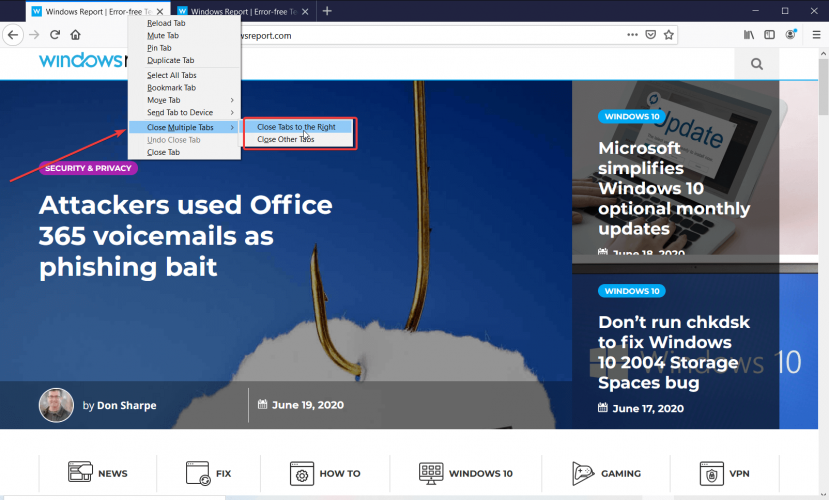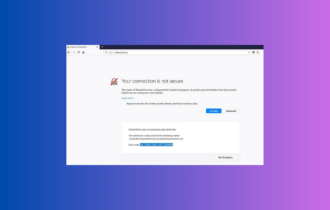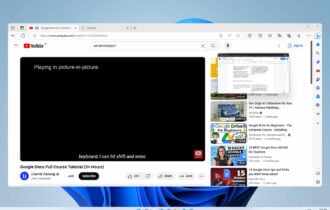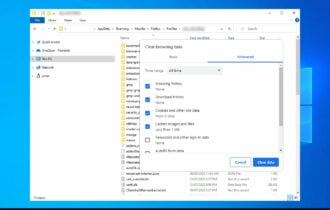The new Firefox 78.0 helps you protect your privacy
2 min. read
Updated on
Read our disclosure page to find out how can you help Windows Report sustain the editorial team Read more
Key notes
- The new version, Firefox 78.0 is available for Windows, macOS, and Linux, and is accompanied by Firefox ESR 78.0.
- Firstly, the Privacy Protections screen was renamed to Protections Dashboard. But this is not only a cosmetic thing. It also comes with two new interesting features.
- If you want to read more about browsers, there's no better place than our Browsers section.
- Mozilla Firefox is one of the oldest browsers on Windows. Check out everything there is to know about it in our Firefox Hub.

Mozilla wants to catch up with Google and Microsoft by releasing Firefox 78.0, the most important update in a long time for the old browser.
The new version, Firefox 78.0 is available for Windows, macOS, and Linux, and is accompanied by Firefox ESR 78.0, the first major update for the Extended Support Release browser since Firefox 68.
What’s new in Firefox 78.0?
Firstly, the Privacy Protections screen was renamed to Protections Dashboard. But this is not only a cosmetic thing. It also comes with two new interesting features:
- You will be able to track the number of resolved breaches directly from the dashboard,
- You can actually check to see if any saved passwords have been exposed in a data breach.
To access the Protections Dashboard, either type about:protections or just click on the little shield from the left of the address bar and select Protections Dashboard from the drop-down menu.
They also added a new Refresh button to the uninstaller. You don’t need to uninstall and reinstall Firefox to fix any problems. The Refresh button will reset all add-ons and settings.
Another new improvement, or more like a patch, is that your screen saver will not interrupt WebRTC calls on Firefox anymore.
If you’ve got an Intel GPU and a Windows 10, you’ll be able to enjoy WebRender for improved graphics performance.
Another interesting addition is within the context menu when right-clicking a tab. If you do that you will see the Close Tabs to the Right and Close Other Tabs into a sub-menu called Close Multiple Tabs.
What are the Firefox 78.0 ESR improvements?
We list some of the Firefox 78 ESR improvements as listed by Mozilla:
- Kiosk mode
- Client certificates
- Service Worker and Push APIs are now enabled
- The Block Autoplay feature is enabled
- Picture-in-picture support
- View and manage web certificates in about:certificate
Do you use Firefox? What do you think about the new version? Leave us your opinion in the comments section below.
[wl_navigator]