Files Not Inheriting Permissions From Parent Folder [Fix]
Temporarily disable inheritance to fix this issue
2 min. read
Updated on
Read our disclosure page to find out how can you help Windows Report sustain the editorial team. Read more
Key notes
- If folder permissions not inheriting from a parent, check your security settings.
- Temporarily disabling inheritance might help with this problem.
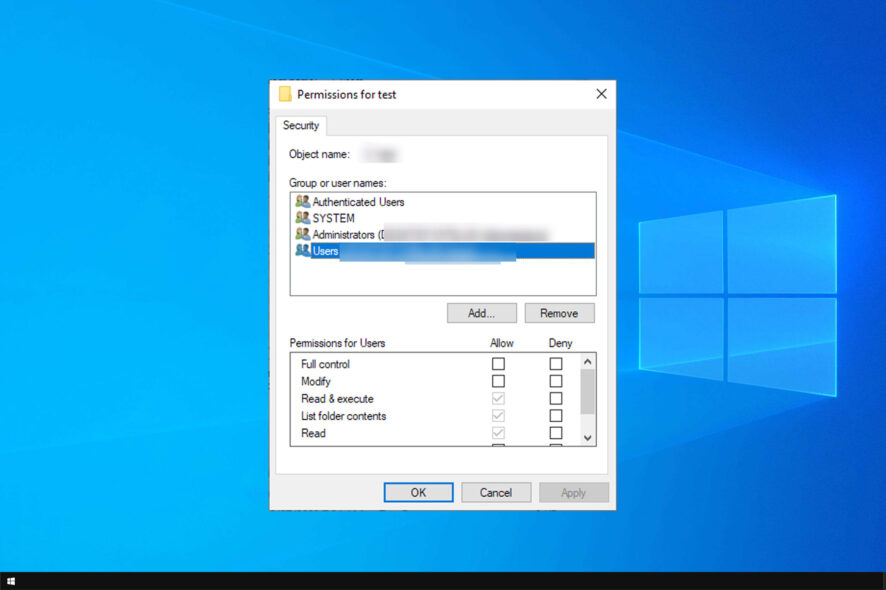
Permissions on your PC are important, but many reported that files are not inheriting permissions from the parent folder.
This can cause various issues, such as folder access denied messages, and certain features might stop working if this isn’t sorted out.
Join us while we take a closer look at this issue and show you the best ways to fix it.
What type of permissions does a folder receive from its parent folder?
This depends on the user or user group. By default, the groups inherit the following permissions from the parent:
Administrators and System:
- Full control
- Modify
- Read & execute
- List folder contents
- Read
- Write
Users:
- Execute & Read
- Read folder contents
- Read
Authenticated Users:
- Modify
- Read & execute
- List folder contents
- Read
- Write
How can I fix files not inheriting permissions from the parent folder?
Set the permissions properly
- Set the access control list of the file or folder to protected before moving when you want to keep the settings.
- Update the access control list using File Explorer.
- Disable and enable permission inheritance.
By following these steps, you should no longer have issues with folders not inheriting permissions when you create them.
At first glance, this issue may seem like something far beyond what a beginner can handle. However, by following these steps, you should handle them without any issues.
To learn more, we have a great guide on how to set external hard drive permissions, so we suggest checking it out for more information.
If you’re aware of another way to solve this problem, share it in the comments section below so that other users can also try it.
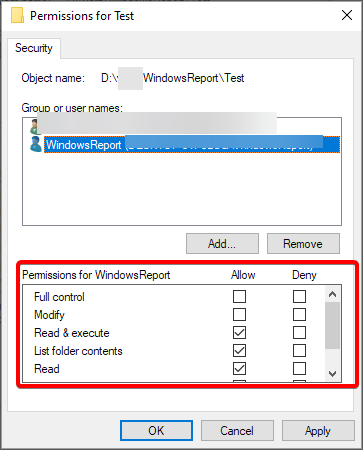
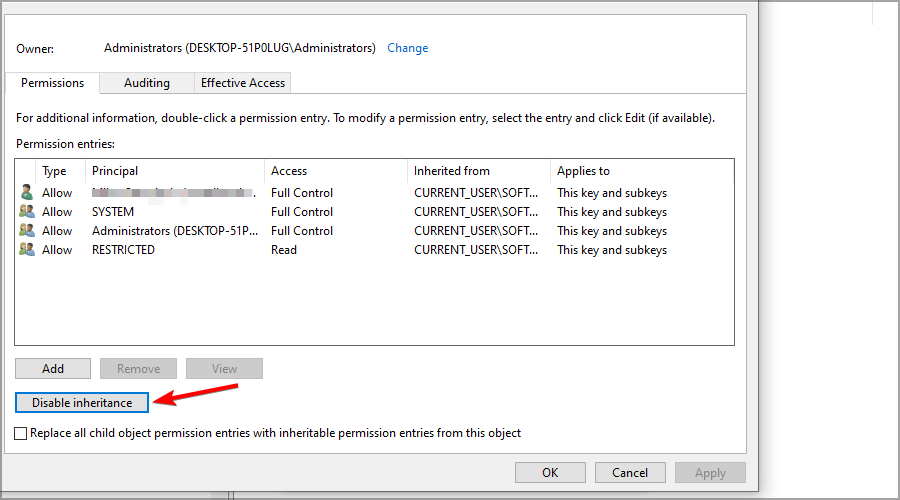






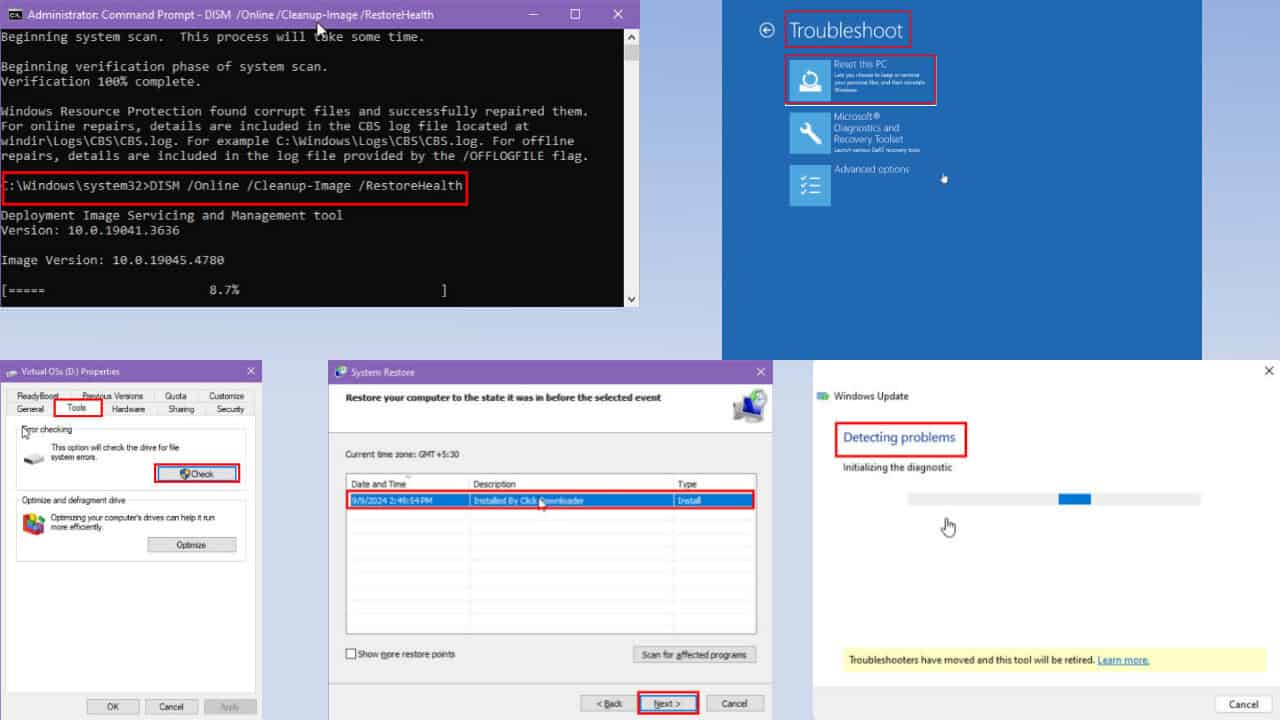


User forum
0 messages