Nikon Camera Flash Not Working? Try These Solutions
3 min. read
Updated on
Read our disclosure page to find out how can you help Windows Report sustain the editorial team. Read more

Nikon cameras come with a strong flash to capture great pictures even in the dark. However, at some point in time, you may encounter issues with the camera’s flash. Several users have reported Nikon camera flash not working issue online.
According to the camera users, while the flash pops up, it does not fire. Flash problem in DSLR camera can be triggered by many reasons including dust issues and sensor problem.
If you are also troubled by this issue, here are a couple of troubleshooting tips to help you resolve Nikon camera flash not working in no time.
Troubleshoot Nikon camera flash not firing issue
1. Clean the dust
Before troubleshooting the camera, make sure the mode you are using the camera in allows Flash to operate.
- Over time the camera flash can accumulate dust in the hole. This can affect the camera’s sensor resulting in issues with the flash.
- Try cleaning the flash compartment for dust. You can use a blower to blow out any dust and other objects that are causing issues with the flash.
- If you don’t have a blower, use a clean cloth try to clean as much as you can. Wrap the cloth to a screwdriver and clean the inside gently.
- Once done, make sure you have the flash on.
- Try to click a picture and check if the Nikon camera flash is working.
Nikon camera not charging? Try these fixes
2. Troubleshoot flash sensor
- If the sensor is failing to realize when the flash head is up, it will not fire the flash. To check if that is the case, do the following.
- Set the camera in Auto mode.
- Now half-way depress the shutter making sure that flash would be required. This will trigger the flash head to pop up.
- Release the shutter.
- Again half-way depress the shutter and check if it makes a clicking sound
- If the camera sensor is malfunctioning, the camera will not fire the flash even if the flash head is up.
3. Fixing the camera sensor
Note: This process requires you to remove the flash cap from the camera. If you are not sure what you are doing, consult an expert.
Note: Make sure you discharge the condenser to avoid any shock.
- Follow these steps after confirming the issue is with the sensor in step 2.
- First, remove the 2 screws from the front of the flash head pop-up.
- Remove the rear plastic cover.
- Inside you should see a small switch on the right side of the flash unit.
- Remove the spring-screw from the other side and remove then remove the bracket.
- Pull out the white sleeve on the right side. This sleeve moves in slightly.
- The wires are very thin, so put the flash bracket onto the camera gently.
- You will see the white plastic bearing with 2 small clips. It needs to be through the hole and on the bracket. It will put the pin which activates the switch in the right position.
- Now put back the flash head in the order you removed it.
- Fire the flash to check if the flash is working again.
RELATED STORIES YOU MAY LIKE:



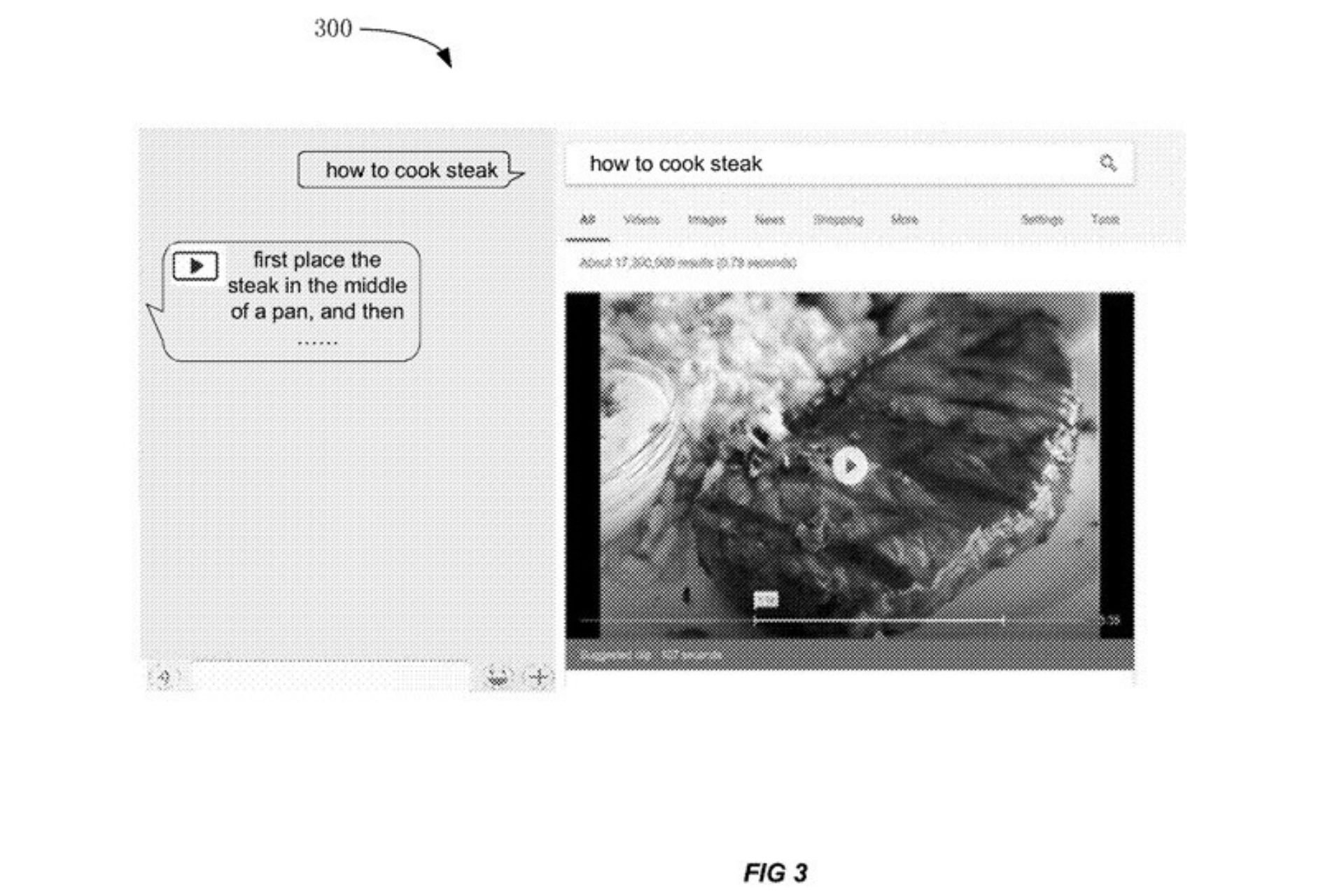







User forum
0 messages