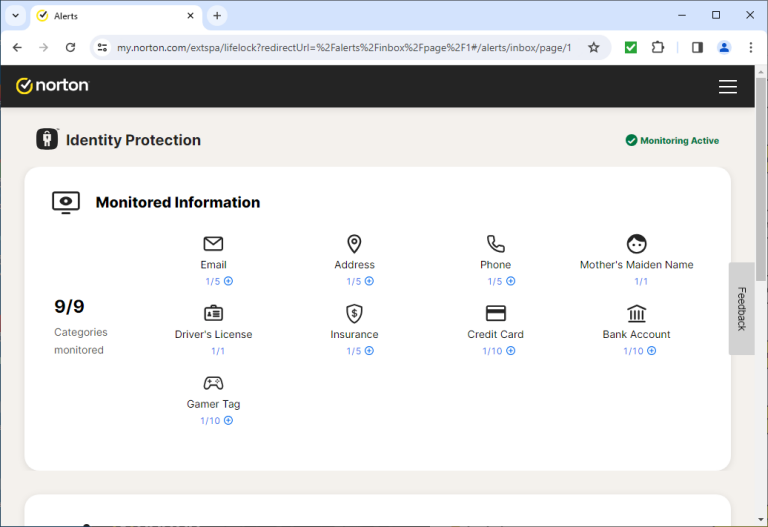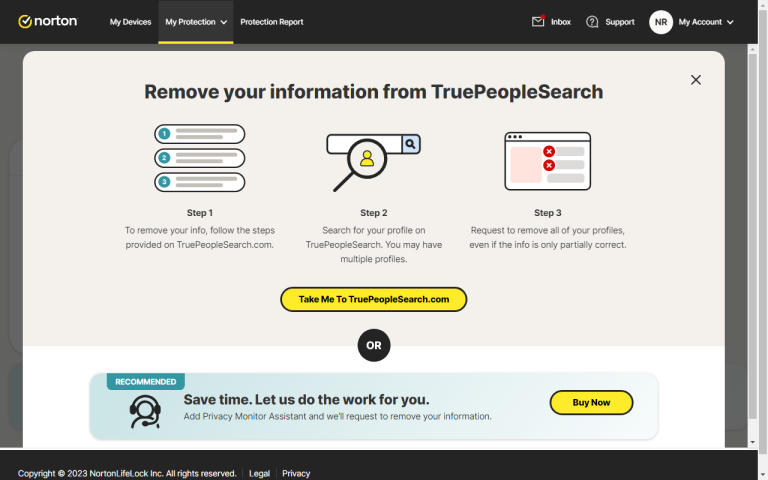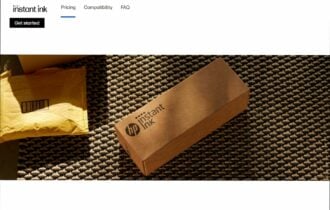Norton 360 Deluxe Review: Cybersecurity Bliss or Miss?
The Good, the Bad, and the Cyber Secure
7 min. read
Published on
Read our disclosure page to find out how can you help Windows Report sustain the editorial team Read more
Key notes
- Norton 360 Deluxe is not an ordinary security tool, with anti-spam, VPN, and virus protection promise, the tool has much to offer.
- Keep reading to learn more about it!
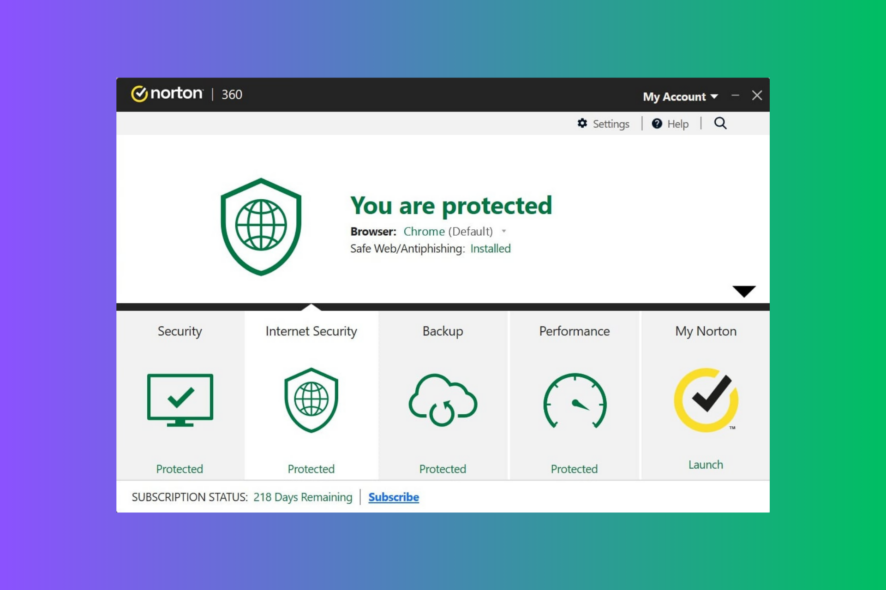
In this ever-evolving digital landscape, cyber threats continue to evolve; keeping a reliable and overall security tool to keep your devices is the need of the hour, and Norton 360 Deluxe can help you with that.
In this comprehensive review of Norton 360 Deluxe, we will discuss its antivirus features, secure VPN, password manager, and other additional tools that it has to offer to help you make an informed decision.
What features to look for when purchasing an antivirus tool?
- Real-time protection to detect & block threats as they come.
- Advanced malware detection and removal to keep your system free from viruses, trojans, worms, and more.
- Firewall protection to monitor & control the incoming & outgoing network traffic.
- Should have phishing and email protection features.
- Easy on system resources, user-friendly, and compatible with your operating system.
What are the best features of Norton 360 Deluxe?
1. Antivirus capabilities
With real-time threat protection, the Norton 360 Deluxe keeps an eye on emerging online threats and keeps your private and financial information safe when you browse online.
The Smart Firewall for your computer monitors communication between your PC and other computers and blocks any unauthorized traffic coming your way.
It comes with ARP and DNS spoofing protection, SSL man-in-the-middle attack detection, and more to detect every intrusion.
You can run full, quick, and custom antivirus scans as and when required. Additionally, you can also run the rigorous Norton Power Eraser feature to find out persistent threats.
The Data Protector feature of Norton 360 Deluxe stops malicious programs, mainly ransomware, from making changes to protected files.
Norton 360 Deluxe’s Intrusion Prevention blocks exploits at the network level as, unlike other security software, Norton comes with a powerful firewall right in the tool.
2. Dark web monitoring
With Norton 360 Deluxe, you get the Dark Web Monitoring feature to keep an eye on your information, such as your email address, phone number, driver’s license, insurance, credit card, bank account passwords, and even gamertag, to verify if they have been compromised online.
Once you log into it from My Norton dashboard, it will scan and show you the list. If your information is exposed, then you will be informed. You can open the item listed to get the important details.
On the same page, you will get the alerts generated. When you open an alert, you can see the details, including personal data.
It also provides you with steps you need to take to fix the issue and sometimes chat-based help to understand the pop-up.
3. Powerful VPN
Another exceptional feature is Secure VPN, a virtual private network, which makes this antivirus protection suite all the more powerful.
With the increase of users understanding the importance of staying anonymous, security companies have started adding a full VPN to the security suite.
The Norton 360 Deluxe comes with the full power of Norton Secure VPN, which you can use on up to five devices, including your PC, macOS, Android, and iOS.
You can turn it on and choose a VPN region from the options presented once you do that. Next time, you can just click the button next to VPN on My Norton to enable or disable it.
It harnesses the power of WireGuard Protocol, an open-source framework that ensures better security and privacy. Complemented with important features like Kill Switch and Split Tunneling features, the VPN provides a much more reliable online experience.
In case the VPN feature isn’t working for you, the culprit could be your slow internet connection; to learn more, read this guide.
4. Webcam security
With advanced and nasty spyware and notorious hackers, it is possible to activate your camera without you even realizing it.
Thankfully, with Norton’s PC SafeCam spyware protection system, you can keep these snooping cybercriminals away from your devices and misuse the webcam. At the time of writing, the feature is only available for Windows.
SafeCam allows only safe programs to access your camera. If an unknown app tries to access it, Norton sends you a warning alerting you about it. You can then choose to allow or restrict the access once or always.
5. Parental control
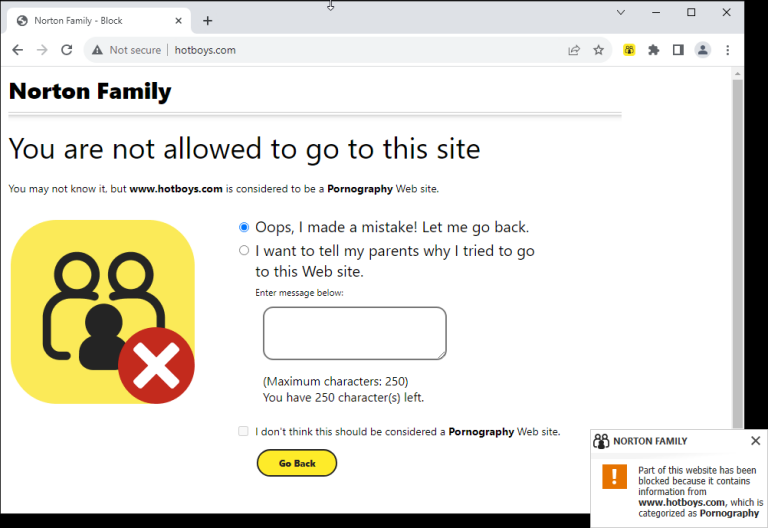
With parental control across all your devices, Norton 360 Deluxe allows you to supervise your kids’ devices and their online activities, keeping them safe.
To enable it, you can click Manage next to the Parental Controls option from the My Norton dashboard. To monitor a device, you need to log in to the Norton account, create a profile for your child, and then install the app on the device used by the kid.
You can create n number of child profiles and install the app on any number of devices, excluding the one with macOS.
This feature will help you block websites and age-inappropriate content according to the rules you set under the Parental Control feature.
You can set Mobile app supervision(Android & Windows), Search Supervision, Location Supervision (iOS and Android), and even Video Supervision.
6. Privacy Monitor
Norton 360 Deluxe comes with a Privacy Monitor, then you can access it from the My Norton online dashboard.
To set it up, you need to fill in the personal information, including Full Name, State, City, and your birth year.
The Privacy Monitor checks data brokers and reports to see if your information is available online. You can check the report and click the Request Removal from any brokers who have your information.
Next, Norton provides the link; then, you can get in touch with the data broker to make the request to get the information deleted.
If you don’t have Norton 360 yet but want to check the information online, you can use the Privacy Monitor Assistant web page.
7. Other features
The real-time protection feature of a traditional security suite can take a toll on your system performance as they need to start working as soon as your computer boots up
However, with Norton 360 Deluxe, the impact is lower than other protection software, making the tool perfect for users who prioritize comprehensive security without sacrificing significant system performance
Norton 360 Deluxe also comes with an inbuilt password manager with secure 256-bit AES encryption, unlimited password storage, sync across all your devices, a password generator, and an auto-save & auto-fill feature.
However, you must remember the master password and try setting up a catchphrase as the password, as Norton doesn’t offer many recovery options.
In case you are wondering whether you should get Norton security suite or stick to the basic Windows Defender, read this guide to get clarity.
Final Thoughts on Norton 360 Deluxe
- Pros
- VPN with no bandwidth or server limits
- Password manager with 256-bit AES encryption
- Supervise searches on Google, Yahoo, Bing, and other search engines
- Cons
- Parental control is not available for macOS
- Online backup is only for Windows
Norton 360 Deluxe is a one-stop security suite with advanced features like PC SafeCam to protect your webcam, a Spam filter to set up exclusion lists for trusted mail & unblock untrustworthy emails, and more.
The Virus protection promise (If you have a virus that Norton can’t remove, you get a full refund) gives you a compelling assurance and provides confidence in the software’s capability.
Norton 360 Deluxe can be installed on five devices, including Windows, Mac, Android & iOS, and has a fair price for all the features it can provide.
Installing the software and using it is pretty straightforward, and at the time of testing, it proves true to its claims. However, if it is not for you and you are having trouble uninstalling it, read this guide.
What do you think about Norton 360 Deluxe? Tell us about your experience in the comments section below. We would love to talk!