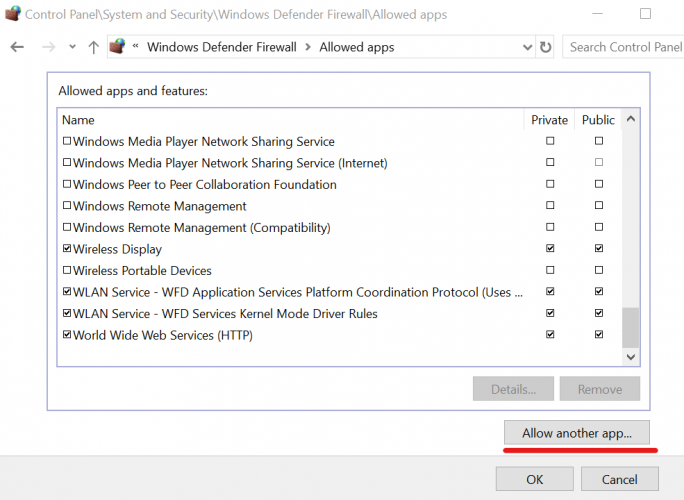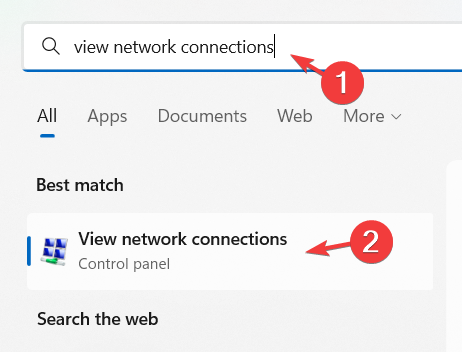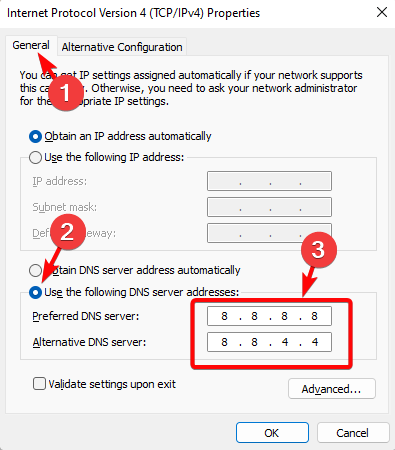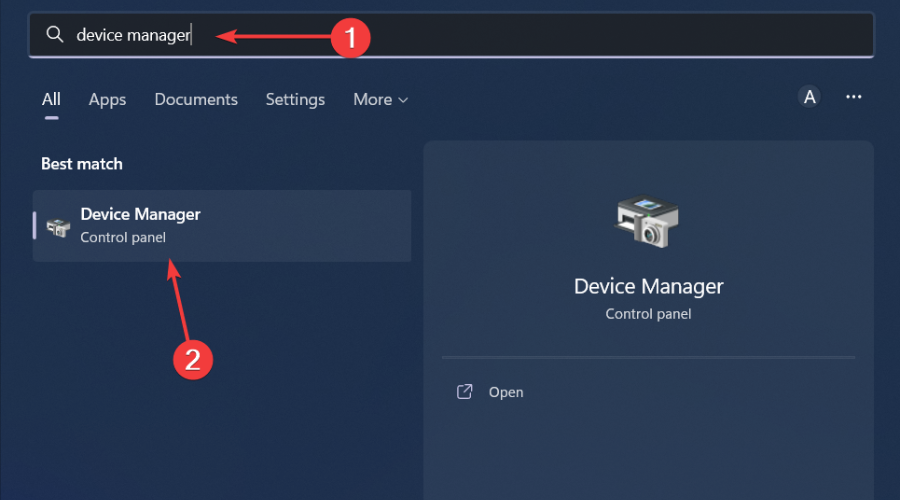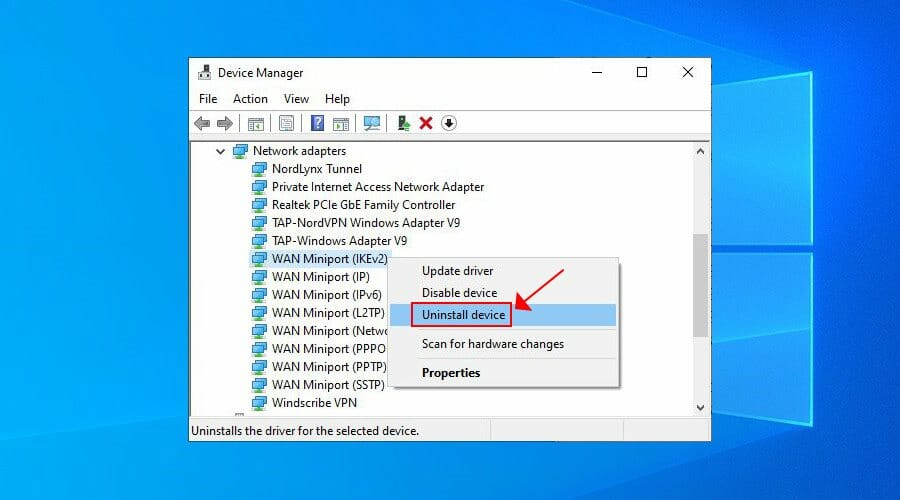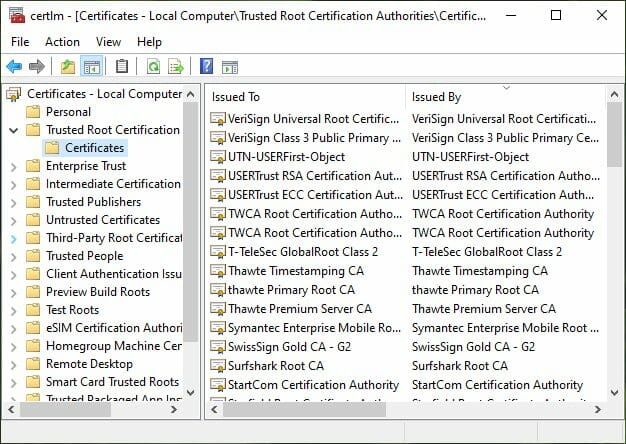Norton VPN not Working: 8 Easy Fixes & Causes
Troubleshoot your network to discover Norton VPN errors and fix it
7 min. read
Updated on
Read our disclosure page to find out how can you help Windows Report sustain the editorial team Read more
Key notes
- Norton Secure VPN is a decent VPN service for protecting your online privacy by hiding your IP address and encrypting your traffic. But many users report functionality and connectivity issues.
- Fix Norton Secure VPN by checking your Internet connection, firewall settings, DNS servers, and computer certificates.
- Another potential fix to eliminate functionality errors is to switch to a more stable VPN with an enhanced connection.
- So follow our step-by-step guide to get practical solutions for solving this ongoing problem.
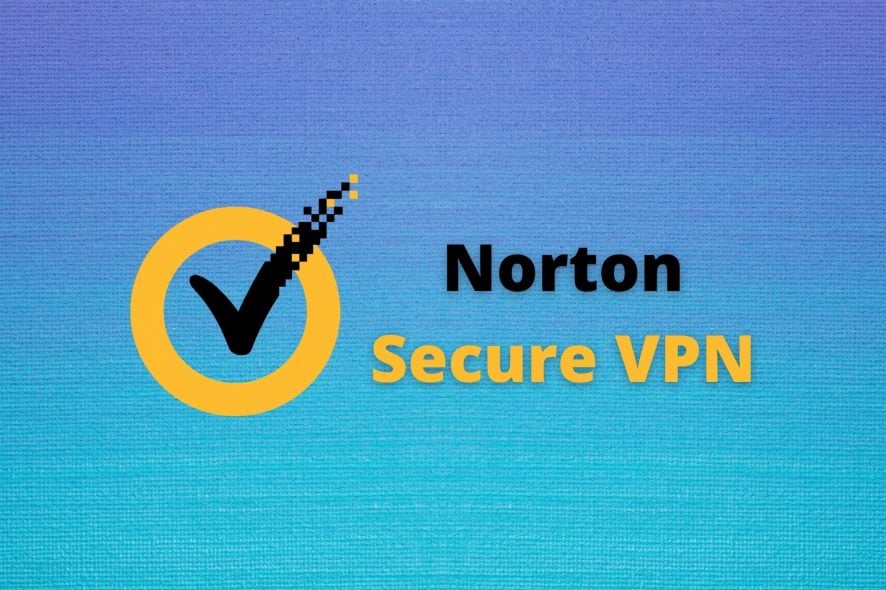
Norton Secure VPN is a VPN service created by Symantec, a renowned security company.
You can use it to change your IP address, encrypt your data traffic, and protect your online privacy when browsing the web.
However, many users say that Norton Secure VPN stopped working on their devices, gets stuck trying to connect, frequently disconnects, and other similar issues.
If this sounds familiar, check out our easy troubleshooting guide below and easily fix Norton Secure VPN by following our instructions.
Why is my Norton VPN not working?
First of all, your VPN can be imperative at certain times and you need it for improved privacy. So in case, your Norton VPN doesn’t work, there are clear methods you should use.
The most important check you should do might be on your network connection to see if everything works properly.
The scenarios involving this VPN functionality errors impact every user’s privacy, so it’s best to be aware of these:
- Norton VPN won’t turn on, respectively Norton VPN keeps turning off
- Norton VPN not connecting – Secure VPN has experienced a connection failure
- Norton VPN not working on Mac, Windows 10, Windows 11, Android, iPhone (iOS)
- Norton VPN connection blocked
- Norton VPN server error – Norton VPN error 809
- Norton VPN not changing location
- Norton VPN region not working (India, UAE)
- Secure VPN can’t connect because a torrent app is running – Norton VPN is not working with Utorrent, Netflix, Warzone
- Norton VPN stops the internet or causing slow internet
- Norton Secure VPN your connection is unprotected
You can have lots of running issues with Norton Secure VPN as reported by the users, and the described ones are a few of them.
Still, are you wondering if Norton Secure VPN works? It is a good option for hiding your IP and protecting your online privacy. But it has few VPN servers and not enough advanced features.
Why does my Secure VPN keep turning off?
To clarify this issue for your Norton VPN, you must consider interferences with security processes like antivirus or firewall.
Apart from an unstable Internet connection, your VPN can be restricted by your firewall to secure the system from potentially harmful software.
Other users may wonder if Norton Secure VPN has a kill switch, but know that Norton Secure VPN doesn’t have a kill switch. So, discover the top VPNs with an integrated kill switch for Windows PC.
How do I fix Norton Secure VPN if it stopped working?
1. Check your Internet connection
If you don’t have Internet access on your Windows PC, make sure to solve that problem before attending to Norton Secure VPN.
Plus, there might be a problem with your router, which you can easily check by temporarily switching to wired mode.
It’s also a good idea to regularly run Internet speed tests and see if your connection has any discrepancies.
It might not be strong or stable enough to handle the encryption process of a VPN service.
2. Make an exception in your firewall
- Press the Win key, type firewall, and select Firewall & network protection.
- Click Allow an app through firewall.
- Click Change settings (you need elevation rights).
- Find Norton Secure VPN on this list and enable the Private and Public options.
- If it’s not on this list, click Allow another app to locate it.
The instructions above make sure that VPN traffic is enabled in the Windows firewall, specifically for Norton Secure VPN.
If you have a firewall application installed, carefully adapt the steps above.
3. Update and restart Norton Secure VPN
Make sure to keep Norton Secure VPN updated to the latest version. Otherwise, it might not work properly on your device.
Suppose you encounter the Update Required: A critical update has been downloaded and must be installed before continuing to use the Norton Secure VPN message. In that case, you have to remove and reinstall Norton Secure VPN.
It’s also a solution to fix any problems you might have with the Symantec TAP driver (in Device Manager).
4. Change your DNS settings
- On Windows 10, right-click the Start button and select Network Connections.
- Click Change adapter options
- Right-click your Internet connection and select Properties
- Double-click Internet Protocol Version 6 (TCP/IPv6)
- Select Use the following DNS server addresses.
- Set Preferred DNS server to 8.8.8.8
- Set Alternate DNS server to 8.8.4.4
- Click OK
- Try to connect with Norton Secure VPN
These instructions should resolve any issues you might have with your DNS resolver on your PC, such as slow page loading time. It could also be why Norton Secure VPN doesn’t work.
But you can quickly fix this by using other DNS servers. We used Google Public DNS in our example above, which provides free and public DNS servers that improve your online security and speed up your Internet connection
Find out more about how to change DNS settings on Windows PC.
5. Connect to another virtual location
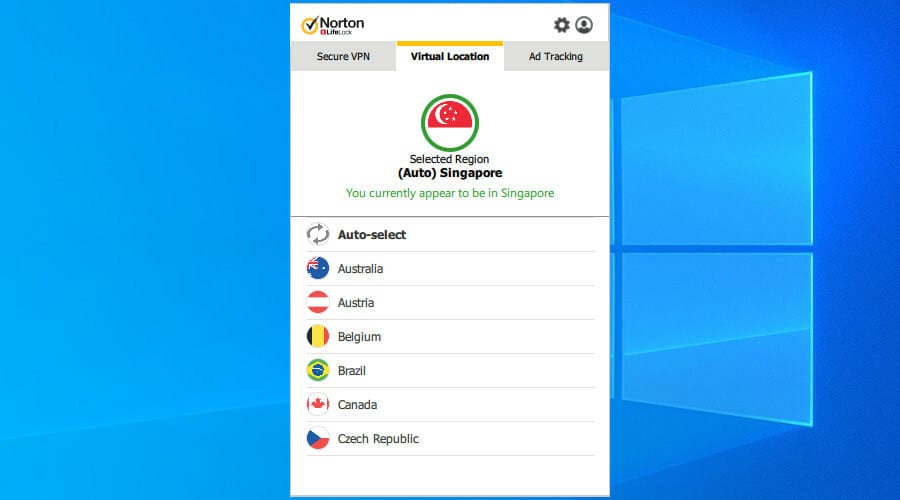
If Norton Secure VPN doesn’t connect, there might be a problem with the server. Perhaps there are too many users connected to that server or it’s currently down for maintenance.
To fix this problem, try connecting to another virtual location from the list.
6. Reinstall the WAN Miniport drivers
- Right-click the Windows Start button and select Device Manager.
- Expand Network Adapters.
- Right-click WAN Miniport (IKEv2) and select Uninstall device.
- Do the same thing for WAN Miniport drivers (IP) and WAN Miniport drivers (IPv6)
- Open the Action menu and click Scan for hardware changes
- Try using Norton Secure VPN again
If your VPN connection fails on your PC, it might be due to WAN Miniport functionality issues. But you can easily fix this problem by reinstalling those devices.
7. Refresh network settings
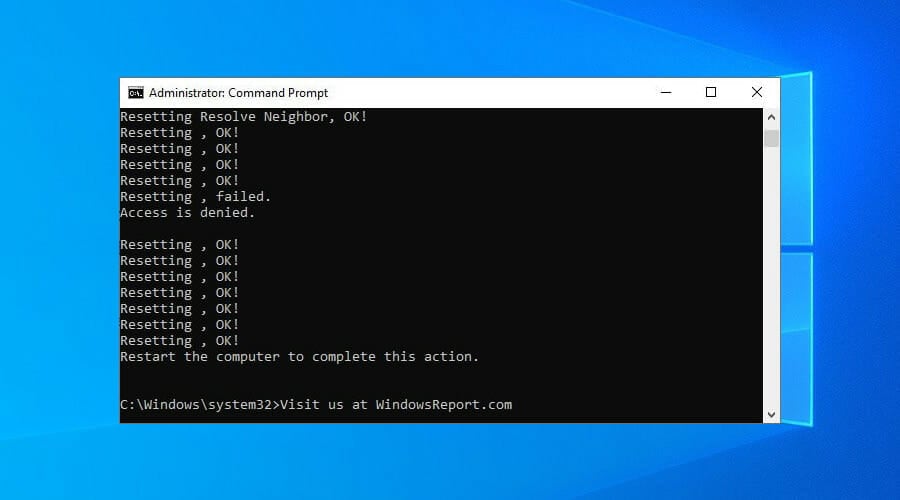
- Run cmd with elevation rights: press Ctrl + R, type cmd, hold Ctrl + Shift and press Enter
- Copy and paste the next lines (press Enter between each line)
ipconfig /flushdns
ipconfig /registerdns
ipconfig /release
ipconfig /renew
NETSH winsock reset catalog
NETSH int ipv4 reset reset.log
NETSH int ipv6 reset reset.log
exitReboot your PC and try connecting to Norton Secure VPN again.
Flushing your DNS servers and resetting Winsock are quick ways to refresh your network settings on Windows.
8. Check the root certificates of Norton Secure VPN
- Press the Start button, type certificates, and select Manage computer certificates.
- Open the Personal folder on the left side.
- Look for SurfEasy in the Issued By column.
- If there are multiple SurfEasy entries, delete the old ones by considering the Expiration Date.
- Do the same in the Trusted Root Certification Authorities and Intermediate Certification Authorities folder.
Old and expired certificates could be the reason why Norton Secure VPN suddenly stopped working on your computer. You just have to find and delete them.
To recap, the solutions above should help you fix Norton Secure VPN if it stops working or won’t connect to your PC.
You can check your Internet connection, add an exception in the firewall, verify the root certificates, etc.
If you’re a fan of Symantec’s products and services, check out our Norton section. Join our VPN Troubleshooting Hub for more helpful guides.
In case you want Norton to do more than provide anonymity, check out our interesting and detailed review of Norton 360 Deluxe to understand how it can protect all your devices.
However, if it’s a recurring issue, consider dropping support for Norton Secure VPN and choosing a better, more reliable VPN like the one suggested, ExpressVPN.