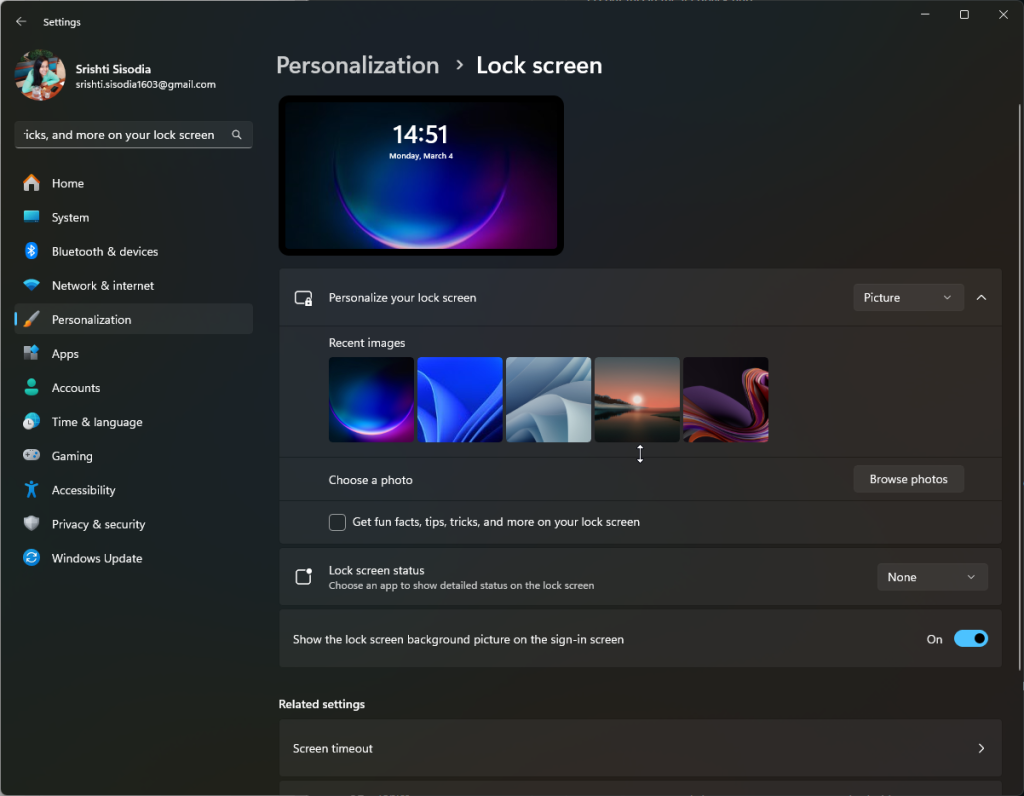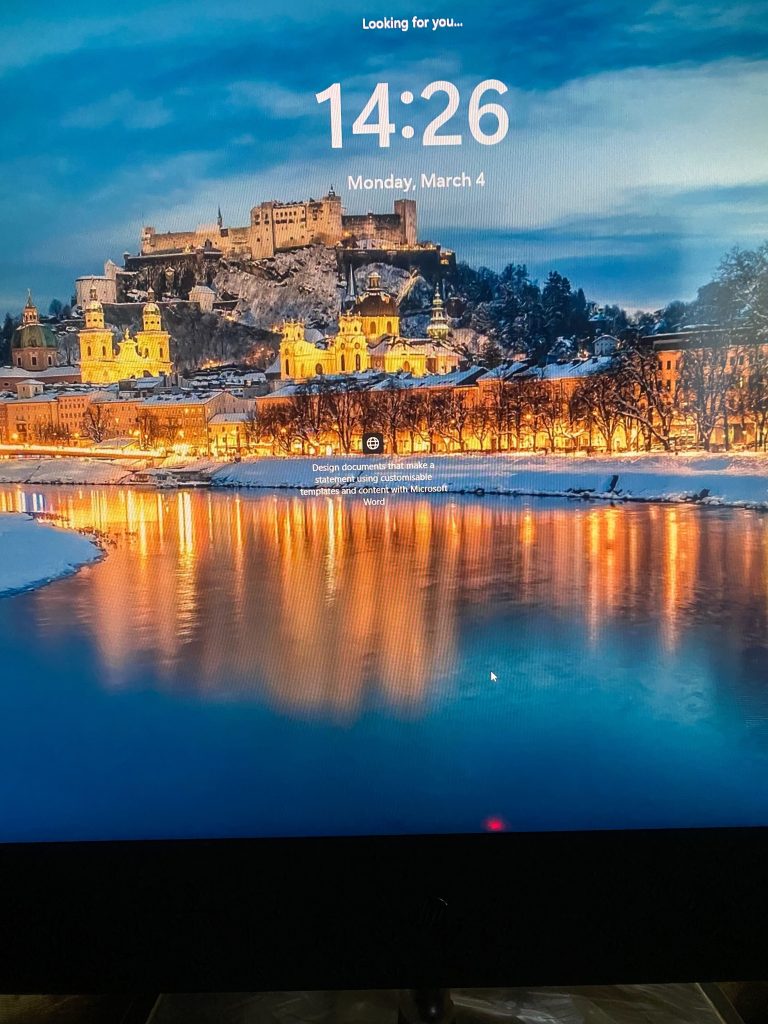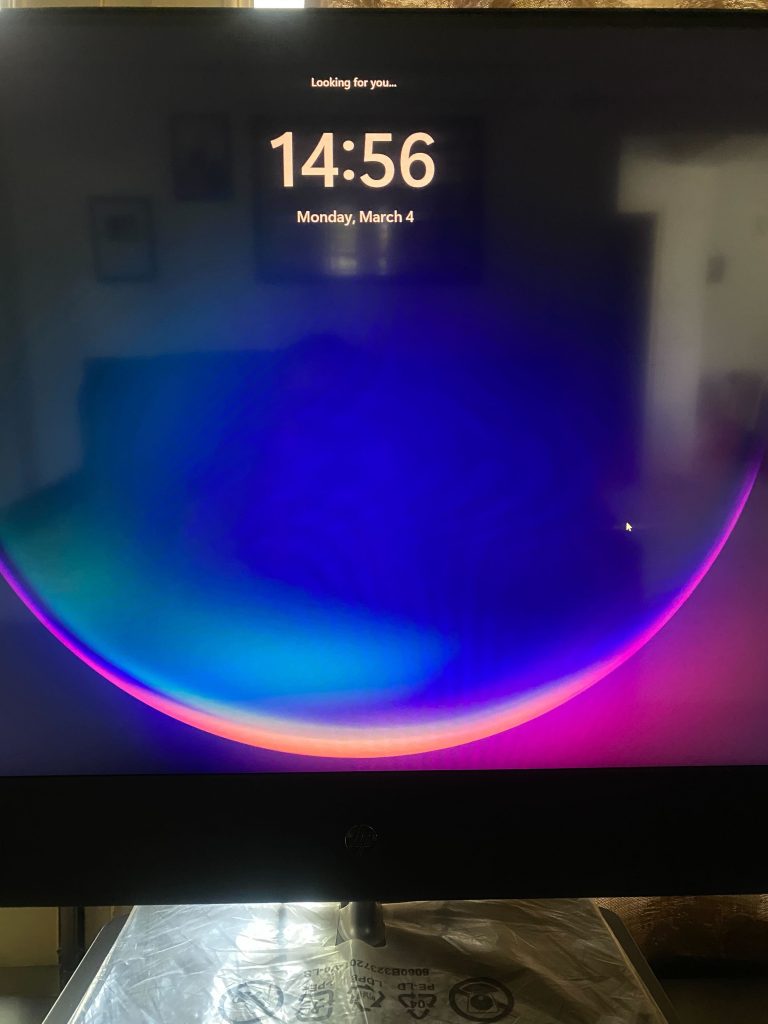Now, Microsoft is advertising Copilot through QR codes as well?
Or it could be a bug?
3 min. read
Updated on
Read our disclosure page to find out how can you help Windows Report sustain the editorial team Read more
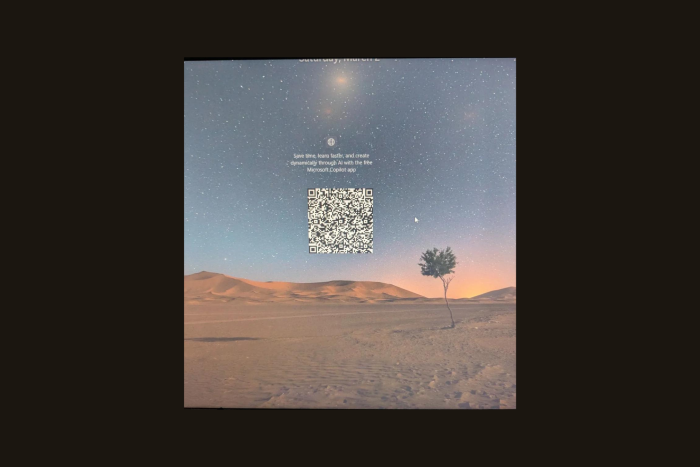
Lately, Microsoft has been in the news for getting aggressive with its advertising to promote its services and products, whether it’s upgrading to Windows 11 or using the AI assistant Copilot.
According to recent complaints on community forums, Microsoft is now putting up a QR code on your device lock screen with the Save time, learn faster and create dynamically through AI with the free Microsoft Copilot app message.
A Reddit user, Not-Unpredictable, reported the QR code coming on the lock screen and stated that:
I opened up my computer to see a lovely QR code plastered across my lock screen. When scanned it takes you to a page talking about Copilot. It’s actually blocked by the little globe icon so I had to partially drag it upwards to actually scan it.
One of the Reddit users responded, calling it a bug, and further said:
This feels like a bug. I know Windows 11 is really scummy by default but just the way it is situated doesn’t really fit the rest of the lock screen advertising UI. My guess is that it is not supposed to show up unless you click on the ad under it in the first picture.
A lot of other people have also pointed it out and called it an error with a UI rather than Microsoft’s new way of advertising.
One of the Reddit users, Reddit891 mentioned that upon scanning the QR code, it redirected to app.adjust.com and the website didn’t load properly.
Another one, Froggypwns, was able to scan and follow the link, and it took him to the Copilot app in the store for the mobile platform and to Microsoft.com when using the Windows computer.
If you check the link, you will see app.adjust.com mentioned in the link. Adjust is a mobile marketing vendor, so it might not be a bug but an advertising thing.
When a lot of other people argued that Microsoft would not go that far to promote a product and called it a bug.
Then Not-Unpredictable, the user who originally reported the issue said,
A few other people have pointed out that it is likely a bug with the UI. It’s probably supposed to show that QR code when I click on the little widget right below it on the first image.
He also mentioned that he has reported this issue via Feedback Hub.
Some of the users also suggested turning off the Get fun facts, tips, tricks, and more on your lock screen feature.
To do that you need to open the Windows Settings app and navigate to Personalization>Lock screen. Locate Personalize your lock screen, select Picture, and remove the checkmark next to the Get fun facts, tips, tricks, and more on your lock screen option.
Now, when you lock your screen, you won’t get any suggestions or tips related to Microsoft products or services.
I tried this method. Earlier, when using Windows Spotlight as a lock screen, I got a suggestion to use Microsoft Word, not the QR code, but only a globe on top of it.
However, when I turned off this option, I got a plain Microsoft Windows 11 wallpaper, which I chose as my lock screen.
Whether it is a bug or another marketing tactic by Microsoft, we hope that the company promptly clarifies the issue for its disgruntled users.
Have you seen the lock screen with the QR code on your Windows computer? Share your thoughts in the comments section below.