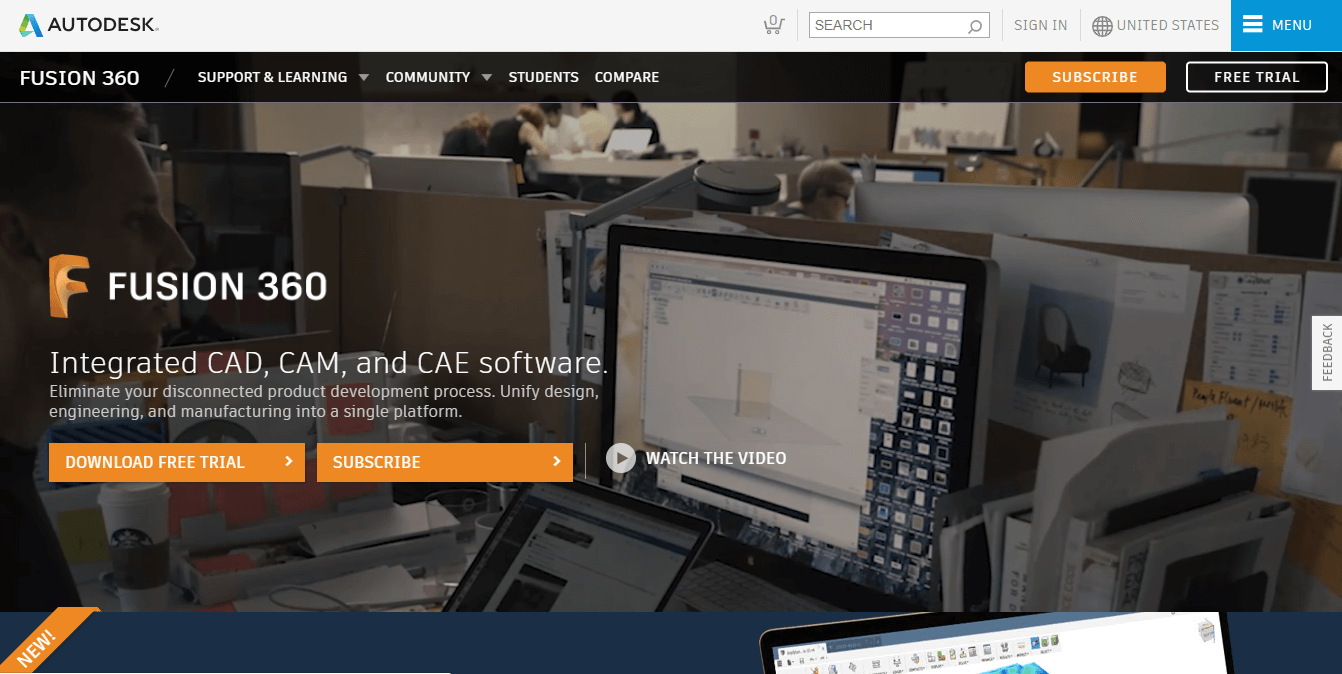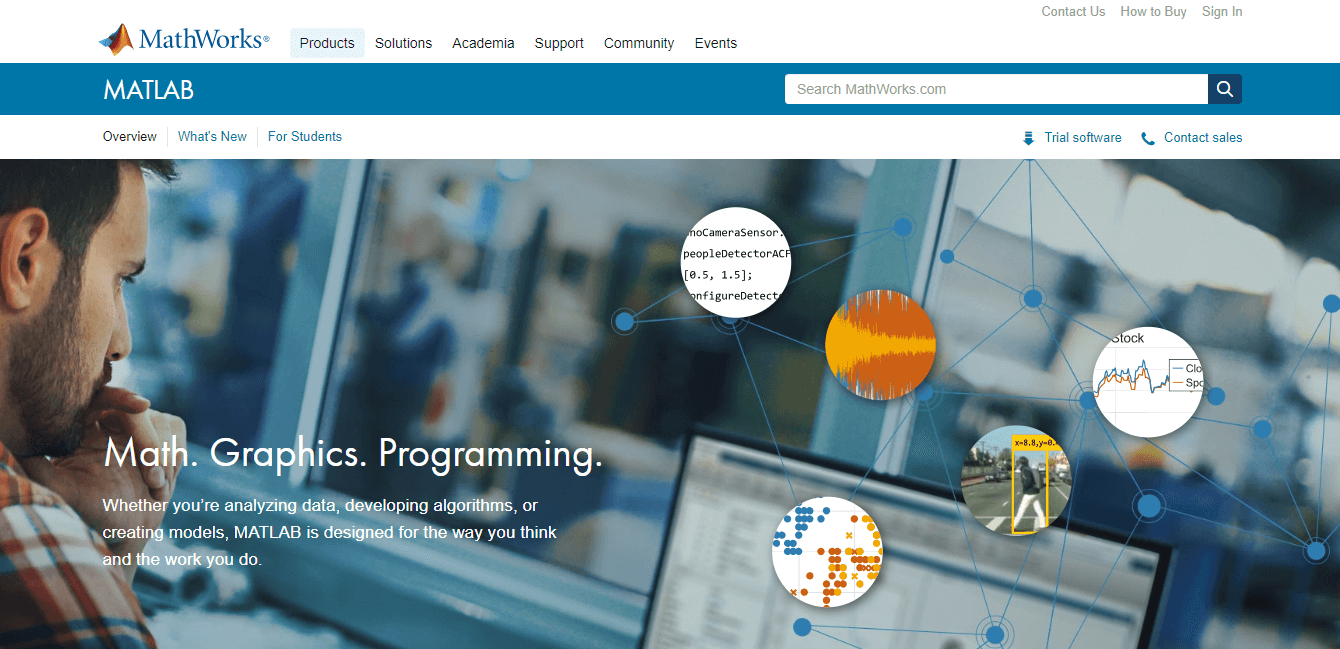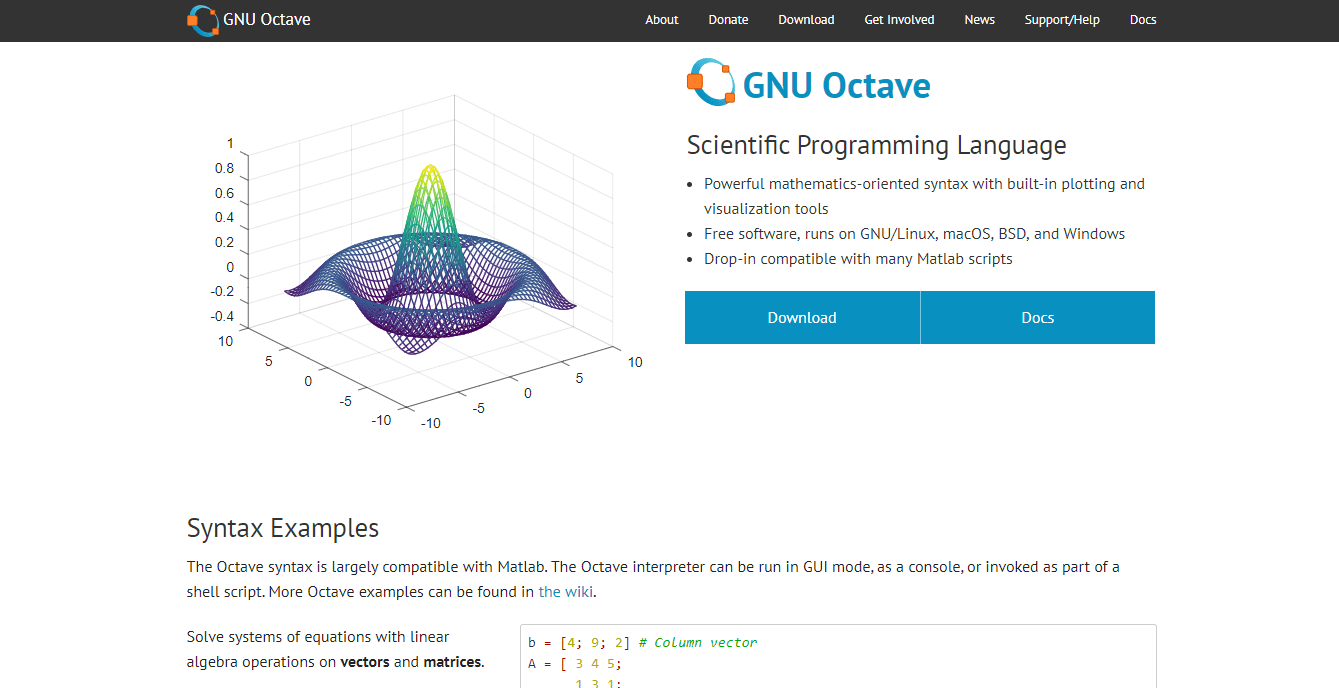Numerical Analysis Software for Engineering: 3 Best to try
5 min. read
Updated on
Read our disclosure page to find out how can you help Windows Report sustain the editorial team Read more
Key notes
- If you want to simplify the engineering process, you need the best numerical computing software for Windows 10 PCs.
- We provide a tool for product designers, mechanical engineers and even machinists.
- Another great program can design, create and visualize incredibly complex neural networks.
- You can also choose software to solve both linear and non-linear problems.
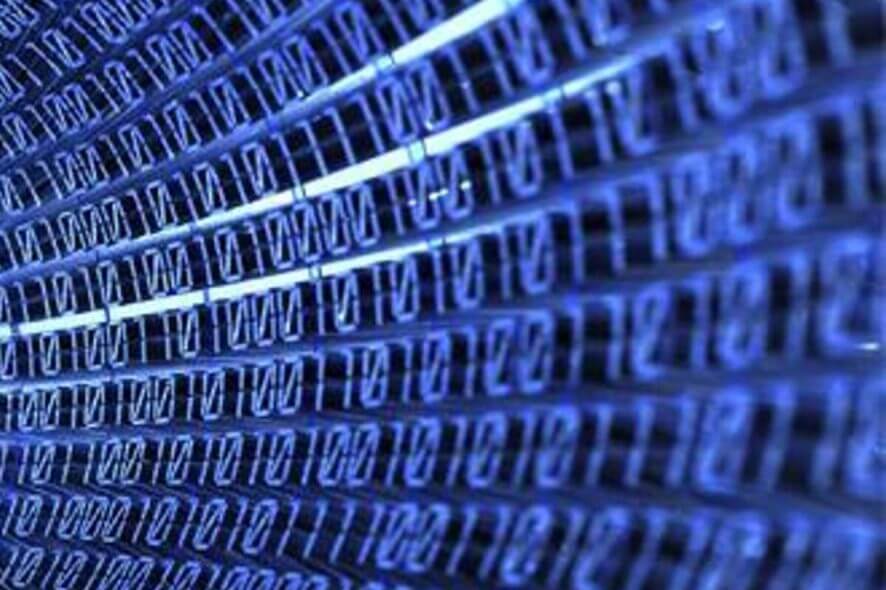
In order to create complex projects that involve large mathematical equations and calculations, it is recommended that you use specialized software to do so. Fortunately for you, there is a wide range of numerical computing software options found on the market, but choosing the best one can be a daunting task.
This type of design, mathematics, rendering and visualization software is also known as CAE (Computer-Aided Engineering).
This software allows you to streamline the entire process of engineering for a specific project, and includes useful tools to help you manage the design process, offers support for the engineering process, performs high-end tests based on the physics and mathematical equations that apply, and also incredibly powerful rendering.
The most commonly used simulation and analysis types that are included in CAE software:
- Finite Element Analysis
- Computational Fluid Dynamics
- Thermal Analysis
- Multibody Dynamics
- Optimizations
In this article, we will explore some of the best software options found on the market this year, that can help you streamline the process of engineering, and offer other great features and options. Read on to find out more.
Best numerical computing software for Windows 10 PCs
Fusion 360 by Autodesk
Fusion 360 is an incredibly useful software that can be used by product designers, mechanical engineers, and even machinists. This software combines the features that can be found in design, engineering, and manufacturing, into one all-encompassing hub.
This software is a fully featured CAD, CAM, and CAE software that allows you to generate designs, use 2.5 to 5 axis machining, and also offers great processing power when it comes to high quality and real-life renderings.
This program combines the professional capabilities of high-end CAD programs with a user-friendly interface, making it one of the best software options in this domain.
Here are some of the best features found in Fusion 360:
- CAM – create tool paths to machine your components or create a prototype using the 3D printing workflow
- Great engineering and simulation features – allows you to test the fit and motion, can create assemblies, and produce extremely good looking rendering and animations
- Solid modeling – very useful sculpting tools
- Data translation – transforms mathematical data into visual representations
- Joints & motion studies – gives you the opportunity to test any renderings in a virtual environment
- Freeform modeling & sculpting
- Parametric modeling
- Mesh modeling
If you are a bit overwhelmed by the large range of features found in Fusion 360, you can find a step by step tutorial on the official Fusion 360 webpage.
Matlab
Matlab is one of the best numerical computing software option found on the market in this year that can be used for developing algorithms, analysis of data, visualization, and also numerical computations.
This software is incredibly complex, being a CAE (Computer Aided Engineering) system that brings together the desktop environment (with design, iterative, and analysis features), with a programming language that is built specifically to make matrix mathematics understandable and applicable to your project.
Matlab allows you to program, simulate, model different processes for analyzing data, model creation, and algorithm development. The tools included in this software are completely documented.
Because of the fact that this software can be scaled to any sized project, you only need to modify a small part of the code when running it through GPUs, on the cloud, or in clusters.
Here are some of the best features found in Matlab:
- Great user-friendly debugging tools
- Wide range of functions found in the built-in library of mathematical and statistical functions
- A great online community that constantly creates great new tools and resources
- Comprehensive help tutorials
- Can design, create, and visualize incredibly complex neural networks
- Access to the latest deep learning features – VGG-16, VGG-19, GoogleNet, ResNet-50, Inception-v3, and AlexNet
- Great image processing features
This software can be used in a variety of fields, here are some of the most common ones:
- Data Analytics
- Image Processing and Computer Vision
- Signal Processing and Communications
- Computational Finance
- Control Systems
- Computational Biology
GNU Octave
GNU Octave is another greatly powerful that uses syntax oriented mathematics to help you in the process of plotting and also visualization. This software is completely free and has a wide range of very useful features.
This software is similar to the Matlab option we explored before, but the main difference between them is the syntax that they use. If the software developer wants to build the project from scratch, then GNU Octave is a lot more useful than Matlab.
In the case that the programming starts at a level that includes pre-built structure, it is recommended that you go with Matlab.
Here are some of the best features found in GNU Octave:
- A high-level language that was built specifically for numerical computations
- Can solve both linear and nonlinear problems
- Incredibly powerful syntax based on mathematics
- Great built-in plotting and visualization tools
- Drop-in compatible with Matlab scripts
- Easily solve linear algebra operations on vectors and matrices
- Great visualization tools in both 2D and 3D
- Features can be extended to be used to solve nonlinear equations, integration of ordinary functions, etc.
- Completely free to redistribute and modify
If you want to know a bit more information about this software, you can visit the official Support page, and if you want to go even in depth, even more, you can visit the official documentation page.
Conclusion
In this article, we explored some of the best software options found on the market in 2019 that allow you to streamline the entire process of engineering.
By using this type of software, you can design, edit, manage, visualize and then transform your projects into real life elements/projects/designs.
Feel free to let us know what your experience was when trying out this software, and also let us know if you have any other software recommendations, by using the comment section below.