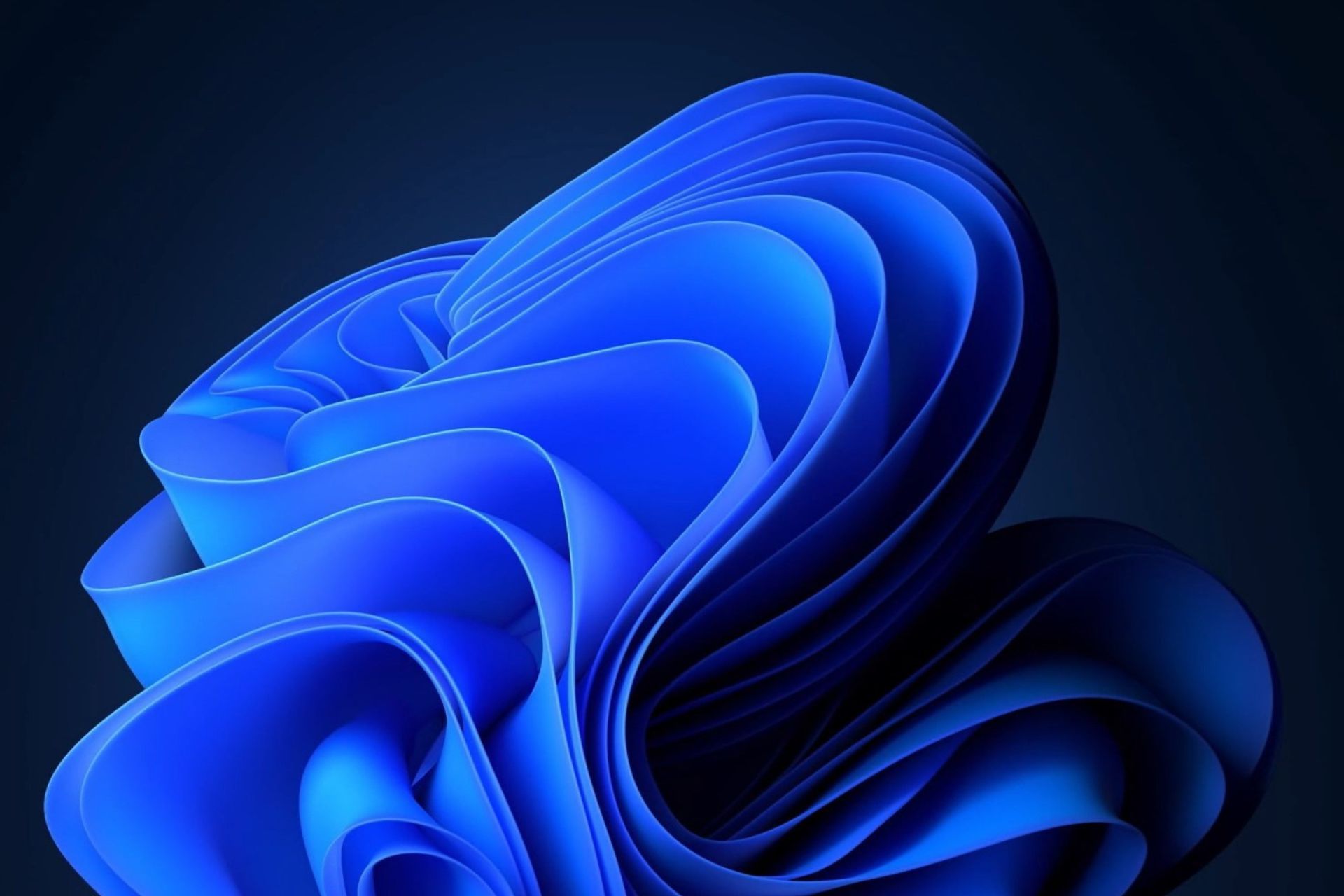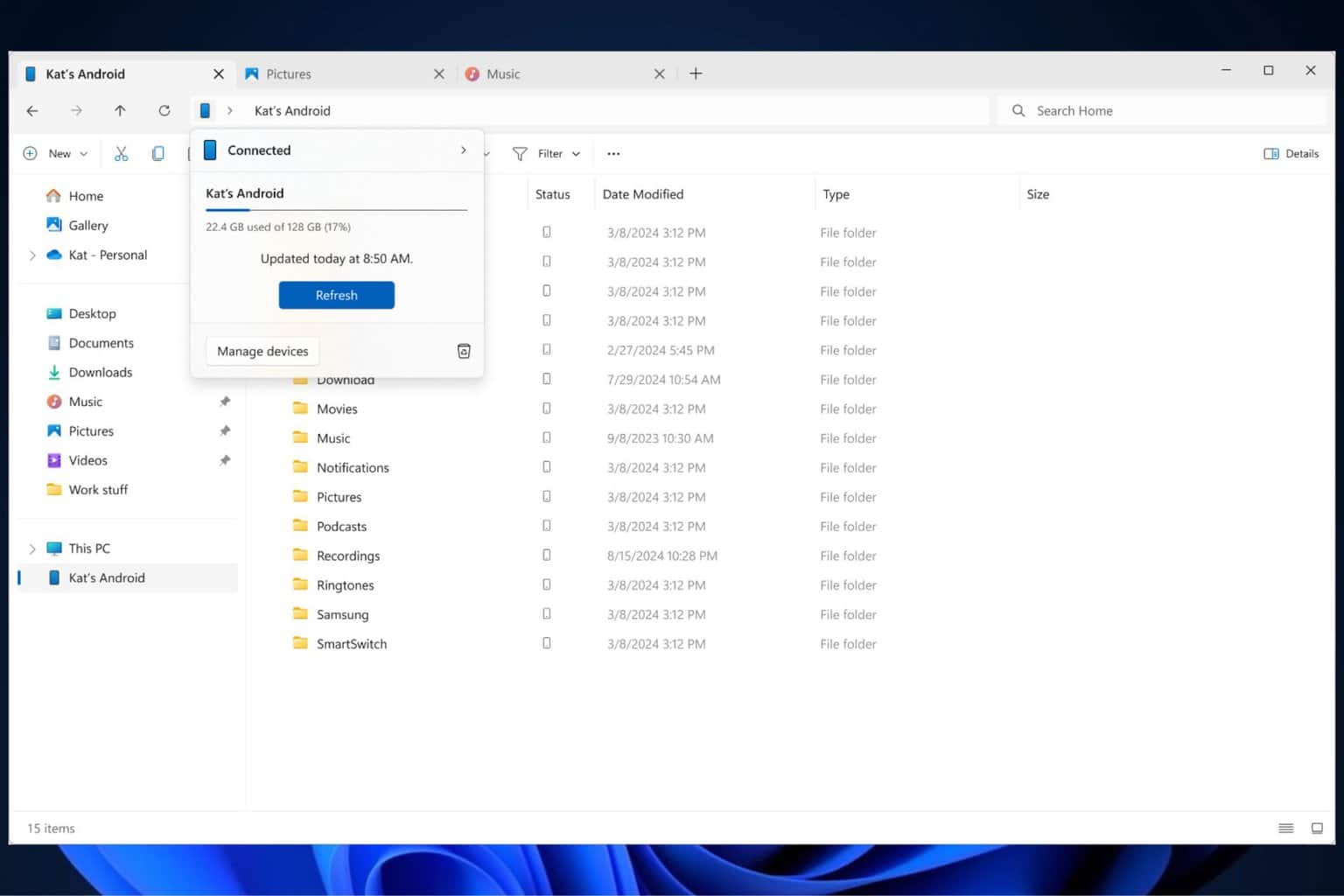OneDrive for Web will add individual file shortcuts
The new feature is coming to OneDrive this month.
2 min. read
Published on
Read our disclosure page to find out how can you help Windows Report sustain the editorial team Read more
Key notes
- Users will be able to create file shortcuts to other users' OneDrive accounts.
- The feature would allow them to easily access files on other OneDrive accounts.
- It will be available everywhere.

OneDrive has been getting a lot of love recently. Earlier this week, at the Microsoft OneDrive Event, the Redmond-based tech giant finally revealed that OneDrive is the latest Microsoft app to get a plethora of AI features.
We’re talking about Copilot in OneDrive, a new and upgraded OneDrive design, and an improved search, which is AI-based and it will let customers look for files and photos using natural language.
And now, according to the latest entry in the Microsoft 356 Roadmap, OneDrive for Web is getting an option that will allow users to add individual file shortcuts.
Users will be able to make shortcuts to files from another user’s OneDrive, and it will allow them to organize these shortcuts so they can access the files faster.
This feature will let you create a shortcut to files stored in other people’s OneDrive and document libraries to be able to easily find it within your OneDrive.
Microsoft
How to use a OneDrive file shortcut
Users will be able to make a OneDrive shortcut the same way they do other usual shortcuts, as long as they know the path of the files. Microsoft says that these shortcuts will be manageable as per the user’s options, without impacting the source content.
For example, a file shortcut in OneDrive can be moved, renamed, or deleted and these actions will not change the original file’s content.
Once created, the shortcuts will appear pretty much everywhere in OneDrive, and across devices too. If you create one on OneDrive for the Web, it will appear on OneDrive for Android and iOS, and sync client endpoints everywhere.
Plus, the ability to document them in libraries will allow users to easily keep track of them when they need them. This makes this feature incredibly useful in dynamic situations, such as meetings, interviews, and other similar contexts.
The feature is coming to OneDrive this month, in October and it will be available everywhere.