OneNote for Windows gets enhanced note taking experience in Quick Note
2 min. read
Published on
Read our disclosure page to find out how can you help Windows Report sustain the editorial team. Read more

Microsoft has announced a notable number of changes coming to OneNote for Windows to enhance the note taking experience in Quick Note. The enhancements will provide users with “a more efficient and faster way to capture your thoughts, reminders, and notes.”
Here’s everything you need to know:
- Incorporated a sleek new toolbar with useful text formatting options and inking capabilities.
- Given you faster access to screen clipping.
- Made it easier to transition to OneNote on Windows through the overflow menu.
With these new enhancements, users can now quickly insert screenshots into Quick Note using the new Screen Clipping button and make edits.
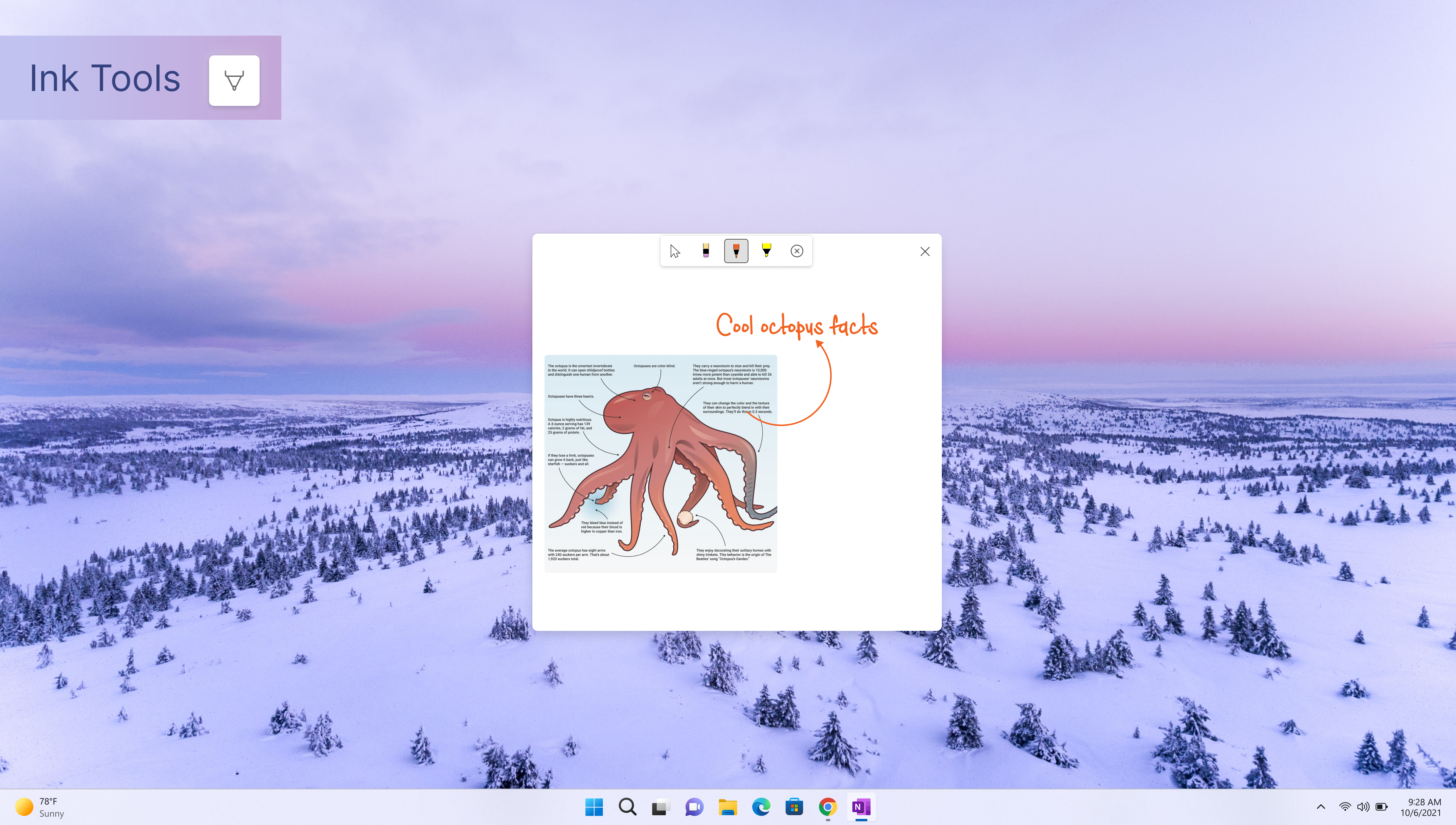
It’s worth noting that these new enhancements are exclusively rolling out to OneNote for Windows, OneNote for Windows 10 won’t have access to them.
To access these new features, you must be an Insider running Version 2302 (Build 16118.20002) or later. Microsoft hasn’t indicated when we should expect this feature to ship to general availability. Be sure to check out Microsoft’s blog post to learn how to make use of these new features.
In related news, OneNote for Windows’ top-requested feature, the vertical layout option finally hit general availability early this year.

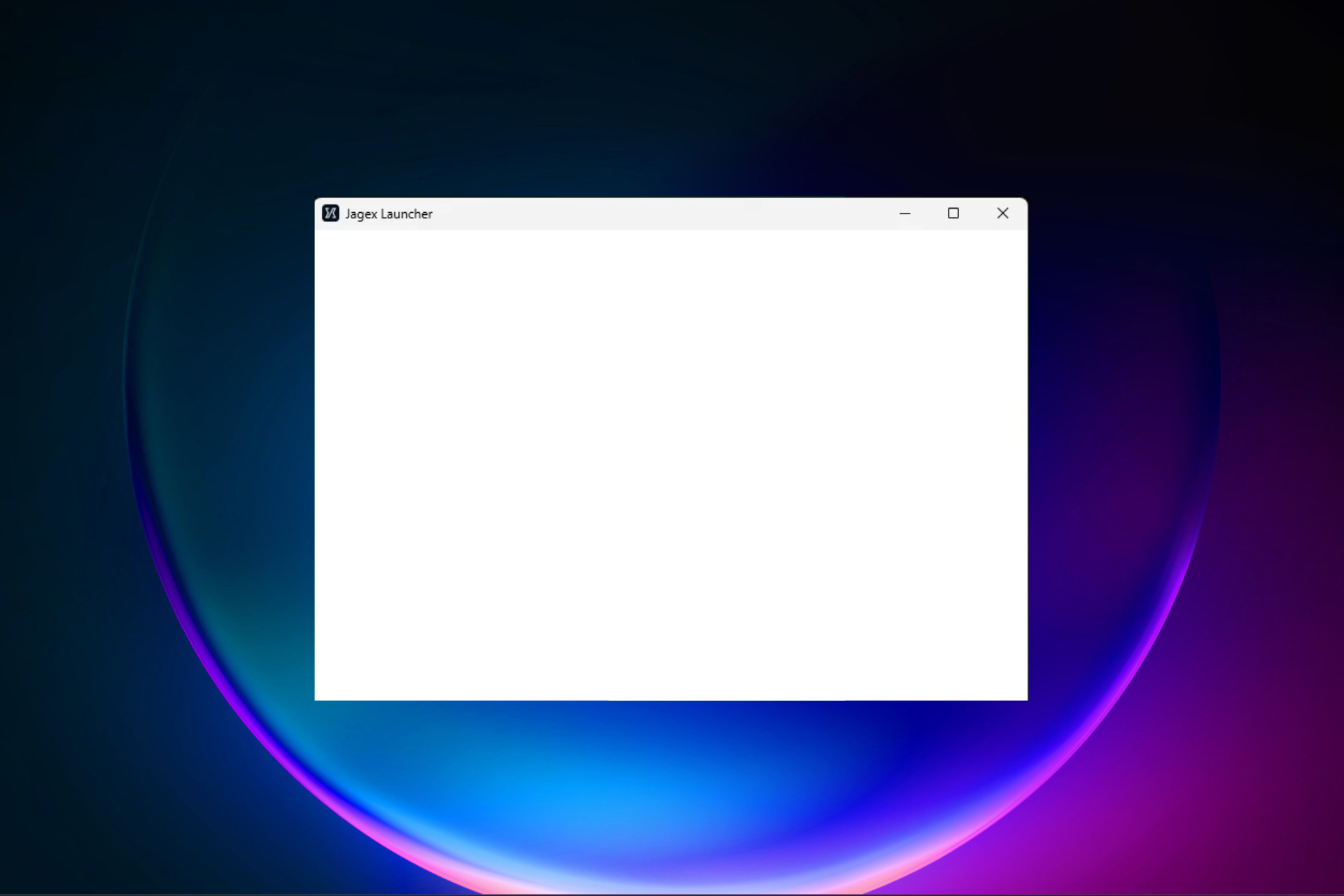
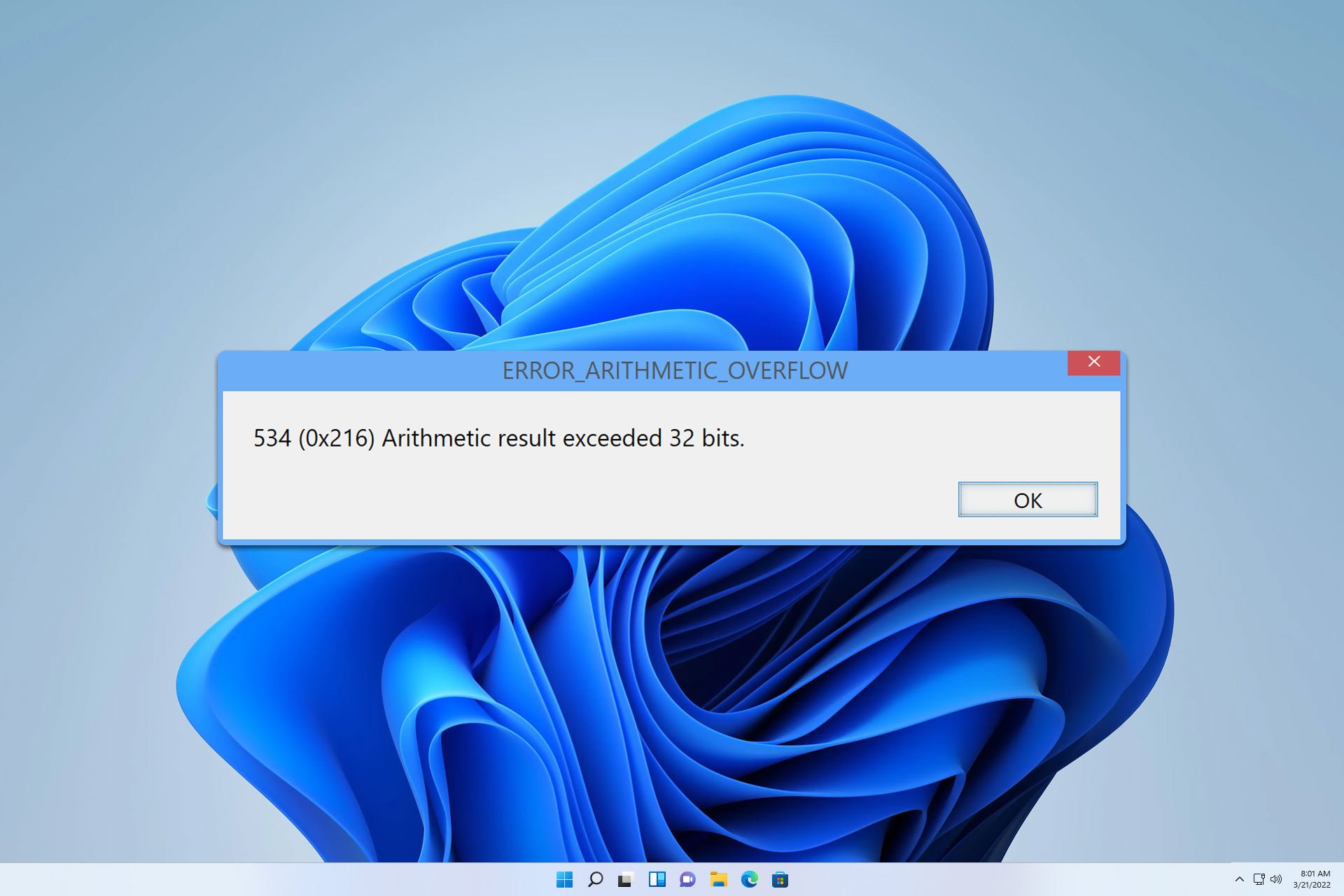
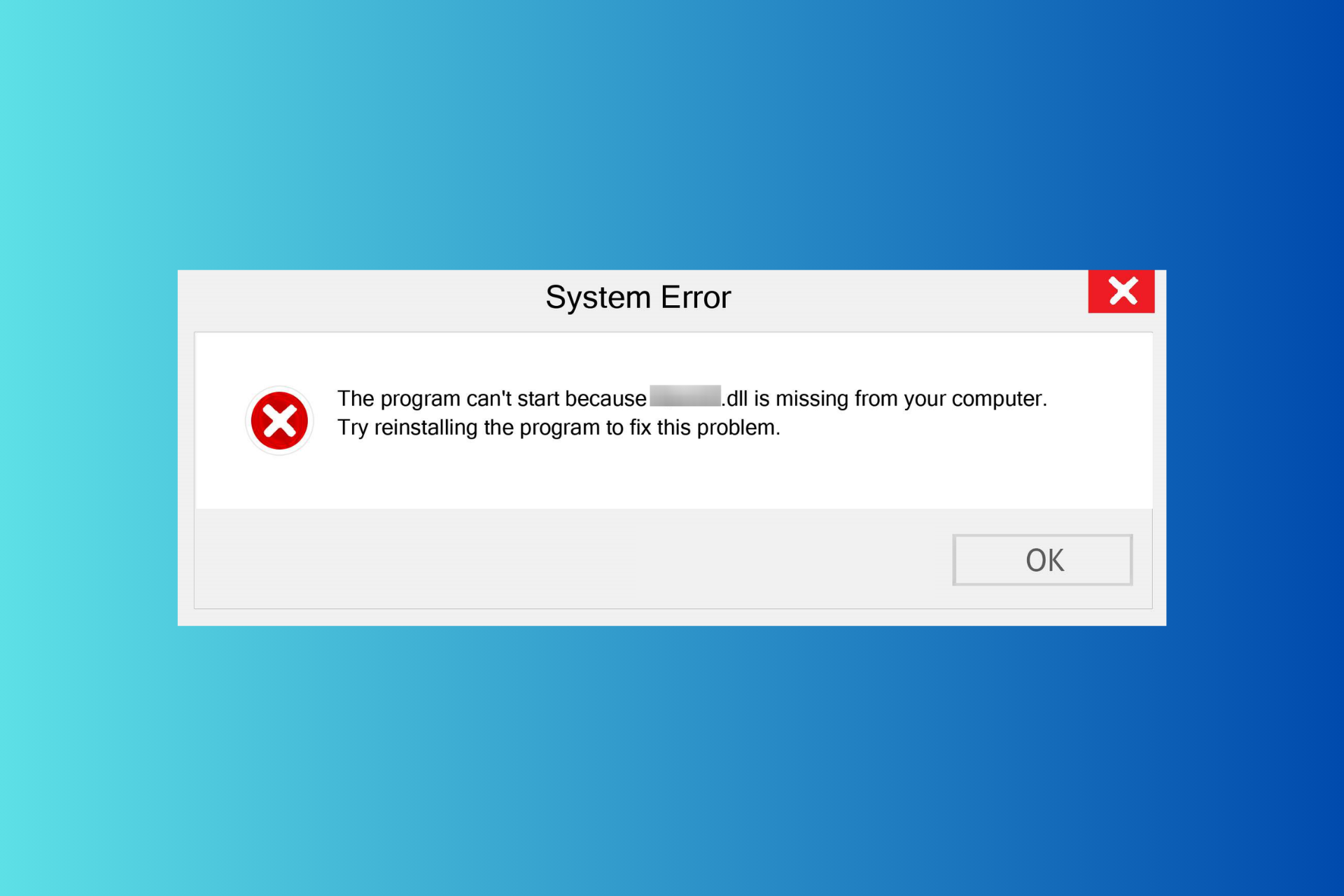
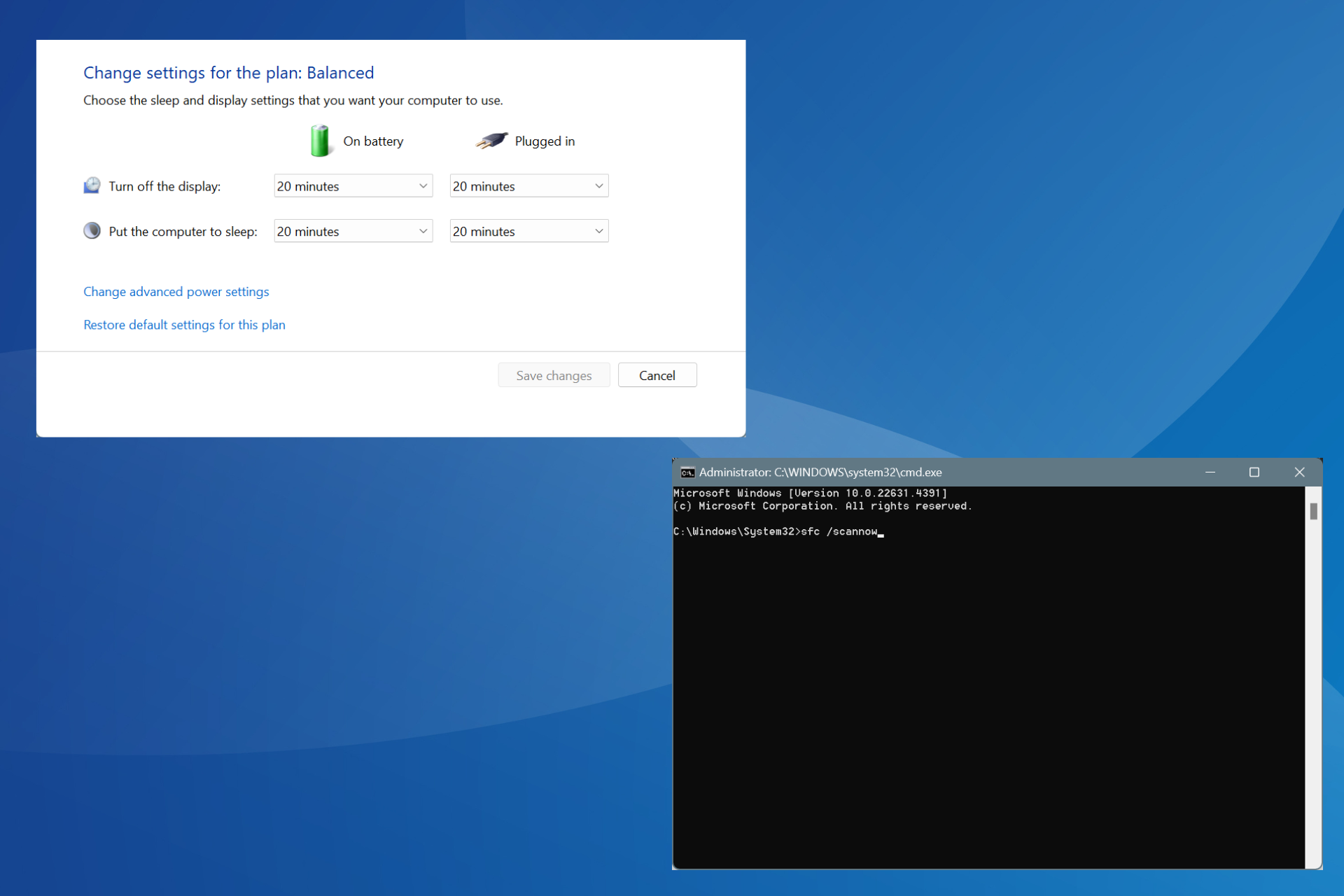
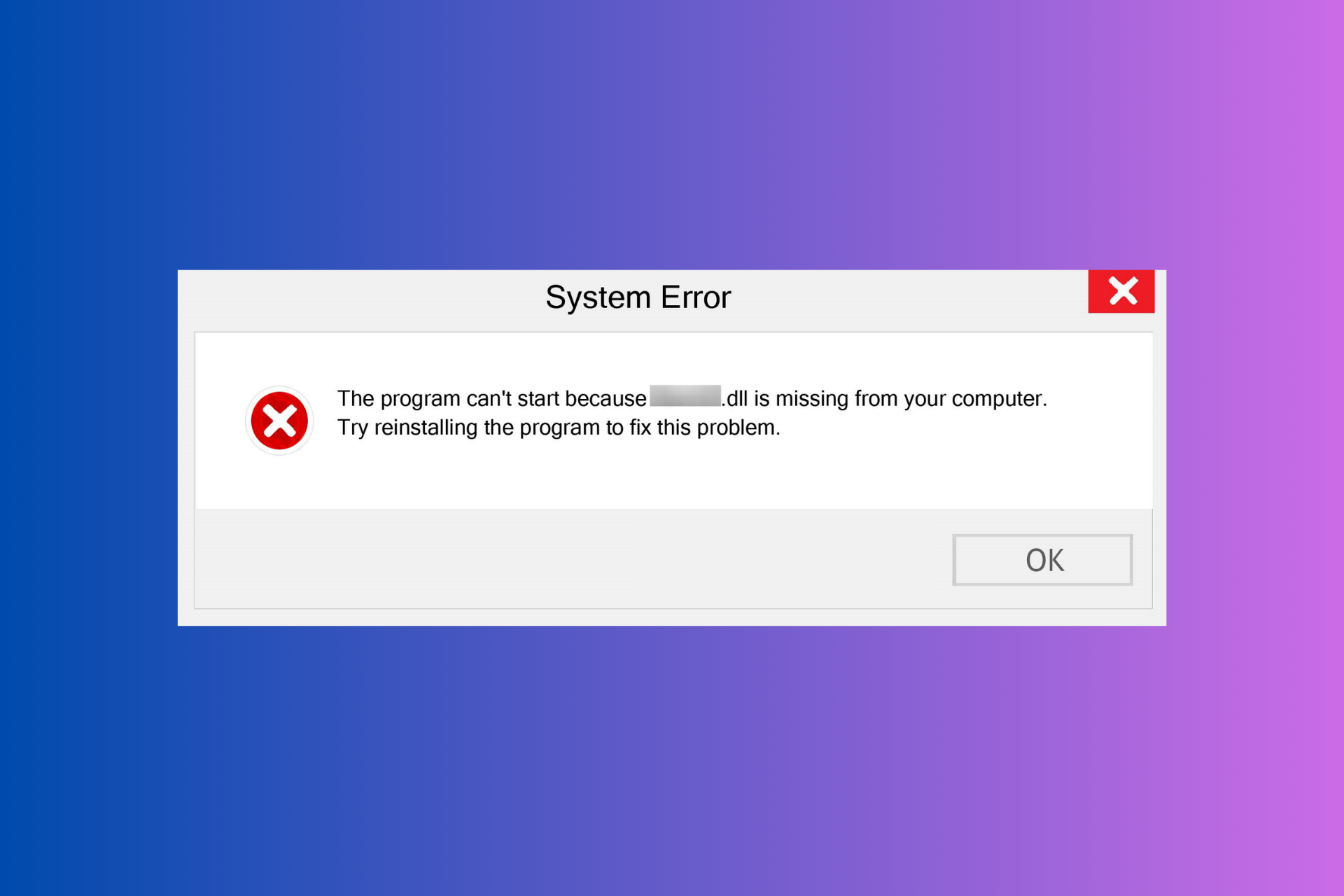
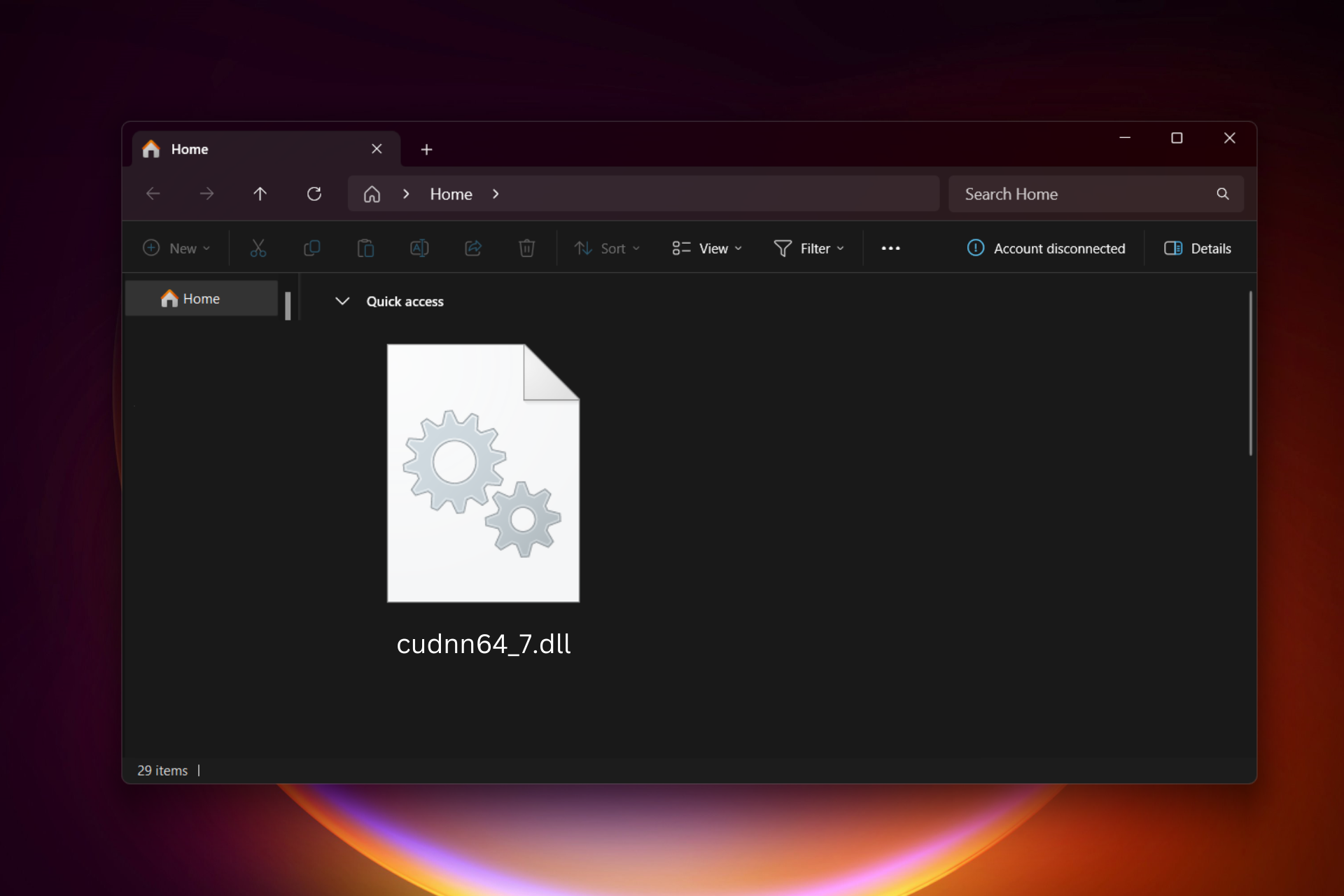
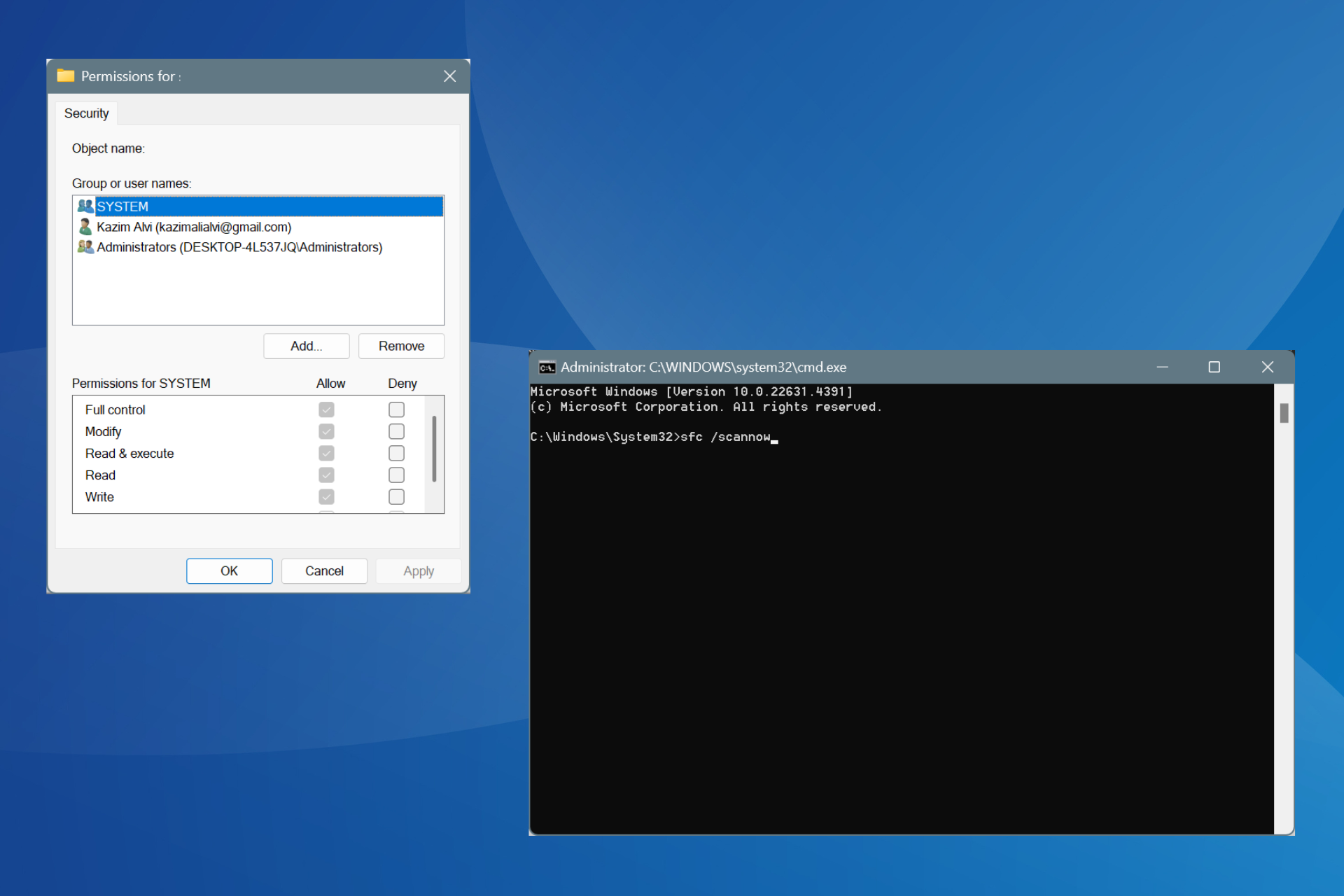
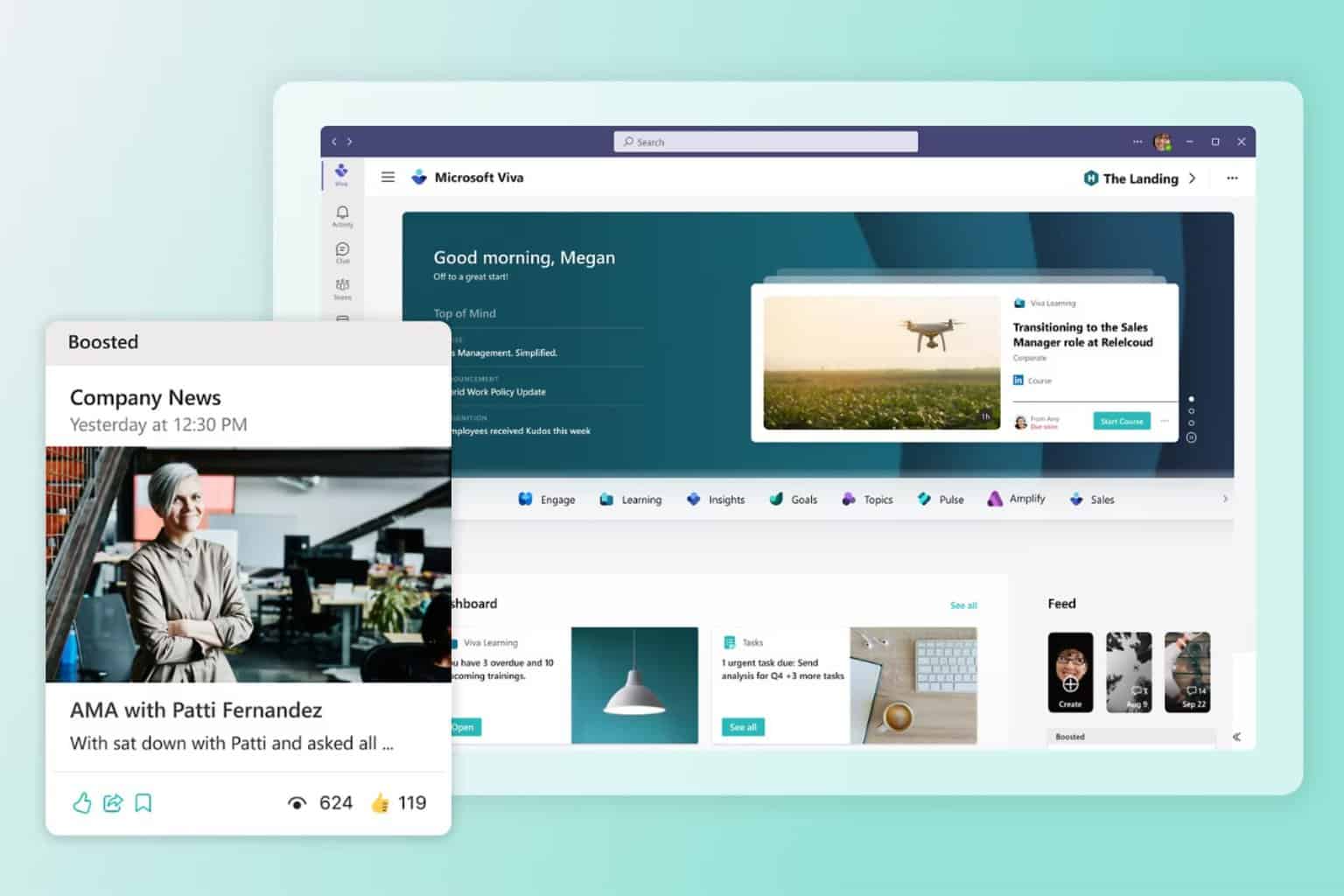
User forum
0 messages