What Are DPP Files And How to Open Them in Windows 10 & 11
DrawPlus software is the quickest way of opening these files
3 min. read
Published on
Read our disclosure page to find out how can you help Windows Report sustain the editorial team. Read more
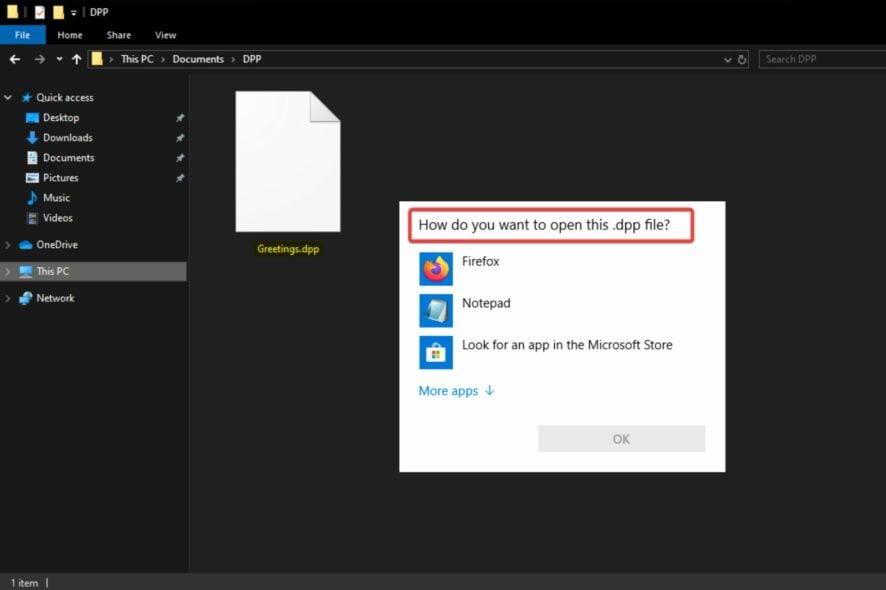
When opening a DPP file in Windows, the OS will ask you to look for an app in the Microsoft Store to. If you try to search for the appropriate software in the store, there’s no tool available by which you can open the file.
So, how do you open a DPP file in Windows? Well, the answer is simple and can be done in two easy steps:
- Install DrawPlus software
- Open the DPP file through the DrawPlus software
But if you want detailed steps, then in this tutorial, I will walk you through how you can download and install DrawPlus and open DPP files using it.
How can I open a DPP file in Windows 10 & 11?
Whenever you create a new file using the DrawPlus software, it saves the file in the .dpp format, and no other software uses the DPP extension except the DrawPlus software. The main issue is that DrawPlus has been discontinued, and no other product from Serif supports the DPP files, leaving no other way but to use old DrawPlus software to open a DPP file.
Another issue is that you cannot download it from the official site as it is unavailable there, so you must rely on third-party sources to get the DrawPlus. Sure, if you have an outdated version of DrawPlus installed on your system, you can use it.
If you don’t have one, you can visit a third-party website to download the DrawPlus software. Just ensure it is not malicious (by reading the reviews) before installing. Once done, install the software and navigate to the DPP file. To open the DPP file, follow 3 simple steps:
- Right-click on the DPP file
- Click on the Open with to get a list of available tools
- Choose Serif DrawPlus software

Soon, you’d see the DPP file loaded in the DrawPlus software:
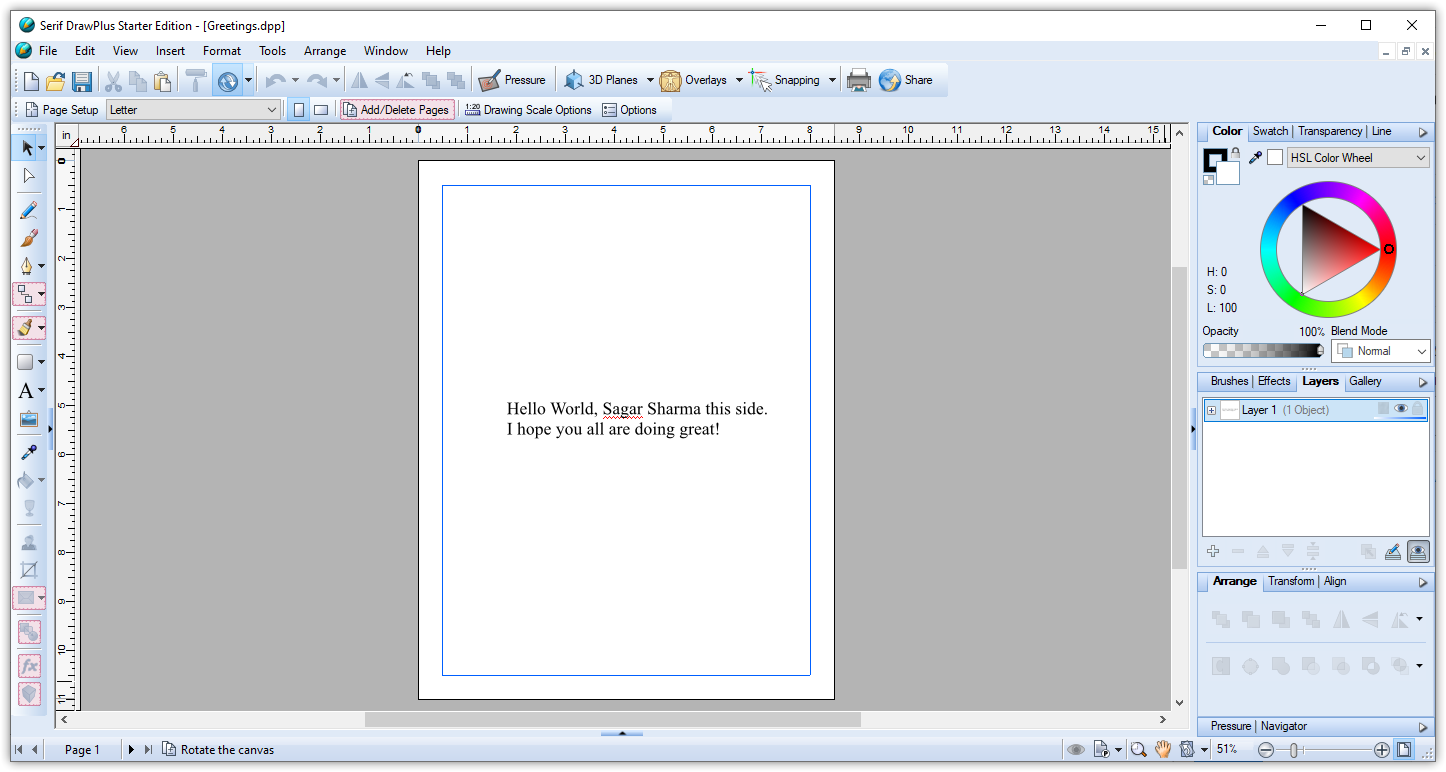
Now, you can make changes, such as editing the existing images. It may look outdated as it is no longer in active development, but if you want to try modern drawing software, you can refer to our detailed list of top drawing apps for Windows.
What can I do if DrawPlus is not working?
The DPP files are very complex, and I’ve witnessed times when, after creating a drawing using DrawPlus, I couldn’t open it using the same tool. Maybe that is the reason why developers have dropped the extension itself.
In that case, you can choose a more reliable tool from the best vector graphics software available for your PC. If you encounter any other issues with DPP files or want to share your experience, please drop us a line in the comments section below.
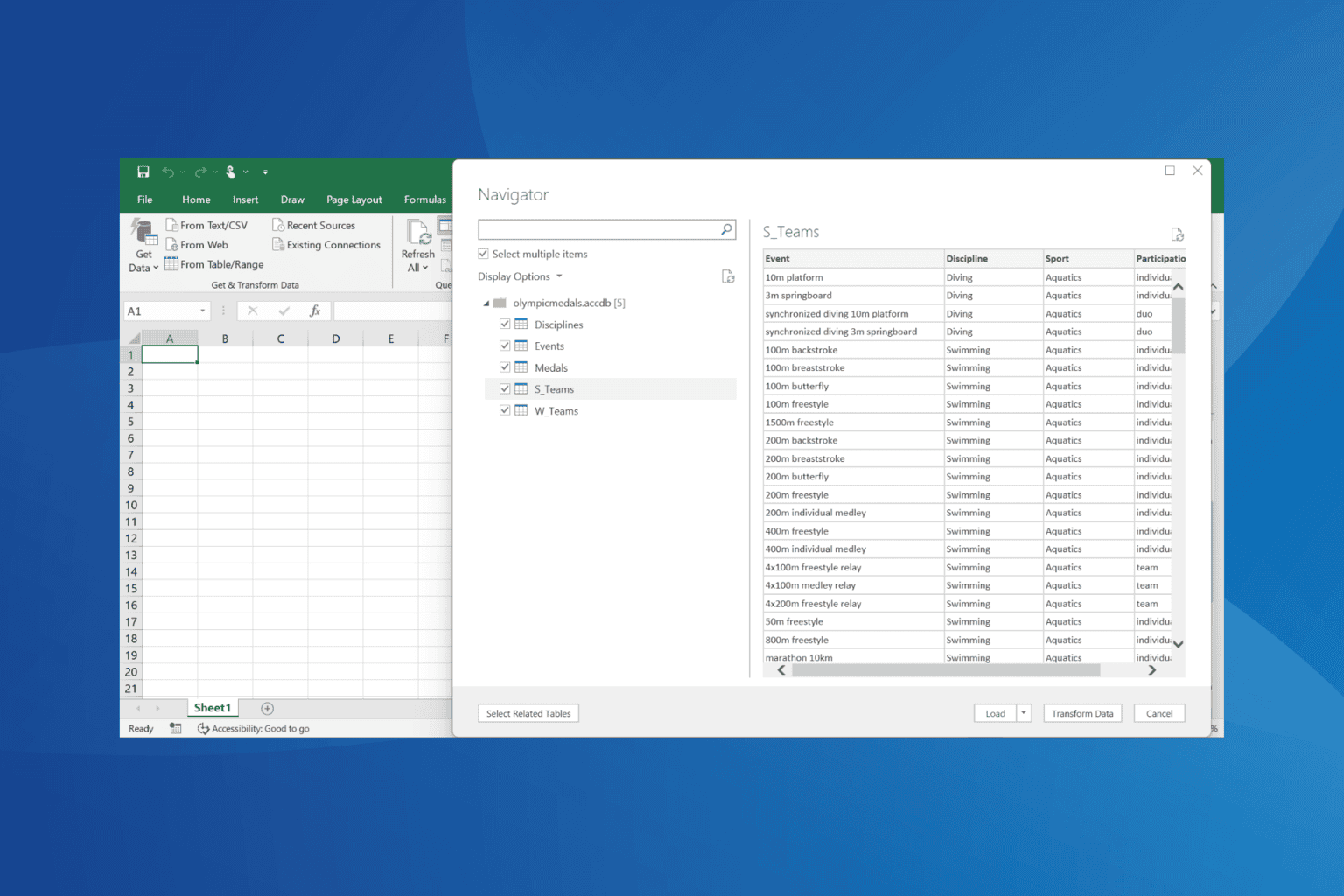
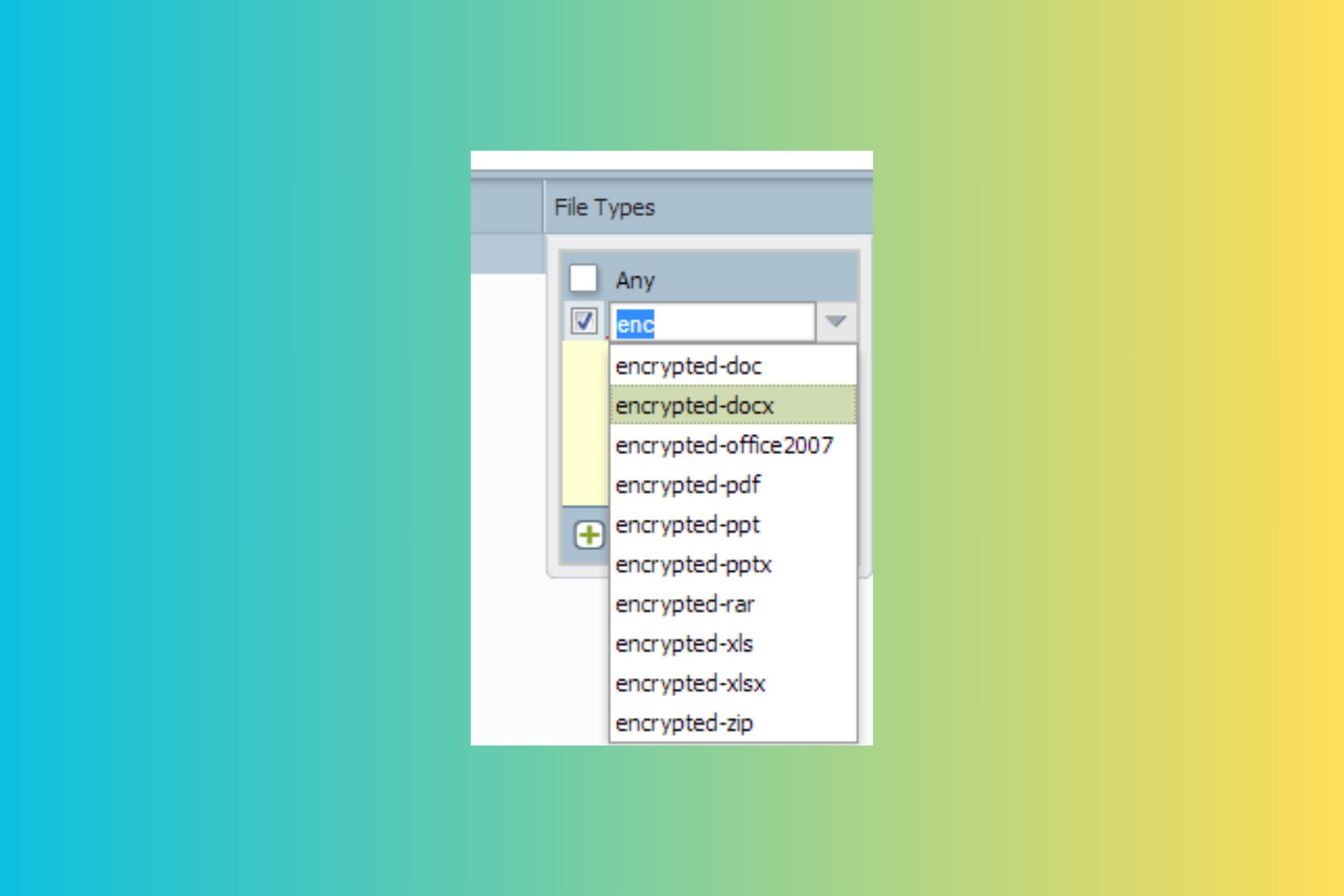
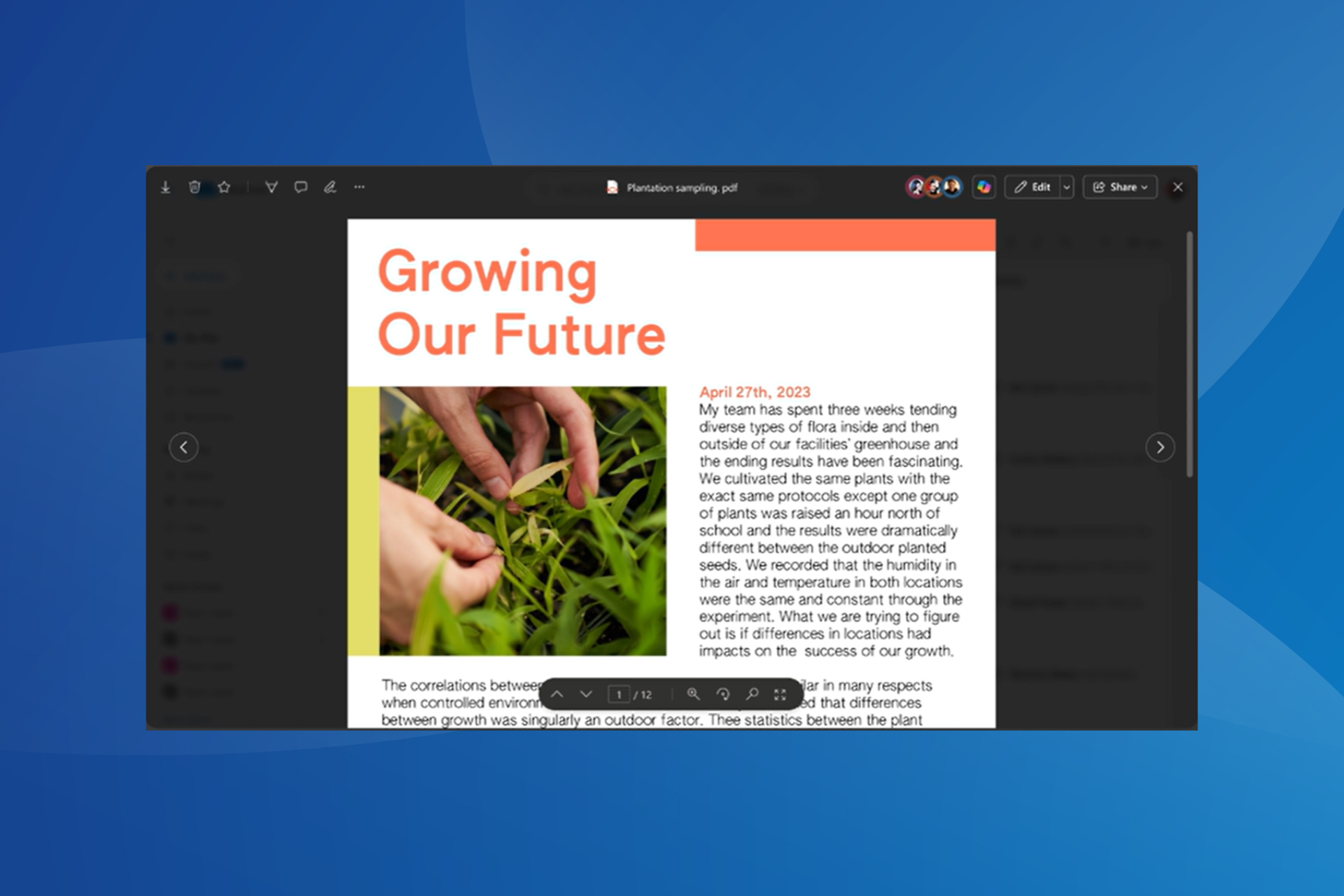
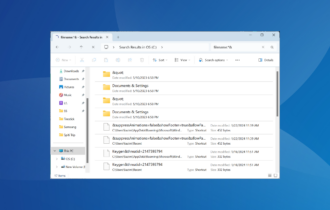
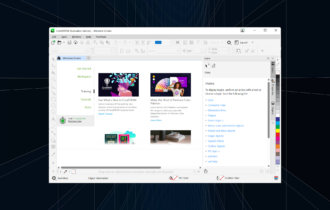

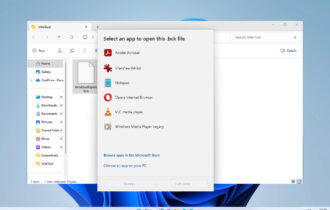

User forum
0 messages