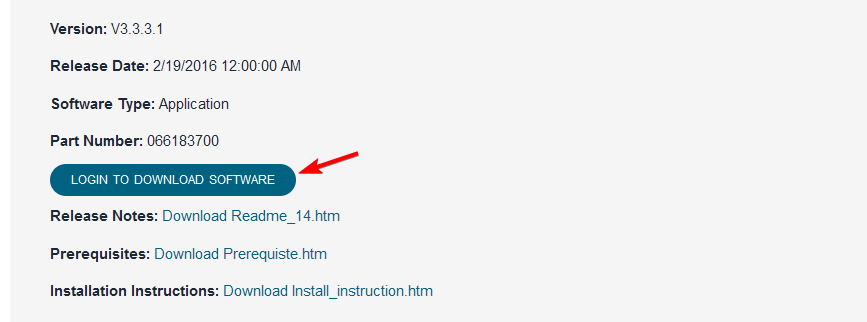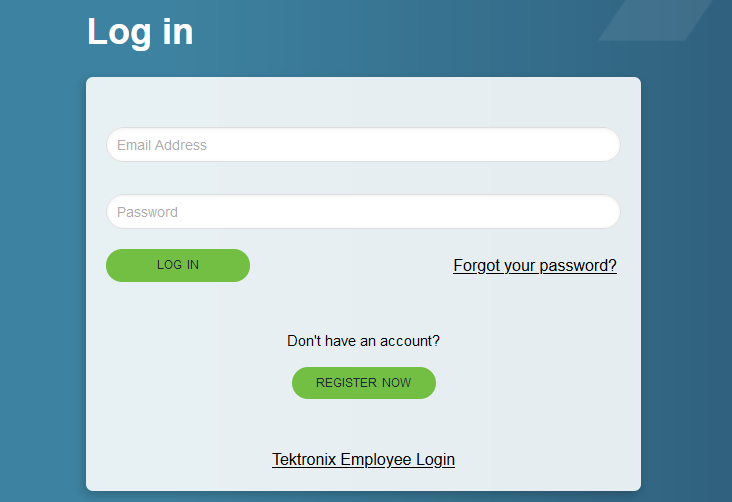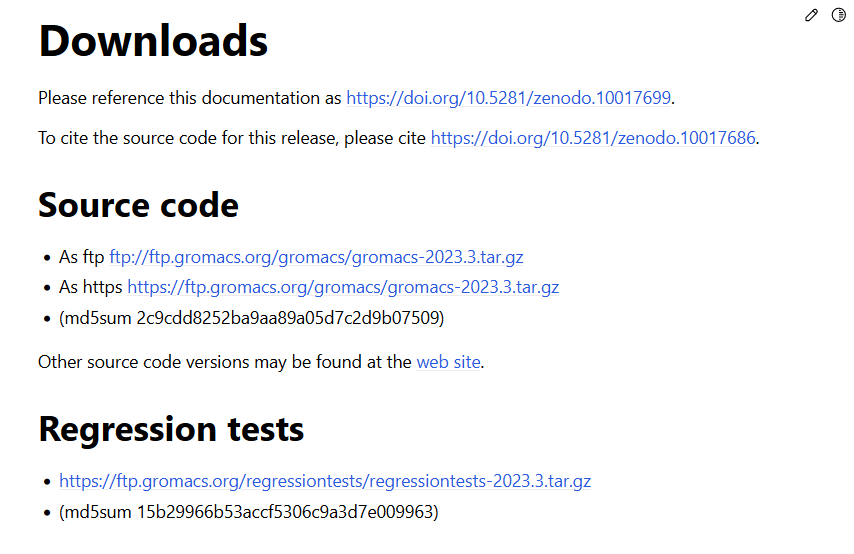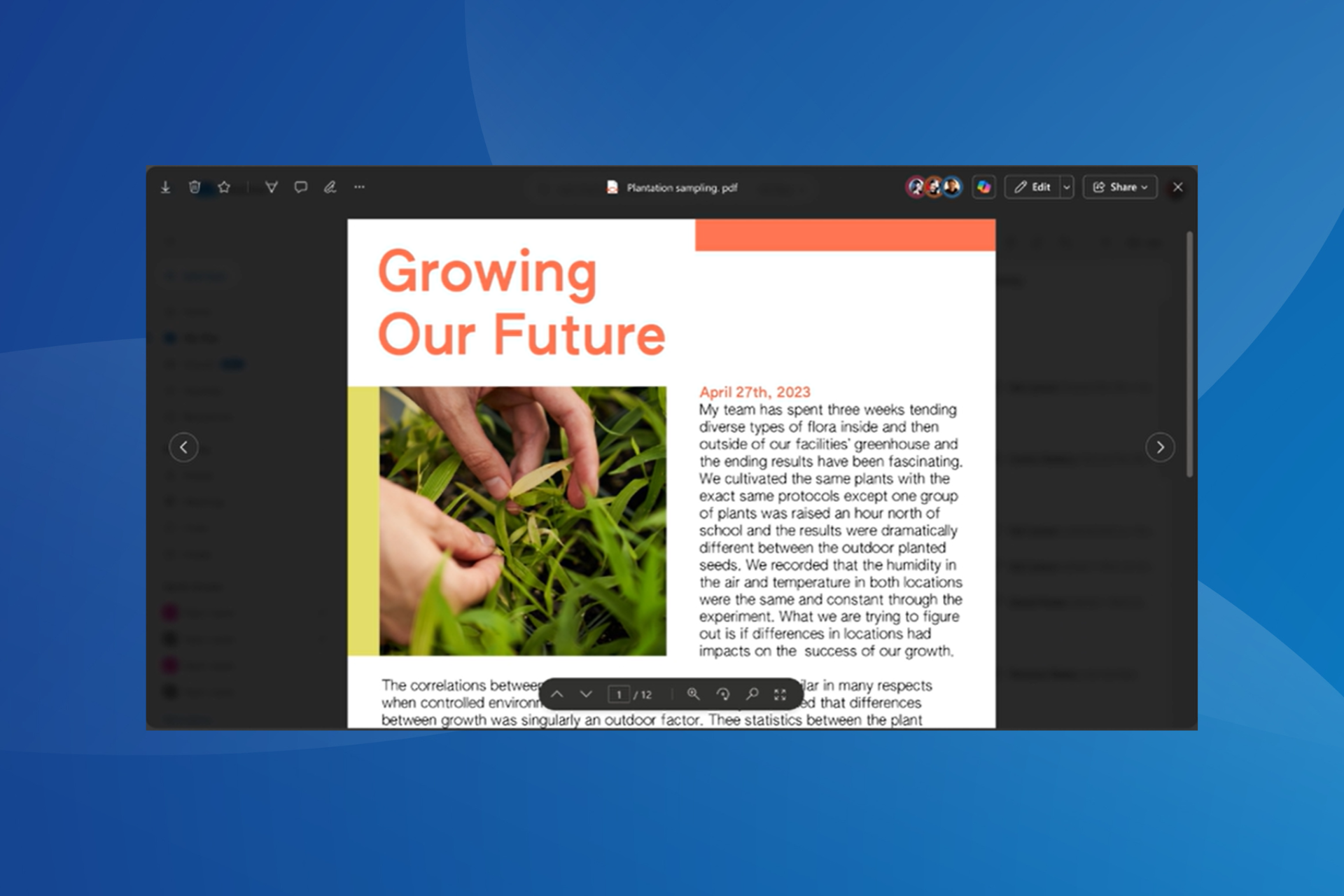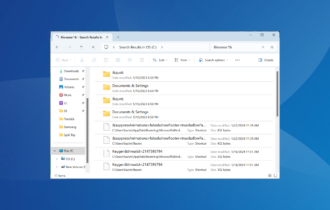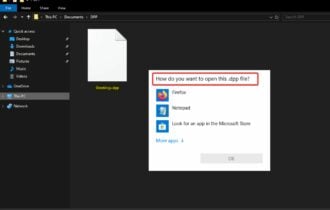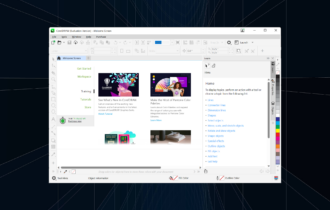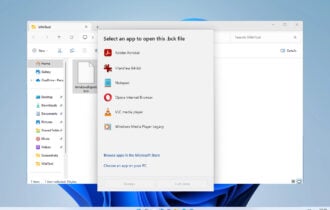Open RTP Files: What Are They And How to Access Them
There are only few applications that can open these files
2 min. read
Published on
Read our disclosure page to find out how can you help Windows Report sustain the editorial team Read more
Key notes
- To open RTP files, determine the purpose of them file and then use the appropriate software.
- If the file is associated with legacy game, in most cases it shouldn't be opened.
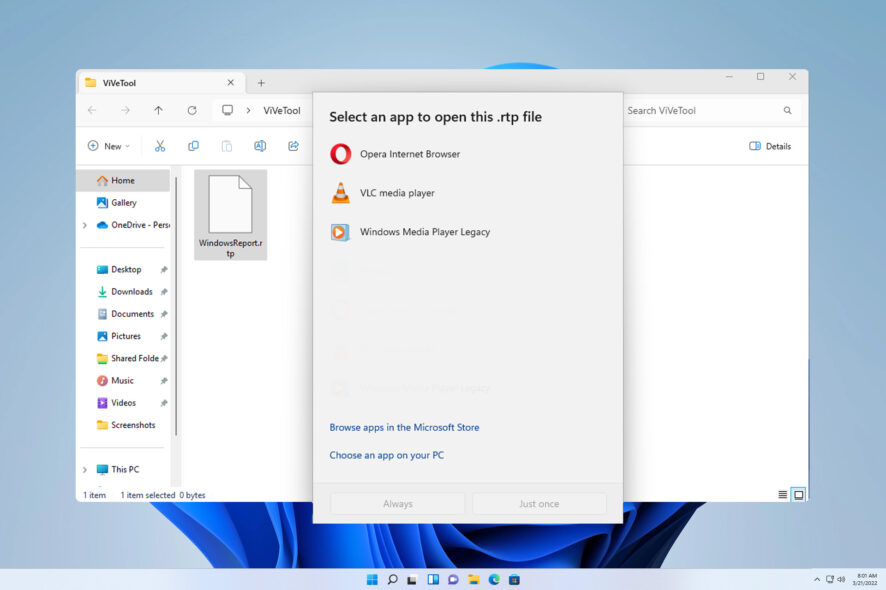
Many users noticed RTP files on their PC, and this is why they want to know how to open RTP files on their PC.
This might not be an easy task, and in today’s guide, we’ll take a closer look at these files and see what they do and how to access them.
What is an RTP file extension?
This file extension is often associated with legacy game patching, and these types of files contain only binary changes. In some instances, the extension can be associated with GROMACS or Report Generator software.
How can I open RTP Files?
1. Use Report Generator software
- Navigate to the Report Generator download page and click the Login to download software button.
- Enter your Tektronix account information.
- Once you download the setup file, install the software and use it to open the RTP file.
2. Use GROMACS
- Navigate to the GROMACS download page.
- Download the source code.
- Follow the instructions from the website to learn how to compile and run it.
- Use the software to open the file.
GROMACS is a Linux software, but if you’re not using Linux, you should be able to run it on Windows using WSL. To see how to do that, check our guide on how to access files on Windows Subsystem for Linux.
RTP is a relatively obscure file format, and therefore it’s not easy to open RTP files. As a general rule, always try to find out the purpose of the RTP file before you look for the software to open it.
In case a file is associated with a legacy game, you won’t be able to open it at all, since the required software has been discontinued for years.
This isn’t the only file type that has problems opening, and recently we covered how to open SKV and how to open TXF files, so don’t miss those guides.
We also have an article on how to open STK files, so you might want to check it out.
Have you ever encountered RTP files and how did you open them? Let us know in the comments below.