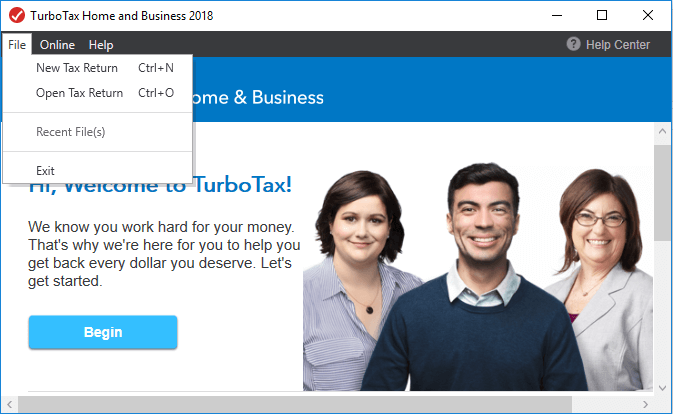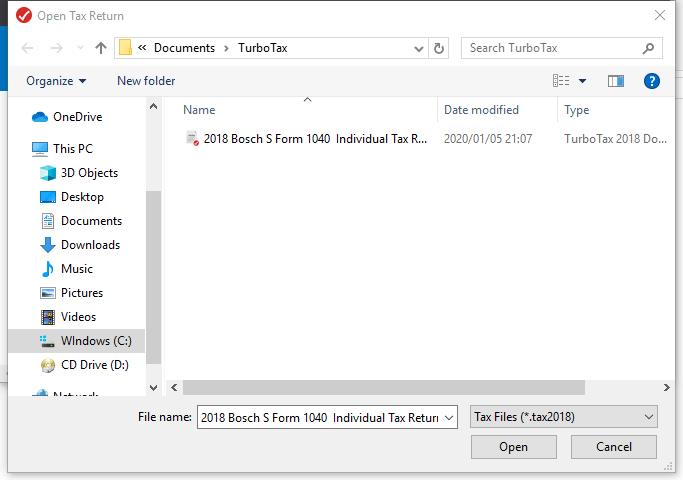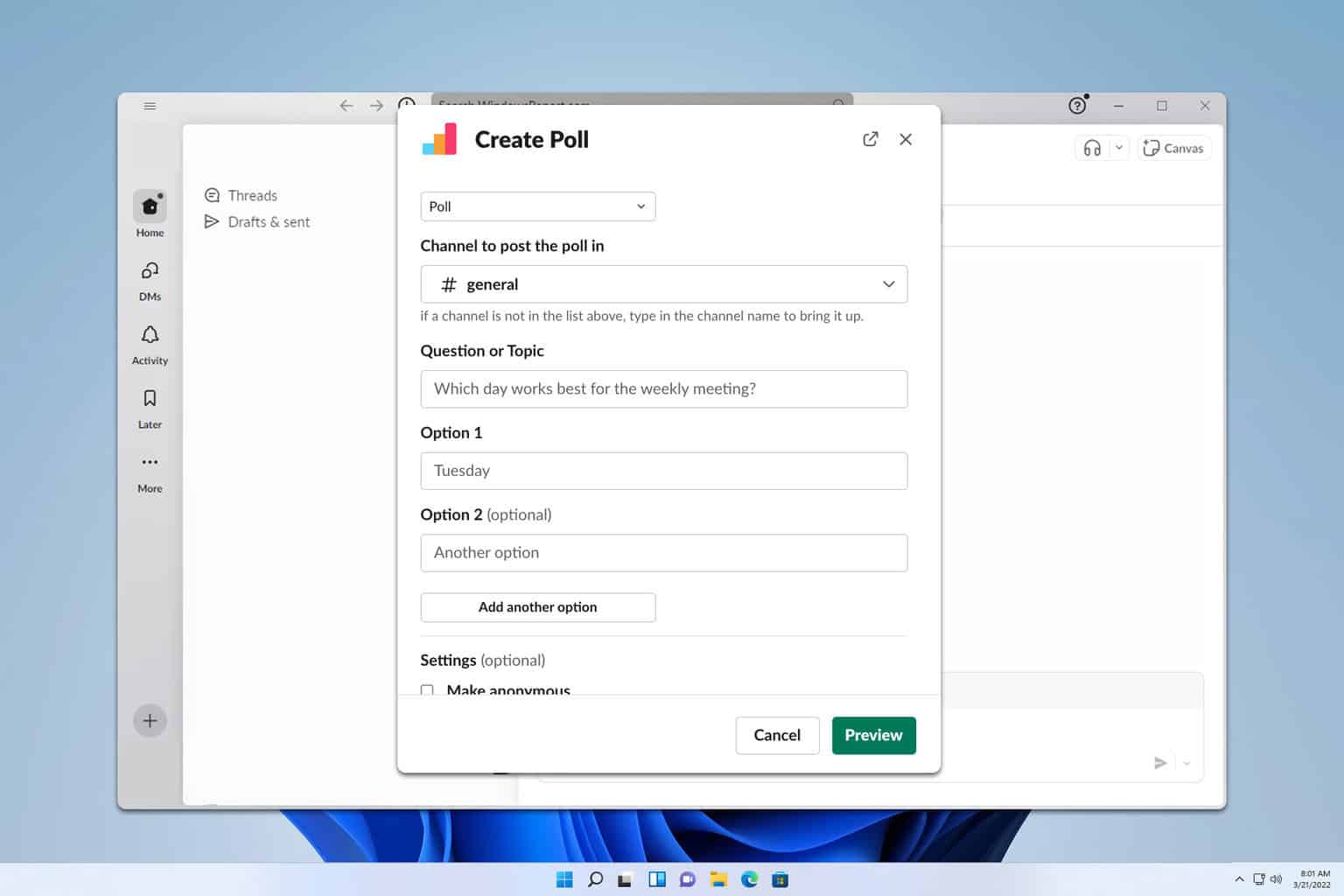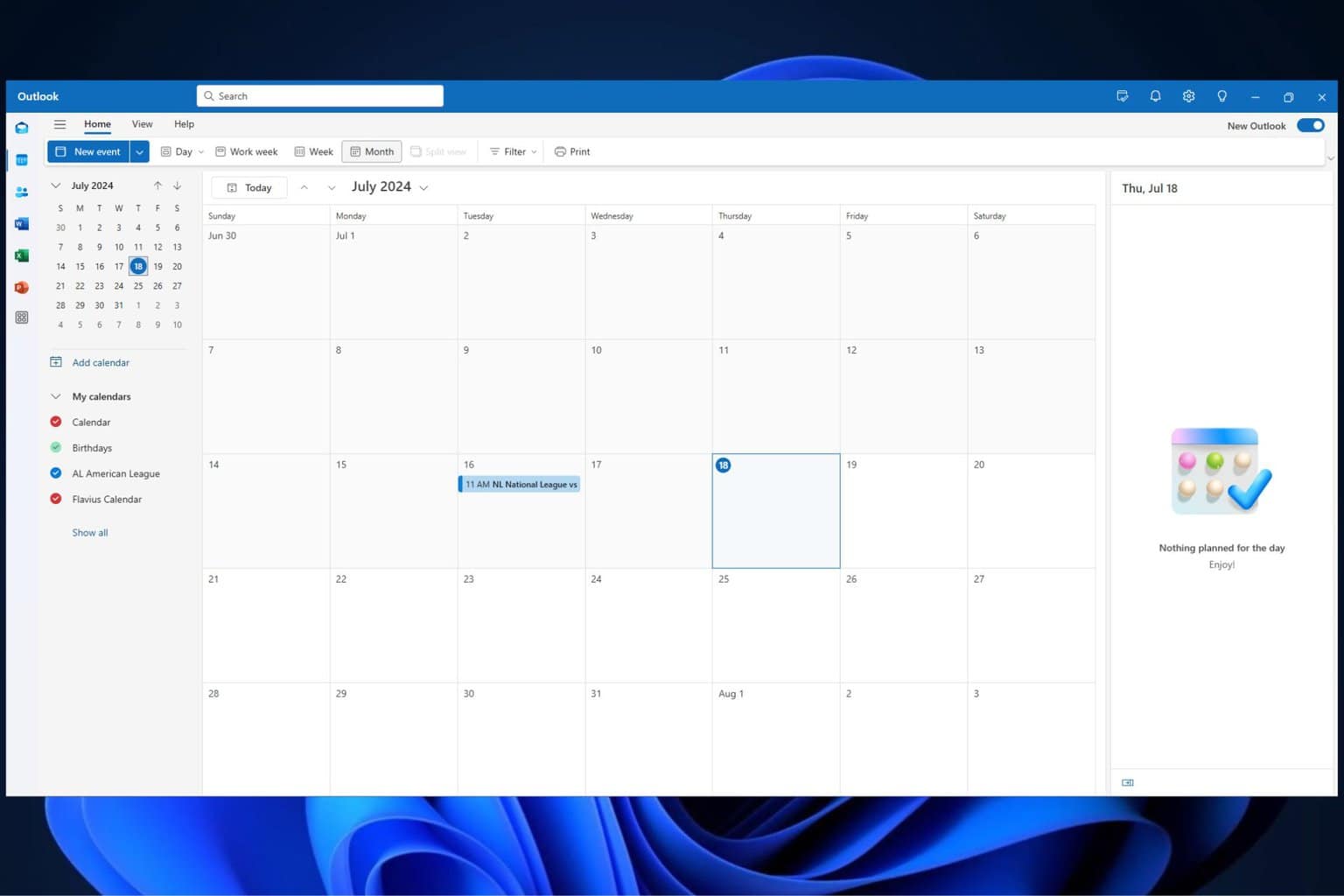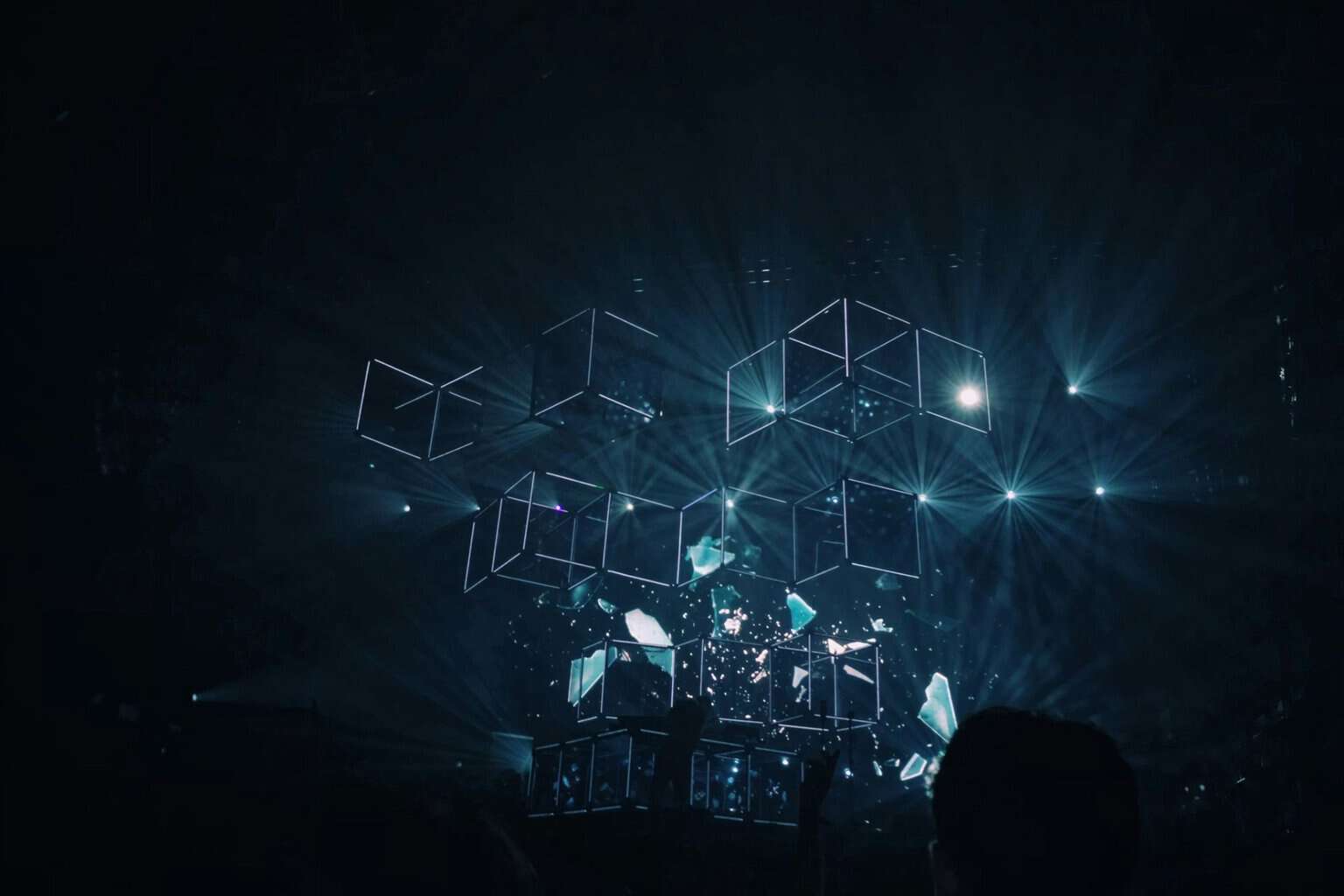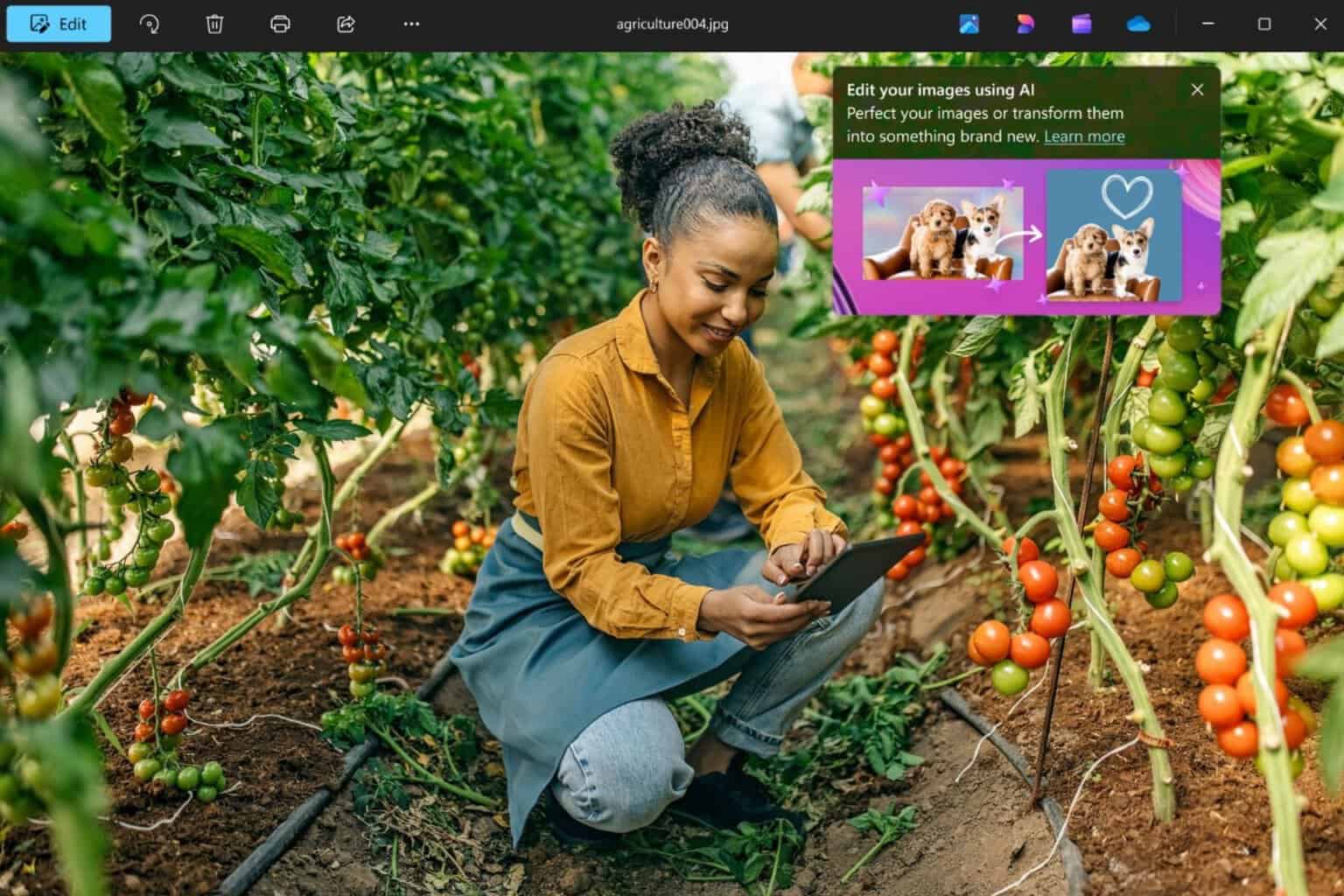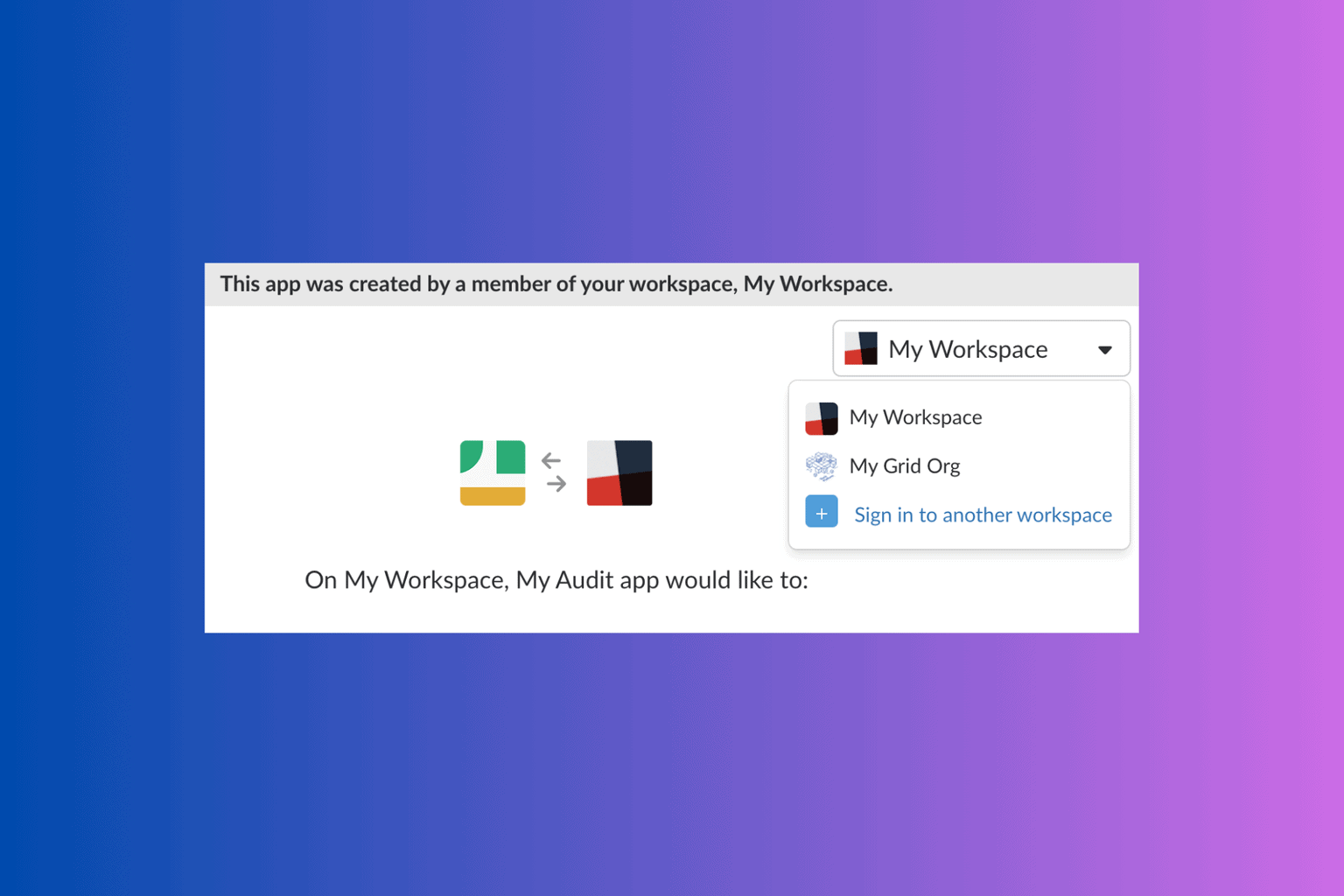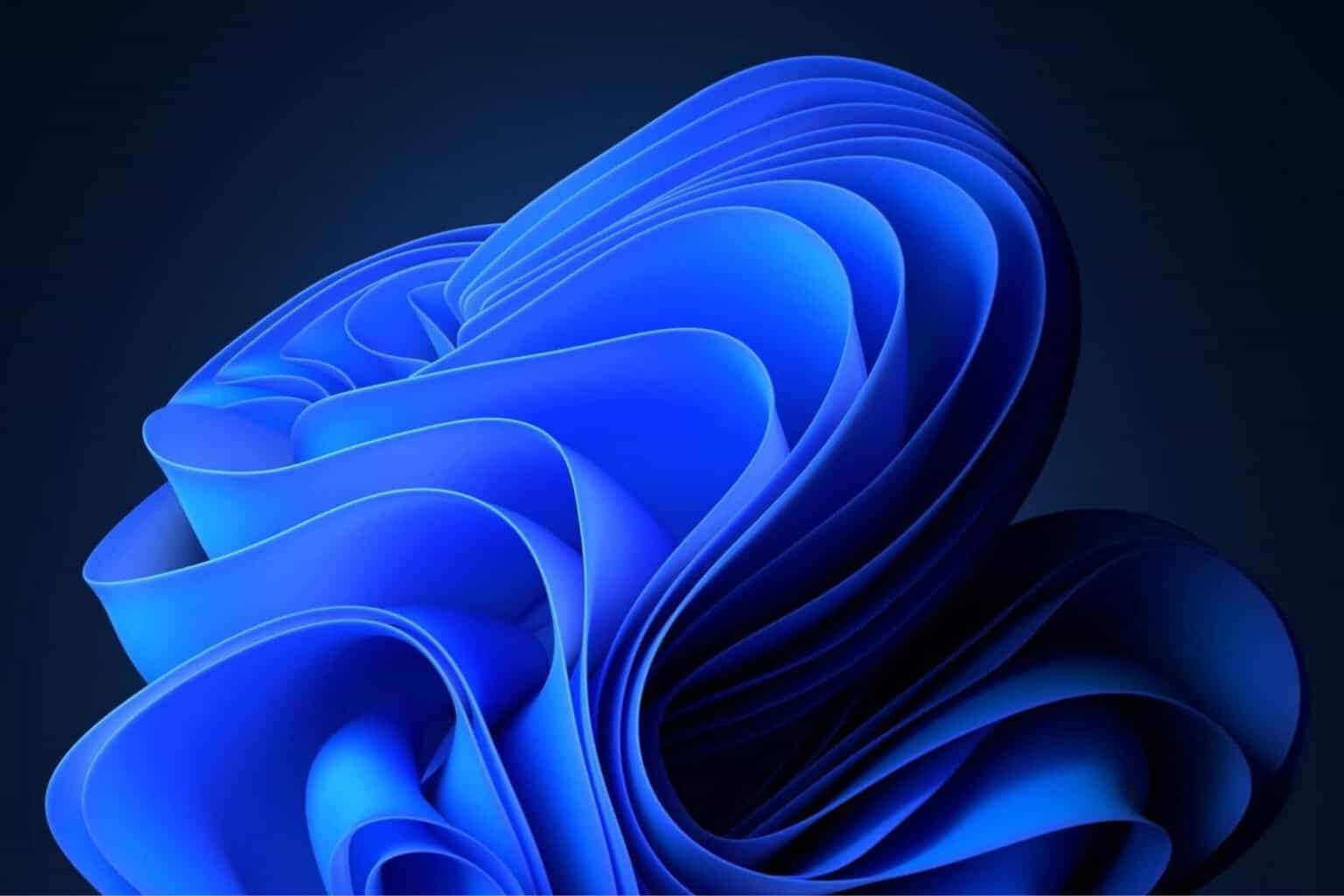What is a .tax file and how to open it on Windows 10
3 min. read
Updated on
Read our disclosure page to find out how can you help Windows Report sustain the editorial team Read more
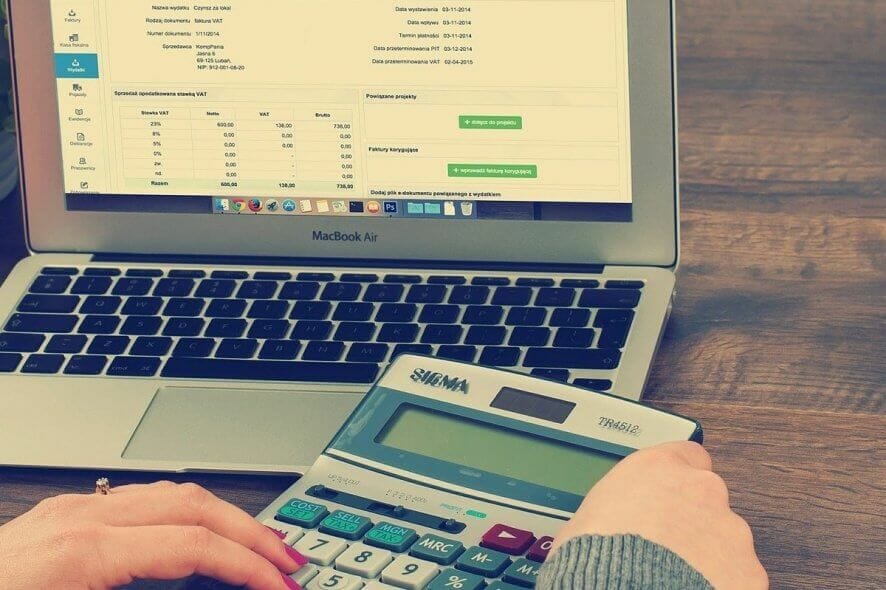
If you’re wondering what a .tax file is and how you can manage and open this filetype, then you’ve come to the right place. TAX files aren’t used by a lot of programs out there, which means they’re extremely rare.
You may have a bit of anxiety after finding them on your PC. The following is here to help you kill off those anxieties and tell you what exactly is a .tax file and how to open it.
What are .tax files?
If you’ve ever filed for tax returns, you know how exhausting it can be. Thankfully, there are software solutions out there to make filing for your taxes easier. One such solution is called TurboTax.
The TurboTax uses the .tax file for saving tax forms for filing purposes. Often, the .tax file is suffixed with the year of the filing. For instance, .tax2019 or .tax19 are used for tax returns in the year 2019.
It’s important to note that this software is made to generate tax returns for the United States of America. While anyone outside of the country can play around with the software for educational purposes, you cannot generate federal tax returns for any country outside of the borders of the US.
TurboTax is very easy to use and it is particularly welcoming to users with no prior tax experience or knowledge. Instead of giving you a form that you manually have to fill out, TurboTax presents a set of questions to answer about your life and then generates the tax form for you.
This eases the bureaucracy of tax filing. Once the tax form is generated, you can then read through it and make changes. TurboTax also allows you to contact the developers with any tax questions that you may have.
Building the tax form is a long process. You can save your progress when you’re tired and then continue with it once you feel you are ready. You can save the file with the .tax extension.
Since the IRS (as well as state taxing agencies) changes their forms every year, TurboTax makes sure that it’s updated with the latest forms. Nevertheless, whatever form it is, TurboTax will save it with the .tag extension (with tax year appended to it).
Looking for the best TurboTax deals? Check out this article and get yours right now!
How do I open a .tax file?
Using TurboTax to Open .tax files
- Download and install TurboTax if it isn’t already installed.
- Run TurboTax.
- Click on File (in the top left corner) and then select Open Tax Return from the sub-menu list.
- Navigate to where the .tax(year) file is and open it.
If you try to open it only to find that the file is corrupted or can’t be opened by TurboTax, we suggest that you delete it. Naturally, if it contains anyone else’s tax information, notify the user. If you can’t contact the user and the TAX file is on your computer, then you have every right to delete it.
For any more questions or suggestions, reach for the comments section below.
READ ALSO: