Multiple Video Pop Out in Opera [Explained]
It's a useful feature that streamlines work
3 min. read
Updated on
Read our disclosure page to find out how can you help Windows Report sustain the editorial team. Read more
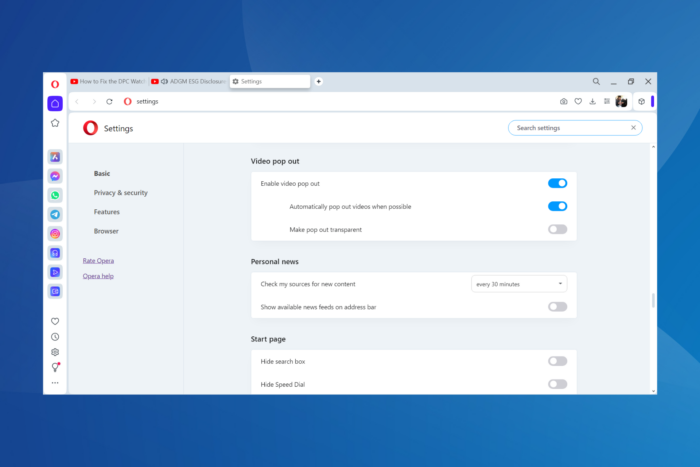
Video pop-out, or PiP (Picture in Picture) mode, facilitates multitasking, allowing you to view videos in a separate standalone frame, with quick media controls, that always stays in the foreground, irrespective of the task at hand. And the best part is that every popular browser supports video pop out, including Opera, Chrome, Firefox, and Edge.
But when it comes to support for multiple PiP, the situation varies from browser to browser. And there are quite a few surprises here!
Does Opera support multiple picture in picture mode?
No, neither Opera nor Opera GX support multiple video pop out, as of now. If you open a video in PiP mode while another is already running, the latter will take over the standalone frame.
At the time of writing, there’s no official confirmation from Opera’s end about adding the feature. So, multiple video pop out in Opera will take some time!
As for running a single video in PiP mode, you will find the feature under Opera’s Advanced settings and can reconfigure things from here. Also, Video pop out is enabled by default in Opera.
Which browsers support multiple video pop out?
As of now, only Mozilla Firefox supports multiple video pop out. The feature has been present in Firefox for quite a few years, making it one of the best browsers for watching videos in Picture-in-Picture (PiP) mode. You just need to open the videos in different tabs.
While testing the multiple video pop out in Firefox, I was able to play up to 4 videos. Firefox users tell me that there’s reportedly no limit to the number of pop outs, but after 2-4, it just isn’t feasible!
As for Chrome, Opera, Brave, or even the light-weight Vivaldi, none so far support multiple video pop out. But given that there’s no apparent restriction on it, you can expect other browsers to implement the feature in the coming years, given the increasing competition for market share.
Can I use extensions for multiple video pop out?
Yes, you can but only if you manage to find one that’s both useful and secure. Based on my research, there’s already a dearth of options for extensions that introduce multiple video pop out capabilities to the browser.
And the ones that are successful to a limited extent have been reportedly found insecure. So, I would recommend you stay away from the third-party extensions!
If the multiple PiP mode capability becomes absolutely necessary, you always have the option to download Mozilla Firefox.
Can I pop out video over game in Opera GX?
Yes, the video pop out feature in Opera GX works flawlessly with almost all available titles. I tried it with the SimCity 4, and there were no issues whatsoever!
Although, for a few games, you may have to reconfigure the in-game settings or modify the launch parameters (the Target field in Properties) when using custom launch settings. Or if Opera GX doesn’t seem to work, you can always go with the Xbox Game Bar.
While we so far discussed the positive side of PiP mode, it could also become a source of distraction, preventing you from focussing on the task at hand. In such cases, you can disable video pop-out or Picture in Picture on Windows 11.
Do you plan to switch to Firefox to use multiple video pop out? Share with us in the comments section below.
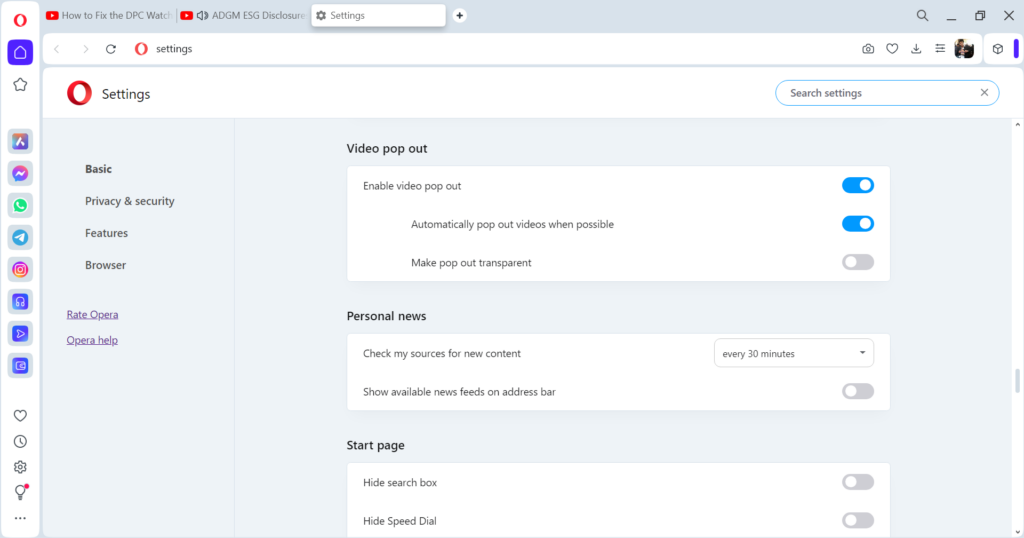
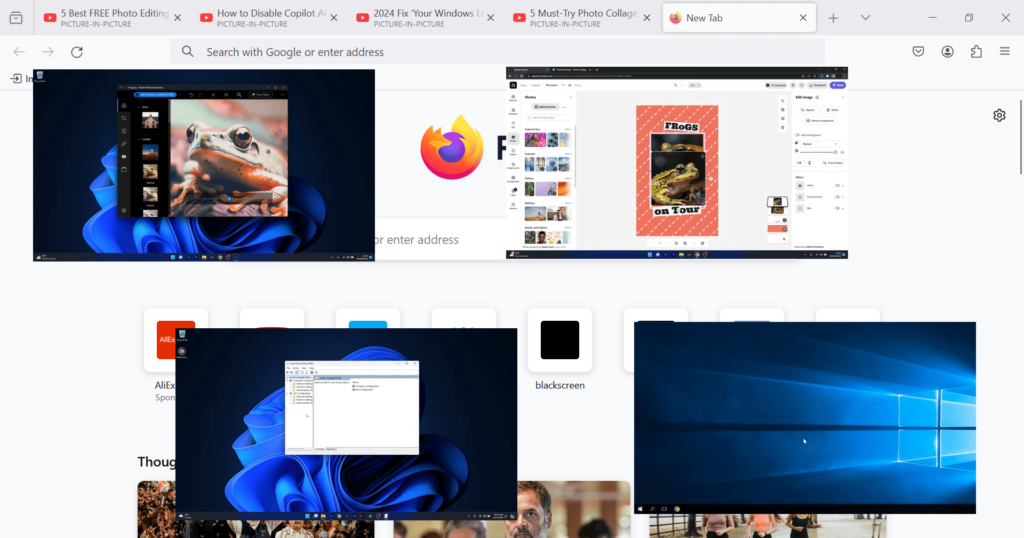

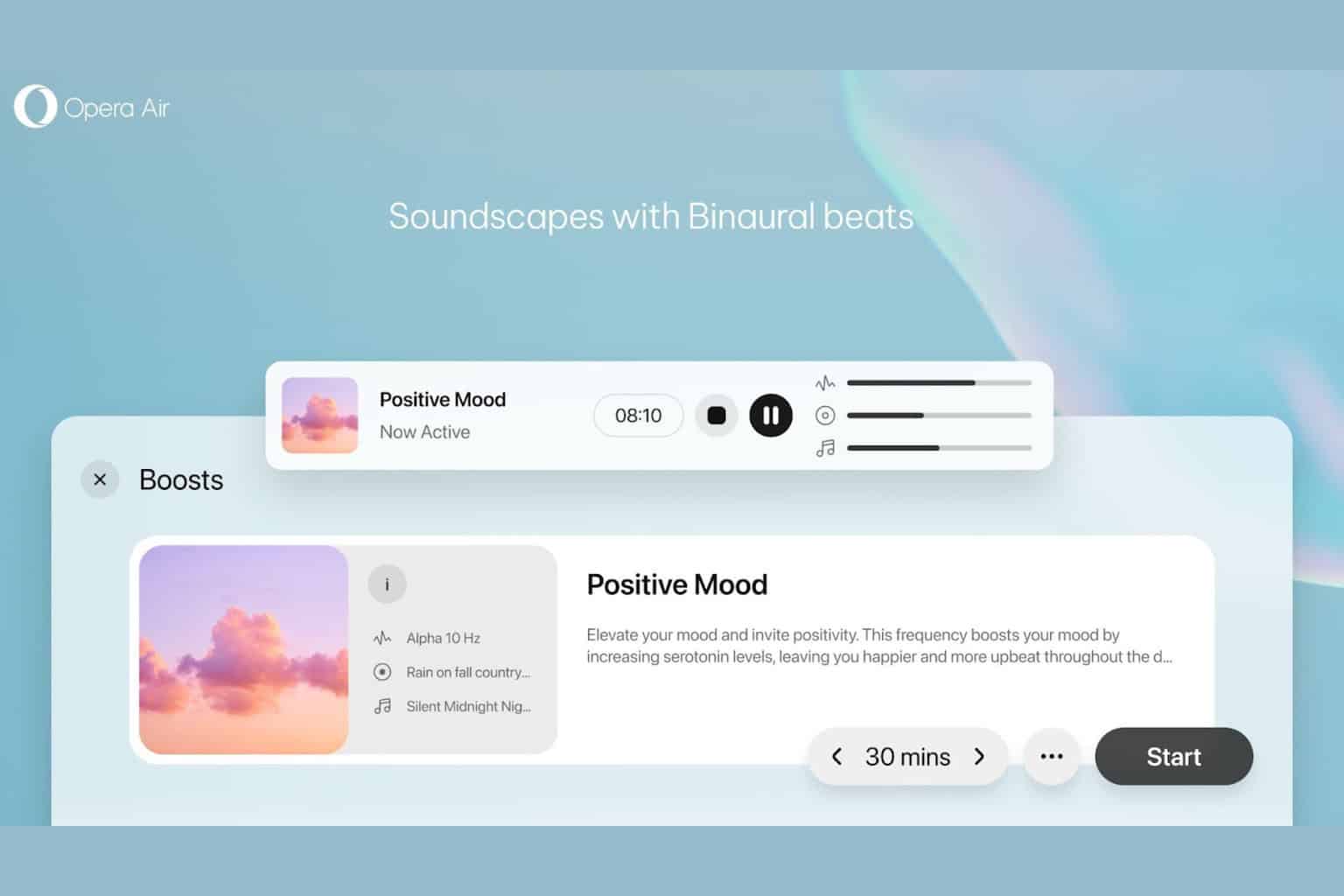
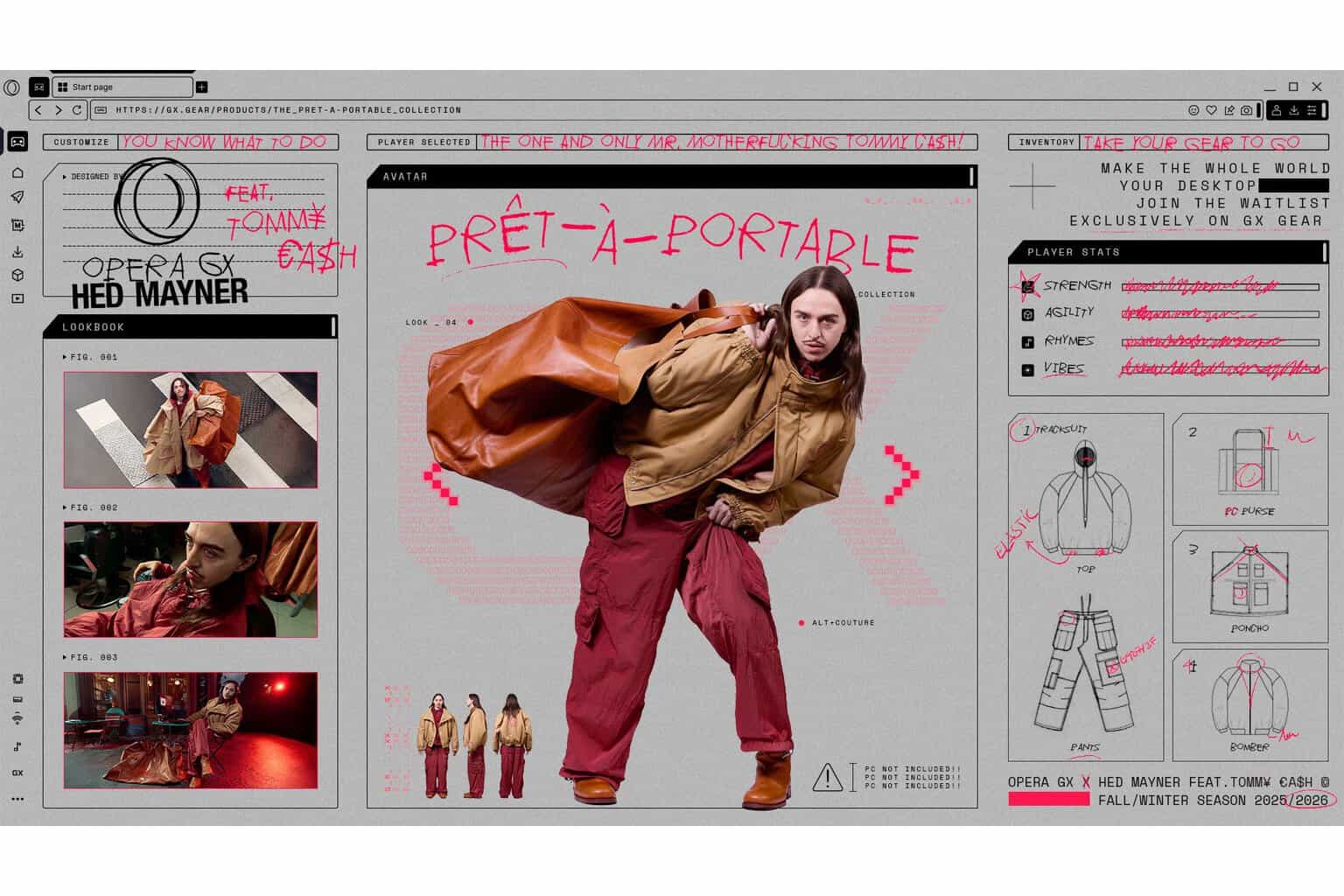

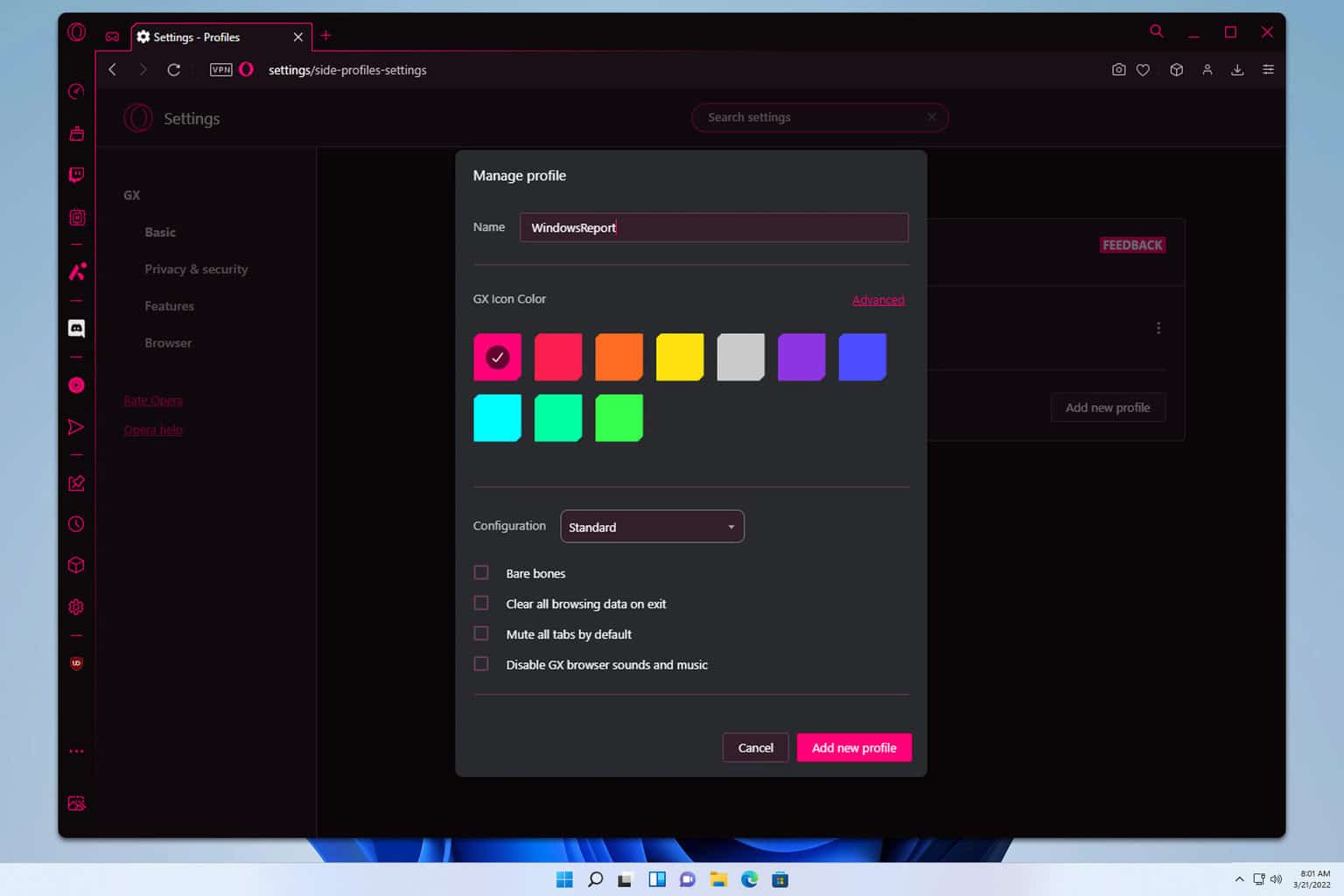
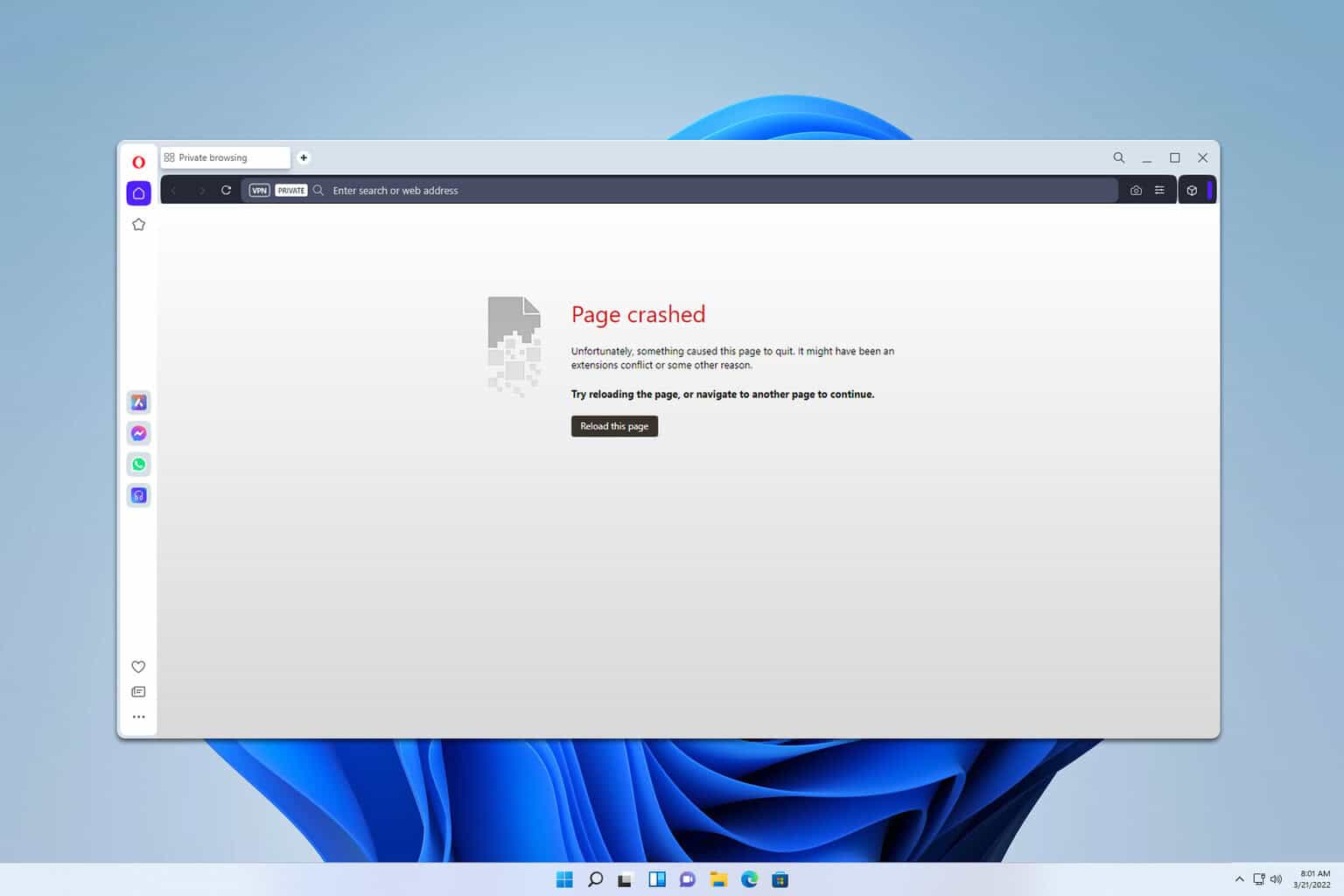
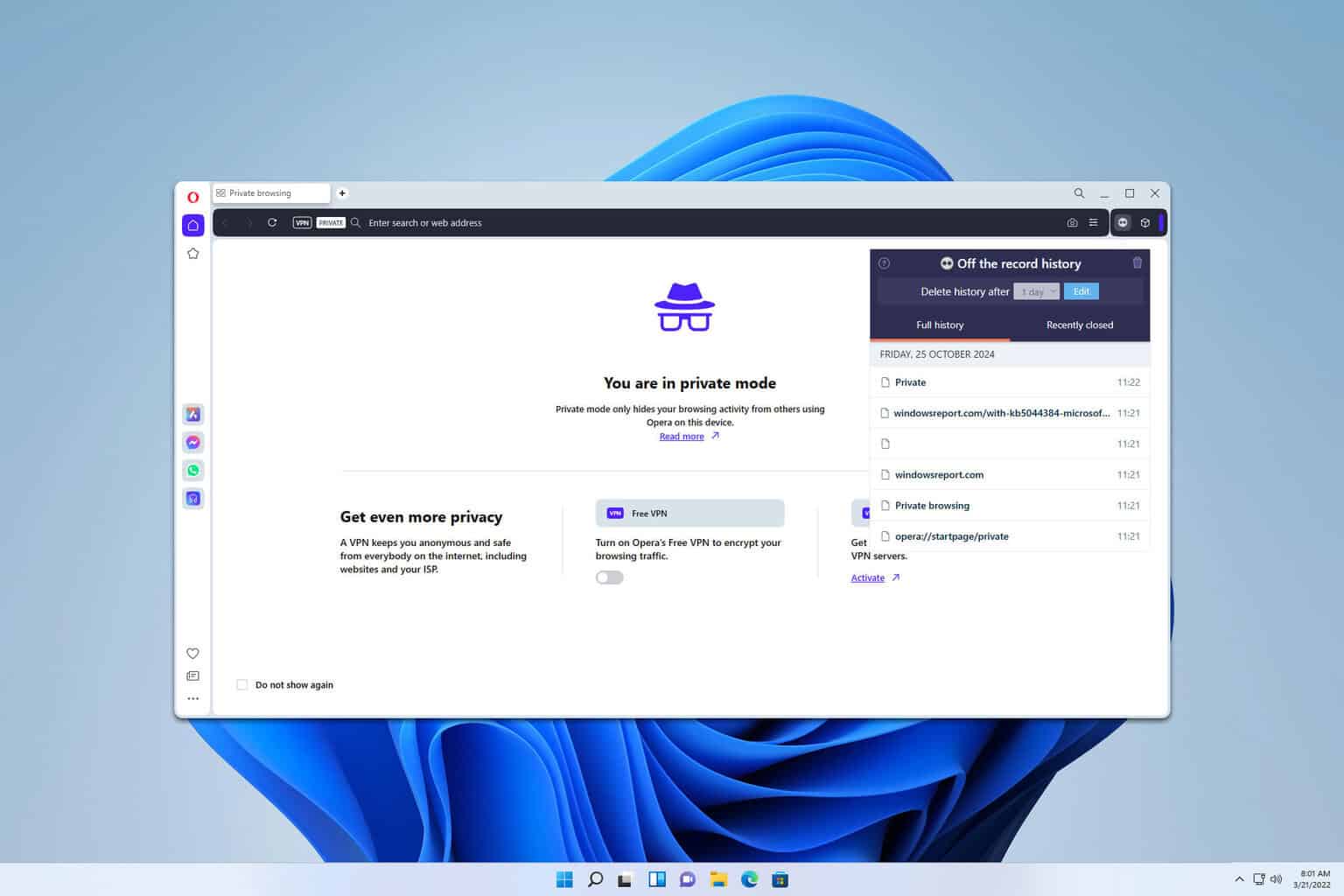
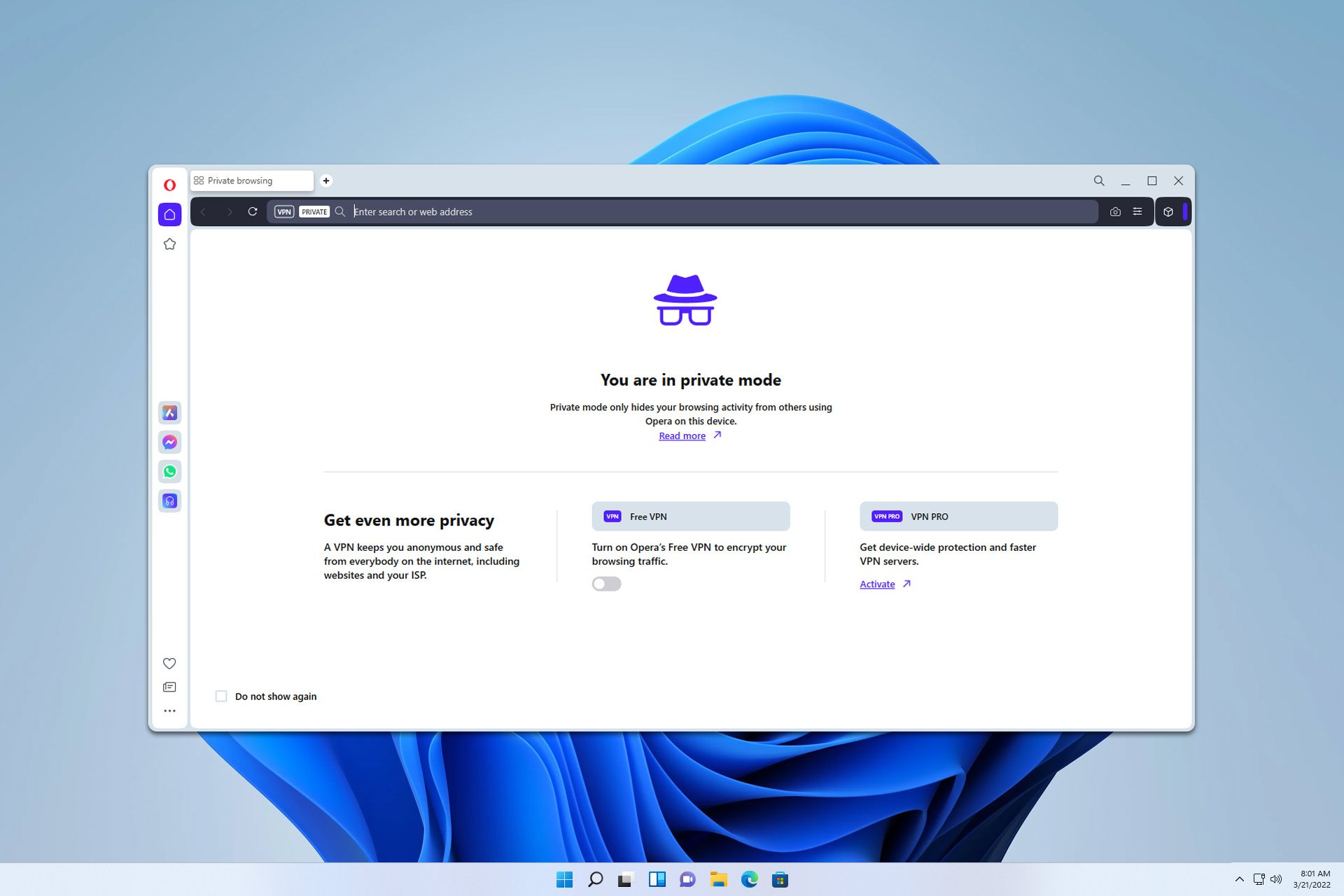
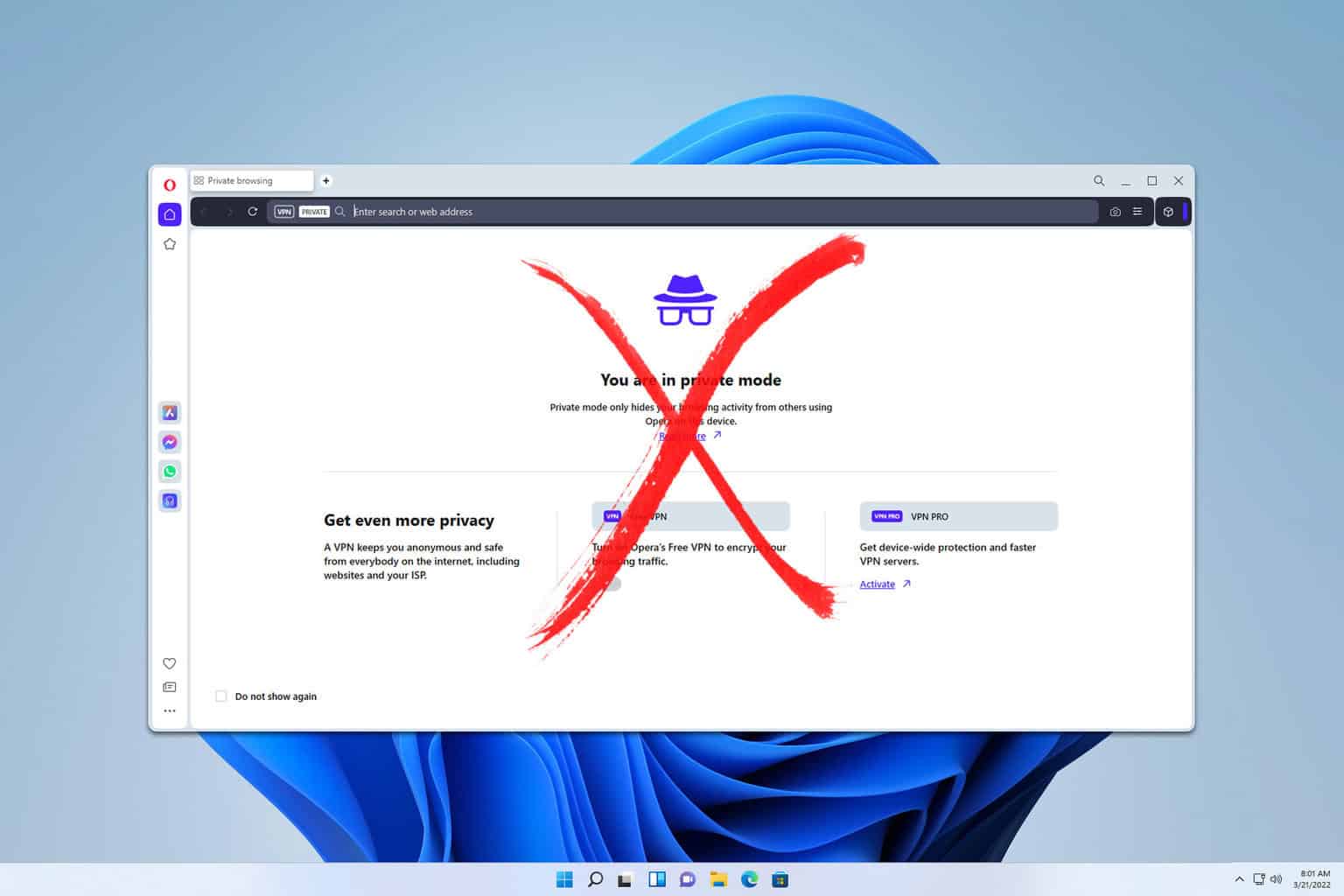
User forum
0 messages