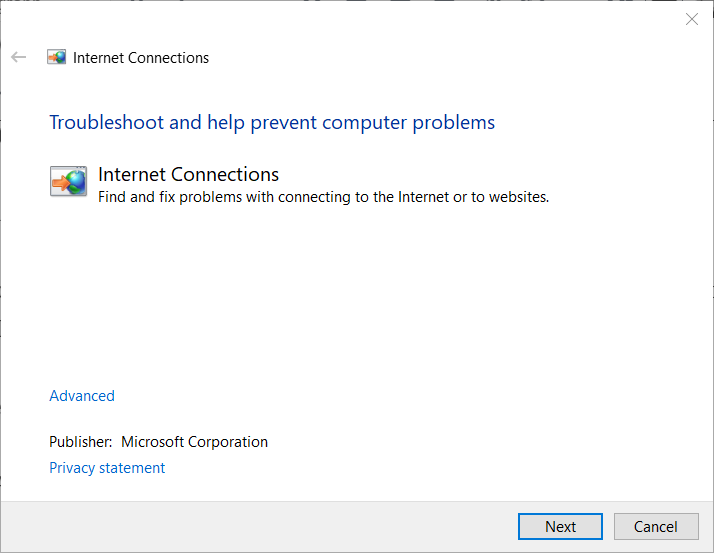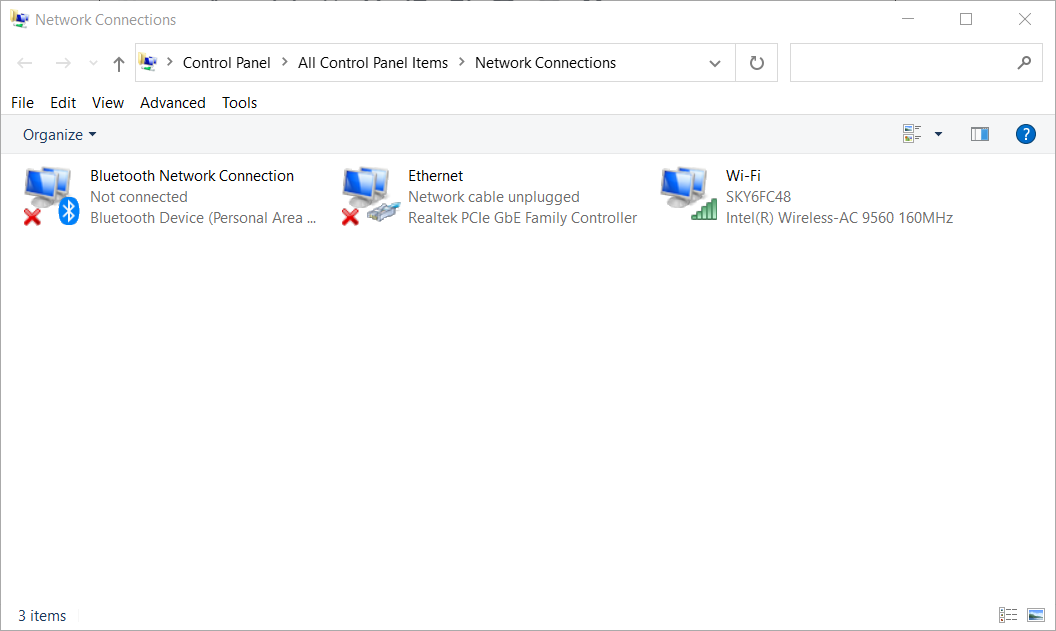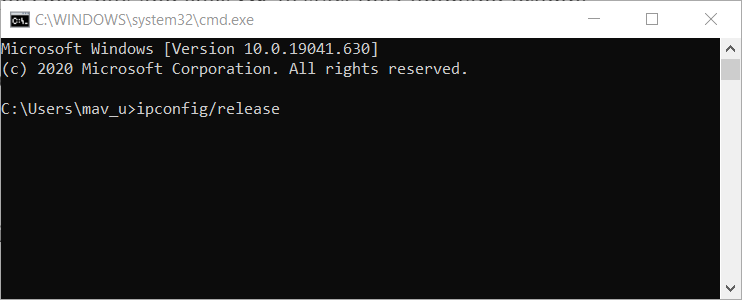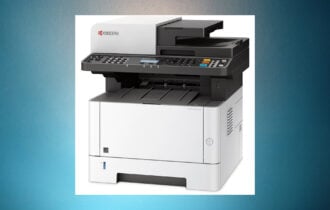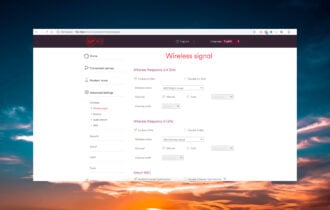Orbi Router Troubleshooting Guide [Internet, Wi-Fi]
3 min. read
Updated on
Read our disclosure page to find out how can you help Windows Report sustain the editorial team Read more
Key notes
- Some users have posted on NETGEAR’s forum about connection issues that arise with their Orbi routers.
- This guide includes some troubleshooting tips for fixing Orbi router connection issues.

The Netgear Orbi is a fast and reliable router that has had Frave reviews. Yet, users can still encounter Orbi network connection issues.
Some users have said on Netgear’s forum that Orbi keeps going offline with regularity. Users can also encounter issues when they try to install the router.
How can I fix Orbi connectivity issues?
1. Run the Internet Connections troubleshooter
- Press the Windows key + S keyboard shortcut for the search utility.
- Type internet connections into the search box.
- Then click Find and fix network problems to open the window in the shot directly below.
- Click Advanced to open more options.
- Select the Run as administrator option.
- Click the Apply repairs automatically option to select it.
- Press the Next button.
2. Power cycle your PC and the Orbi network
- First, turn off your desktop or laptop (and other devices connected with it) and unplug it.
- Then unplug your Orbi router and its modem, and wait for a few minutes.
- First, plug the modem back in.
- When the modem has restarted, plug the router back in.
- Thereafter, plug your PC back in.
3. Factory reset the router
- First, find a small paperclip.
- Unwind the paperclip.
- With the Orbi router on, insert the paperclip into the small hole for its Reset button.
- Press the Reset button with the paperclip until the Orbi starts blinking.
Note: Resetting the router will erase all the router’s personalized settings. Users might also need to reinstall Orbi software after resetting its router.
4. Check if your network adapter is enabled
- Right-click the Start button and select Run.
- Input ncpa.cpl in Run and click OK to open the Network Connections applet.
- If the network adapter for Orbi is disabled, right-click that adapter to open the context menu.
- Select the Enabled option.
5. Renew for the network adapter IP address
- Launch Run by pressing the Windows key and R simultaneously.
- Enter cmd in the Open box and click OK to start the Command Prompt.
- Type in this command and press Enter:
ipconfig /release - Next, input this command:
ipconfig /renew - Press Enter to initiate the ipconfig command. Thereafter, a new IP address will be assigned.
6. Use an Ethernet cable
If you have an Ethernet cable, connect it with your Orbi router. Plug the Ethernet cable into your PC and then an Ethernet port on the router.
Those resolutions can potentially resolve numerous Orbi connectivity issues. If the above resolutions aren’t enough, however, you can still contact the toll-free Orbi Helpline at 1-855-869-7373 (USA/CA).
Alongside a good connection, if you are a privacy-conscious user of the internet, you should definitely consider getting a VPN on your router.