FIX: Origin client won't sign in on Windows 10/11
3 min. read
Updated on
Read our disclosure page to find out how can you help Windows Report sustain the editorial team. Read more
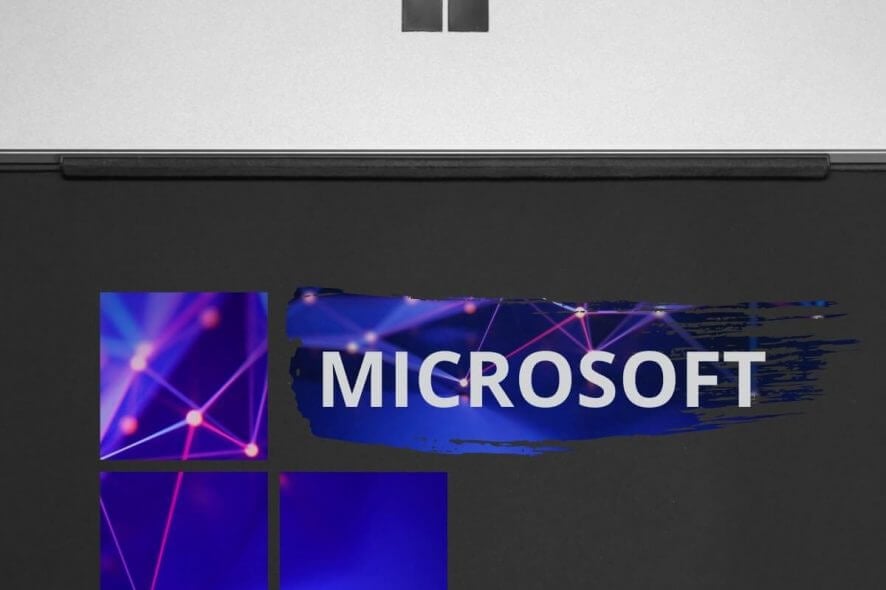
After long hours of researching hundreds of online forums for a solution to this error, we have identified some of the best-proven methods.
Here’s what methods to try if the Origin application won’t sign in
1. Change your PC’s proxy settings
- Click on Cortana search box -> type in Control Panel -> click the first option.
- Select Internet Options.
- Inside the Connections tab -> click LAN Settings.
- Deselect the option Use a proxy server for your LAN.
- Click Ok and Apply -> restart your PC.
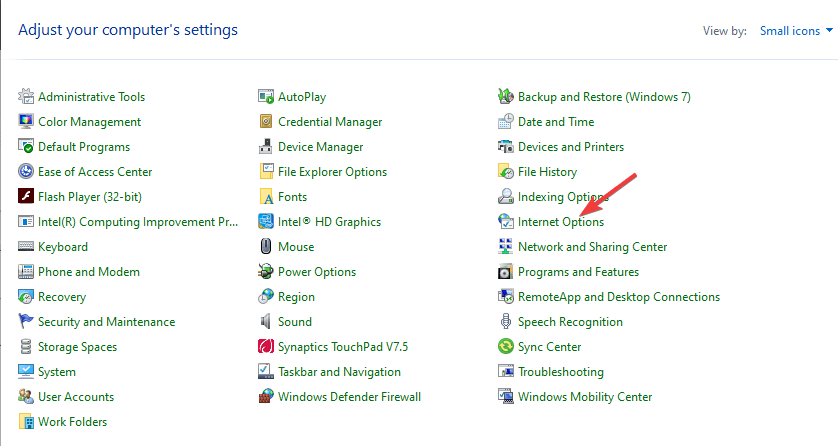












User forum
0 messages