What is osqueryd.exe & What Does it do?
Everything you need to know about this third-party process
4 min. read
Updated on
Read our disclosure page to find out how can you help Windows Report sustain the editorial team. Read more
Key notes
- The osqueryd.exe process is part of the AlienVault Agent.
- The process is completely safe and poses no threat to your PC.
- If you are facing any issues with it, you can reinstall its parent software.

One of the third-party processes that run in the background on Windows PC is osqueryd.exe. It is important to the operation of its parent software and will always run if it is active.
But it remains one of the lesser-seen processes, and users wonder what it does. If you also need verified information about this process, this guide will shed more light on it.
What is osqueryd.exe?
The osqueryd.exe process is also known as osquery daemon. It is part of the AlienVault Agent or AlienVault software.
This process is known to be safe and reliable, as it is digitally signed. However, you can sometimes encounter issues with this process, just like every other process.
This is because malware can disguise itself as this process or the request of its parent software is high. Irrespective of the form the issue takes, it can be fixed, and we will show you how.
How can I fix issues related to osqueryd.exe?
1. End the process
- Press the Windows key + X and select Task Manager.
- Right-click the osqueryd.exe process or AlienVault Agent and select End task.
- Finally, restart your device.
If you are experiencing high CPU usage with the osqueryd.exe process, you can fix it by forcing it to stop in Task Manager. With this, the process will restart and clear the potential causes of the issue.
2. Scan for malware
- Press the Windows key, type virus, and click Virus & threat protection.
- Click the Scan options option on the next page.
- Finally, select your preferred scan option and click the Scan now button.
There is no limit to the severity of issues that can occur on your PC if viruses attack it. So, if you are encountering issues with osqueryd.exe, it might be one of the effects of malware on your PC.
In this case, you need to perform a full system scan. If using Microsoft Defender does not yield the expected result, we recommend a dedicated antivirus in ESET NOD32.
This excellent software takes a no-nonsense stand against malware and eliminates even the most stubborn ones before they can cause issues.
3. Uninstall the parent software
- Press the Windows key + R, type control, and click OK.
- Click the Uninstall a program option under Programs.
- Now, right-click the AlienVault Agent or osqueryd.exe and select Uninstall.
- Finally, follow the onscreen instructions to complete the process.
At times, issues with osqueryd.exe might not be easily fixable. This is especially true if the process is crashing your PC. What you need to do here is to uninstall the parent software completely.
After uninstalling the software, ensure to remove any of its remnants in your registry. Lastly, if you want to use the software later, ensure you download it from the official website.
4. Perform a system restore
- Press the Windows key + R, type rstrui.exe, and press Enter.
- Click Next on the new page.
- Now, select your preferred restore point and click the Next button.
- Finally, click Finish and follow the onscreen instructions to complete the process.
If push comes to shove and the solutions in this guide cannot fix the issue with osqueryd.exe, you have no option to perform a system restore. This is your best bet to reverse the changes made to your PC that are causing the problem.
With this, we can now conclude this guide on the osqueryd.exe process. We have explained what the process is all about and how to fix its related issues.
So, you should now be able to take advantage of the process. Similarly, if you need detailed information on the nxlog.exe process, check out our detailed guide.
Feel free to share your experience with the osqueryd.exe with us in the comments below.
















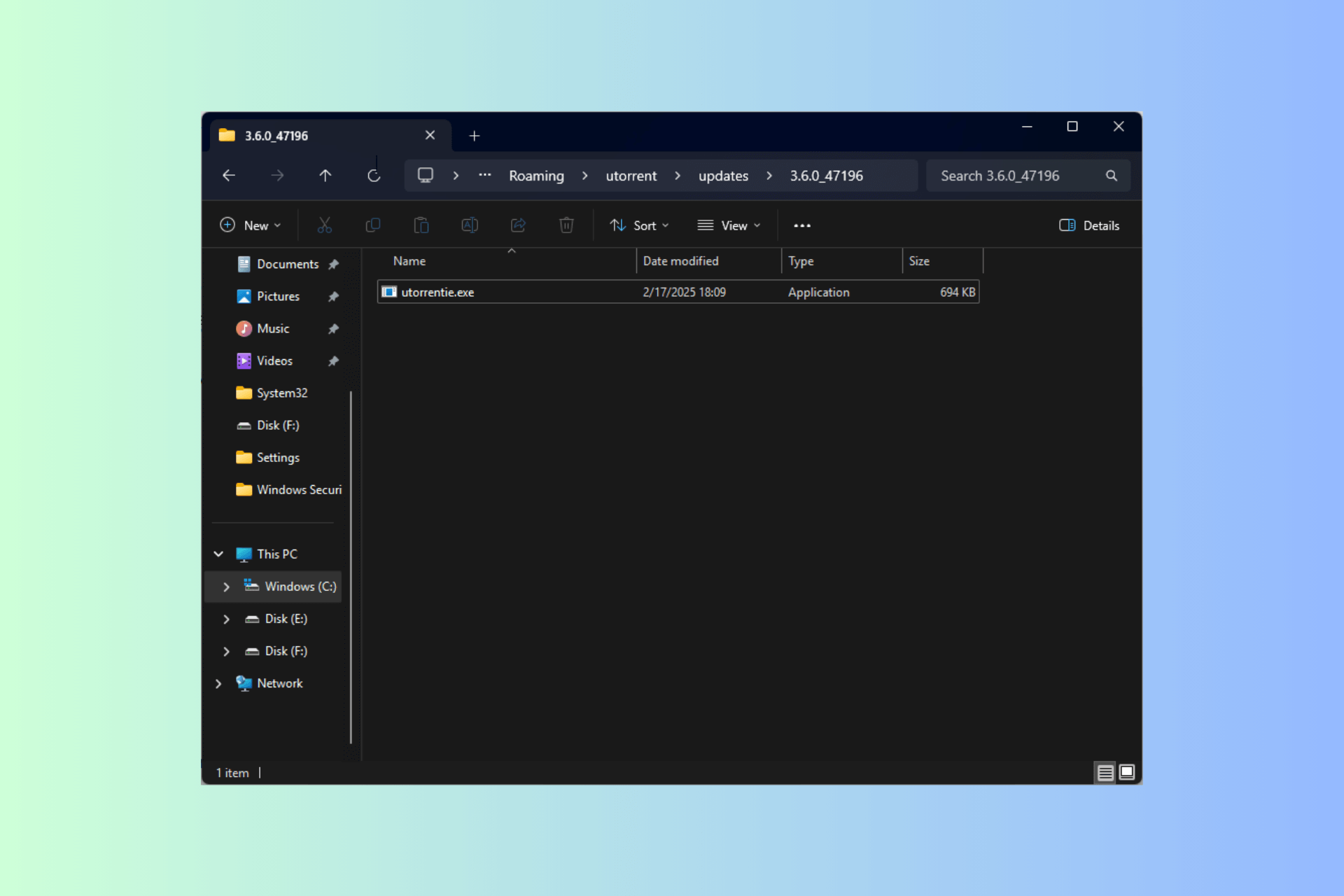
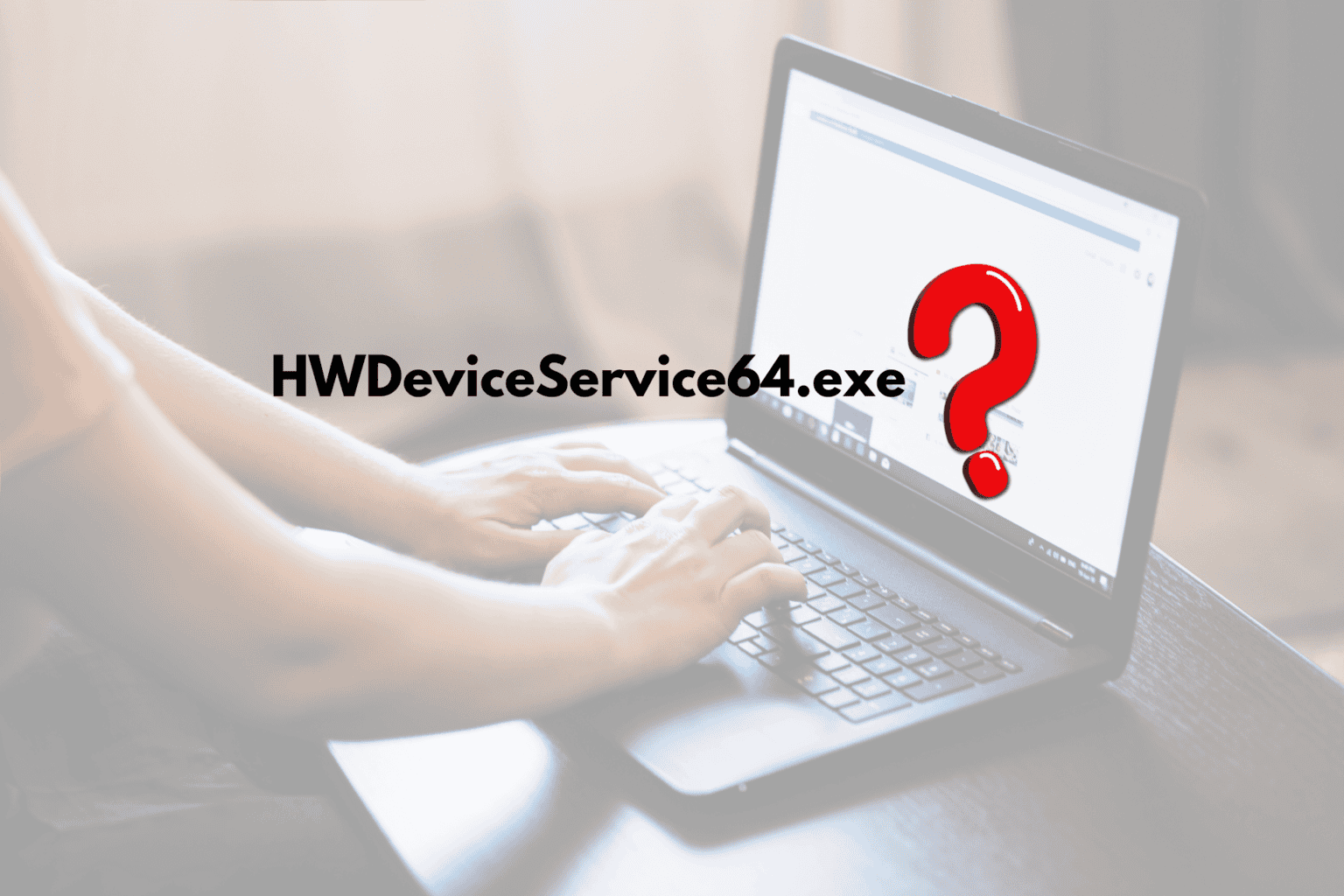


User forum
0 messages