Outlook.com brings families even closer with new Calendar integration and more
2 min. read
Published on
Read our disclosure page to find out how can you help Windows Report sustain the editorial team Read more

For families that love to use Microsoft products together, you’ll love the new features in Outlook.com. Today, Microsoft announced the Microsoft Family calendar to keep all of your household up to date on scheduling and events. Here’s a look at some of the features:
- Microsoft Family calendar—Keep your family up-to-date with a single place for all of your events that everyone in the family can access.
- Improved calendar sharing—Easily share your Outlook calendar with anyone who has an Outlook.com or Office 365 account.
- Expanded support for events in your email—Outlook now automatically adds dinner reservations and other events to your calendar.
- Expanded support for Interesting calendars—Interesting calendars now supports more languages, teams and sports.
- Cortana can schedule your remote meetings—Stop emailing back and forth to set up a meeting. Sign up for the Calendar.help Preview and ask Cortana to schedule a phone or conference call for you.
The calendar setup is exceptionally easy for those that already have Microsoft Family accounts put together. The feature is already integrated into Outlook.com and will show up in your list of other calendars on the left.
Of course, that’s not all the news for Outlook Calendar. Microsoft has also improved sharing across any persons with Outlook.com or Office 365 accounts. Outlook will also detect dinner confirmations, much like its travel information, and place that on your calendar automatically.
Rounding up the list of announcements, Cortana was spotlighted with her Calendar.help preview which has been improved. Select Outlook.com users are able to email Cortana for assistance in scheduling, and she’ll take it from there to set things up with your correspondences at available times.
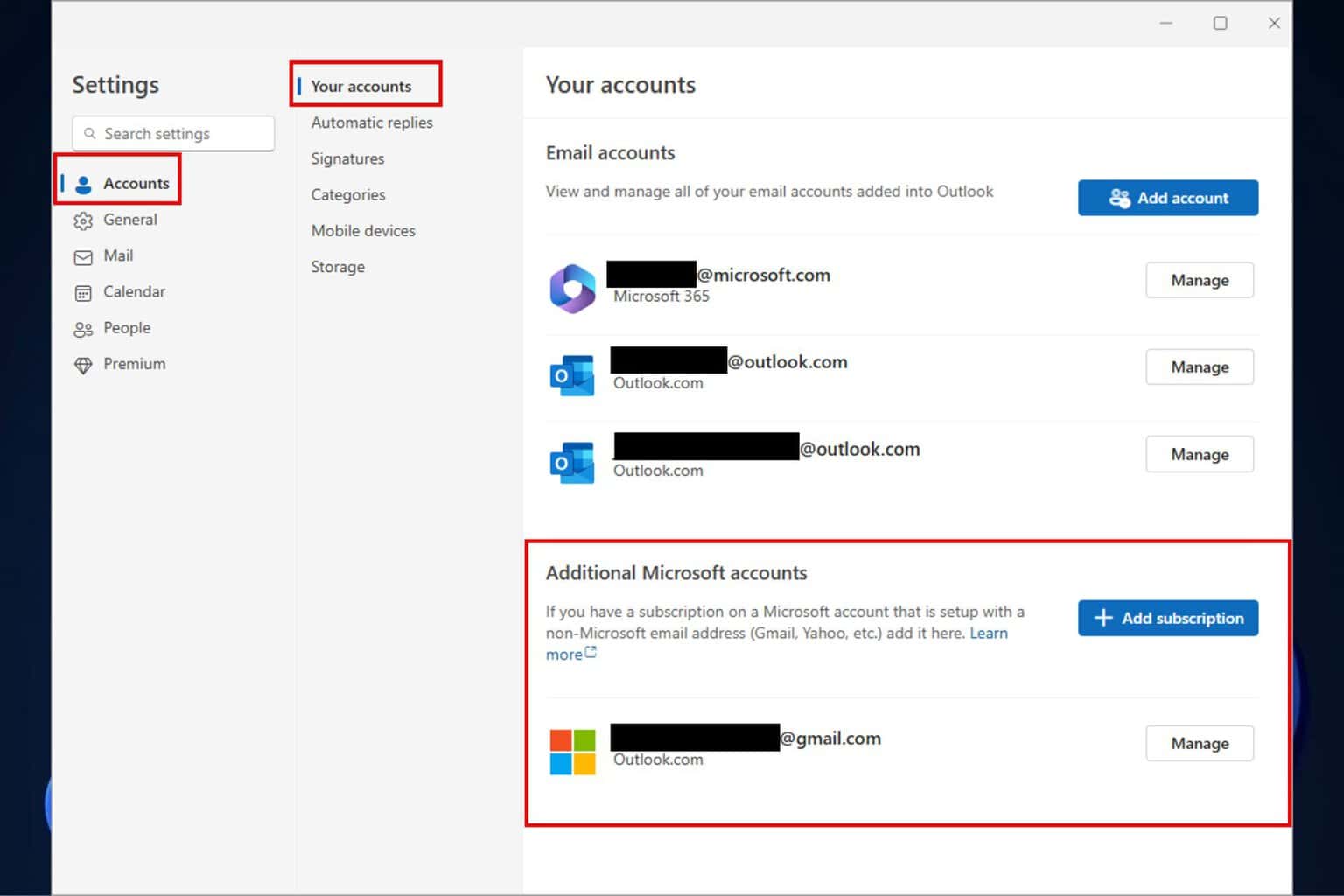
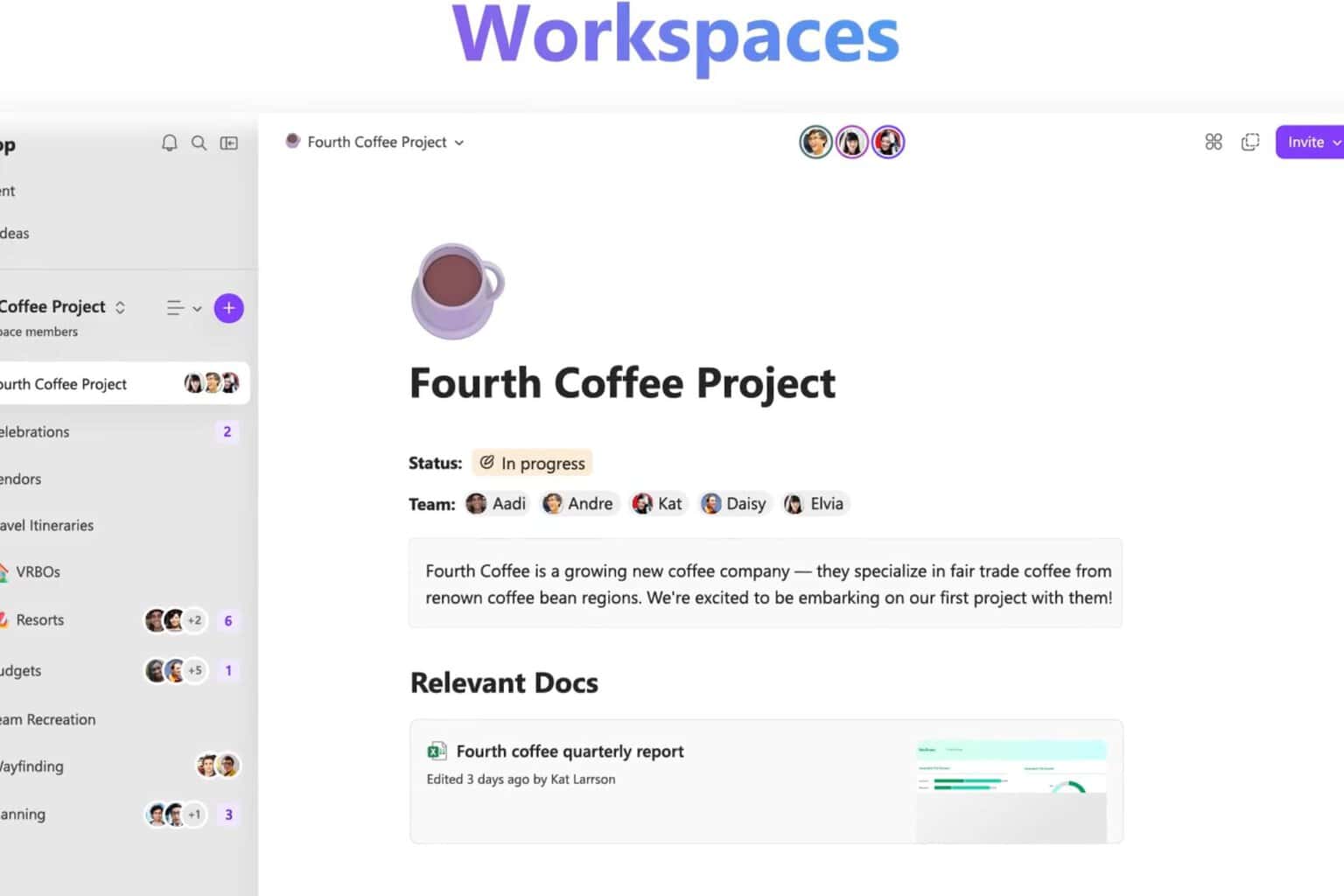
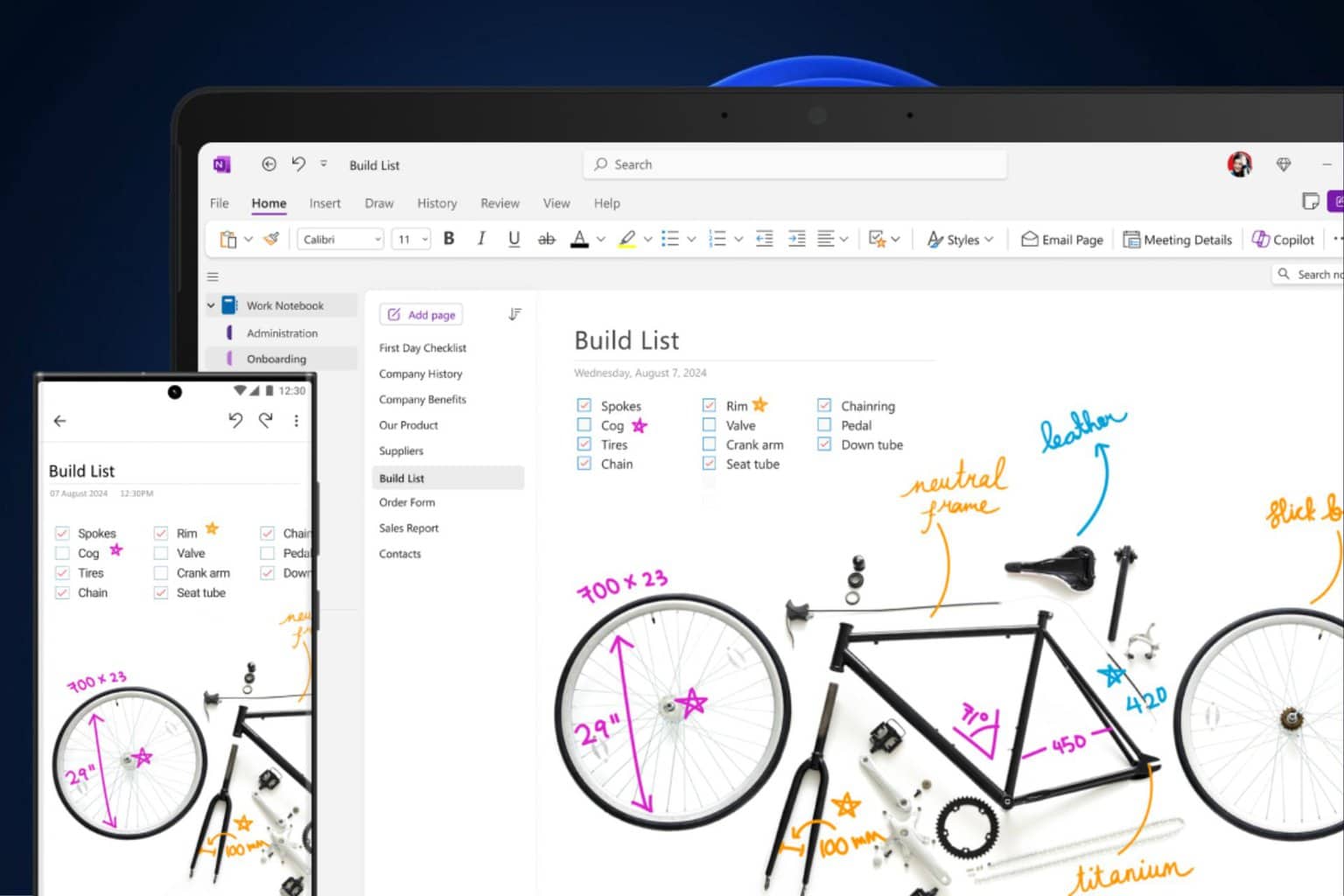

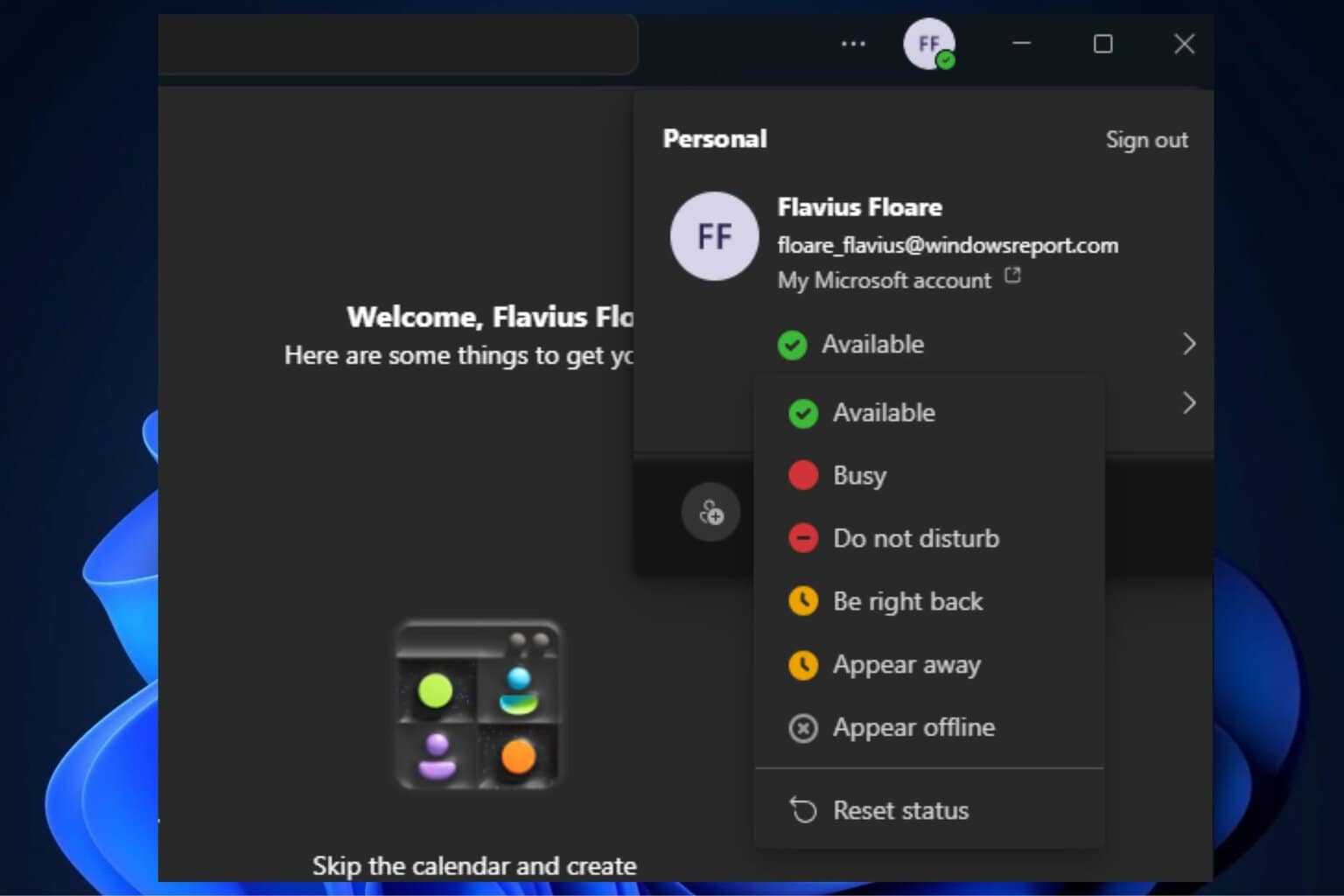

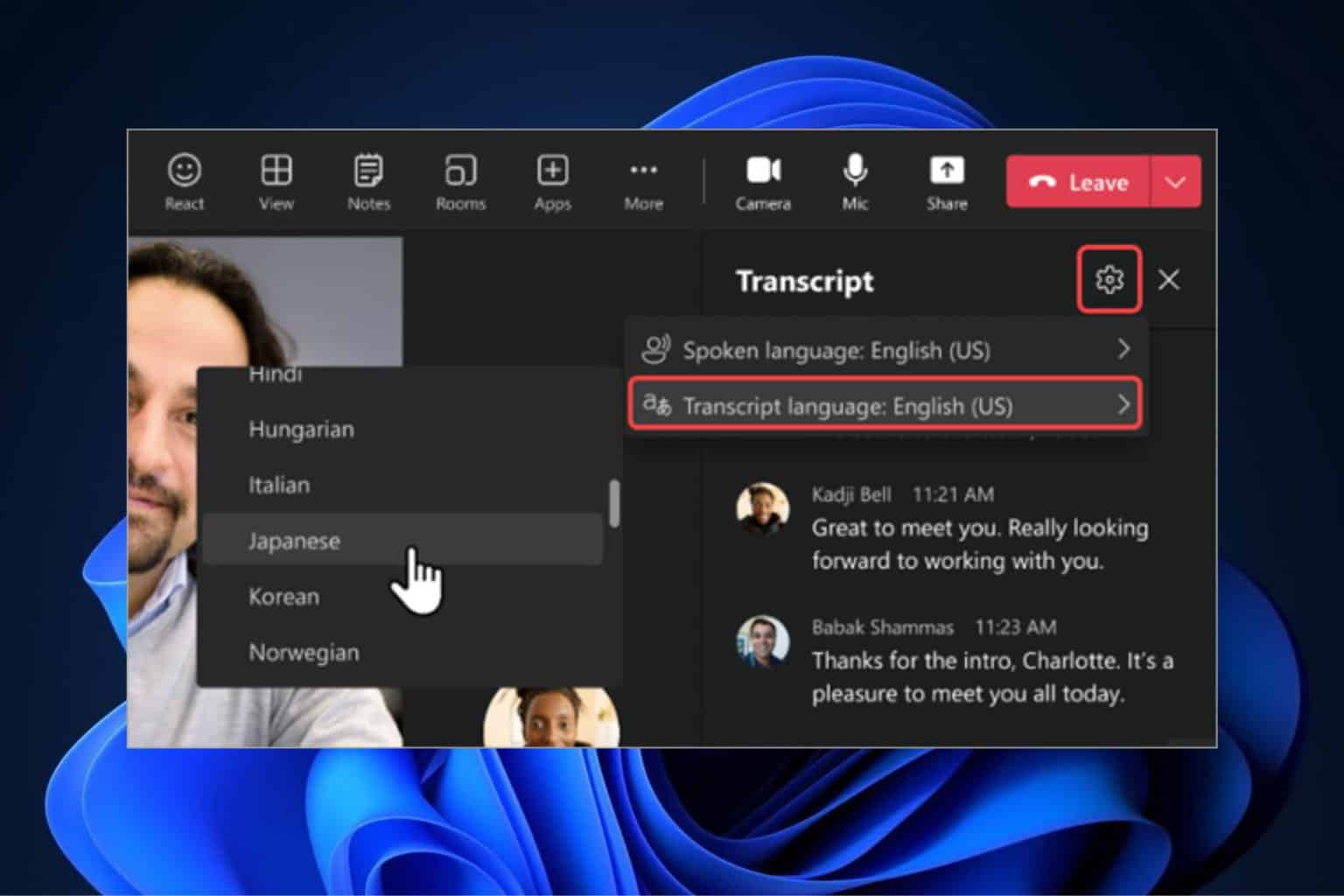
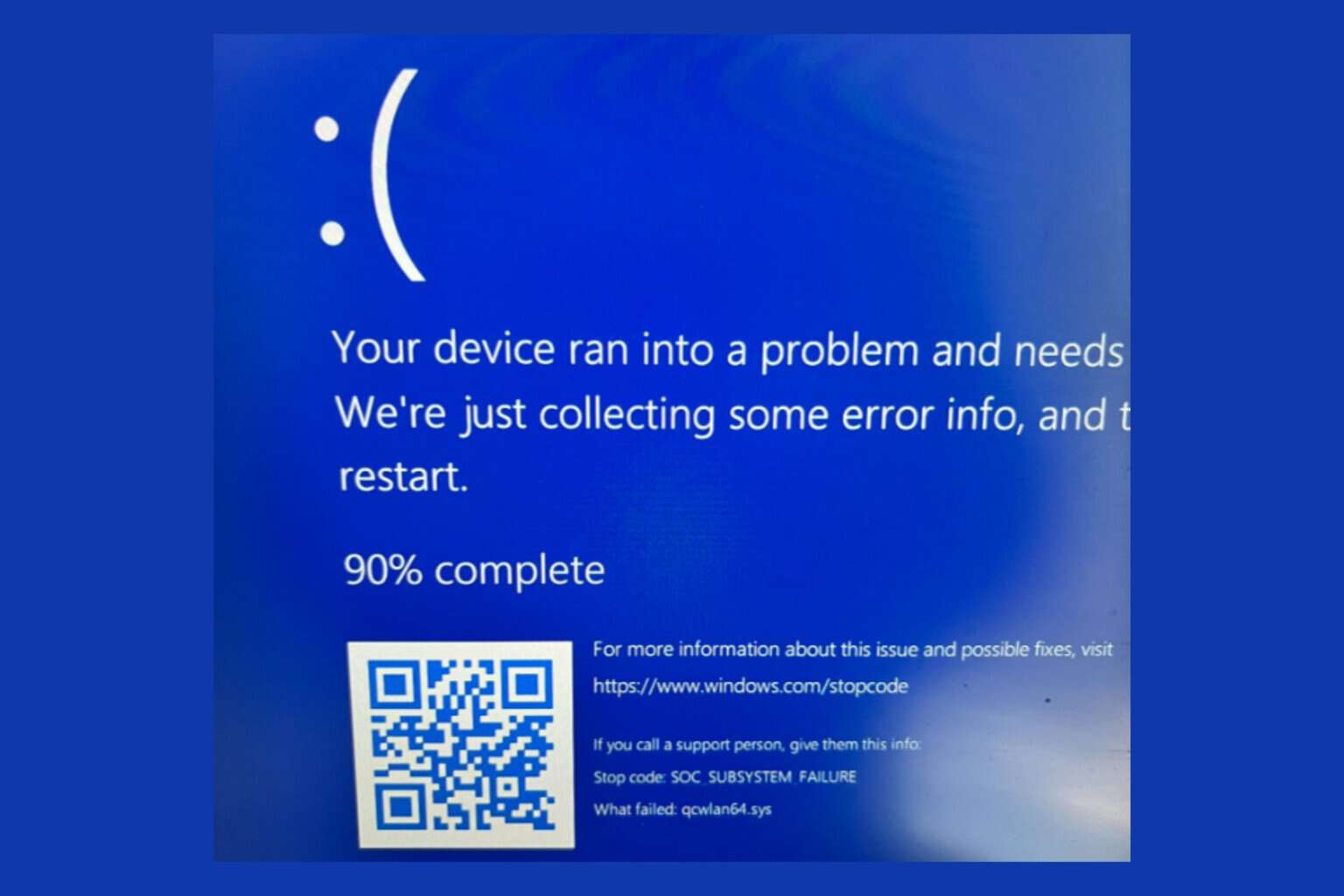
User forum
0 messages