Outlook for Windows adds intelligent writing assistant with latest Insider update
2 min. read
Published on
Read our disclosure page to find out how can you help Windows Report sustain the editorial team Read more
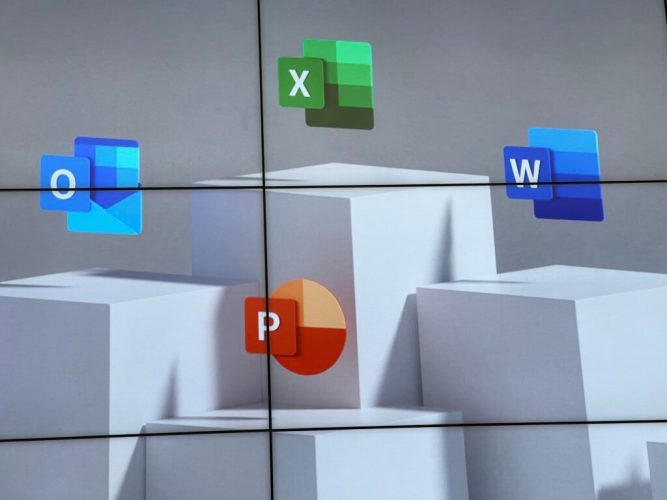
Microsoft has announced that Microsoft Editor, its intelligent writing assistant that made its debut in Word and as a web browser extension is coming soon to Outlook for Windows. The new feature has started rolling out to Office Insiders in the Beta channel running the build 14315.10000 or later of Outlook for Windows, and Microsoft hopes that it will help them write better emails.
“Editor is an intelligent writing assistant that’s designed to help you get your message across more effectively, and give you more confidence as a writer and communicator,” the Office Insider team explained. “We are now bringing the Editor pane to Outlook in response to your feedback. Our goal is to simplify your proofreading pass, allowing you to both quickly proof your emails and more thoroughly refine and improve your writing.”
To get started with the Microsoft Editor in Outlook, head to the Review or Message tab and then click the new Editor button. The app will instantly open a dedicated Editor pane on the right side of the screen, which will show all the writing suggestions for the current email: Tips include spelling and grammar corrections, and other help refinements to users enhance conciseness and clarity.
The Microsoft Editor in Outlook is gradually rolling out in preview to Microsoft 365 subscribers enrolled in the Office Insider program. However, Outlook users will need to use the app in a language that supports proofreading tools to try out this new Editor pane.

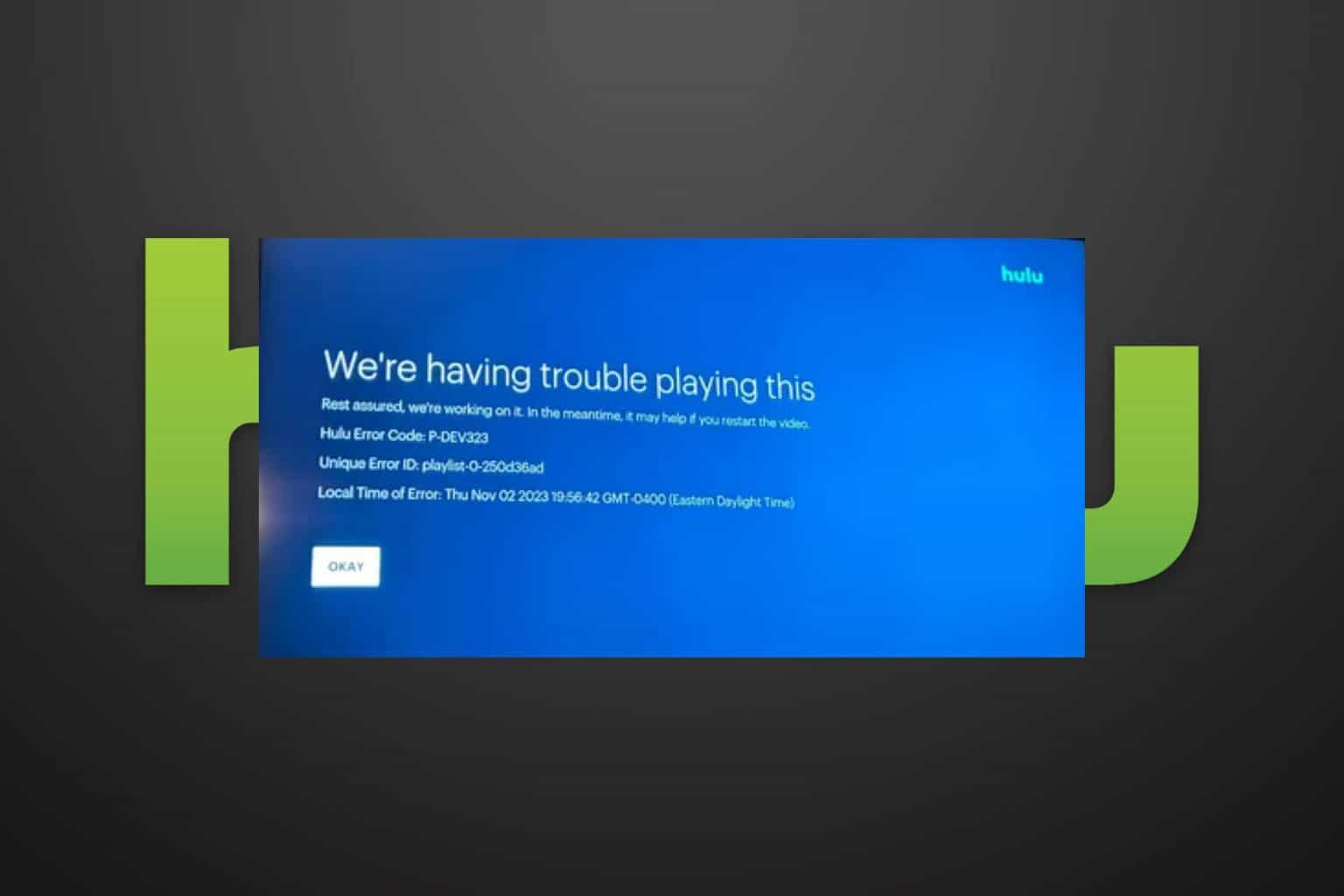

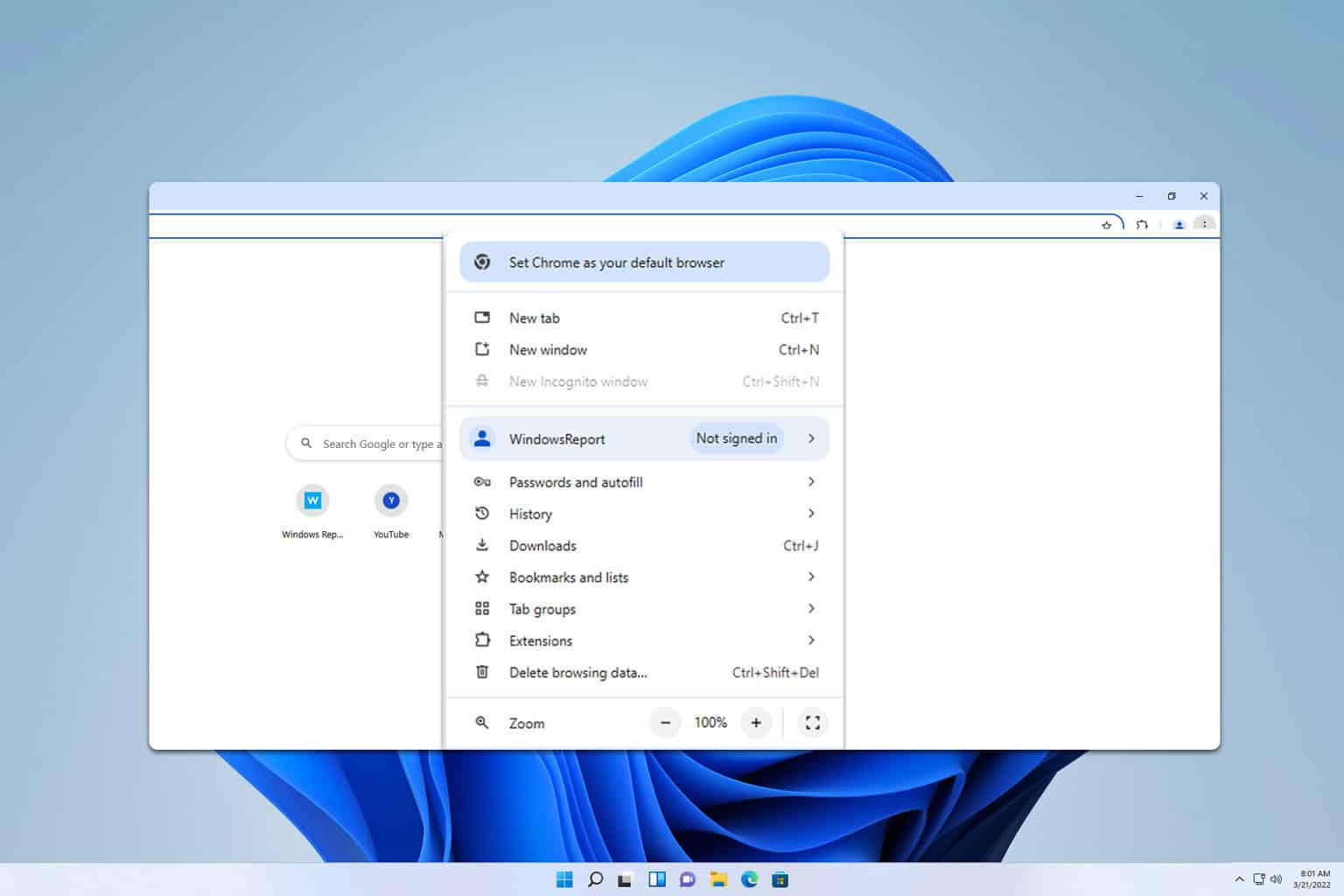
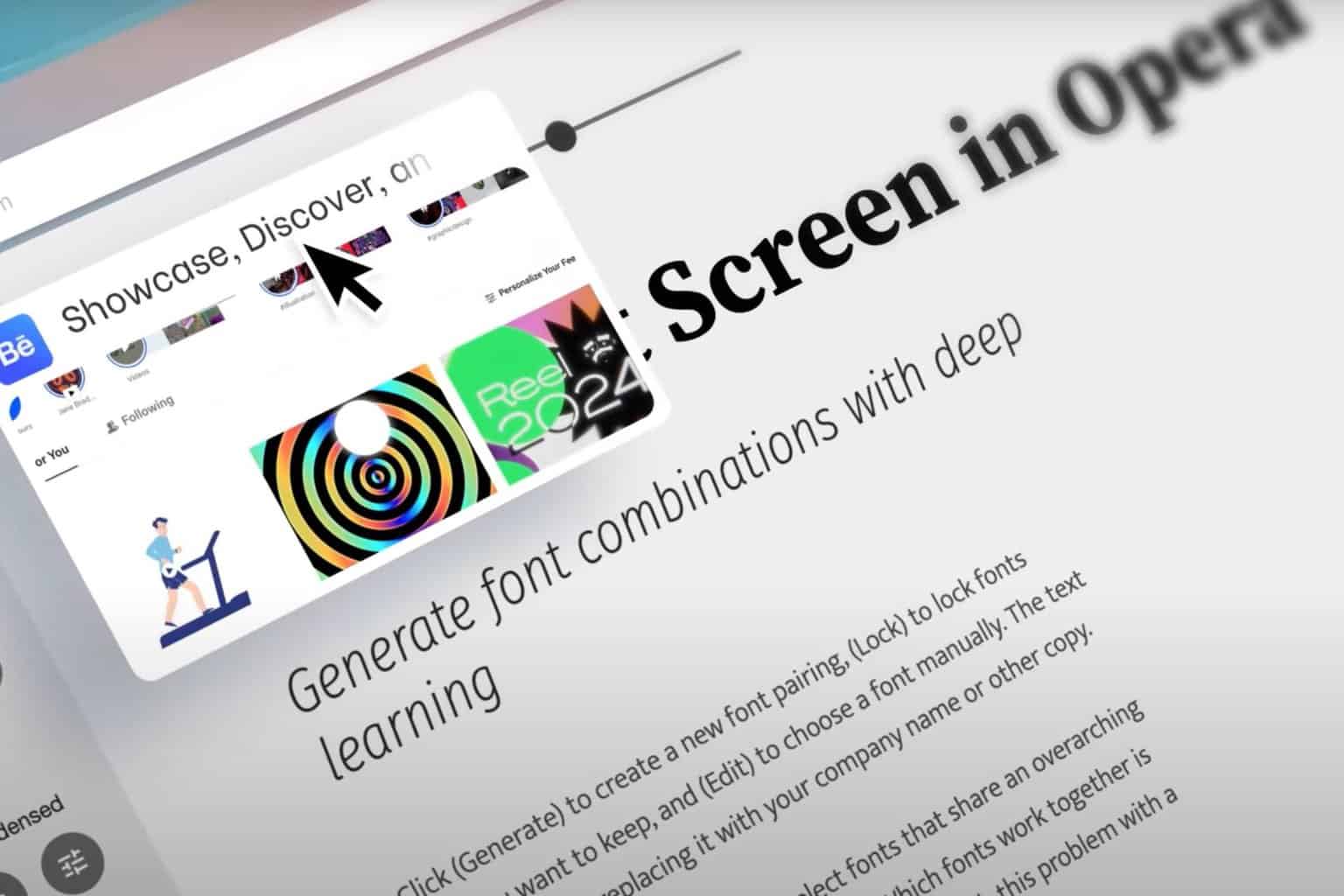
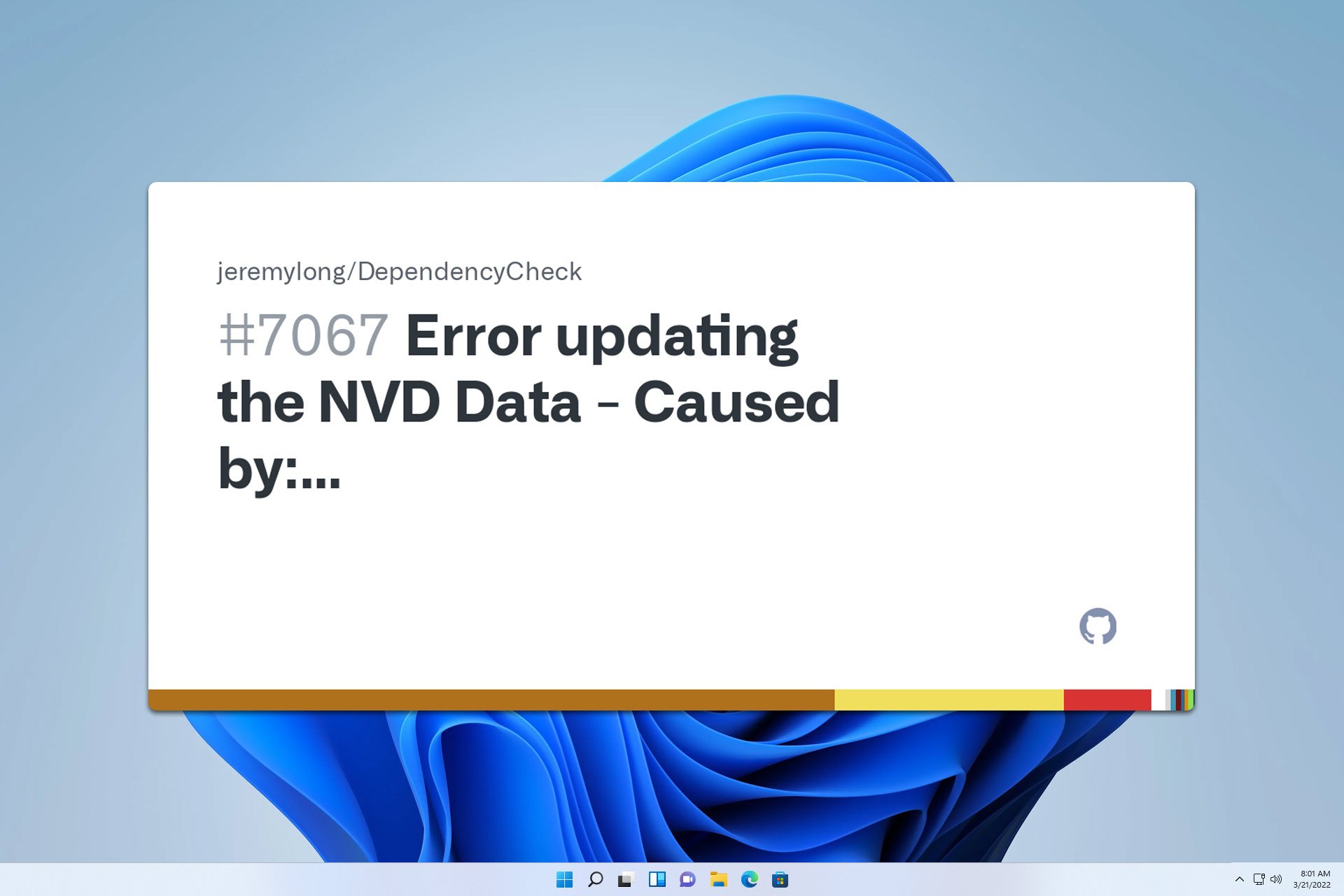

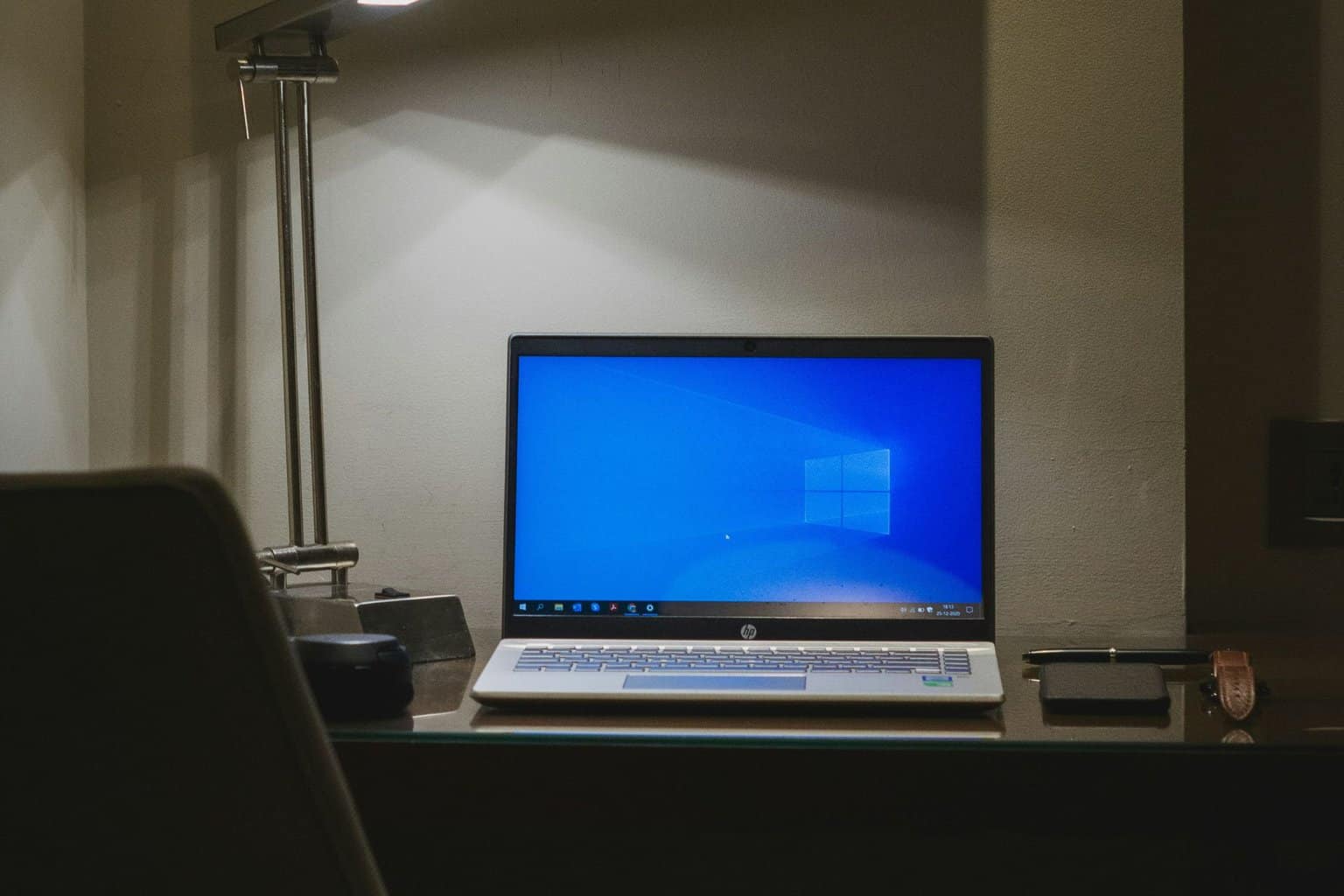
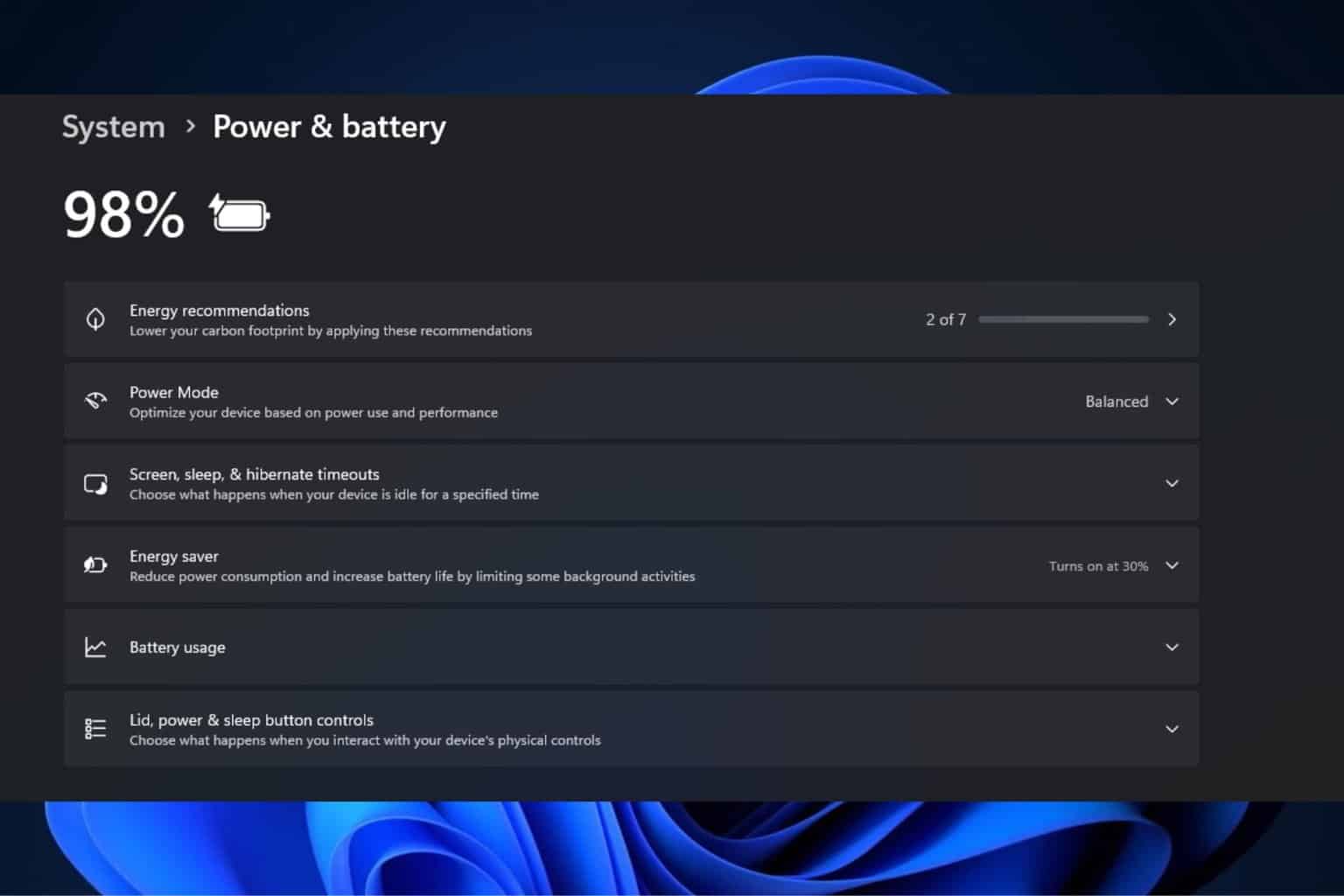
User forum
0 messages