Outlook Currently Delivers Items Into Outlook 97-2002 [Fix]
Recreate Outlook profile and your user account to fix this
3 min. read
Updated on
Read our disclosure page to find out how can you help Windows Report sustain the editorial team. Read more
Key notes
- If you're having this issue, recreating your Outlook account can often help.
- In some rare cases, you need to create a new user account and use it to fix the problem.
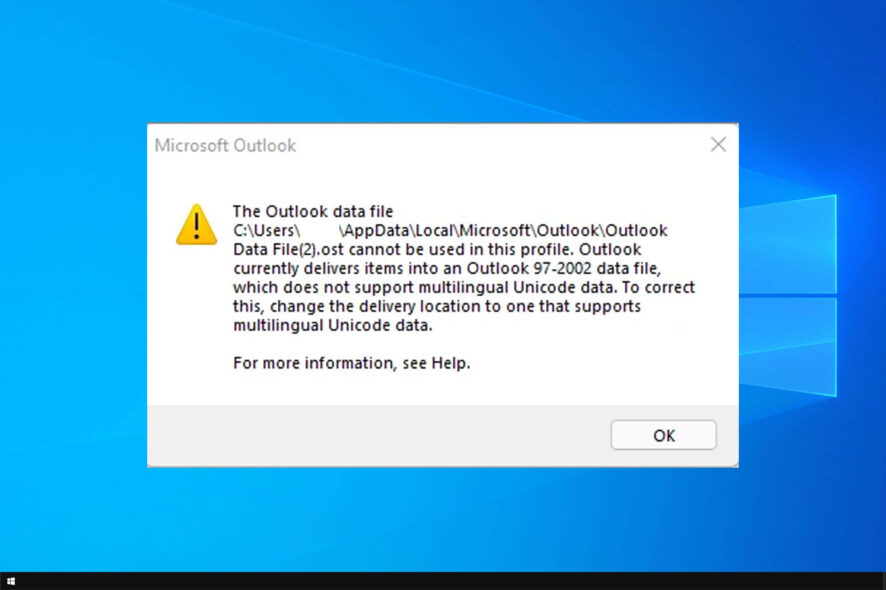
Outlook is an amazing email client, but many reported Outlook currently delivers items into an Outlook 97-2002 data file.
This can be an issue and it can lead to other problems, such as the inability to add email account to Outlook. Luckily, there are a few fixes that you can use right away.
What is Outlook 97 2002 data file?
- This file contains local copies of messages, events, and other Outlook data.
- It is used to make email data available offline.
- This is a stand-alone file so it doesn’t have any external dependencies.
How can I fix Outlook currently delivers items into an Outlook 97-2002 data file error?
1. Create a New Outlook Profile and Data File (.pst)
Create a new Outlook profile
- Launch Outlook and click on File.
- Click on Account Settings and select Manage Profiles
- Click on Show Profiles in the new dialog box.
- Click the Add button.
- Add a name for your profile and click OK.
Create a New Outlook data file
- Launch Outlook client.
- Click on New Items > More Items > Outlook Data File.
- Enter a File Name.
- If you want to add a password, check Add Options Password box.
- Click OK. If prompted, enter a password for the file. Click OK again.
- Close and relaunch the Outlook client again.
- Try to connect your Microsoft Account and check if the error is resolved.
2. Create a new user profile
- Click on Start and select Settings.
- Click on Accounts.
- Click on Family and Other Users.
- Click on Add Someone Else to this PC.
- Click on “I don’t have this person’s sign-in information“.
- Click on Add a user without a Microsoft Account.
- Enter a User name and then enter a password or leave it blank, it is optional.
- Click on Next to create a new profile.
- Click the new profile and select Change account type.
- Change the account type to Administrator from Standard User.
- Click OK.
- Press Windows key + L.
- Now sign in using your newly created Profile.
- Launch Outlook and login with your Microsoft account.
- Check if you are able to connect to Outlook client without any error.
These are some simple solutions that can help you with Outlook currently delivers items into an Outlook 97-2002 data file message.
In case you’re having further issues, we have a guide on what to do if Outlook data file cannot be accessed, so you might want to read it.
Did you find a different solution for this problem? If so, share it with us in the comments below.
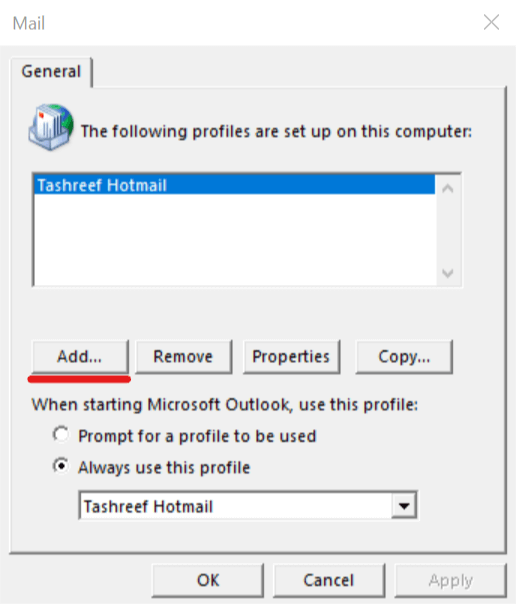
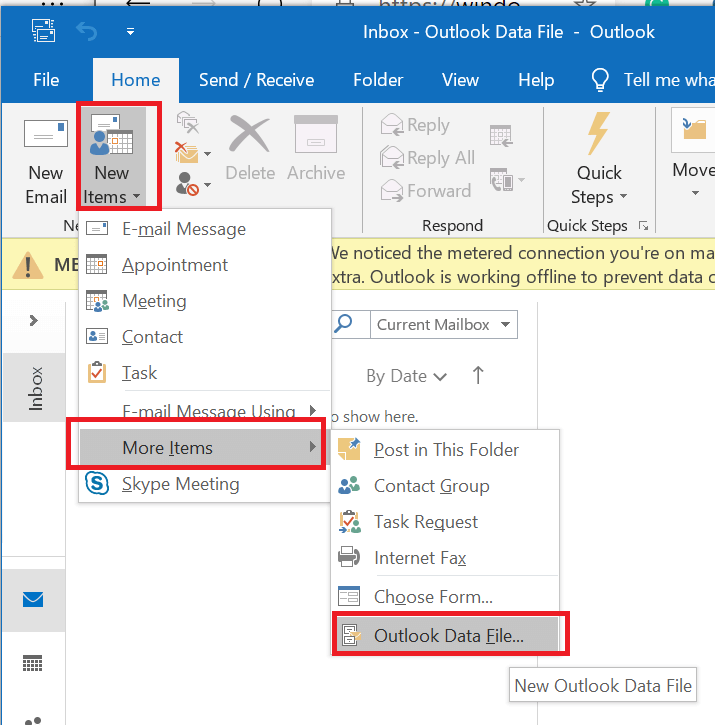
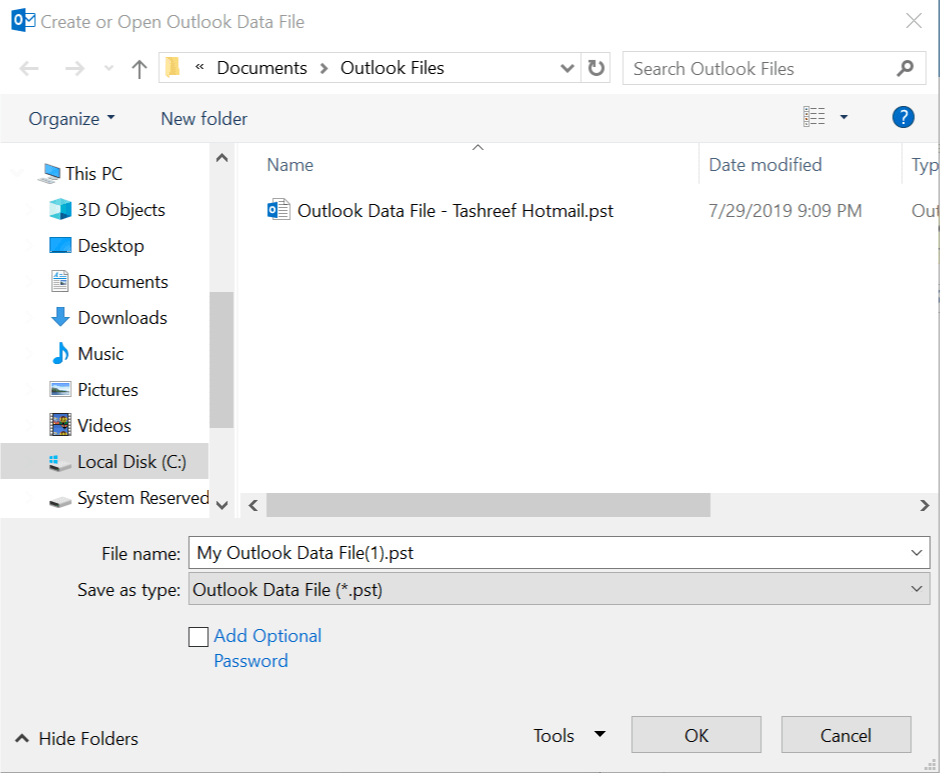
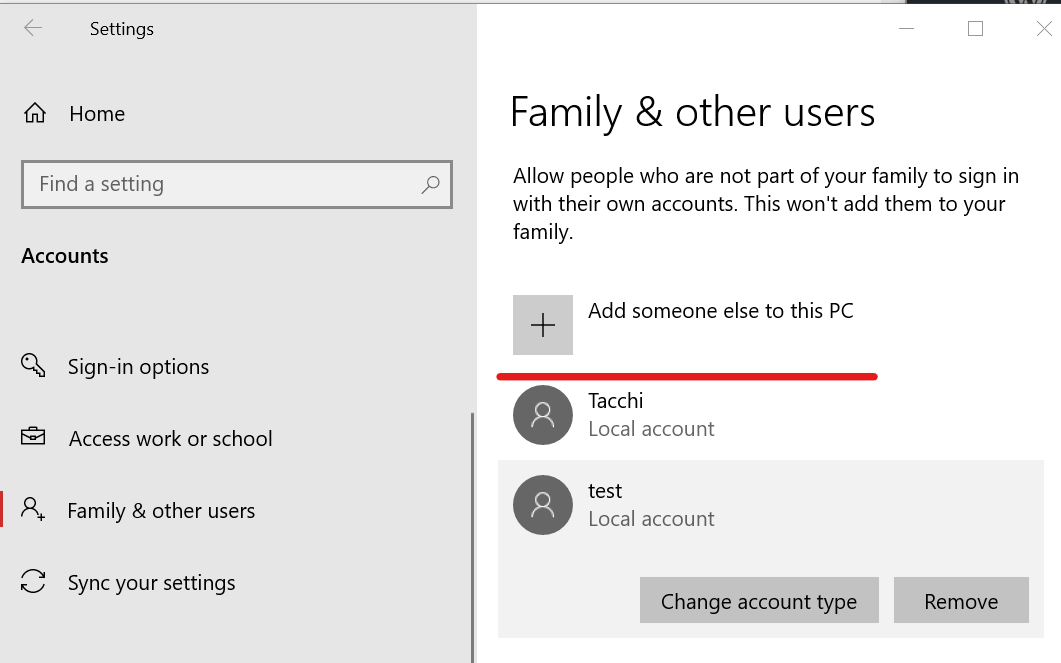
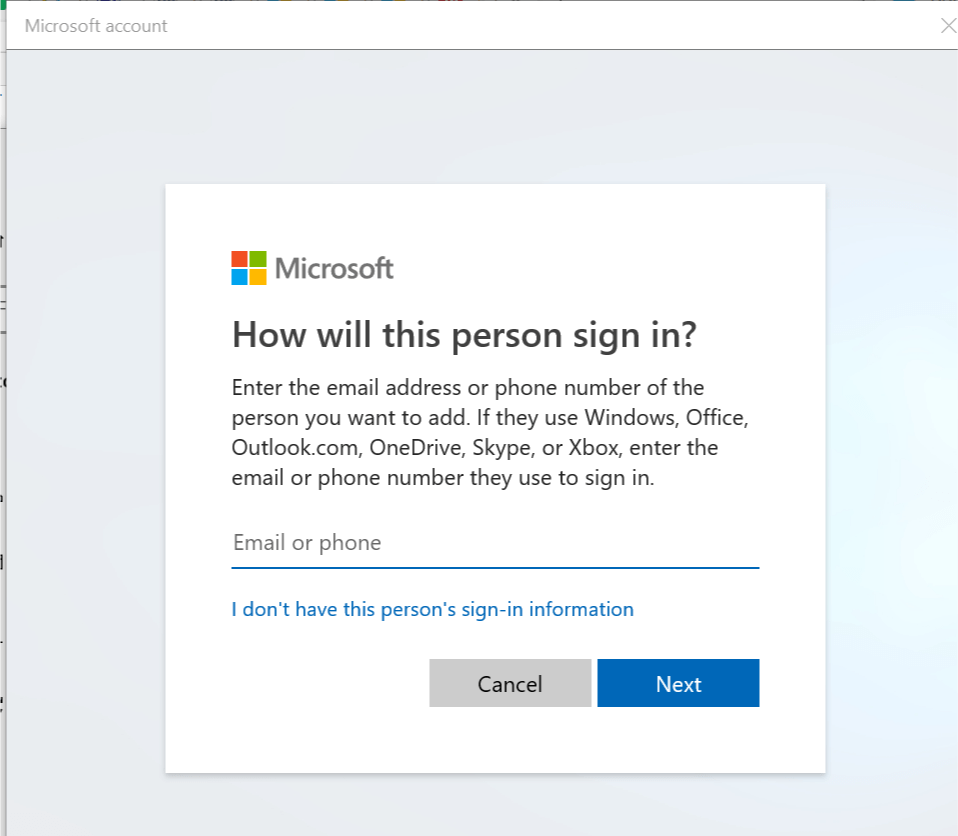
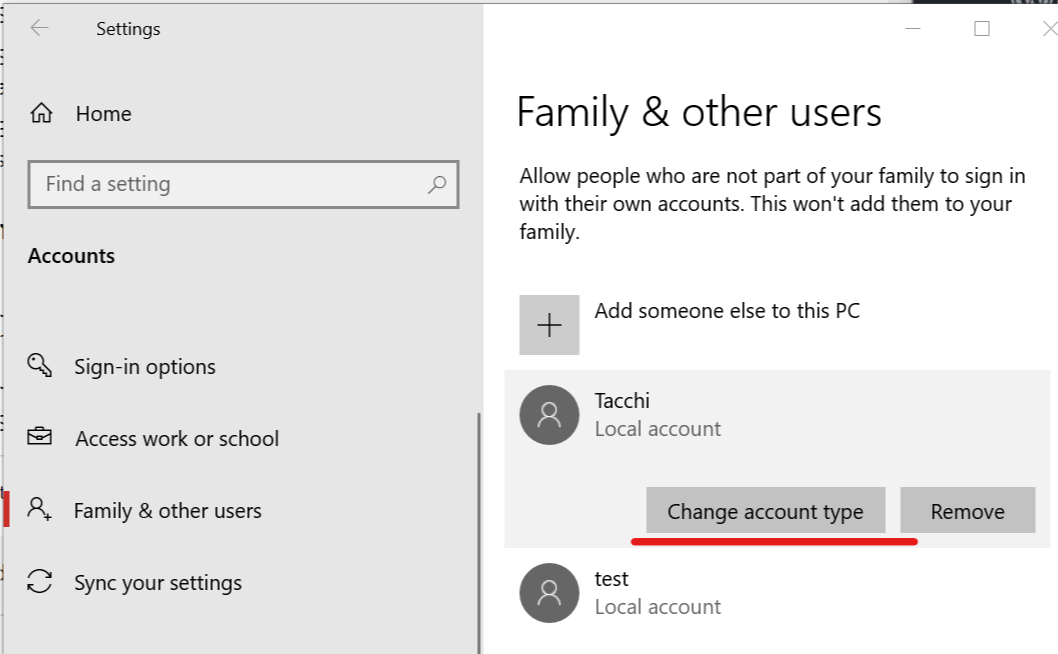
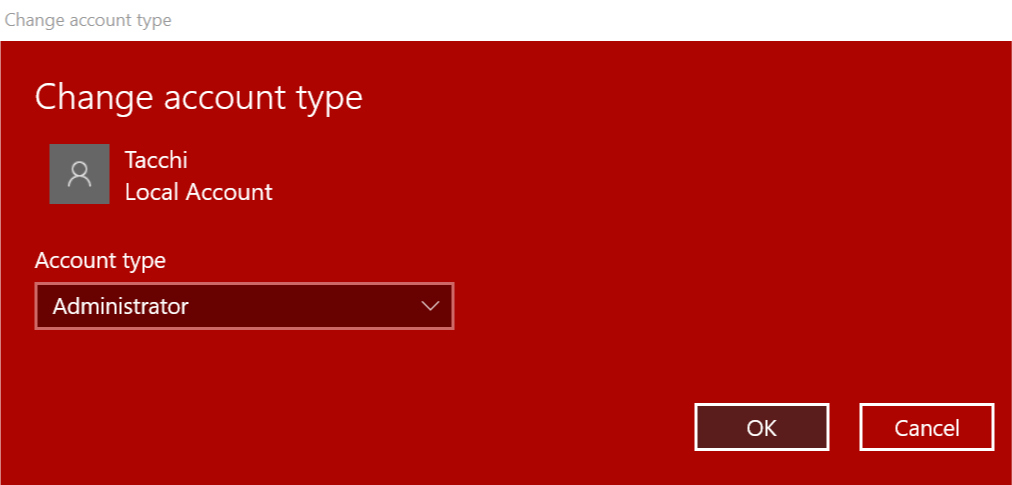
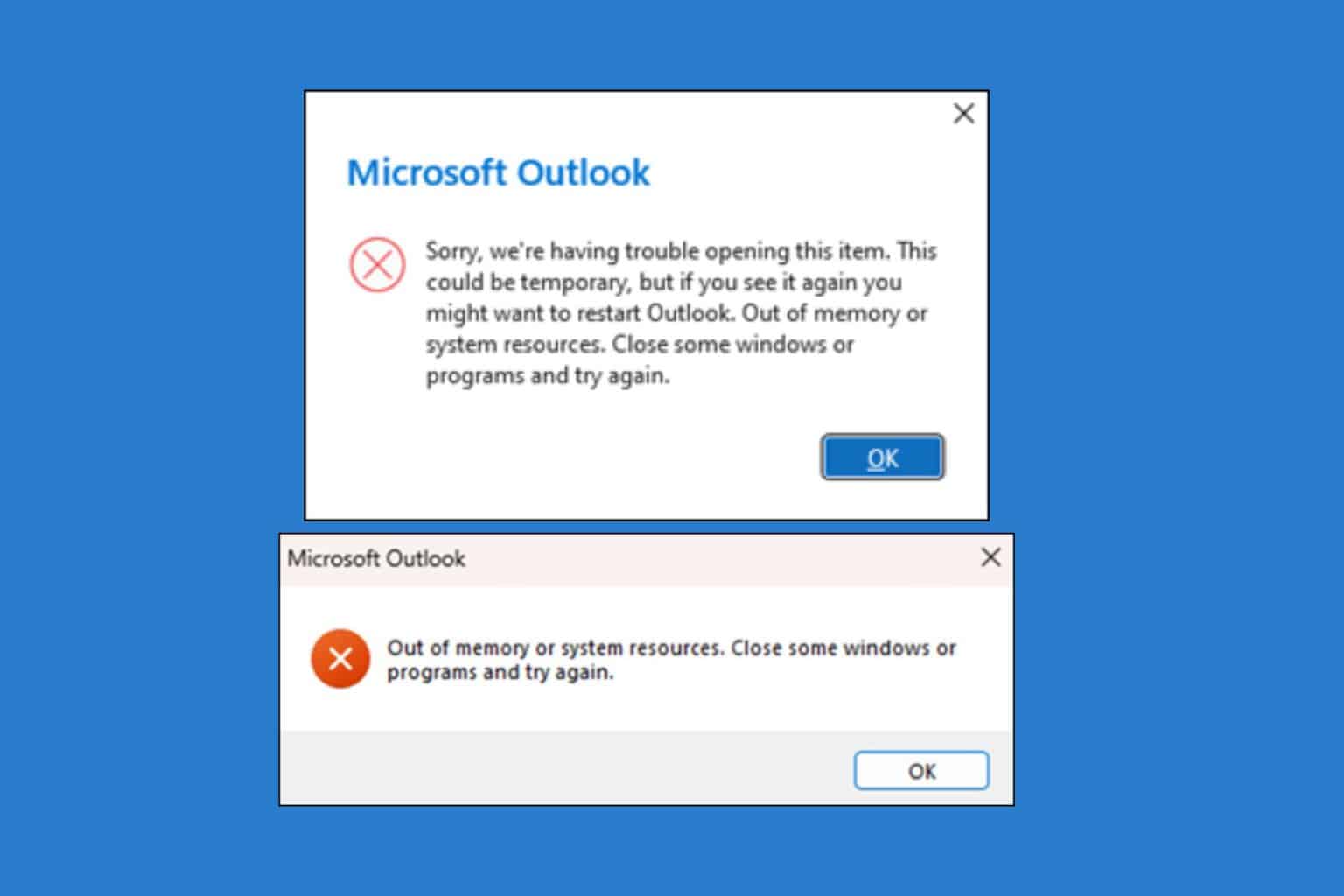
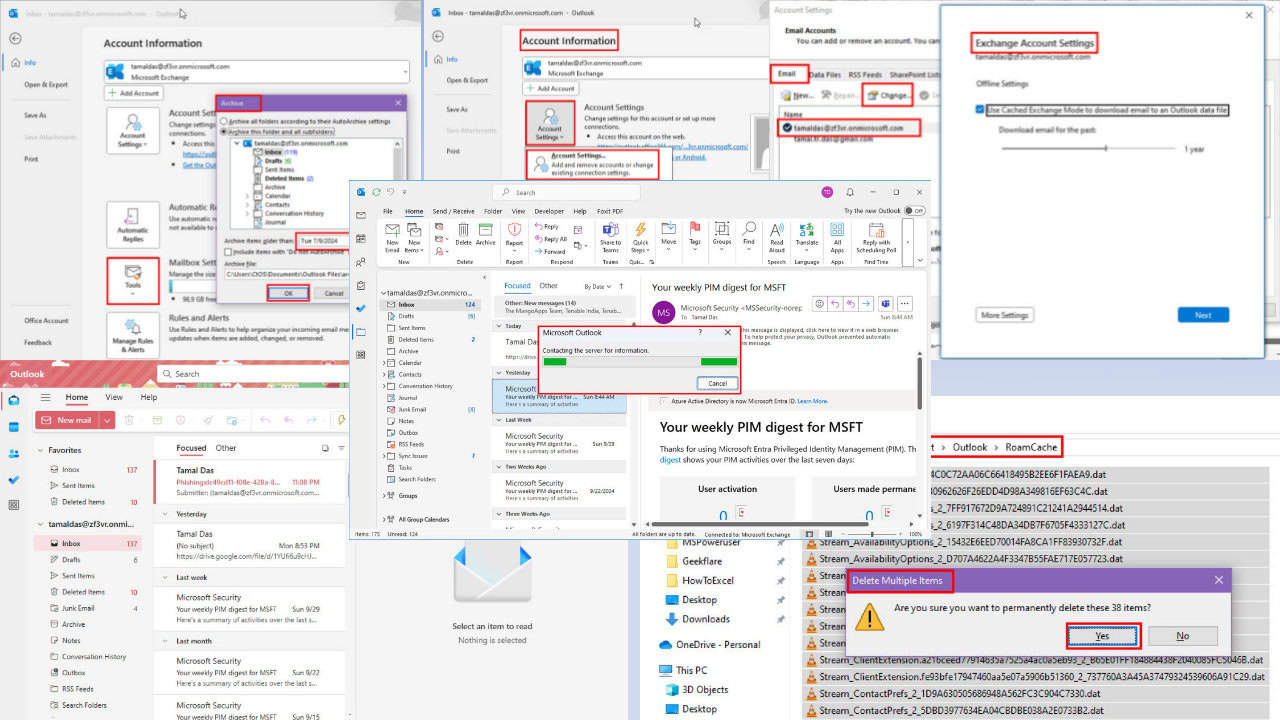
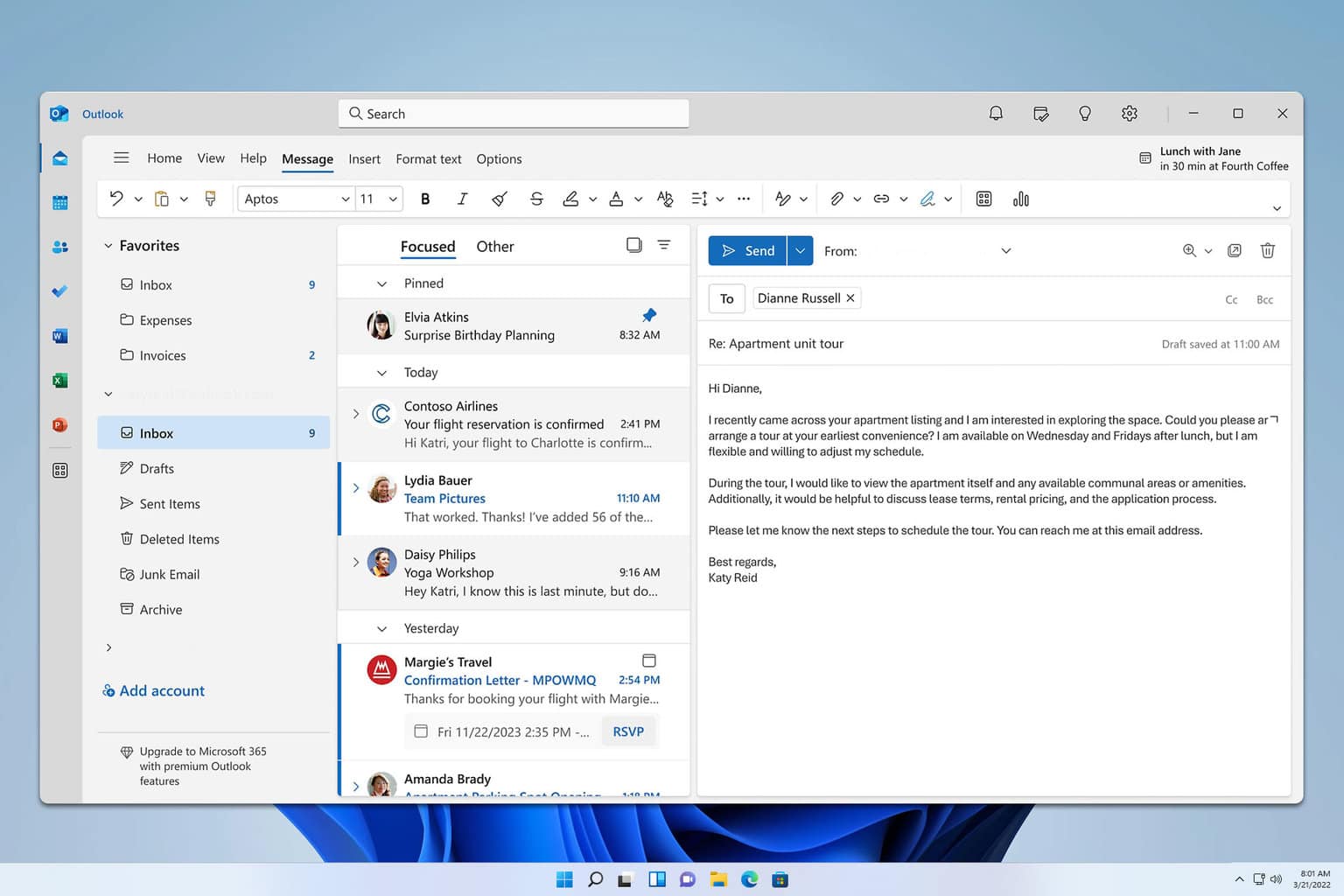
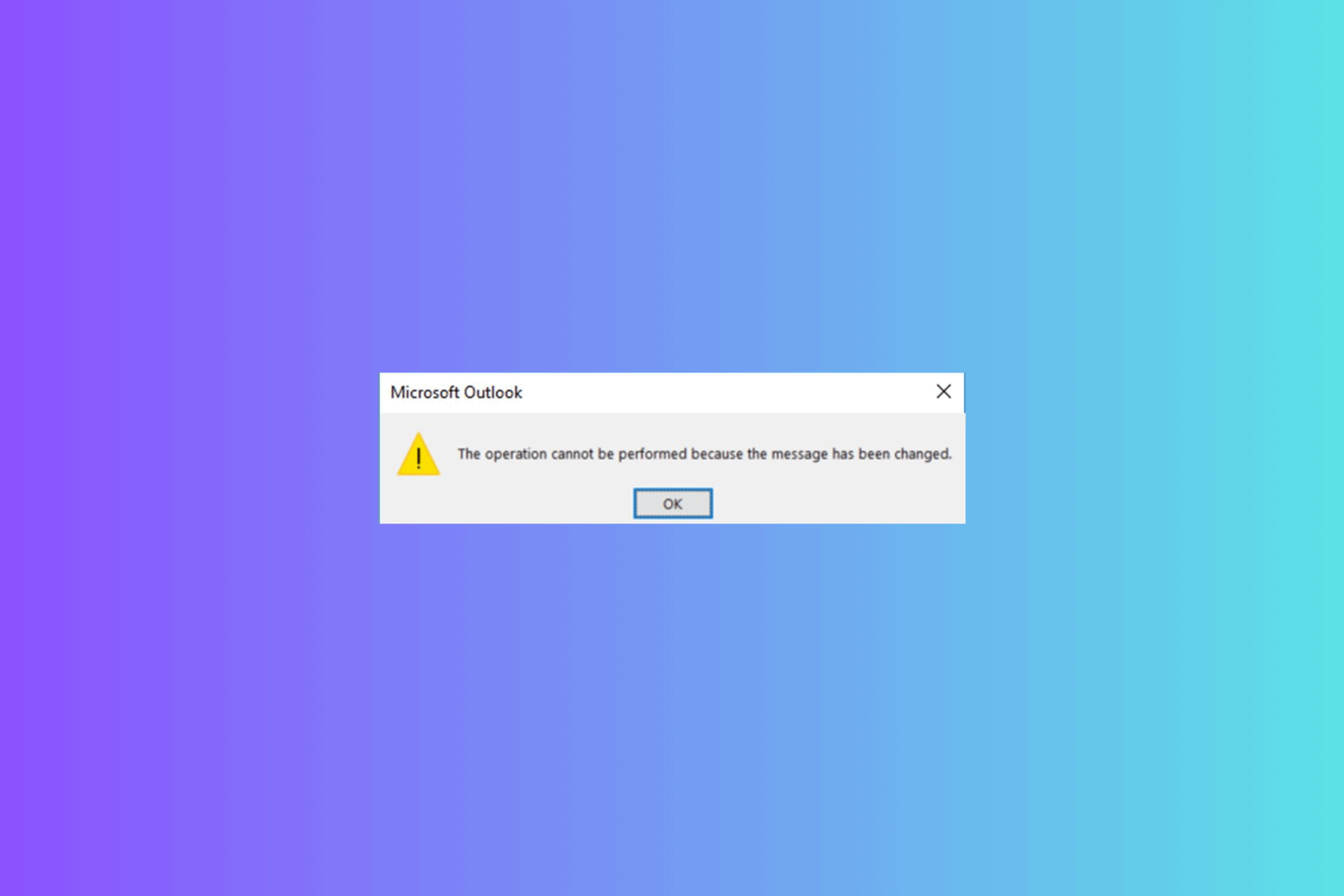
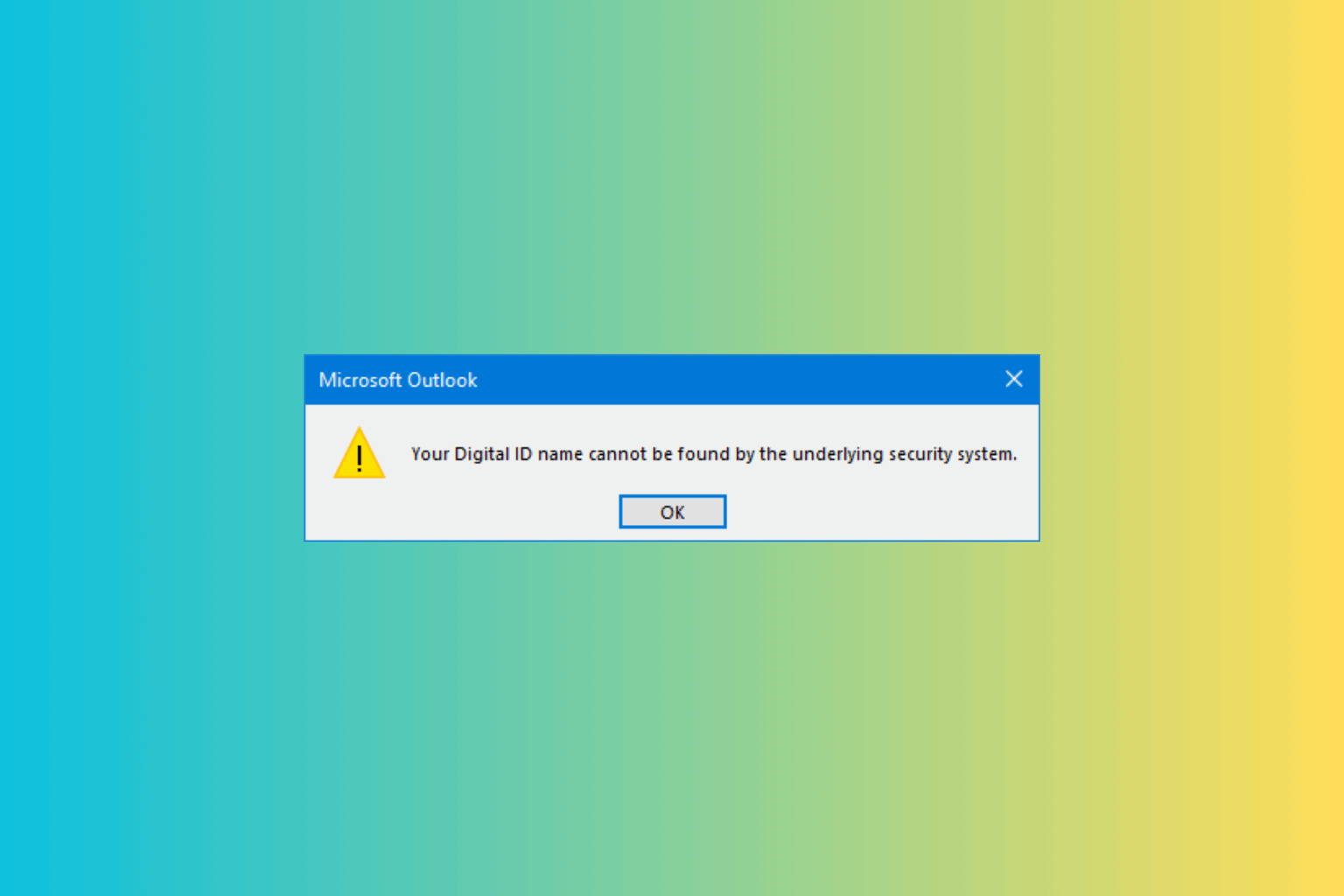
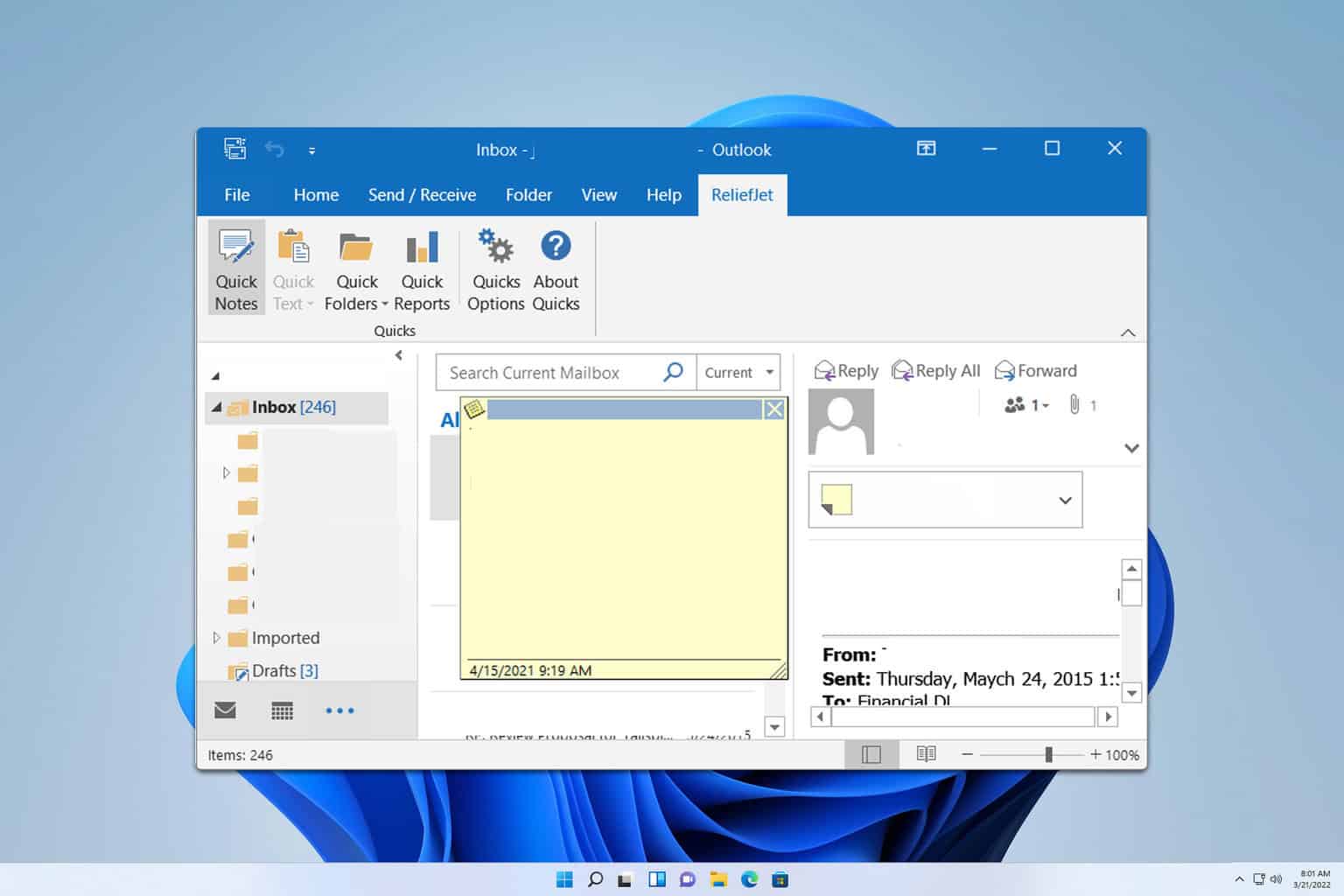

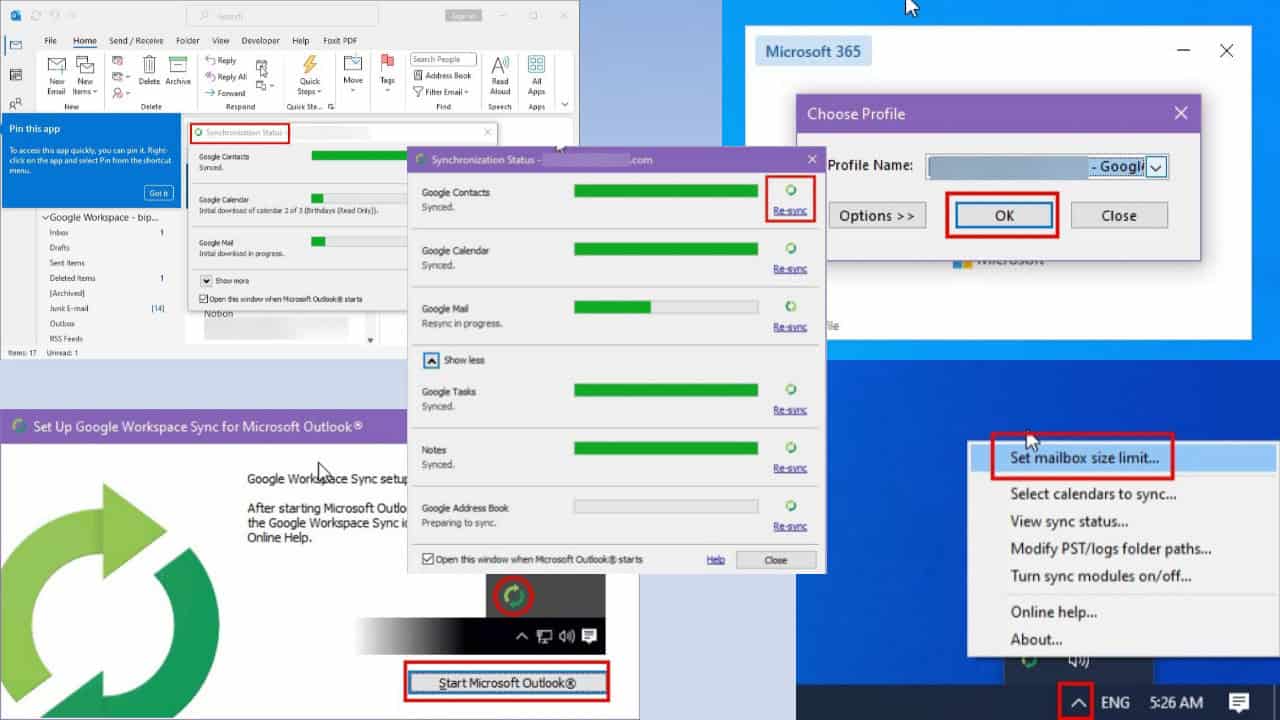
User forum
0 messages