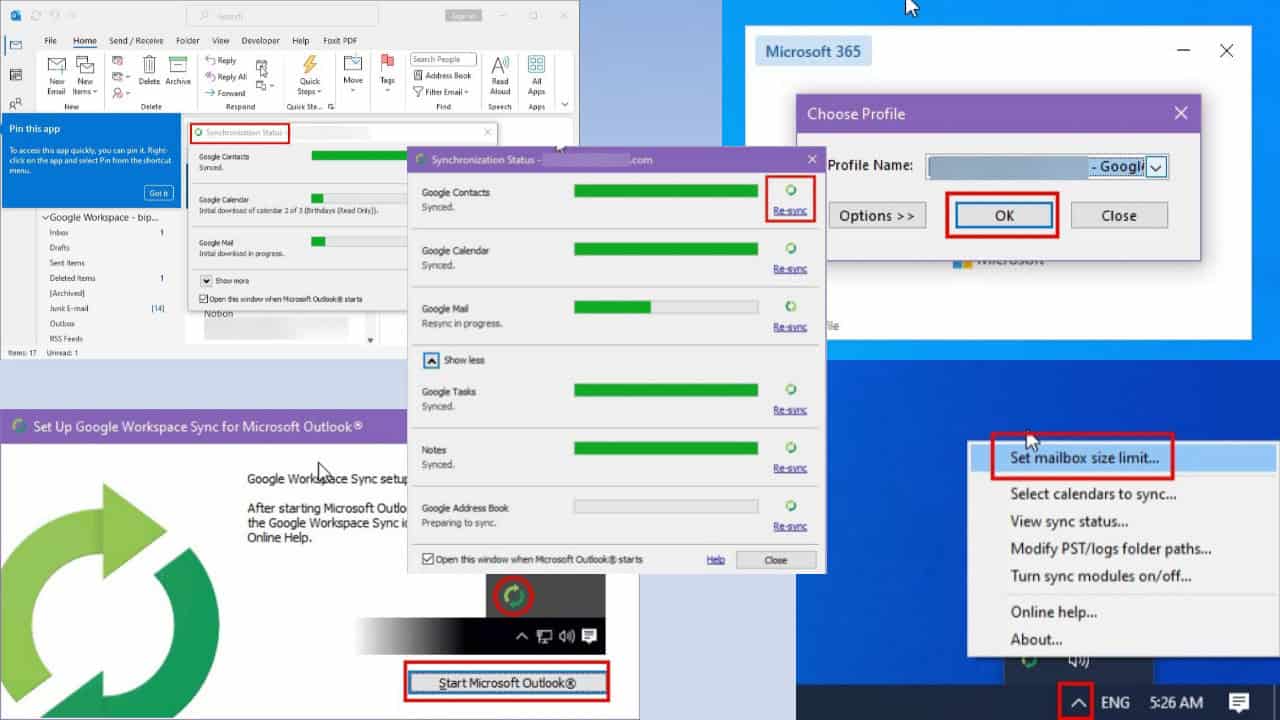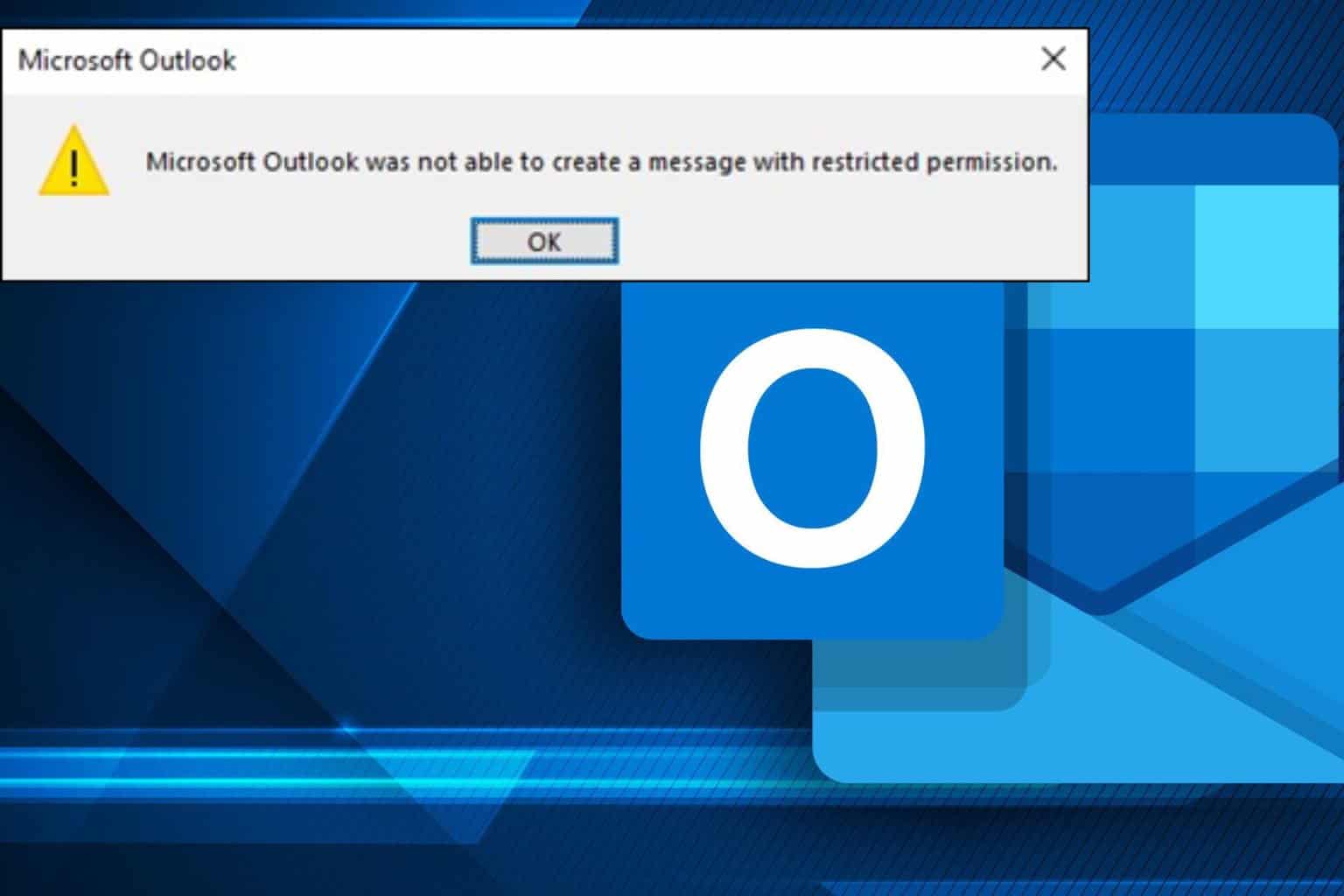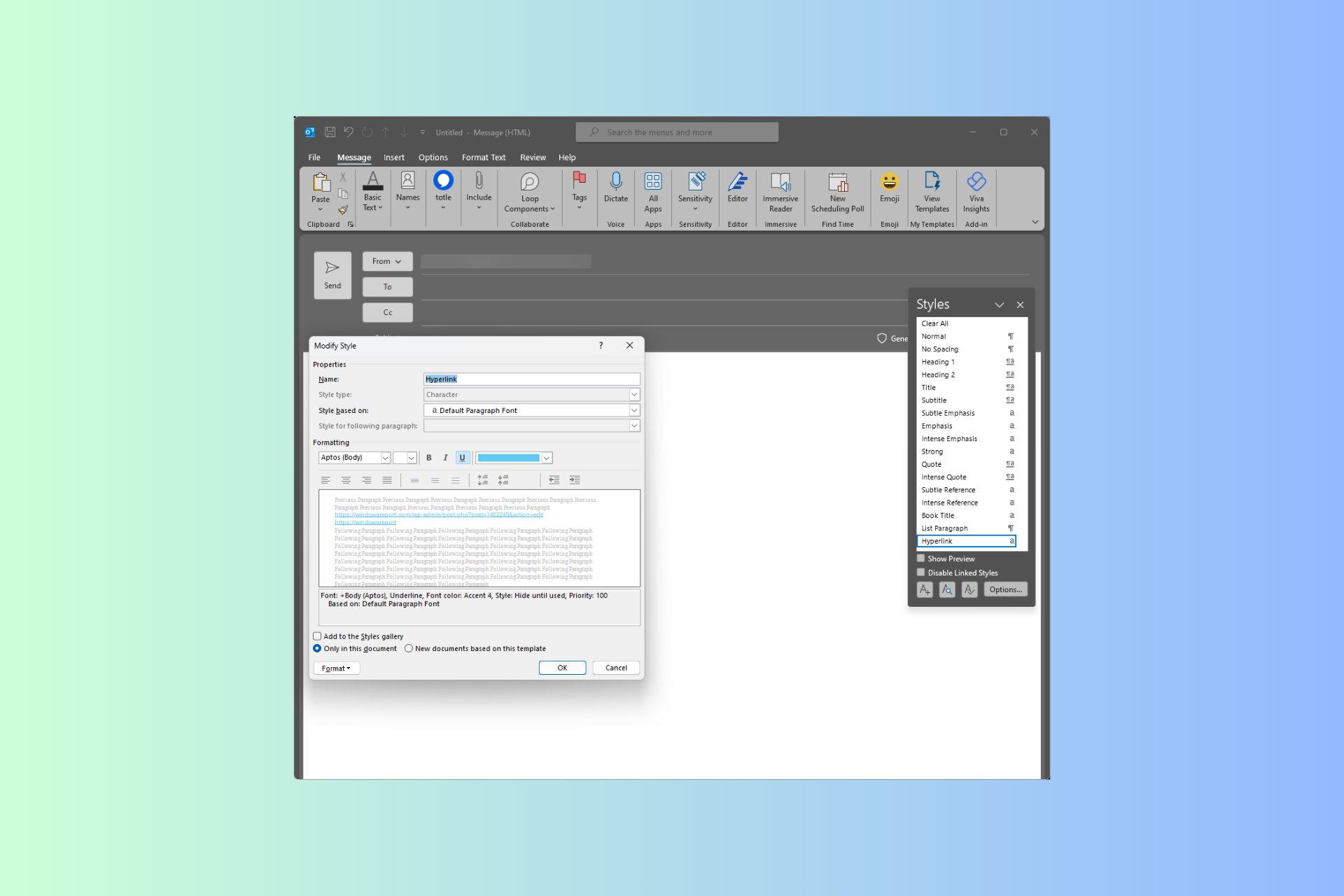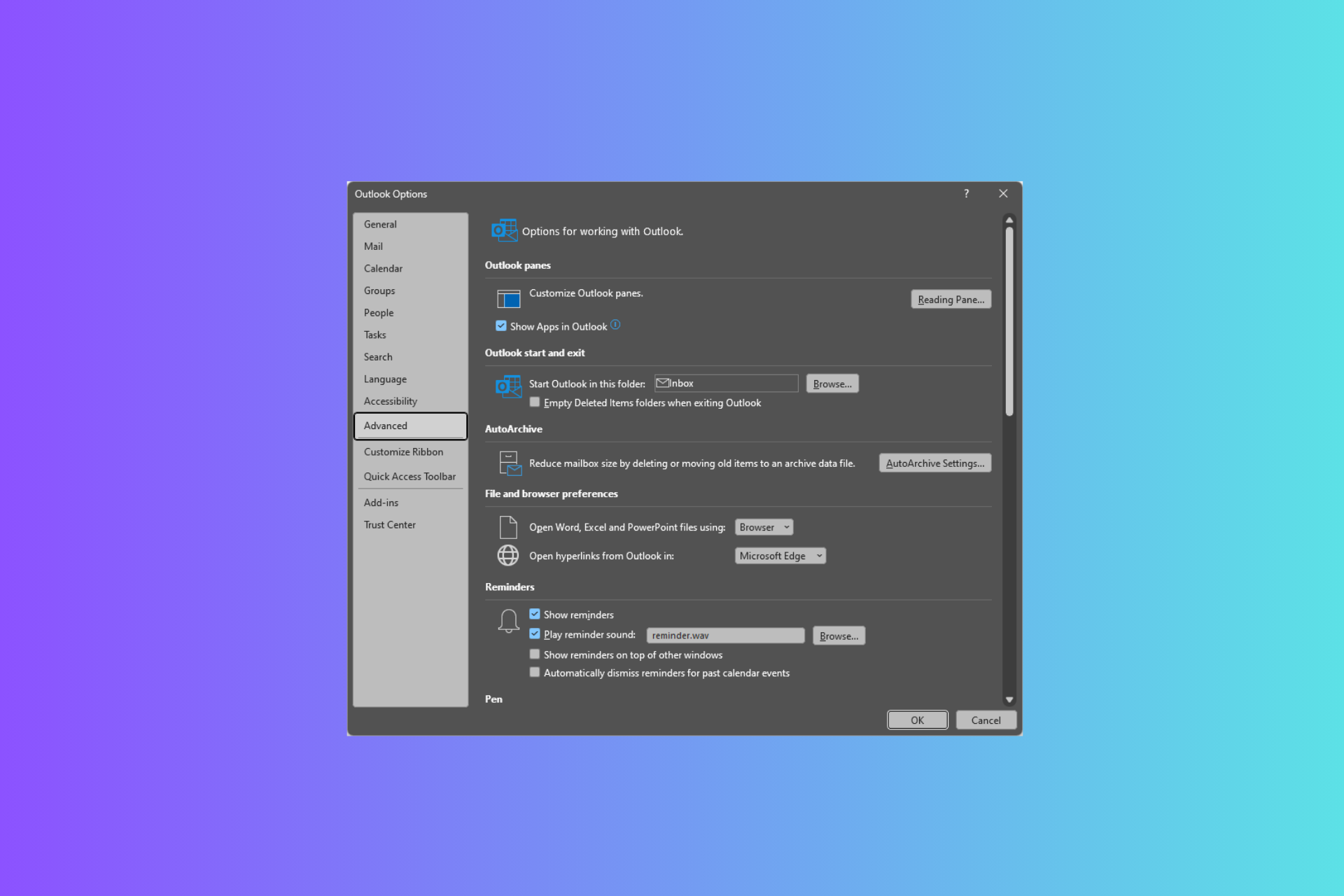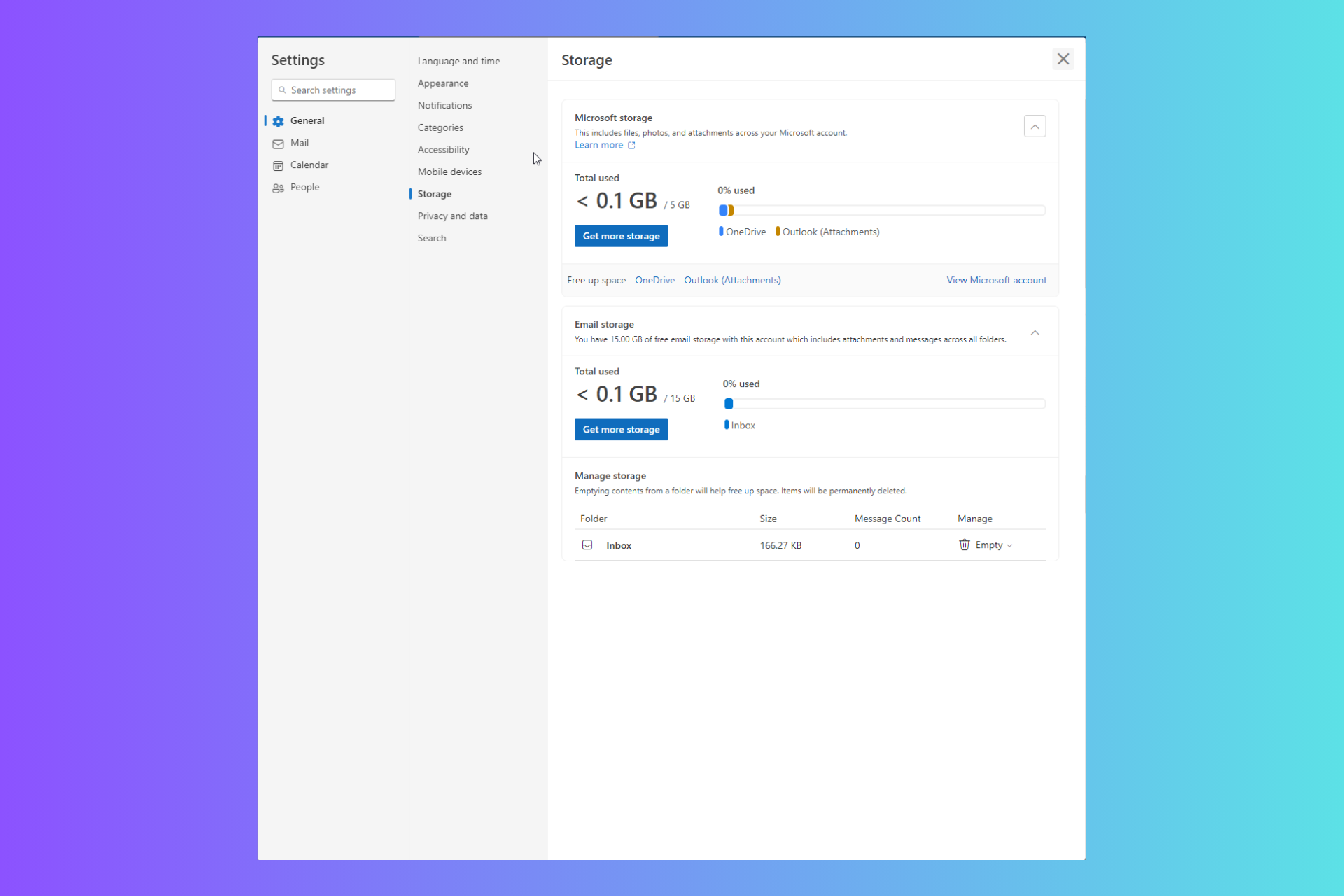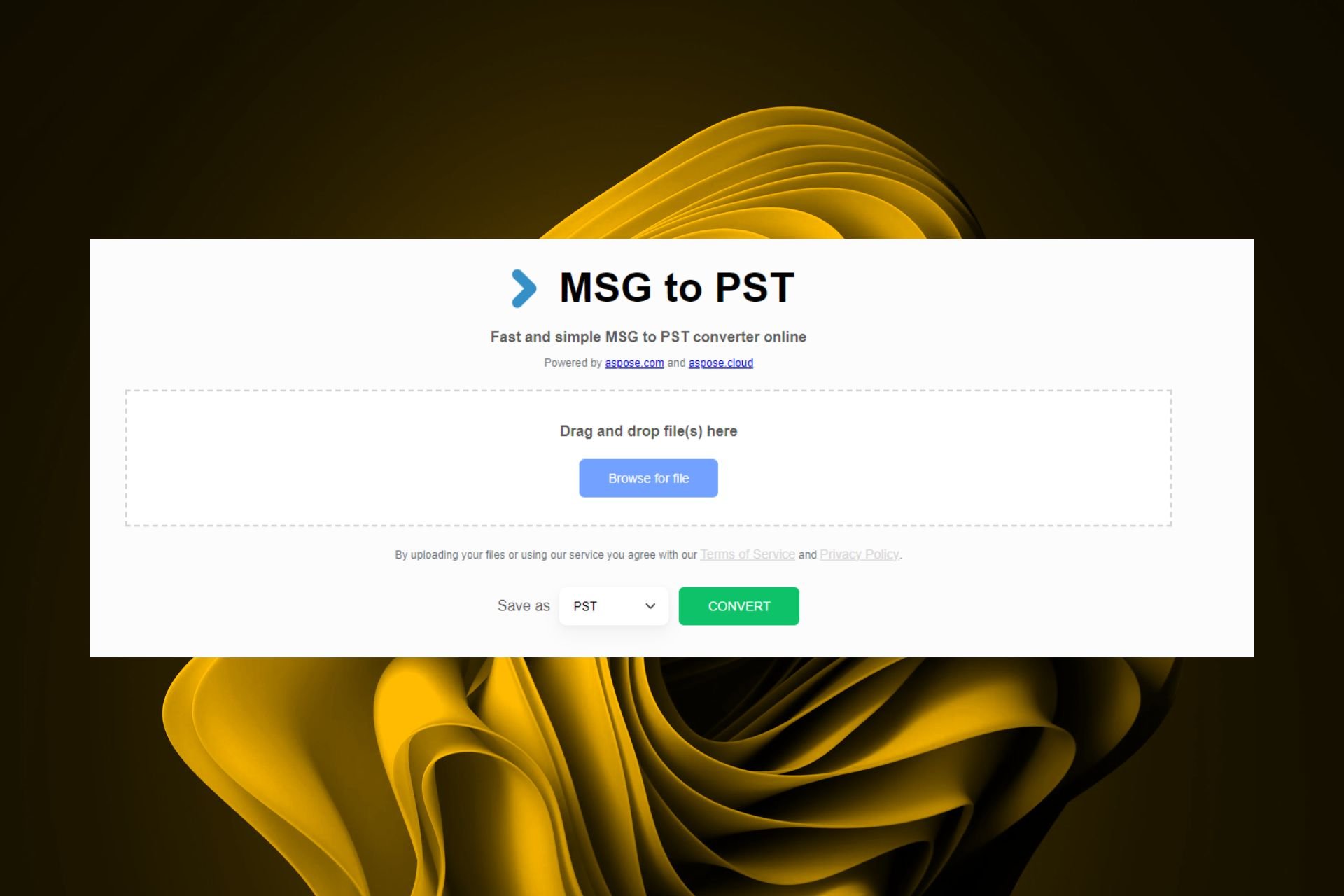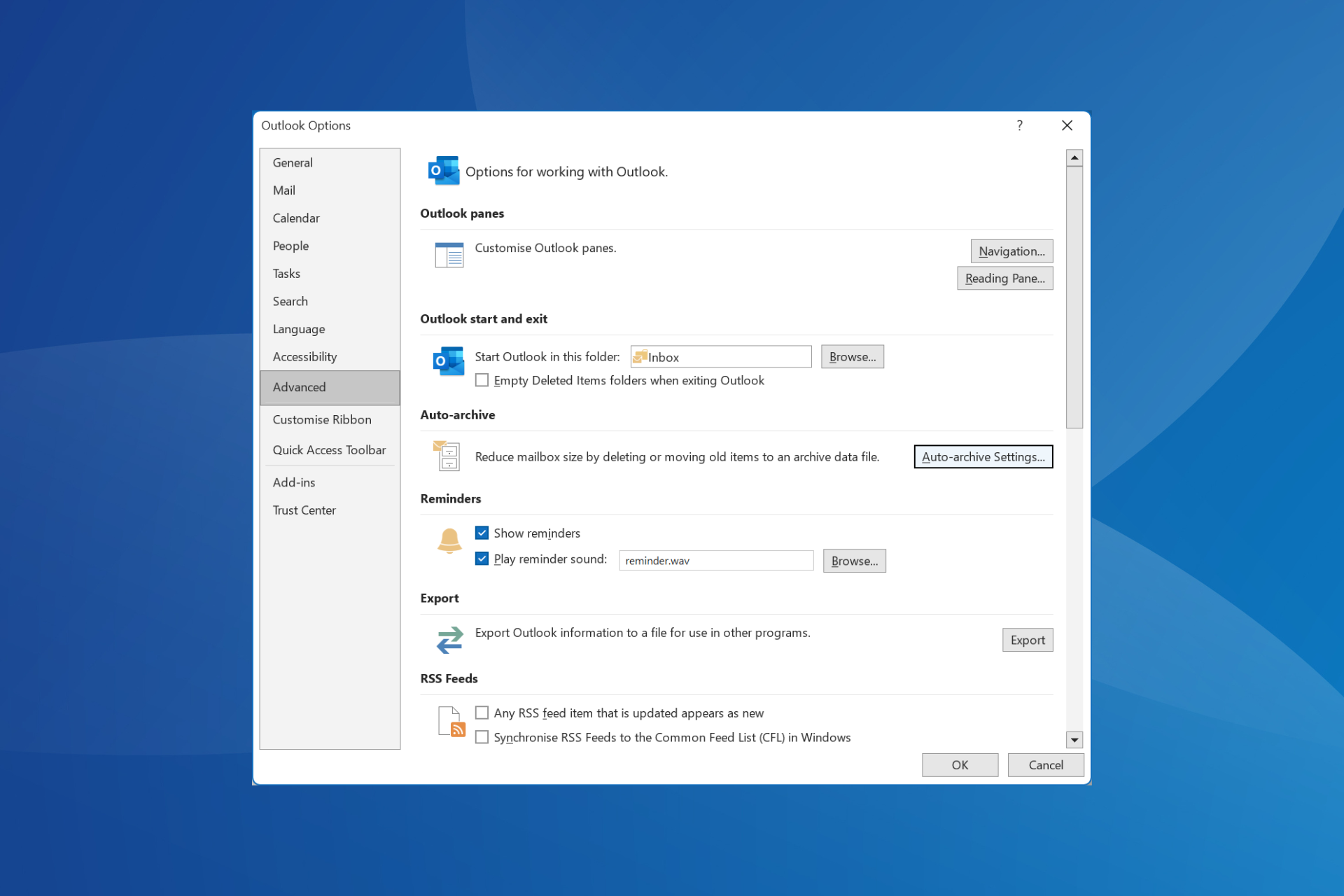Outlook for web gets send later button, excites users
2 min. read
Updated on
Read our disclosure page to find out how can you help Windows Report sustain the editorial team Read more
Key notes
- Outlook on the web is getting a send later button.
- Users on Twitter are excited about the ability to schedule emails for sending at a later date or time in Outlook.
- For insights that can help get the most out of your personal email client, check out our Outlook Mail section.
- Are you getting your Microsoft Outlook configurations, integrations, and customization right? Visit our Outlook for tips!
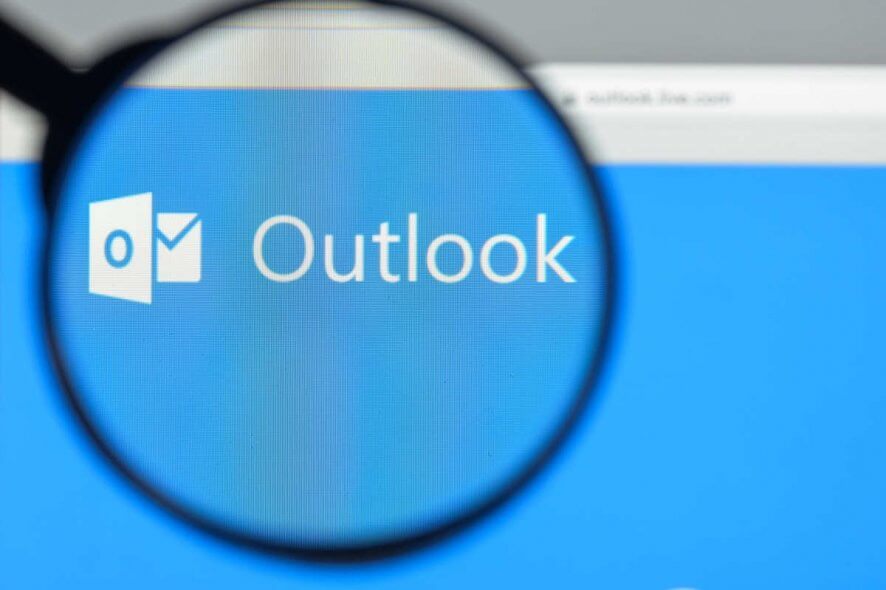
Outlook for web is getting a send later button, and users on Twitter are excited about it.
The new feature comes in handy when you just want to compose a message and schedule it for sending later. There are many times you want to do that for different reasons, such as proper timing.
Users react to Outlook for web getting send later feature
Mike Tholfsen, Microsoft Product manager, revealed the new Outlook button via a tweet.
NEW! Now you can schedule a mail to be sent at a later time or date using Outlook for web.
Just drop down the "Send" button and choose "Send later" and then choose a date and time ?
? https://t.co/bb7CoJseGL #edtech #MIEExpert #MicrosoftEDU pic.twitter.com/H8Ca1qhahx
— Mike Tholfsen (@mtholfsen) June 22, 2020
So, if you’re an Outlook on the web user, you can now schedule your mail messages to be sent at a future date or time.
Based on a sample of user reactions on Twitter, the send later button should change life in the office for many Outlook for web users.
For example, one user responds:
Woah!!! Did I just read this correctly? Scheduling mail from the web? Perfect for those who like to work outside core hours but do not require others to respond then…..thanks.
Another excited user adds:
Yeah! I’ve been using this feature in the app, but in web will be much more convenient!
Yet, this one quips, rather casually:
Is this so you can pretend to work late?
Gmail has had this feature for a while now.
Of course, some users are wondering whether the send later button is coming to Outlook for desktop anytime soon. Well, it’s been there since 1997!
That’s not surprising, though, since Microsoft tends to add new features to its different versions of Outlook separately.
We already wrote about the new text prediction feature for Outlook.com and Outlook on the web, for example. Similarly, we expect Outlook for Windows to start supporting cross-device email signature syncing this month.
Are you excited about the new send later button in Outlook for web? Tell us what you think in the comments section below.
[wl_navigator]