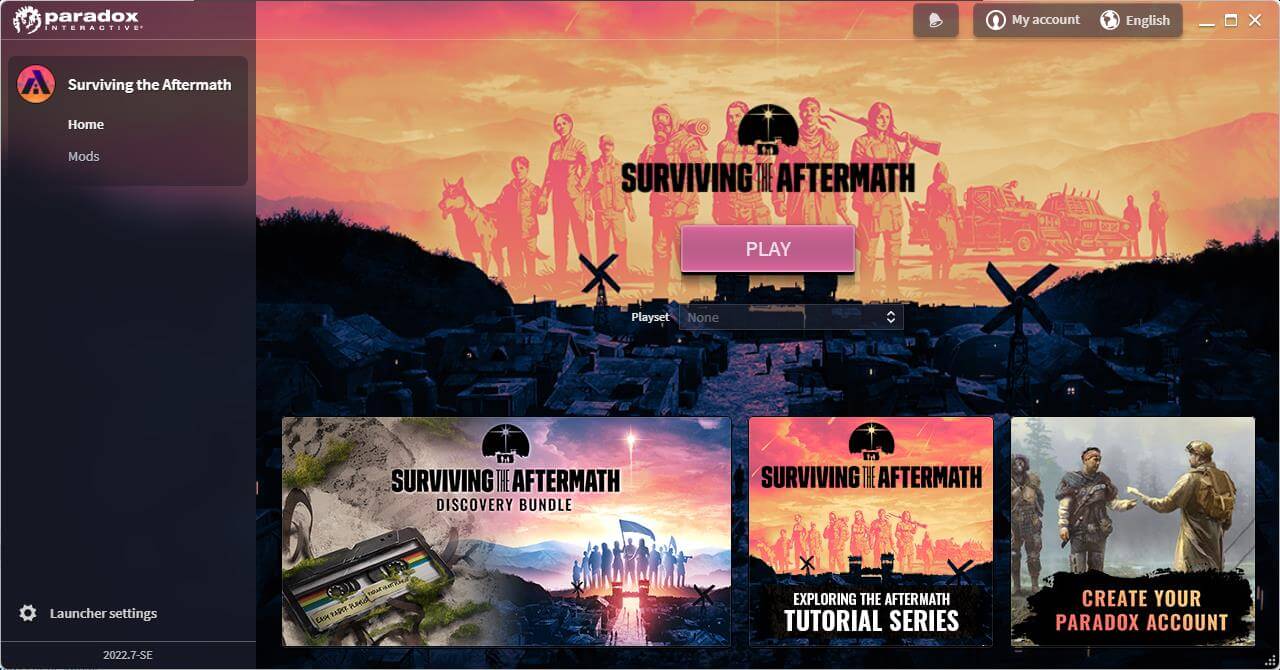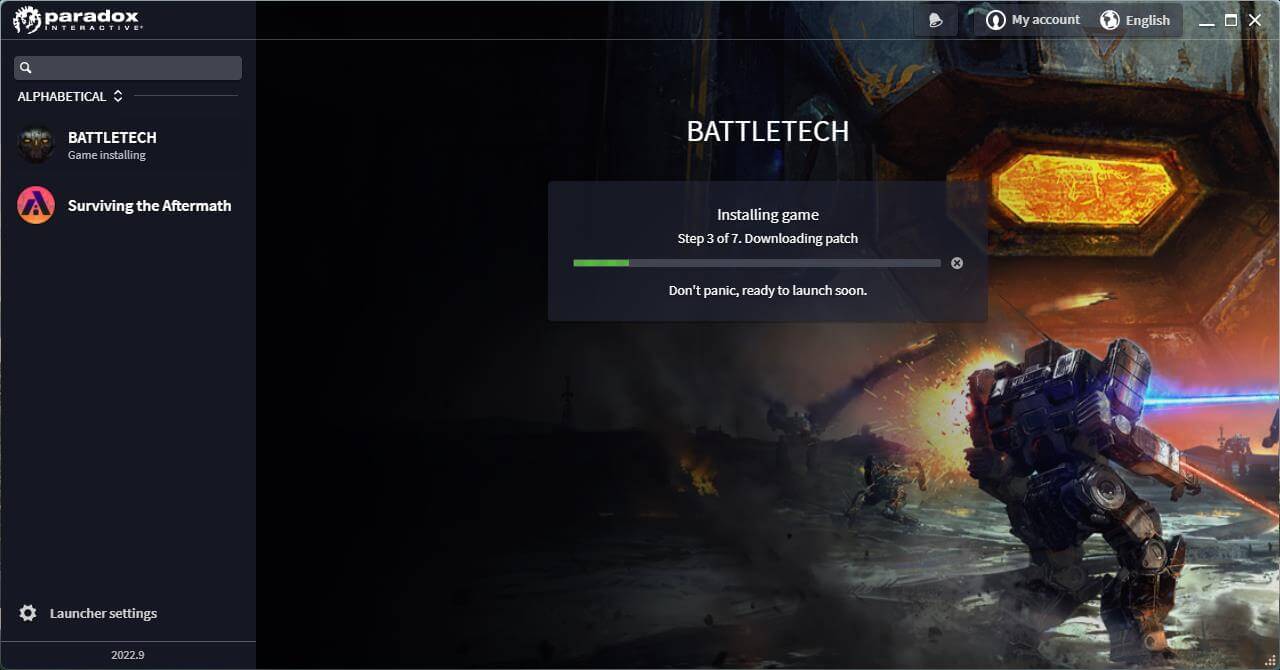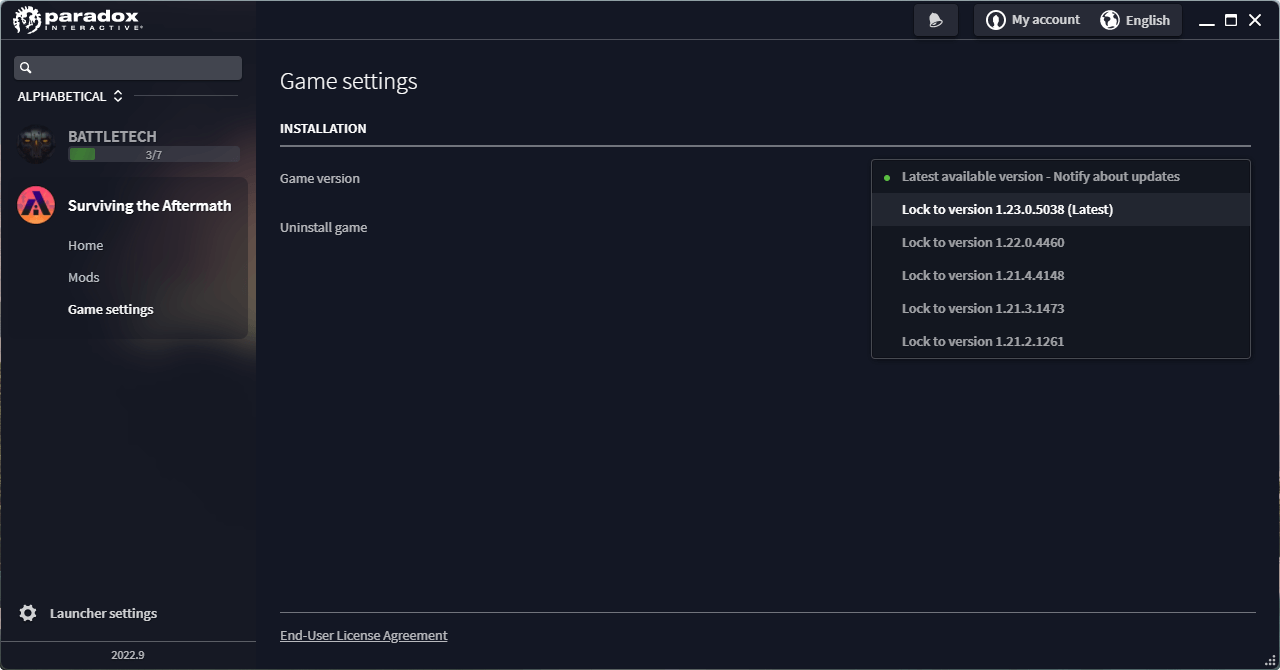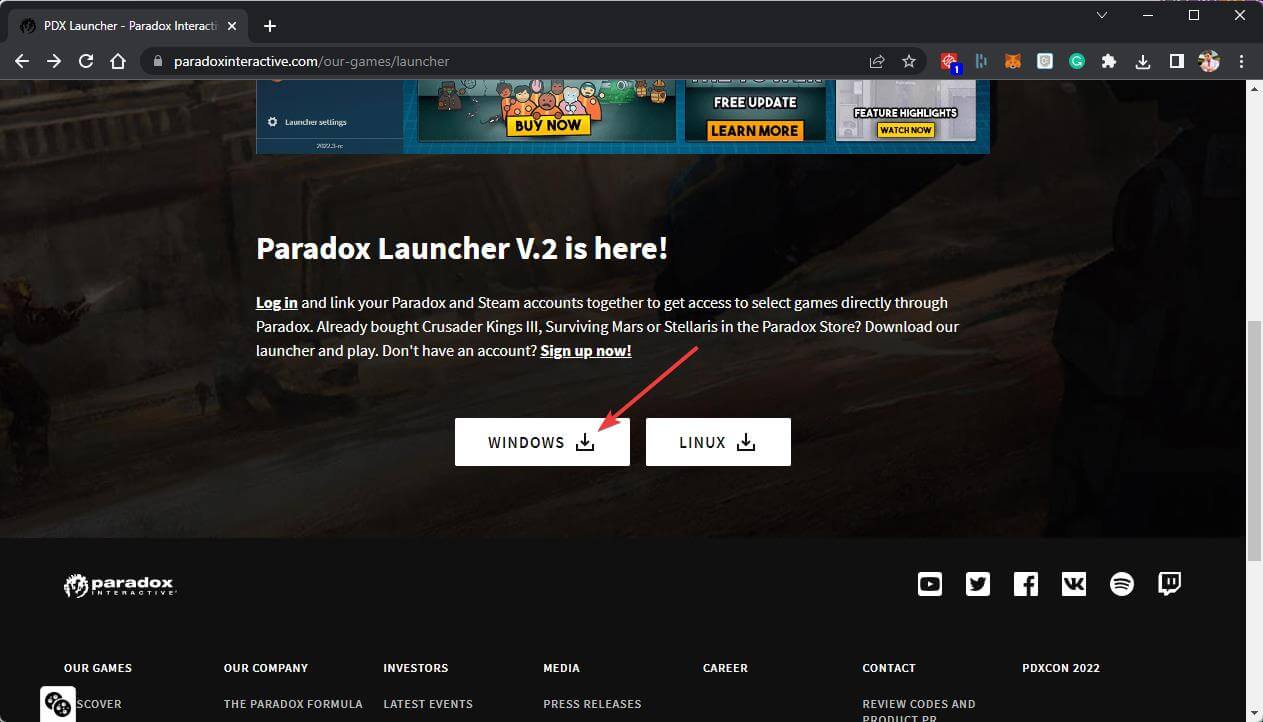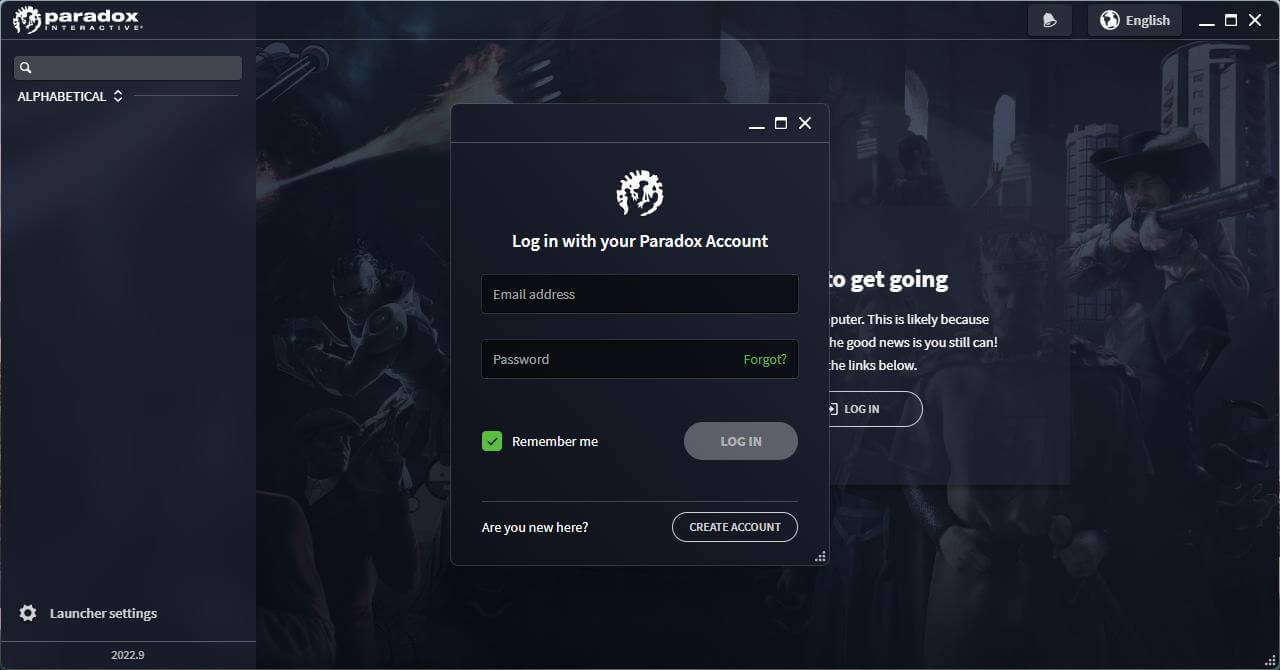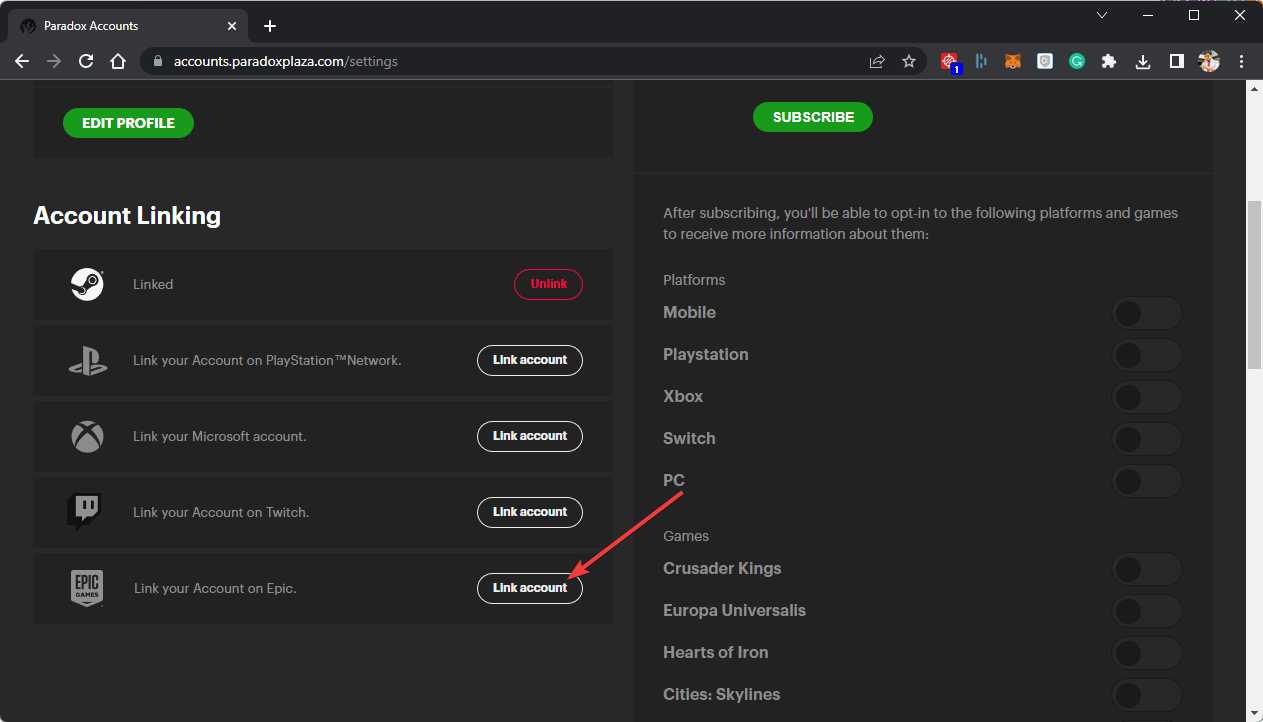Paradox Launcher Review: What Is It & Why You Should Use It?
4 min. read
Updated on
Read our disclosure page to find out how can you help Windows Report sustain the editorial team Read more
Key notes
- Paradox Launcher is a game launcher that helps users to manage specific games.
- Like many other similar apps, including Steam, users can install and uninstall games through this application.
- If you want to know more about it, this Paradox Launcher review will help you.
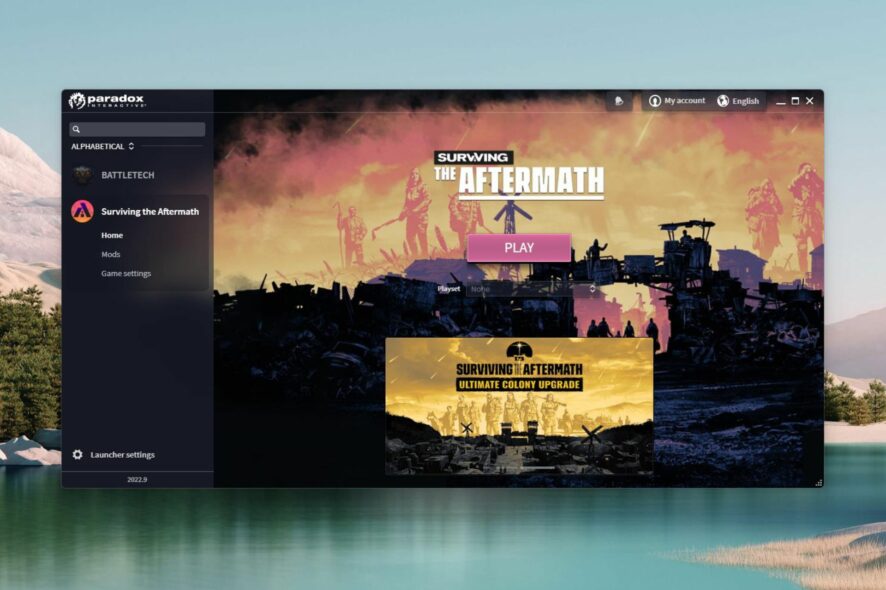
If you are looking for a Paradox Launcher review, this is the right place. In this analytical article, you will learn about this launcher in detail.
There are many game launchers available right now. Though Steam, Xbox, and Epic Game launchers have already got their place, many game makers are still trying their luck with similar options.
This review article will learn about another item called Paradox Launcher. We will try to reveal its benefits, features, and downsides.
What is the Paradox Launcher?
Paradox Launcher is a game launcher developed by Paradox Interactive AB. It is also known as the PDX Launcher.
Though the games from this company are available on Steam and other platforms, they have built this launcher for reasons like delivering a gaming experience most conveniently.
Is Paradox Launcher safe?
Yes. This launcher is entirely safe and from the official source. However, if you try to use a pirated copy of the game, in this case, the game along with the launcher may not be safe for you.
The developers behind this app are constantly releasing new versions with various improvements. Currently, PDX Launcher V2 is available that have got other performance and security improvements compared to its previous version.
Why do I need Paradox Launcher?
For some games from Paradox Interactive, you will need to install this launcher like many Ubisoft games purchased from Steam require Uplay or Ubisoft Connect.
The company behind this program is slowly making it a hub for its games. Most of its modern games, like Battletech, Surviving the Aftermath, Cities Skylines, etc., require Paradox Games Launcher.
What are the main features of Paradox Launcher?
1. Managing games
The main feature of this launcher is managing your game library more easily. Paradox allows you to link your account with Steam, Microsoft Account, Twitch, Epic, PlayStation, etc.
If you have games from Paradox Interactive on multiple platforms, the launcher will show all of them in one place.
Even you can install and uninstall games from this launcher without having third-party tools like Steam on your computer.
You do not need to open third-party launchers to run or install most modern games from Paradox interactive. This is a beneficial feature indeed.
2. Browsing mods
You can even browse and manage game mods on Paradox launcher, not just managing games, uninstalling, or installing.
Under all supported games listed on this launcher, you will get the option: Mods. When you go there, you can see all of the available items.
3. Personalized experience
Even though Paradox Launcher is not as feature-rich as some other established ones, you will still get a personalized experience here. For example, if you want to stay on a specific game version and no longer want to update it, this launcher has the option to lock on a performance.
Else, you also can opt out of personalized content anytime you want. So, though the options are minimal, it is still there.
How do I use Paradox Launcher?
- Go to this download page and download the launcher.
- Install it on your PC.
- Log in with your credentials or sign up if necessary.
Now, you will be able to use this launcher. If you don’t have any games from Paradox Interactive, you can purchase some from its store. These will be available in the launcher.
If you have games on other platforms like Steam but do not see these in the list, you need to link your account with Steam.
To do this, you can follow these steps:
- Go to the following location and log in with your paradox account: https://accounts.paradoxplaza.com/settings
- Click on the Link account next to the service you prefer.
- Go ahead.
Now, you should be able to find all of your games in the Paradox Launcher.
Conclusion
Whether you like it or not, you must install Paradox Launcher for some specific games. However, if you have a lot of games from the company behind this app, this launcher can give you a great experience.
Managing games from other sources in one place and locking specific versions of games are two critical benefits of this launcher.
In this Paradox Launcher review, you already have the application details. However, if you have an opinion or question, feel free to let us know in the comment box.