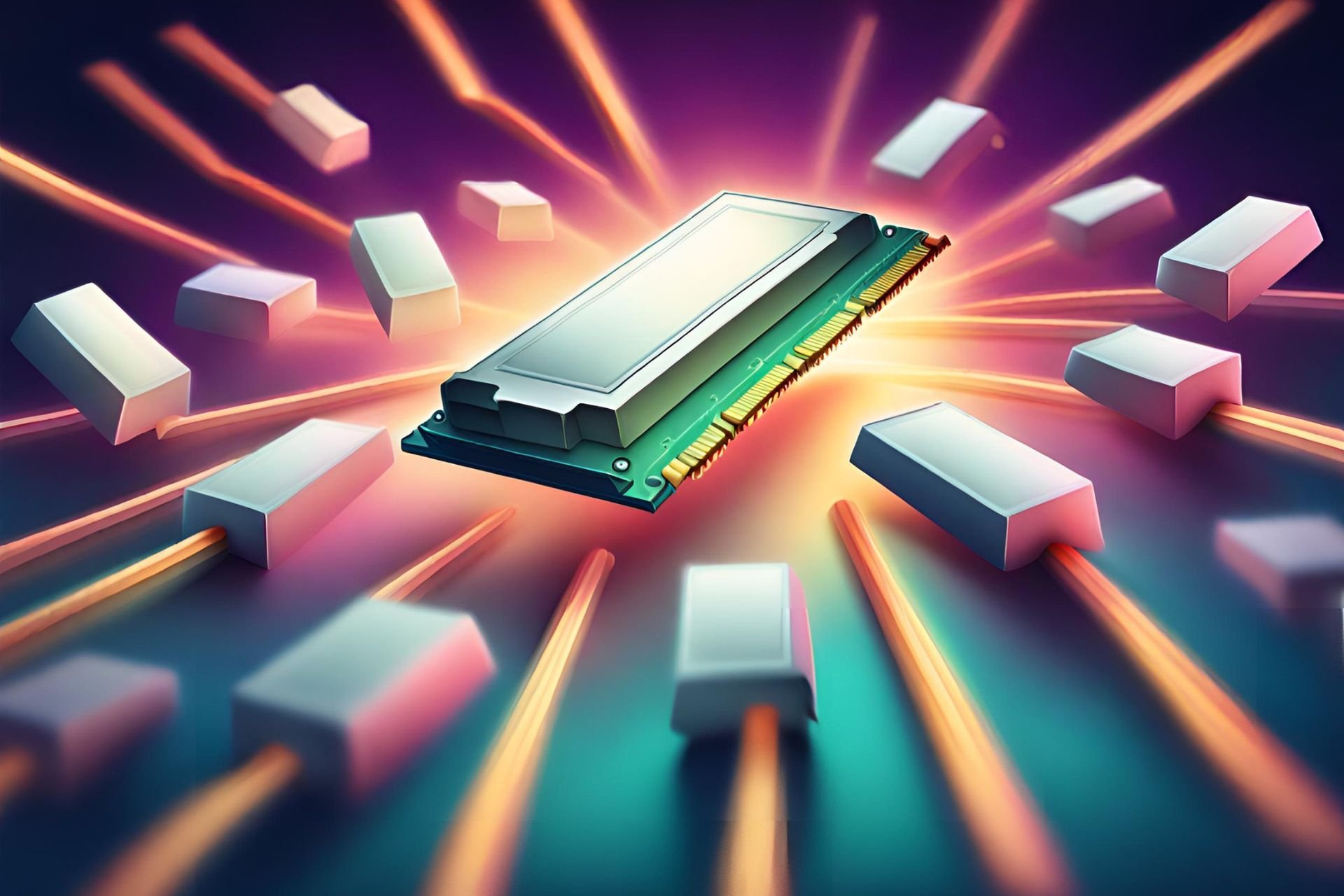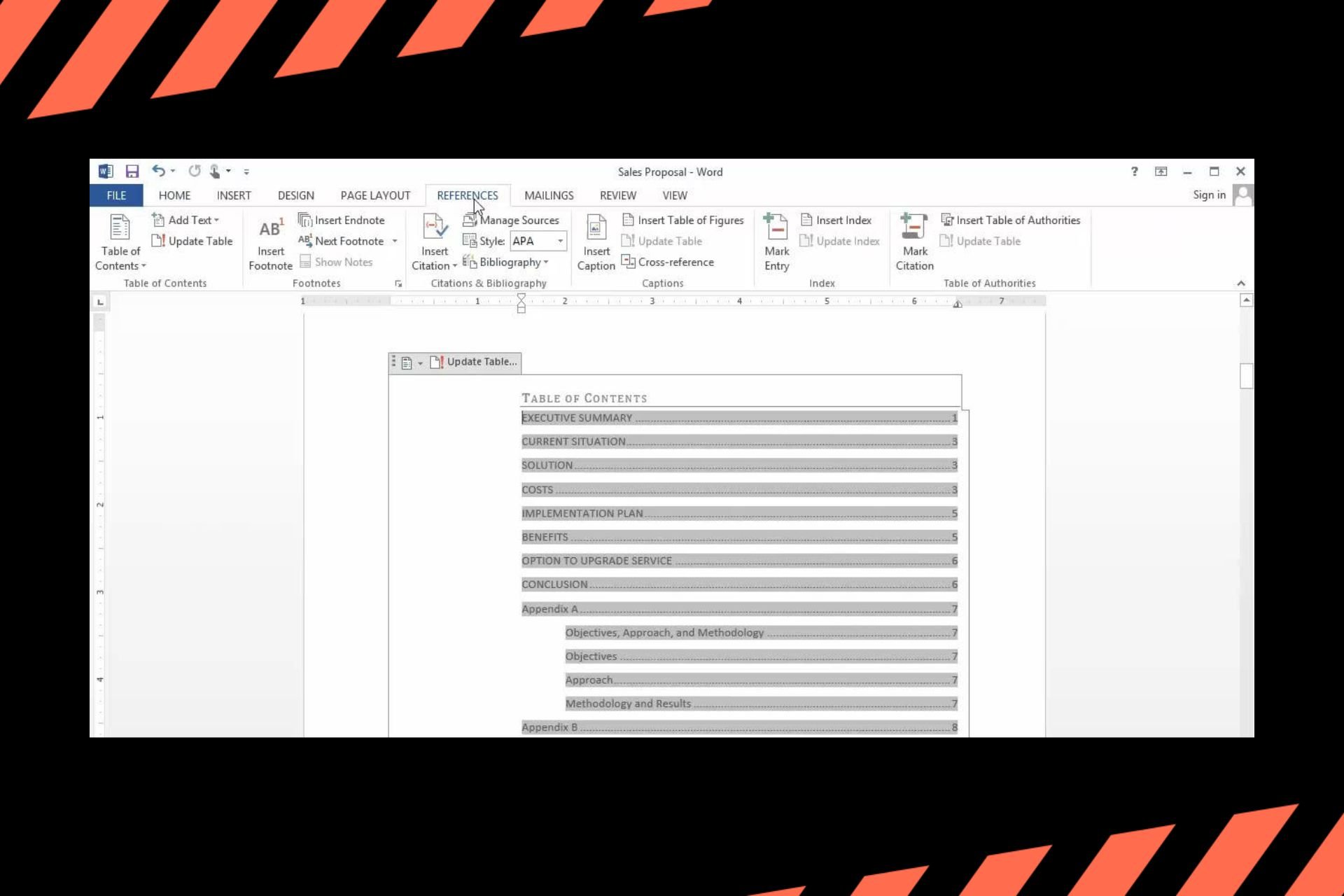How to Activate Your Payoneer Card After You Create It
Activating your card is the last step before you can enjoy the benefits of Payoneer
2 min. read
Updated on
Read our disclosure page to find out how can you help Windows Report sustain the editorial team Read more
Key notes
- Performing a Payoneer card activation is a necessary step that needs to be done before you can make purchases with it.
- You can activate your Payoneer card directly from the official website, which will also require you to select a 4-digit PIN for it.
- It is recommended to activate your card from your own private PC and not a public one, in order to protect your privacy.

Payoneer is a financial services company that allows online money transfers, digital payment services, and working capital solutions.
It works pretty much like PayPal and it is used worldwide in over 200 countries. This is mainly because it is specialized in cross-border B2B payments.
Additionally, it offers other great services, such as cross-border wire transfers, online payments, and refillable debit card services, similar to Revolut.
This neat feature makes it ideal for big companies with thousands of employees around the world, especially when it comes to sending salaries.
Account-holders can even send and receive funds into re-loadable prepaid MasterCard debit cards.
If you’re new to Payoneer and you’ve just received your card, you’ll need to activate it before you can use it to make payments.
This step-by-step guide will tell you exactly everything you need to know about how to activate your Payoneer card.
How do I activate my Payoneer Prepaid Card?
1. Go to the official Payoneer Website.
2. Sign in to your Payoneer account using your credentials.
3. Navigate to Settings.
4. Go to Card Management. A list of all your owned cards will appear on the screen.
5. Browse through the list and locate the card that you want to activate. Select it, and click on ACTIVATE.
6. Press on the button for Card Activation.
7. Enter the 16-digit card number for your card.
8. Now you need to choose a PIN for your card. It has to contain 4 digits. You’ll have to remember this PIN since you’ll use it every time you want to withdraw money from an ATM machine. More so, you’ll also need it whenever making purchases.
- Make sure your PIN is easy to remember
- Never share your PIN with anyone else
9. Confirm your PIN.
10. Press ACTIVATE. A confirmation message will appear.
11. Once all steps have been completed, make sure you Sign Out from your Payoneer account.
12. Your Payoneer card is now fully activated and you can make full use of all of its services.
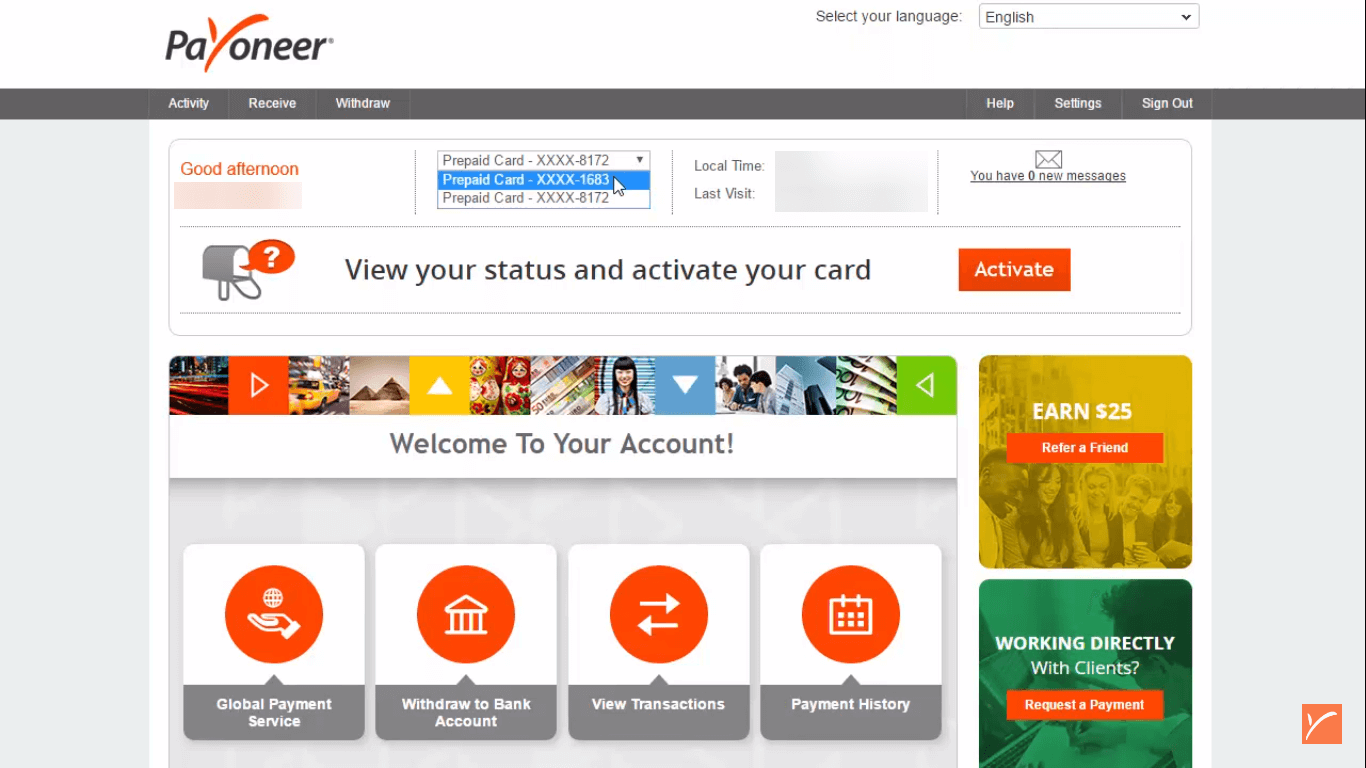
If you want to activate your Payoneer card, you can easily do this from the official website for Payoneer. Ensure that you access it from your private computer.
Don’t activate your Payoneer card on a public PC, as it may put your personal info as well as your funds in danger
Please keep in mind that your Payoneer card is a Prepaid Card, and therefore needs to be loaded with money before you can use it.
These steps also apply when trying to replace an old Payoneer card. More so, any money you may have had on the old card will automatically be transferred to the new card.
We hope you managed to activate your newly-bought Payoneer card using our guide. Feel free to write down in the comments section below whether you had any difficulties following our guide on Payoneer card activation and what you like most about this service.