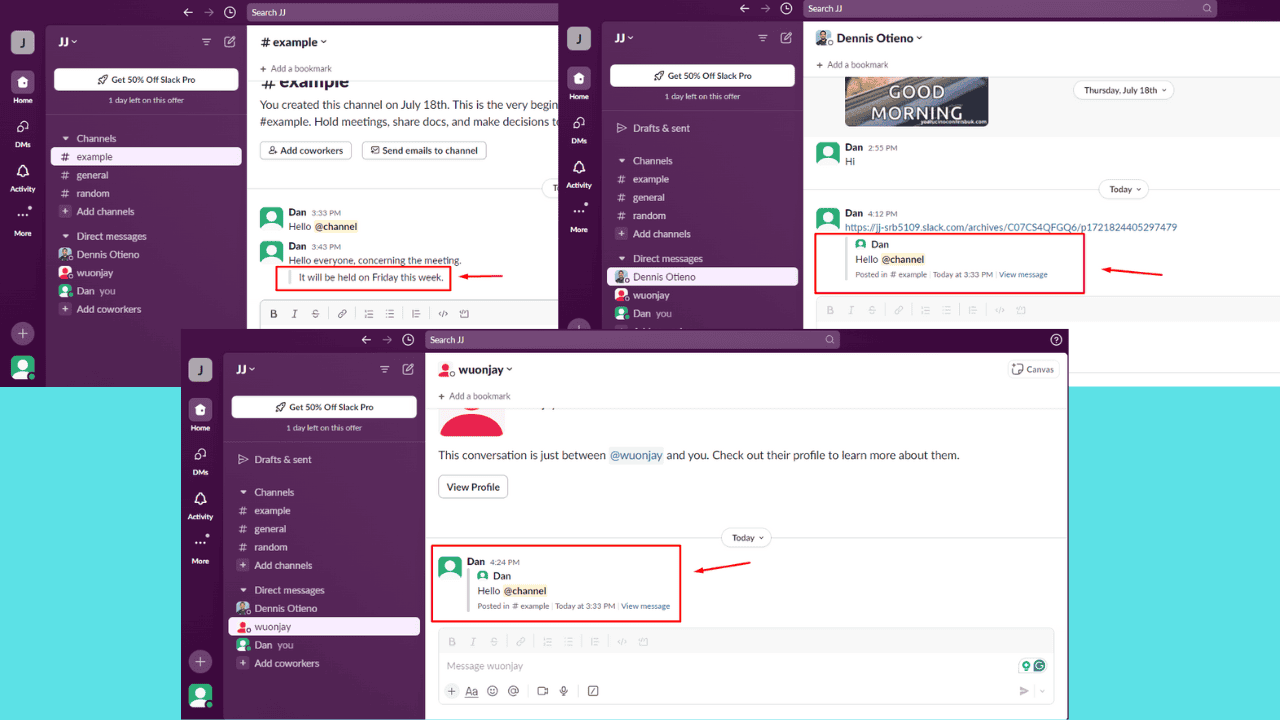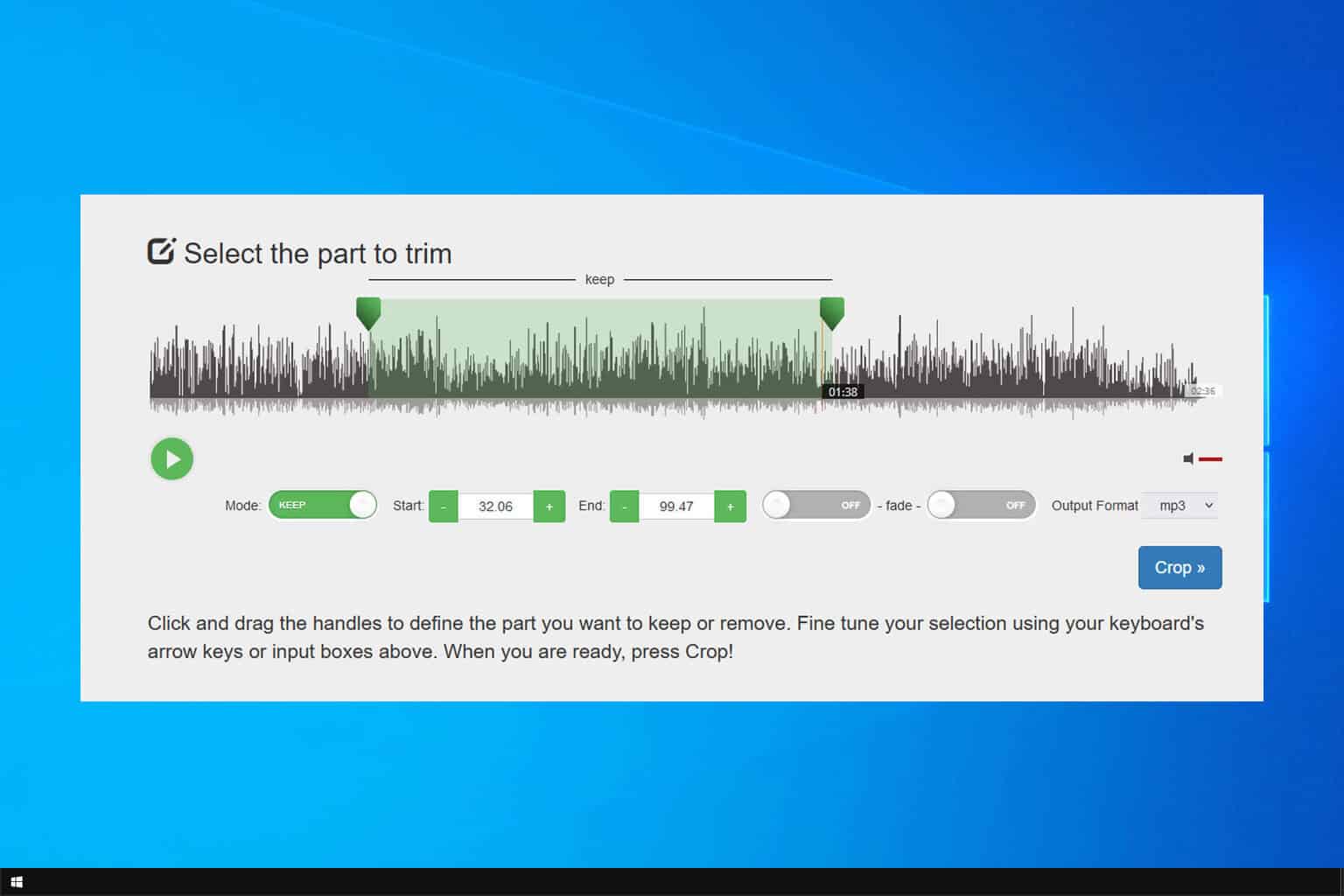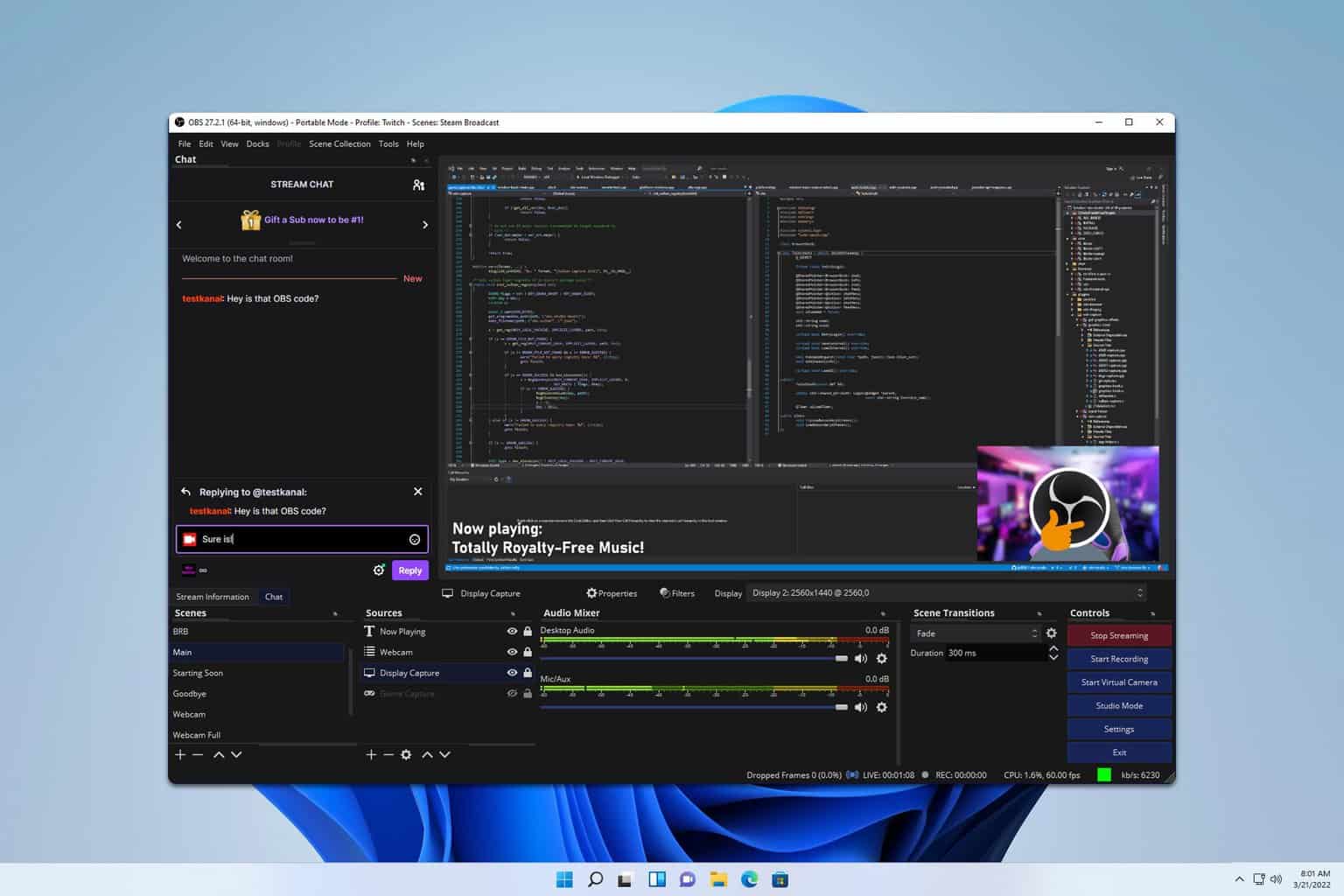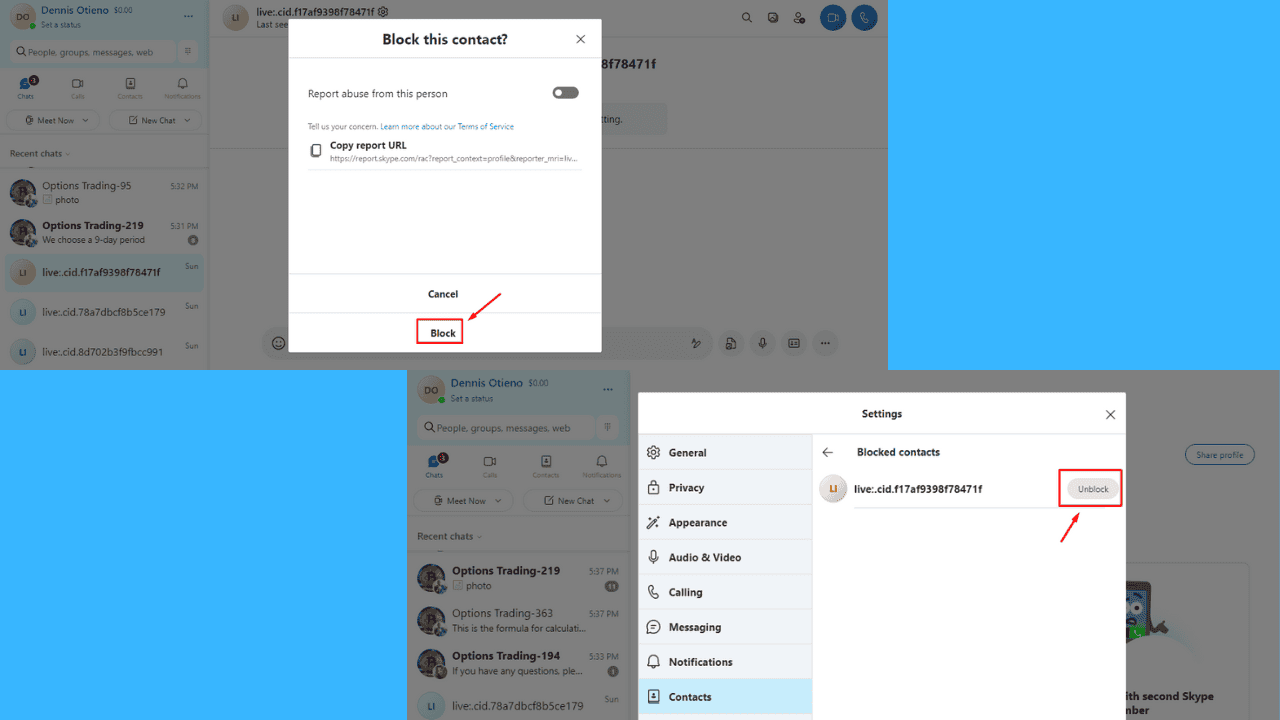How to Withdraw Money from Payoneer
Learn to withdraw your funds in a few minutes
2 min. read
Updated on
Read our disclosure page to find out how can you help Windows Report sustain the editorial team Read more
Key notes
- Payoneer is a popular financial services company used by people worldwide.
- You can start transferring money from your Payoneer account as soon as your card is activated.
- It is very easy to withdraw money from Payoneer, and we will show you exactly how to do that in our article.

Using cash as a method of making payments is a practice that is steadily but surely going extinct. This is because nothing beats the easiness and effectiveness that using a card provides you.
What’s more, if you can manage to get your hand on a prepaid card without the hassle of getting any bank involved, that’s even better.
That’s pretty much how credit cards the like of Payoneer came to be.
What is Payoneer?
Payoneer is a financial services company that allows online money transfers, digital payment services, and working capital solutions.
It works pretty much like PayPal and it is used worldwide in over 200 countries, thanks to its cross-border B2B payments.
Additionally, it offers cross-border wire transfers, online payments, and refillable debit card services, similar to Revolut.
This step-by-step guide will tell you exactly everything you need to know about how to withdraw money with your Payoneer card.
How do I withdraw money from my Payoneer Prepaid Card?
1. Go to the official Payoneer Website.
2. Sign in to your Payoneer account.
3. Go to Withdraw.
4. Select To Bank Account.
5. Choose the currency balance or the card you want to withdraw funds from.
6. Now you need to enter the specific withdrawal details.
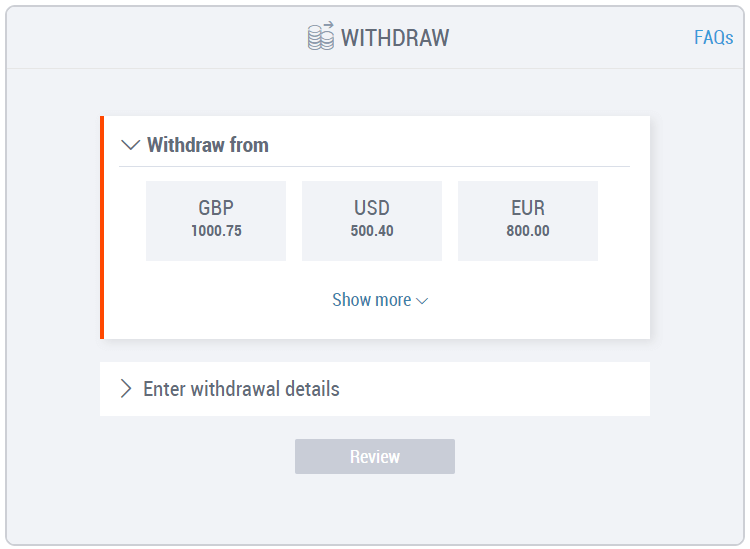
7. Choose the bank account you want to withdraw to. If you want to create a new account, go to the Bank Management tab or follow the instructions form the Bank Accounts Tutorial.
8. Write down the amount of money you want to withdraw, all while keeping a note of your current balance in that currency. You could also enter a description for your records, but this is purely optional.
9. Click on Review. This will give you a final overview of the withdrawal you are about to make.
10. Carefully read all the details you have written and ensure they are correct. If you see any mistake, simply press the Edit button to change it.
11. Once you are 100% sure the details you entered are correct, press Withdraw.
12. You’ll receive a confirmation email stating that the withdrawal was successful.
If you’re new to Payoneer and you’ve just received and activated your card, you’ll need to know how to withdraw money from it.
All you need to do is navigate to the official Payoneer website and configure the transaction’s details (amount of money and bank account that you want to withdraw them from).
Keep note that the money will arrive in 3 to 5 business days, NOT instantly.
If you prefer a more hands-on approach, you could also consider downloading the official Payoneer App as well.
We hope that you managed to withdraw money from Payoneer using our guide. Let us know if you have any questions.