How to Deposit Money In Payoneer Account
Learn to fund your account in a few minutes
3 min. read
Updated on
Read our disclosure page to find out how can you help Windows Report sustain the editorial team Read more

Payoneer is a company that provides online money transfer and digital payment services and working capital solutions.
In many ways, it is similar to other services such as PayPal, Revolut or Monese.
The main use for Payoneer is to send and receive funds into your bank account or Payoneer e-wallet.
More so, you can send and receive funds onto a re-loadable prepaid MasterCard debit card that can be used online or at points-of-sale.
As such, this guide will help you in a step-by-step manner, by teaching you how to add money to your Payoneer account.
Can I add money to my Payoneer account?
One thing you should remember is that you cannot add money to your Payoneer account from a bank.
According to their policy, you cannot transfer money from local bank accounts to Payoneer Accounts.
However, linking Payoneer to a bank means that funds will be taken directly from the bank when making a purchase.
The difference is that Payoneer itself never gets the money per se, just facilitates its transfer.
Payoneer is also strict on certain transfers to the Payoneer account if the business is owned by yourself.
Additionally, loading your Payoneer card with money from another credit card is forbidden as well.
All things considered, any transaction that can be considered self-loading in nature is not possible with Payoneer.

How do I deposit money to my Payoneer account?
The easiest method of receiving money on your Payoneer account is through a transfer from another Payoneer account.
All you have to do is ask another Payoneer user to do the following:
- Go to the official Payoneer Website
- Sign in using the Payoneer account
- Connect your bank account with it
- Select Make a Payment
- Select the Currency and the amount that needs to be sent
- Keep note that a minimum amount needs to be present on the account already in order to make a payment
- Enter their credentials carefully
- Commence with the transfer
Funds will be transferred as early as within 2 hours and there is no cost when paying from Payoneer to Payoneer
You can also load your card either by either:
- Working for one of the marketplaces
- From a US/EU payment services
- Even so, you must remember that most of the times you need to send a Payment Request beforehand
The lack of diversity in terms of how you can add money to your Payoneer account is pretty logical.
This is because the main purpose of services like Payoneer is that of facilitating the payments from large institutions and companies towards employees.
As such, any other method that would result in you getting money on your Payoneer account could be considered a workaround at best.
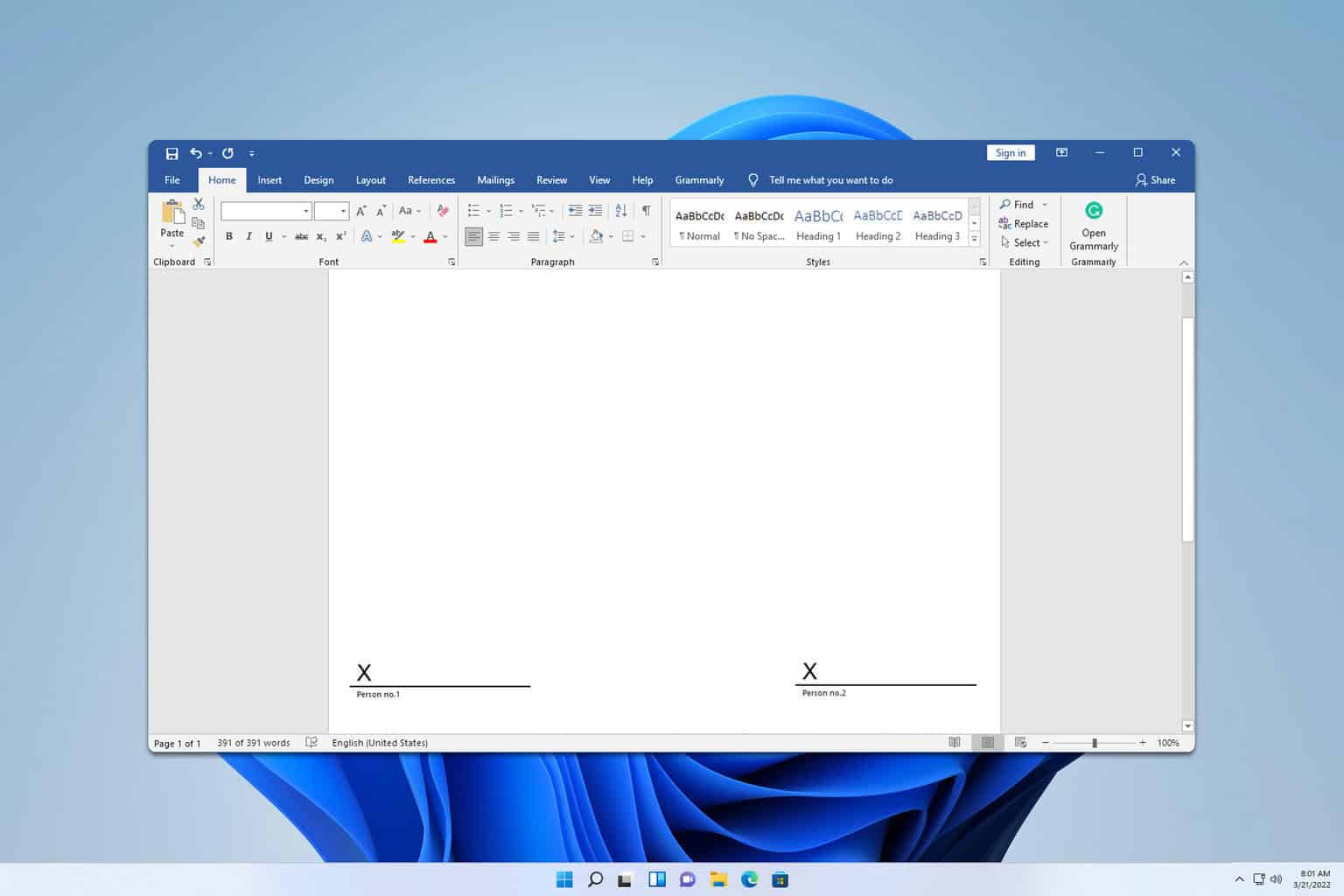
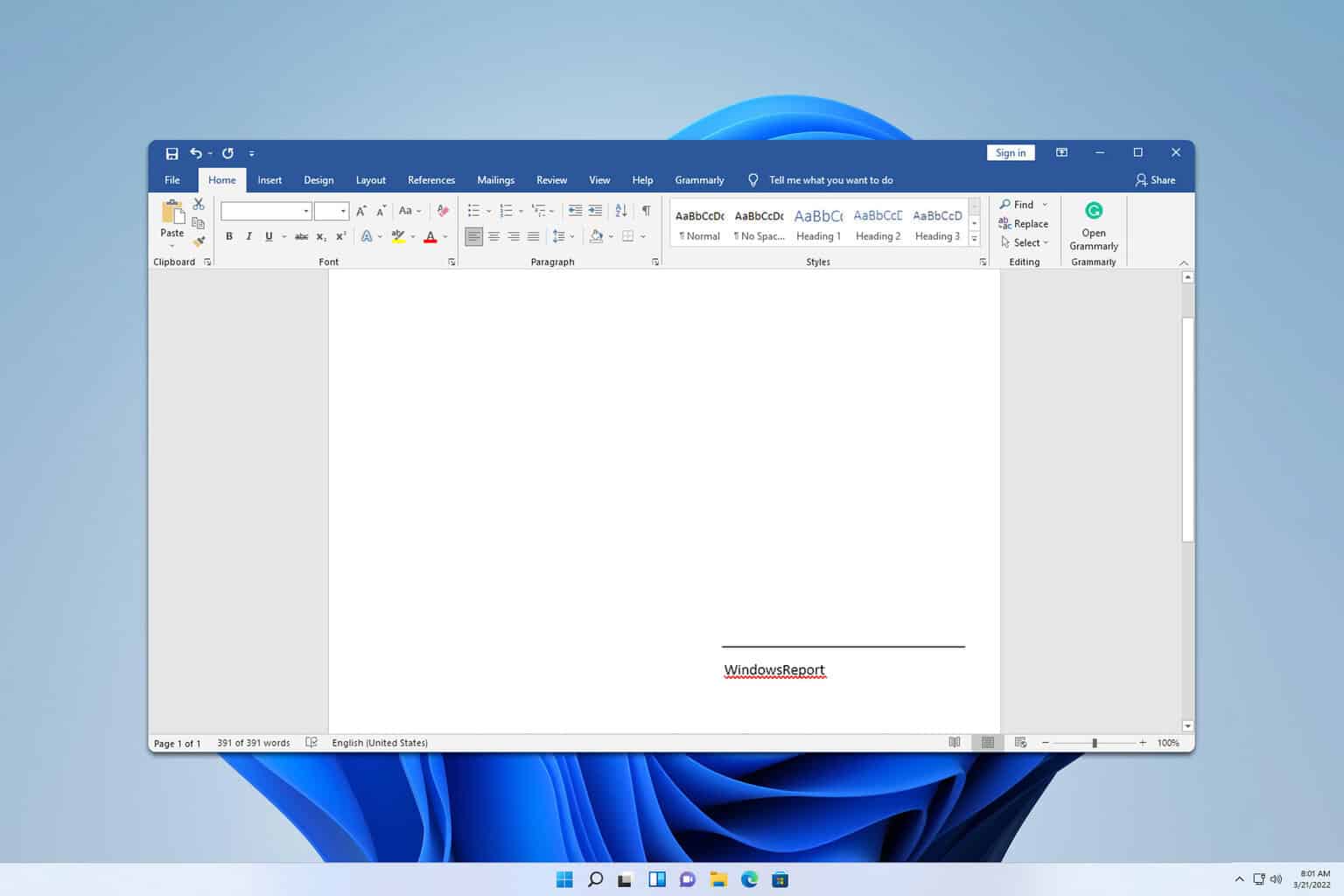
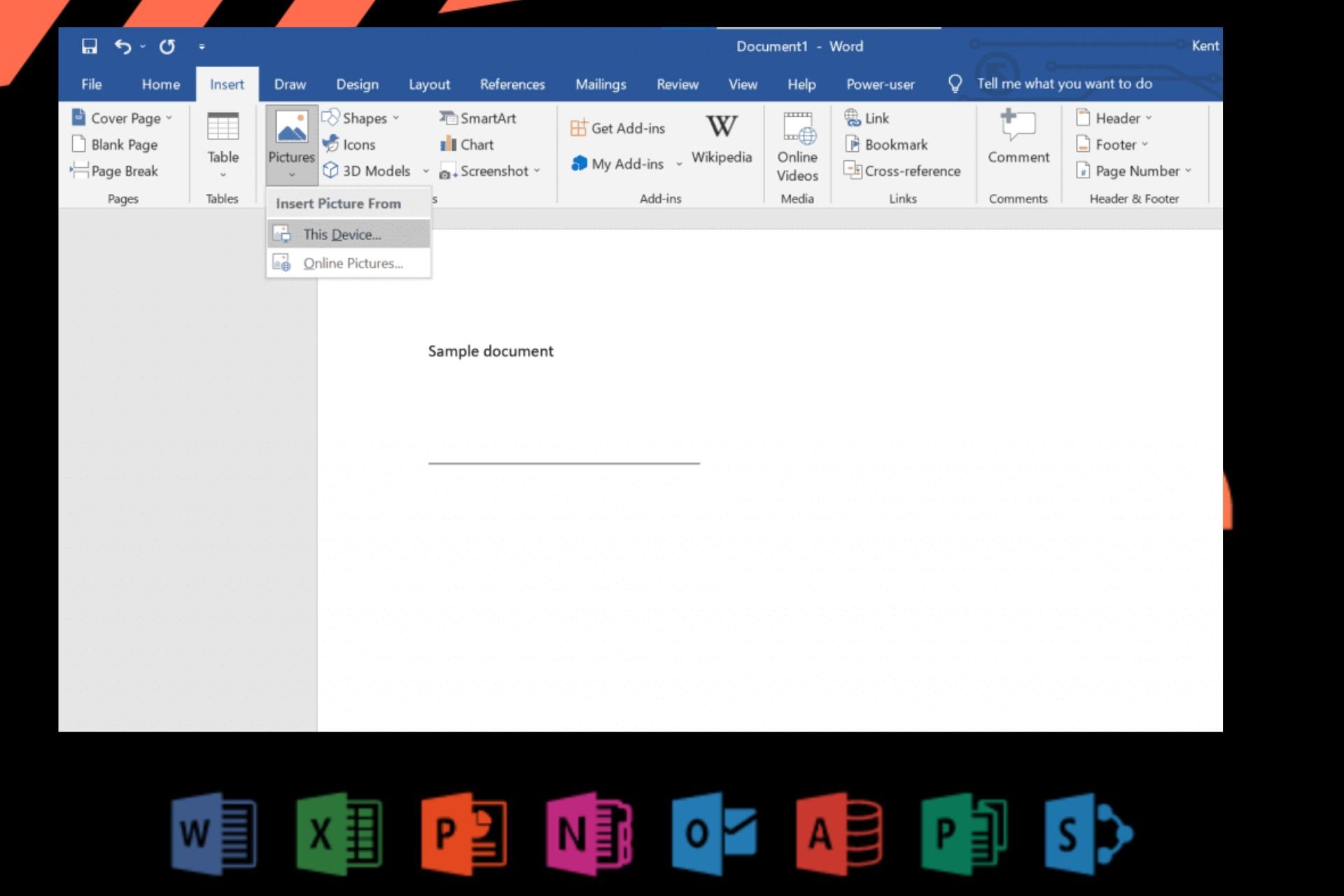


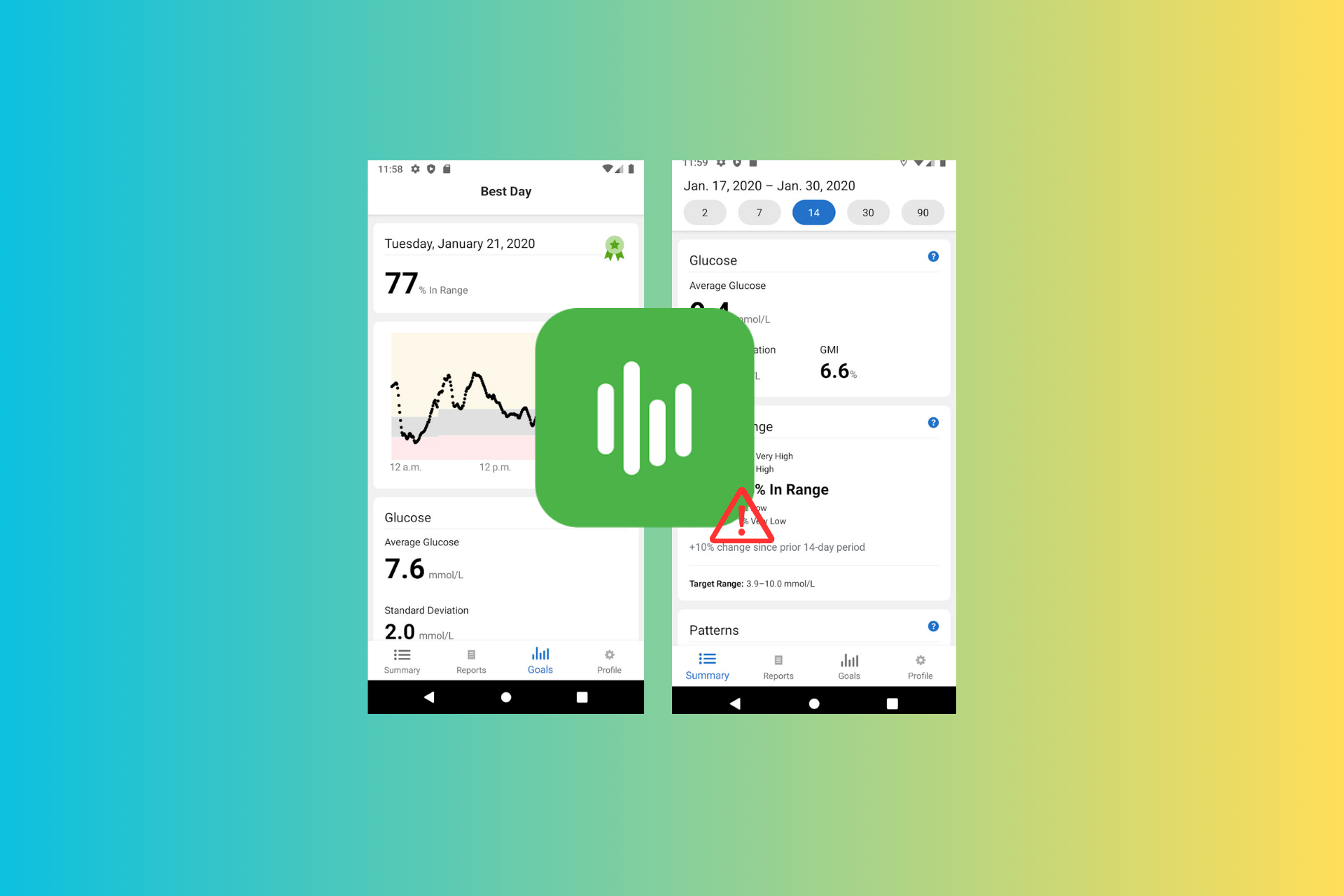
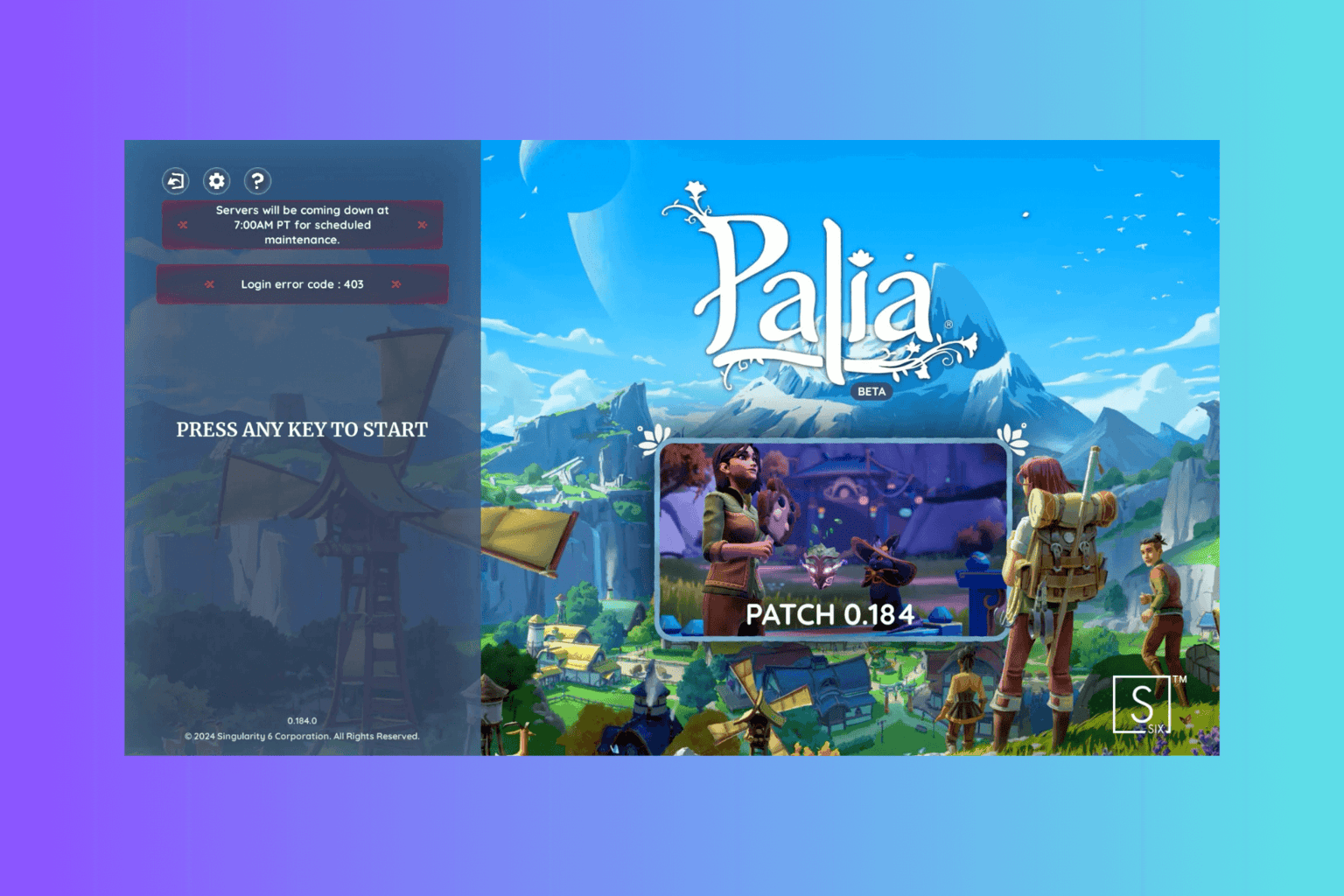
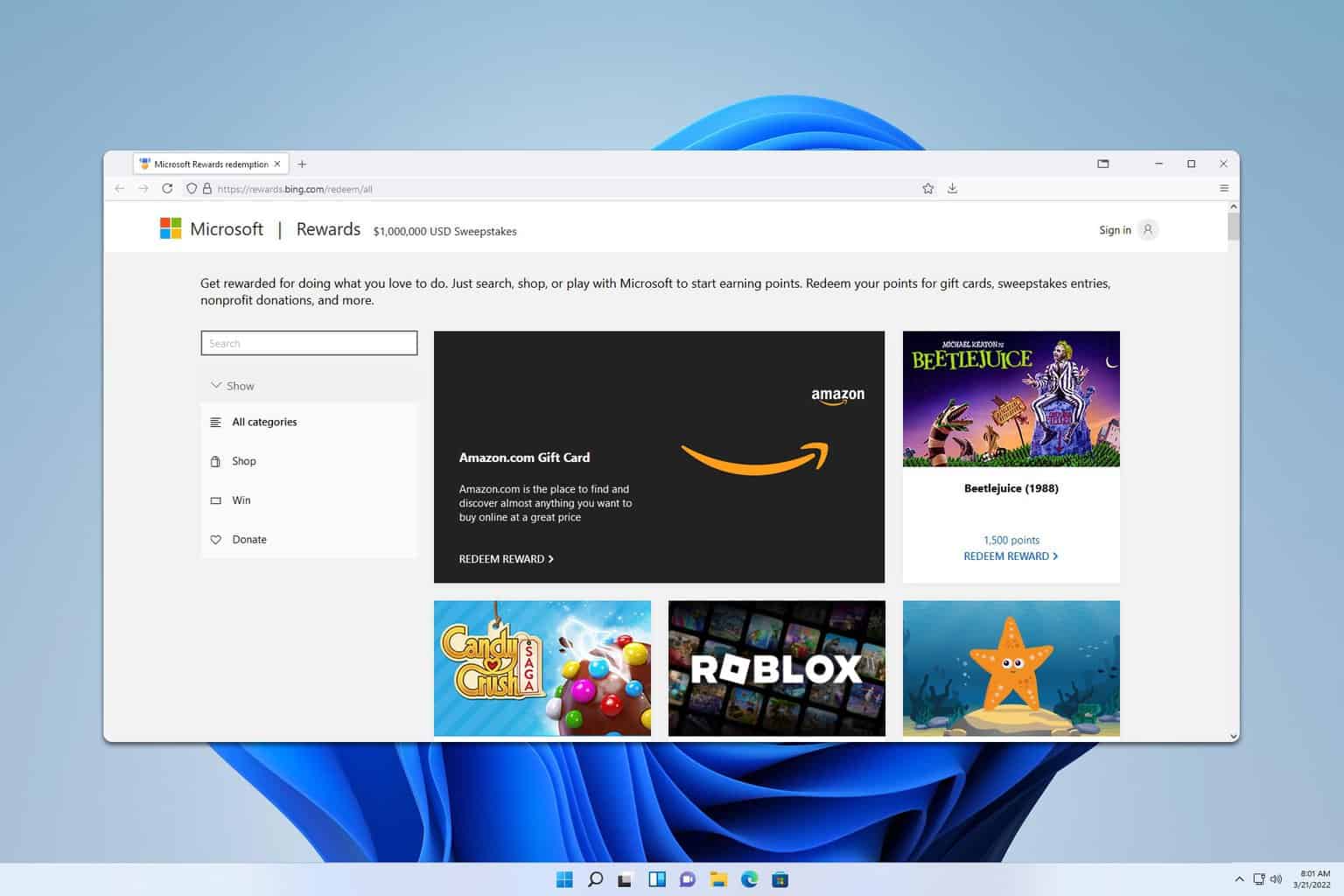
User forum
10 messages