FIX: PayPal Fatal failure error [Full Guide]
5 min. read
Updated on
Read our disclosure page to find out how can you help Windows Report sustain the editorial team. Read more
Key notes
- Some users report not being able to donate using the PayPal Donate button from their website.
- Follow the steps indicated in this guide to fix Paypal Fatal Failure error.
- You can as well change your browser to a more effective one to resolve this issue.
- As an alternative, you have other financial platforms that will surely fulfill your needs.

Some websites include PayPal Donate buttons that you can press to donate to the site.
However, some have found that those buttons don’t always work and return a Fatal Failure error when pressed.
Does your website or blog include a PayPal Donate button with that error? Or perhaps a PayPal Donate button on a website you’re trying to donate to isn’t working?
If you are unable to use the PayPal Donate button here are a few potential fixes for the error.
How can I fix Paypal Fatal failure error?
1. Don’t open the PayPal button’s page in Internet Explorer
Note that this Fatal Failure error occurs most often in Internet Explorer. So are you pressing the Donate button on a page open in Internet Explorer? If so, open the same page in Google Chrome or Opera One browser instead.
Using Opera One can be much more efficient due to its stability and increased security for your financial behaviors online. Plus, you have integrated apps right on the homepage at your fingertips.
Then press the PayPal Donate button again. This isn’t going to help website developers fix the error on their sites, but if you just need to make a PayPal donation it might do the trick.
2. Disable your browser extensions
- Open the CCleaner utility in the snapshot below.
2. Click Tools > Browser Plugins to open the browser extension lists shown below. There you can select four tabs that list your Internet Explorer, Google Chrome, Firefox , and Opera One extensions.
3. You can select all the enabled extensions by holding the Ctrl button.
4. Press the Disable button to switch the extensions off.
5. Now close CCleaner, open the browser you disabled the extensions on and press the Donate button again.
3. Double-check the PayPal Donation button’s HTML
If you need to fix the Donate button on your website, double-check its HTML. Check that you’ve entered the HTML right and that it doesn’t include any typos.
Also, check that your editing tool isn’t modifying any of the characters from the original pasted source code. You can check the button’s HTML with the sample code below and the code shown on this page.
<form name="_xclick" action="https://www.paypal.com/uk/cgi-bin/webscr" method="post">
<input type="hidden" name="cmd" value="_xclick">
<input type="hidden" name="business" value="me@mybiz.co.uk">
<input type="hidden" name="item_name" value="Team In Training">
<input type="hidden" name="currency_code" value="GBP">
<input type="hidden" name="amount" value="25.00">
<input type="image" src="https://www.paypal.com/en_GB/i/btn/x-click-butcc-donate.gif" border="0" name="submit" alt="Make payments with PayPal - it's fast, free and secure!">
form>
If the Donate button’s page or site includes frames, a more specific thing to check in the HTML is the <form action> tag. Frames can’t display PayPal payment pages. As such, you should modify the HTML to prevent frames displaying PayPal payment pages.
Editing the HTML will require that you add target=“paypal” to the tag. Then the HTML should look like: <form method="post" action="https://www.paypal.com/cgi-bin/webscr" target="paypal"> Alternatively, you could also alter the design of the button’s page so that it doesn’t include any frames; but if that requires a drastic redesign it’s better to modify the Donate button’s HTML. Or adjust the HTML so that the button opens in a new window without frames.
So the PayPal Fatal Failure error can either be due to page frames or browser extensions more than anything else. Note that if you have a WordPress site or blog, you can also add a PayPal Donate button to it with this plug-in instead.
4. Use Revolut
If you are looking for an error-free way to securely donate money to charity then take a closer look at Revolut. And the good news is that all your donation will go to charity, no extra fees will be applied.
You can join Revolut for free and download the app on your phone in just a few easy steps. Once you have created the account in the Revolut app, simply go to Donations, in the Dashboard tab, and choose from the list, where you want to donate.
In this tab, you can also see for each charity name how much you donated.
To make things even easier, you can select from several ways of donation methods. You can choose between recurring donations, one-time payments, or rounding up your spare change.

Revolut
Use Revolut to avoid any transaction errors on your charity donations. Round up your savings and give back to the world!There you go, these are some solutions that might help you with PayPal error Fatal Failure, so be sure to try them all.
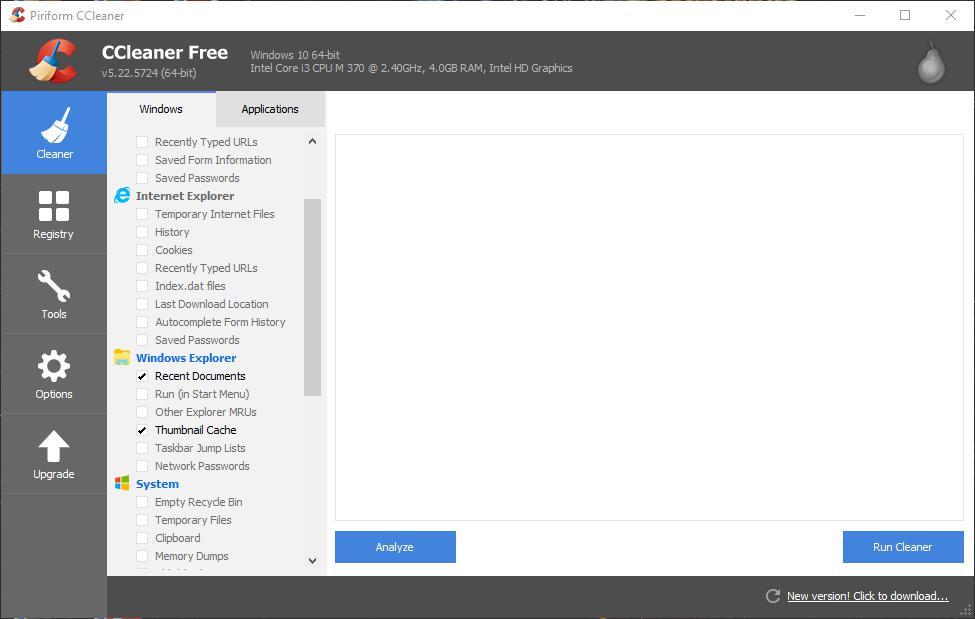
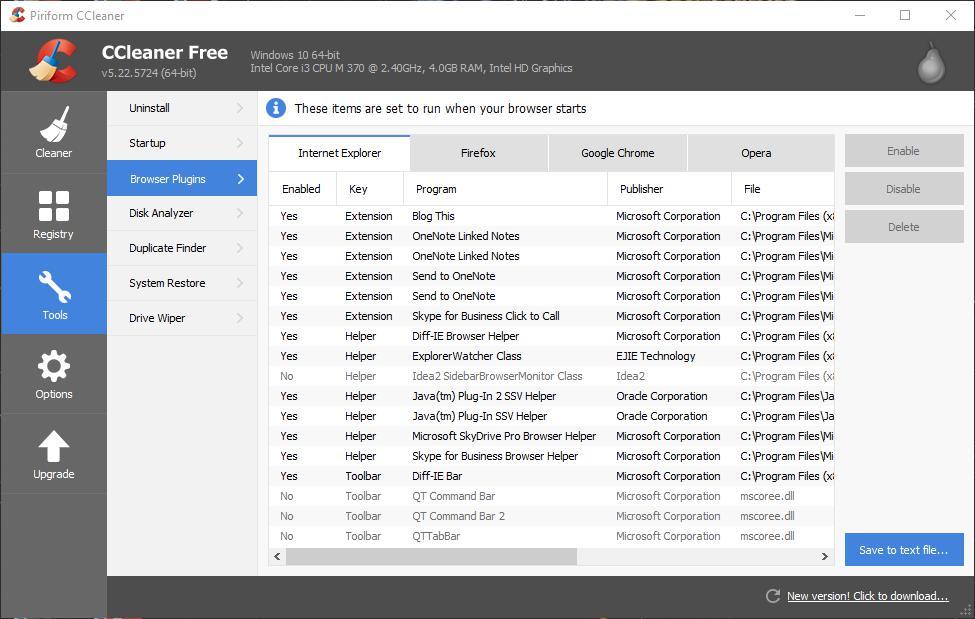


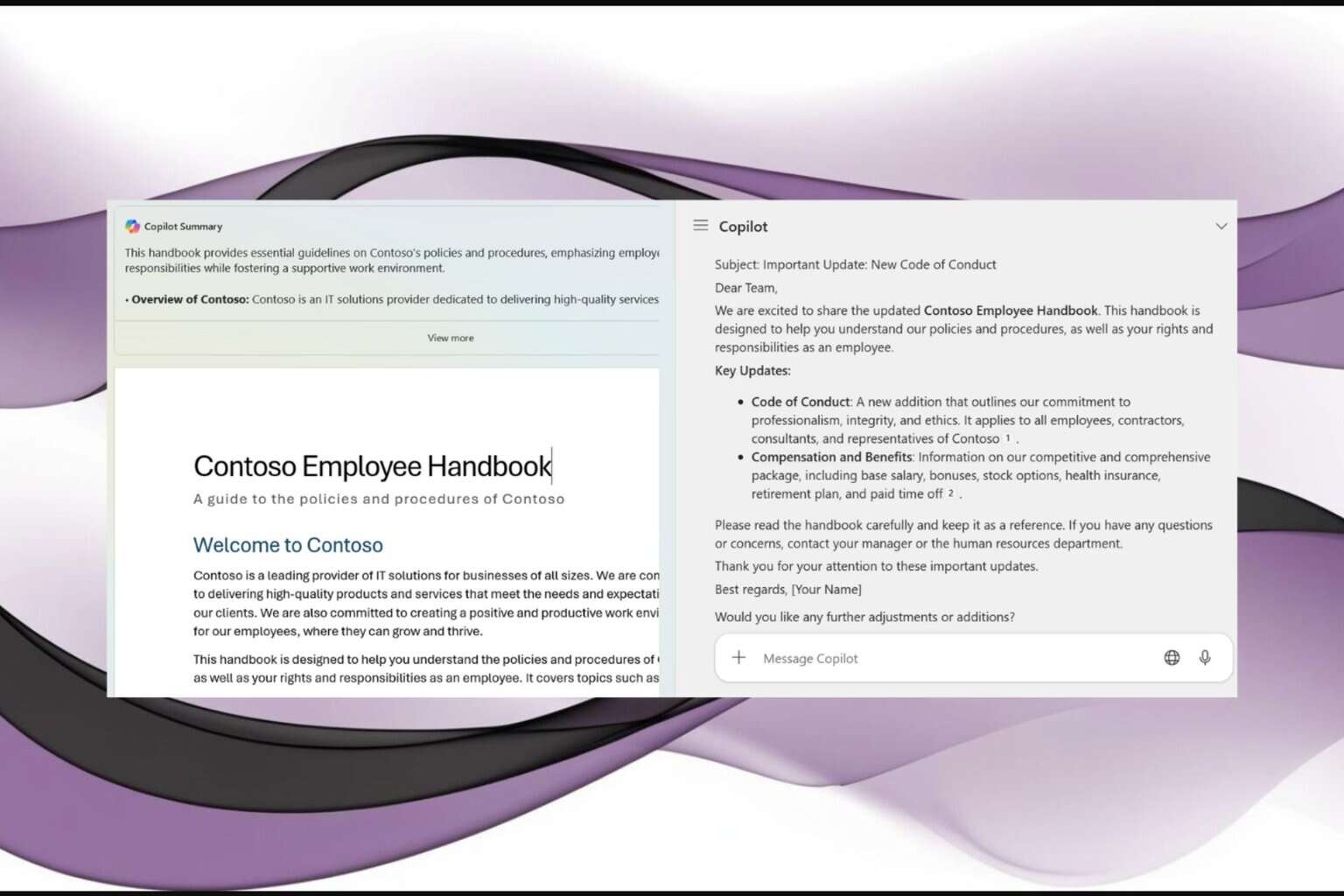
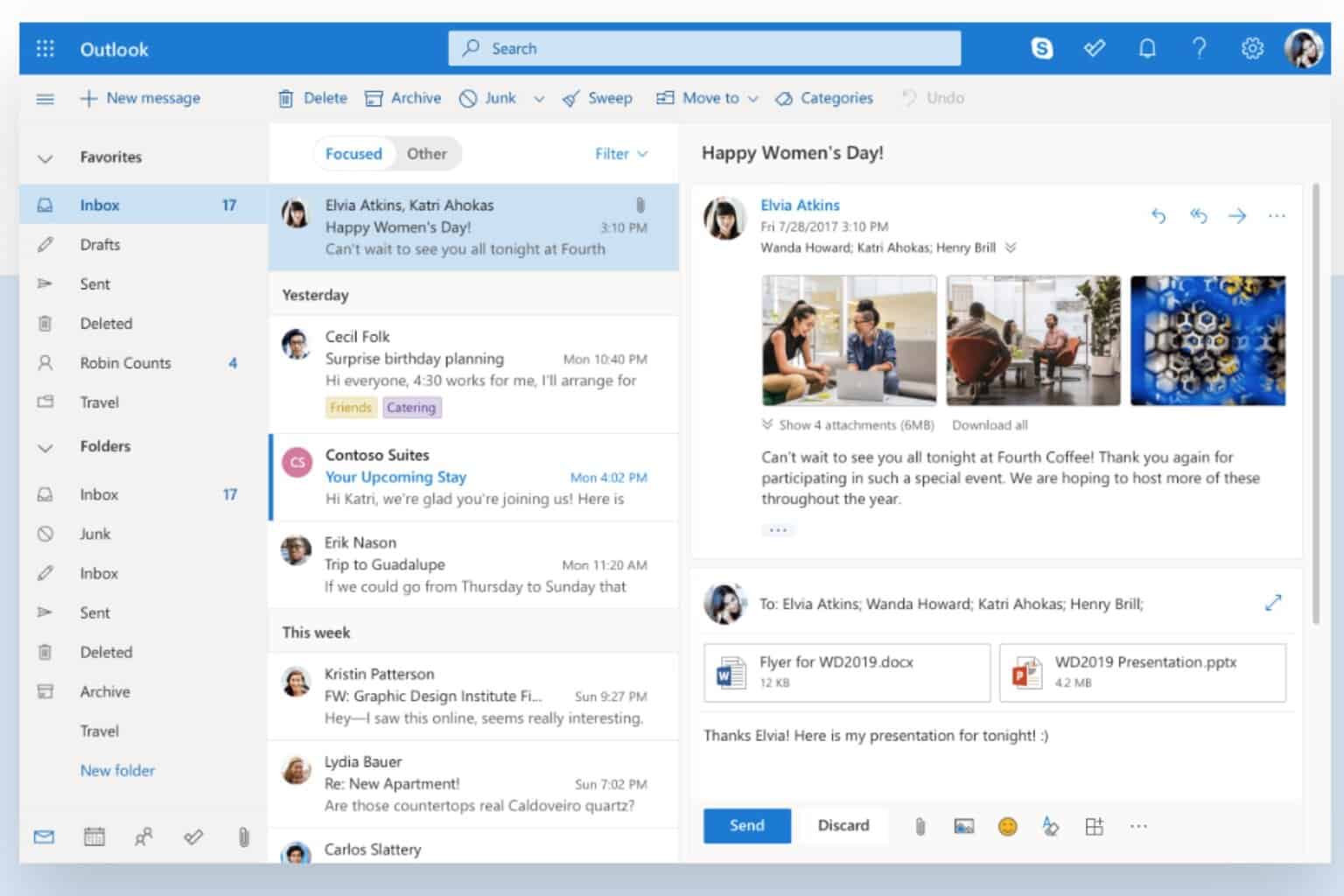
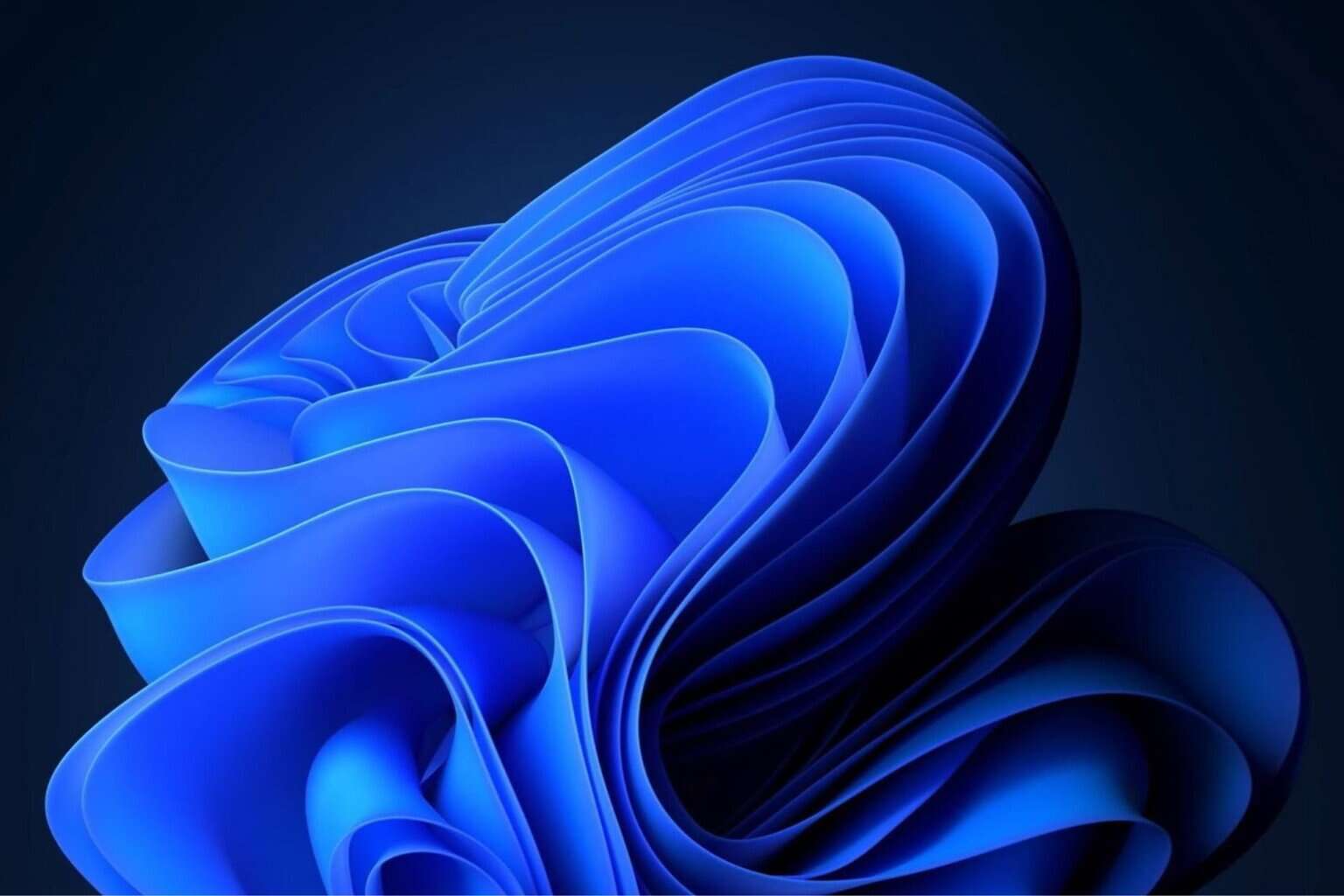



User forum
1 messages