How to save Windows Folder snapshots as HTML files
2 min. read
Updated on
Read our disclosure page to find out how can you help Windows Report sustain the editorial team Read more
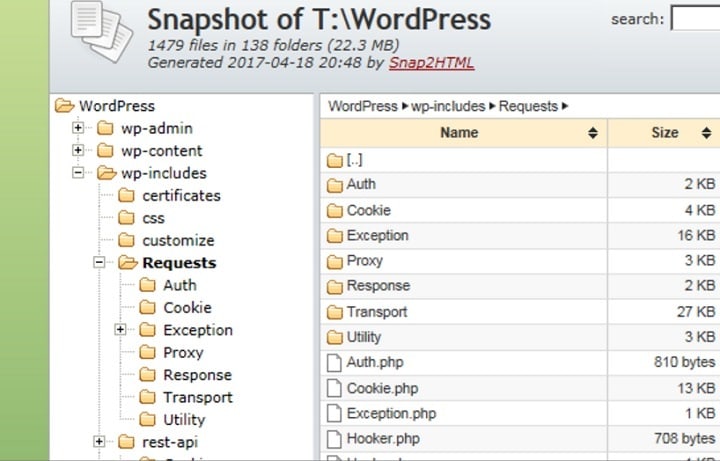
Snap2HTML is free software for devices running Microsoft Windows that lets users take snapshots of Windows folders and save them in HTML format. These files can be directly accessed on Windows using Windows Explorer or a third-party Explorer option such as Total Commander.
Snap2HTML features
On its configurations screen, you’ll see one mandatory option which has you select a root folder you want the program to parse and turn into an HTML snapshot. You’ll find more options that require enabling if you need them. Among these, you’ll find a preference to link to local files directly, to include hidden and system items in the process, and to change the page’s title.
Processing is pretty quick even for folders that contain thousands of files. You will be able to open the results in the default folder right away or anytime you please by simply loading the HTML file in your web browser since it’s a local file that doesn’t need an internet connection to run be run. On the left, you’ll see a list of folders and their content to the right. All files and folders are listed with their name, size and modification date. You’ll be able to navigate the folder structure and if you have selected the link files option during setup, you’ll be able to load any file just by clicking it.
A search is available up top, useful for filtering listings faster. You can export files using the Export this view option from the bottom. In case you choose to export the data to JSON or CSV files, you’ll also be able to add path, type, size and date information to it.
Snap2HTML is a useful Windows program, especially if you choose to use it as a file browser and loader on DVDs you’re burning, for backups or for keeping file listings on your computer, on CDs, DVDs or external hard drives which aren’t always connected to your computer.
You can download Snap2HTML from RLVision.
RELATED STORIES TO CHECK OUT:








