PC Matic is Not Working in Windows 10/11: 3 Easy Fixes
PC Matic is one of the best users' choice antivirus solutions
3 min. read
Updated on
Read our disclosure page to find out how can you help Windows Report sustain the editorial team. Read more
Key notes
- PC Matic uses its Super Shield feature to secure devices from attacks.
- Windows Defender is compatible with PC Matic antivirus because the latter doesn’t have a firewall.
- The PC Matic not loading issue affects all operating systems PC Matic is available on like Windows, Mac, and Android.

PC Matic is one of the best antivirus software that provides high-level cyber-security protection for your devices. It protects your computers and home network from cyber threats and malicious attacks.
With lots of users across the globe, PC Matic is one of the best users’ choice antivirus solutions. However, it doesn’t mean that PC Matic is free of downsides or errors plaguing it. Common issue users complain about is the PC Matic not working.
Super Shield is a tool that helps list apps and software into a Whitelist protection. It means any app or program that is not on the whitelist will not load and will be denied access to run.
Does PC Matic stop viruses?
The PC Matic whitelisting approach to protection can prevent viruses from gaining access to the user’s device. So, we can say PC Matic stops viruses by not giving access to unauthorized programs to run on your computer.
Even though there are complaints about the whitelisting approach like blocking legitimate sites, PC Matic still offers commendable protection.
It scans and scrutinizes the files on your computer for threats or intruders like ransomware, viruses, Trojans, and other malware.
Is PC Matic compatible with Windows Defender?
Because PC Matic doesn’t have its own firewall, it can work smoothly with Windows Defender to render more effective protection.
What causes issues between the Windows Defender and antivirus software is that only one firewall service can work. Hence, it can cause the Pc Matic not loading error.
However, PC Matic is compatible with Windows Defender because only one firewall is available on the computer.
What can I do if PC Matic won’t load/work?
1. Restart your computer
- On your screen, navigate to the bottom left corner and click the Start button.
- Select the Power icon from the Start menu.
- Click on Restart from the drop-down.
2. Uninstall and reinstall PC Matic
- Press the Windows key, input the control panel, and launch it.
- Choose Programs and Features.
- Select Uninstall a program.
- Right-click PC Matic, PC Matic Super Shield, and click Uninstall.
- Restart your computer when the uninstall has been completed.
For a quicker process and to make sure you completely remove all PC Matic files from your computer, use IObit Uninstaller. It uninstalls apps in one click and uses a smart scanner to find and remove any leftovers.
3. Check if PC Matic is down
An easy way to do this is by going to PC Matic’s social platforms and forums to check for new updates about the current situation. If there is any information about the server’s breakdown, you can’t do anything else than wait till it is back up.
Alternatively, the server may be overworking with activities from different users. So, it can sometimes cause PC Matic not working error on some user’s device.
Also, PC Matic has a free version, where users can explore it in a free trial mode. Furthermore, it has an affordable paid version.
Note that there are also other antivirus apps you can download on your device. Check out the best free antivirus apps for Windows 11. Let us know your choice in the comments area below.
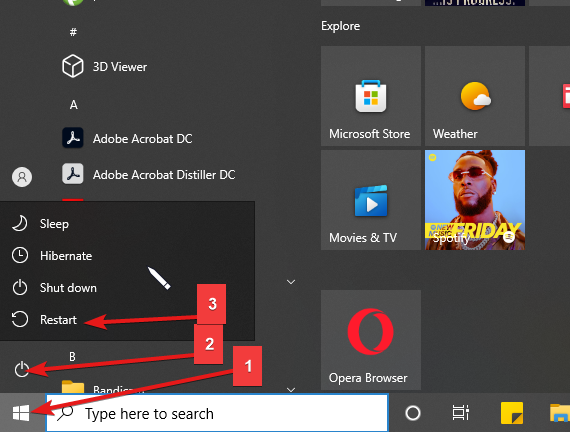
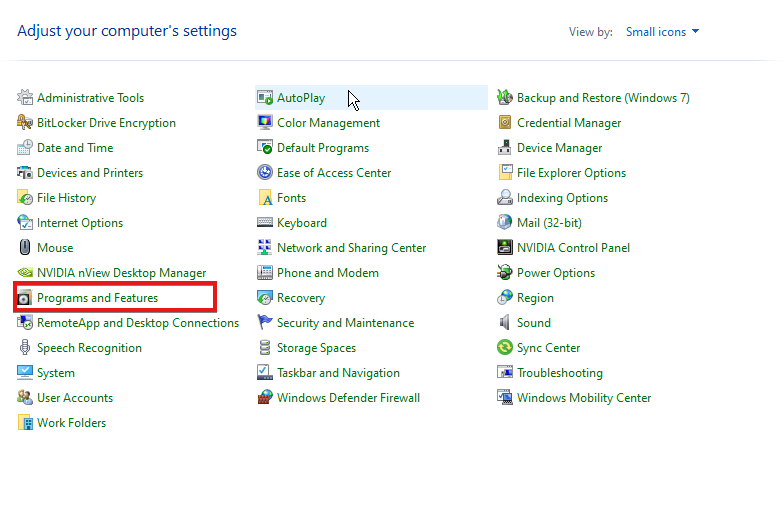
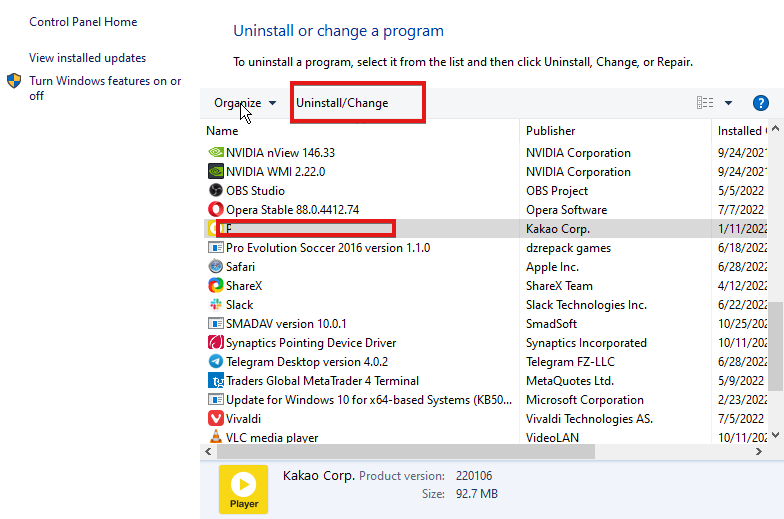
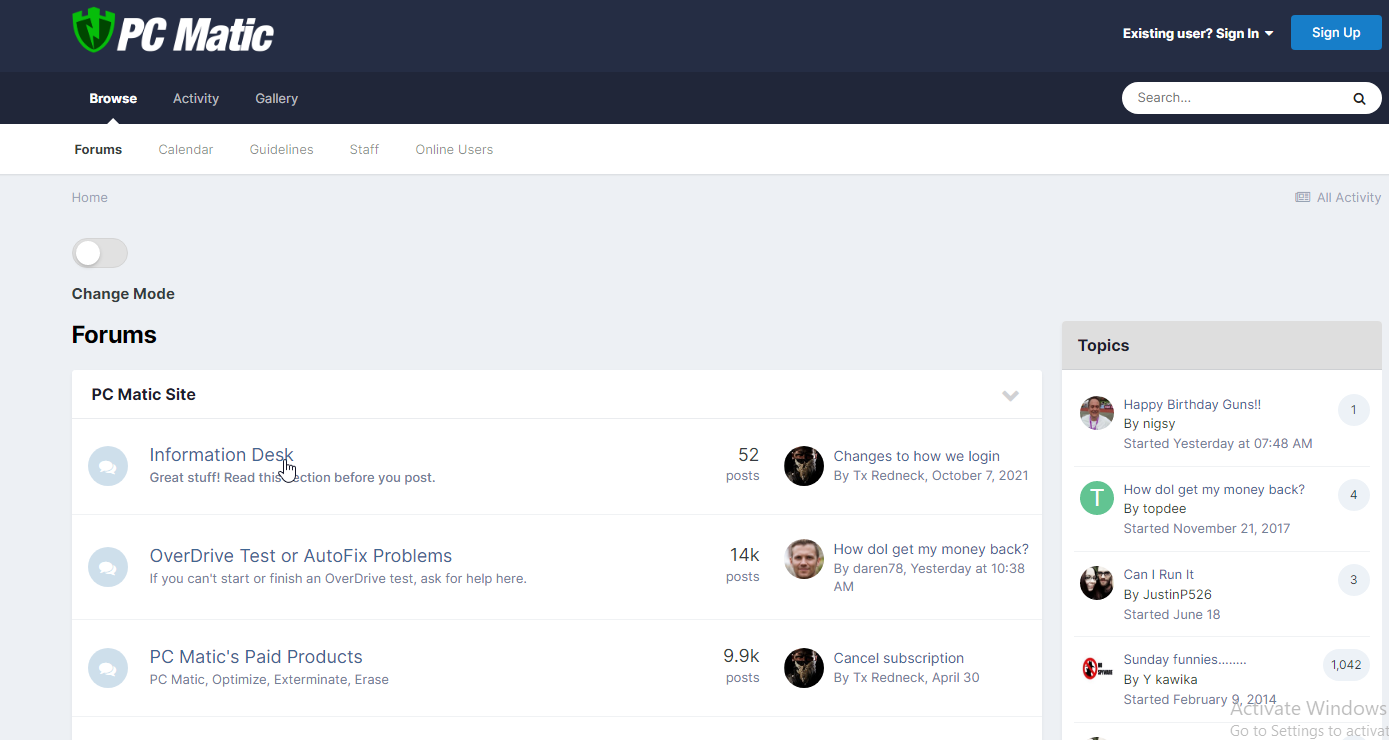
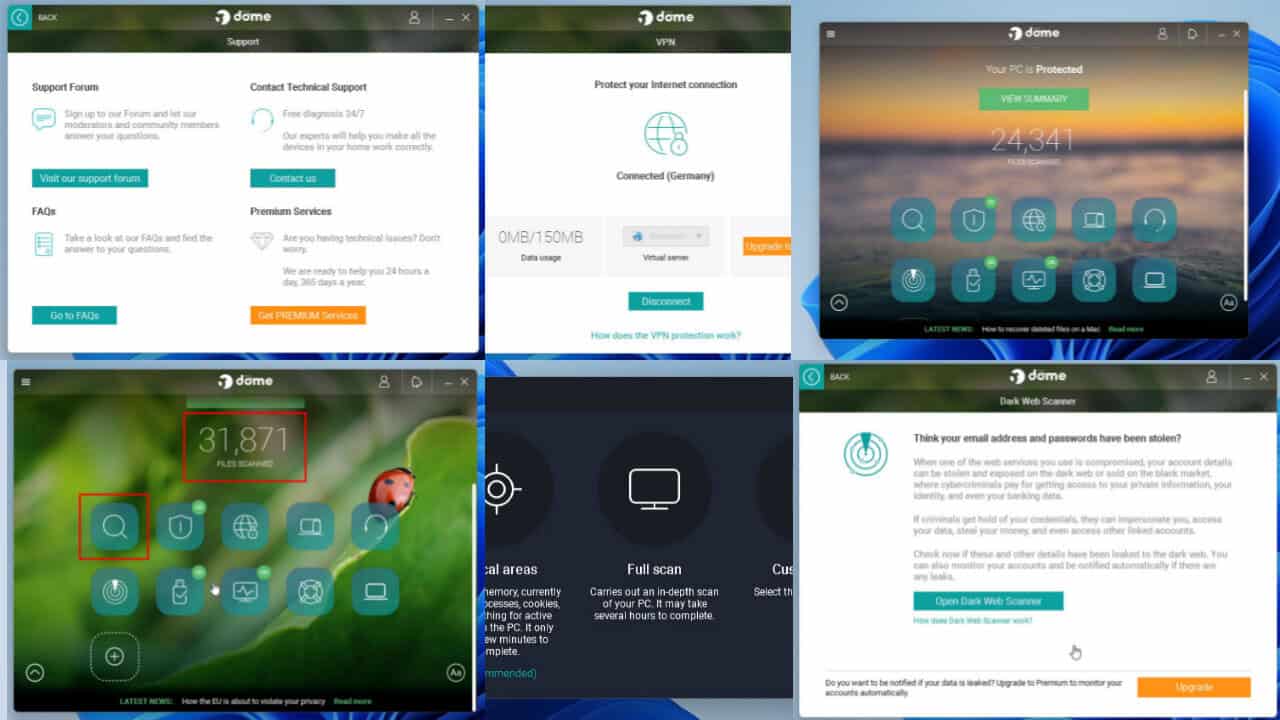
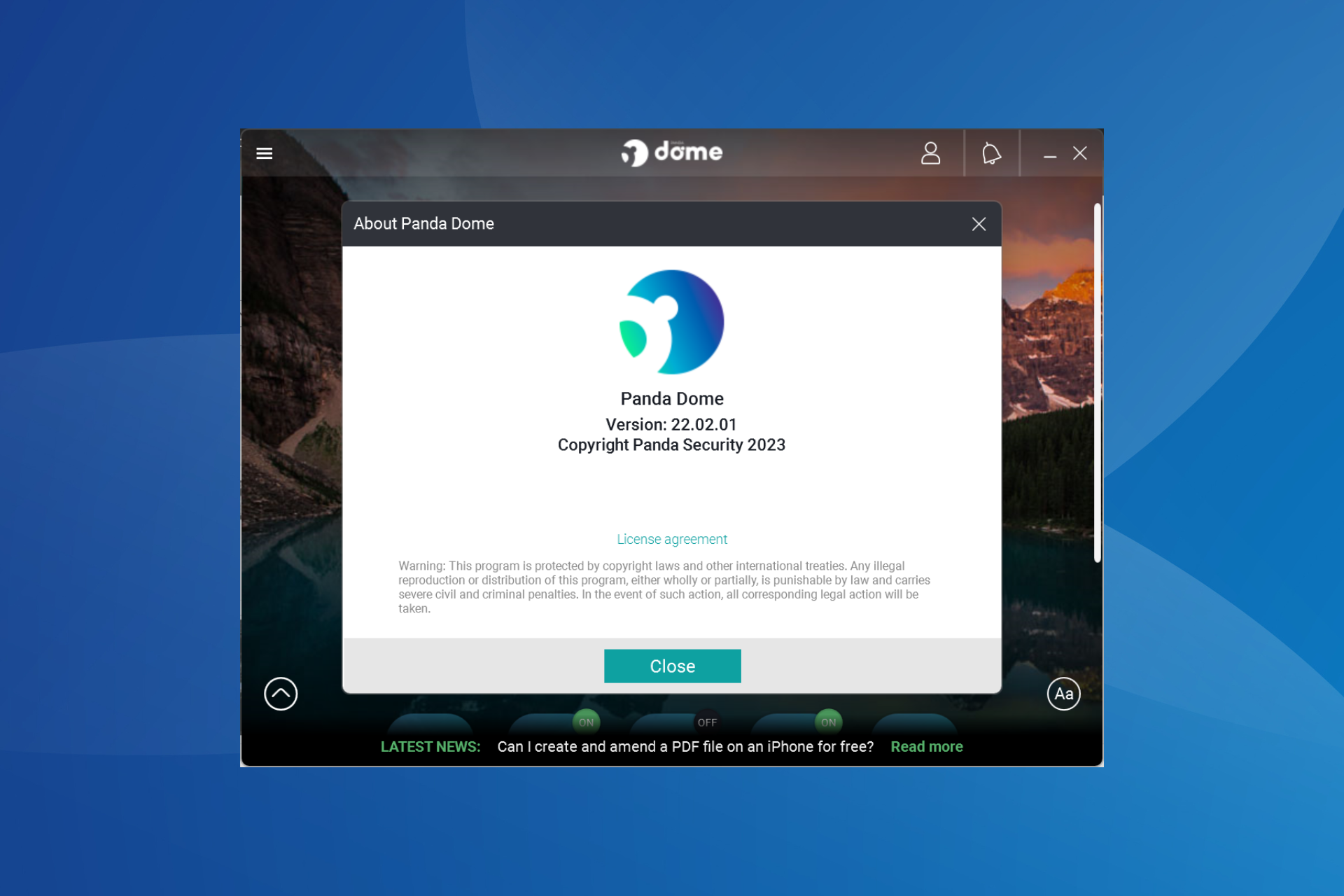
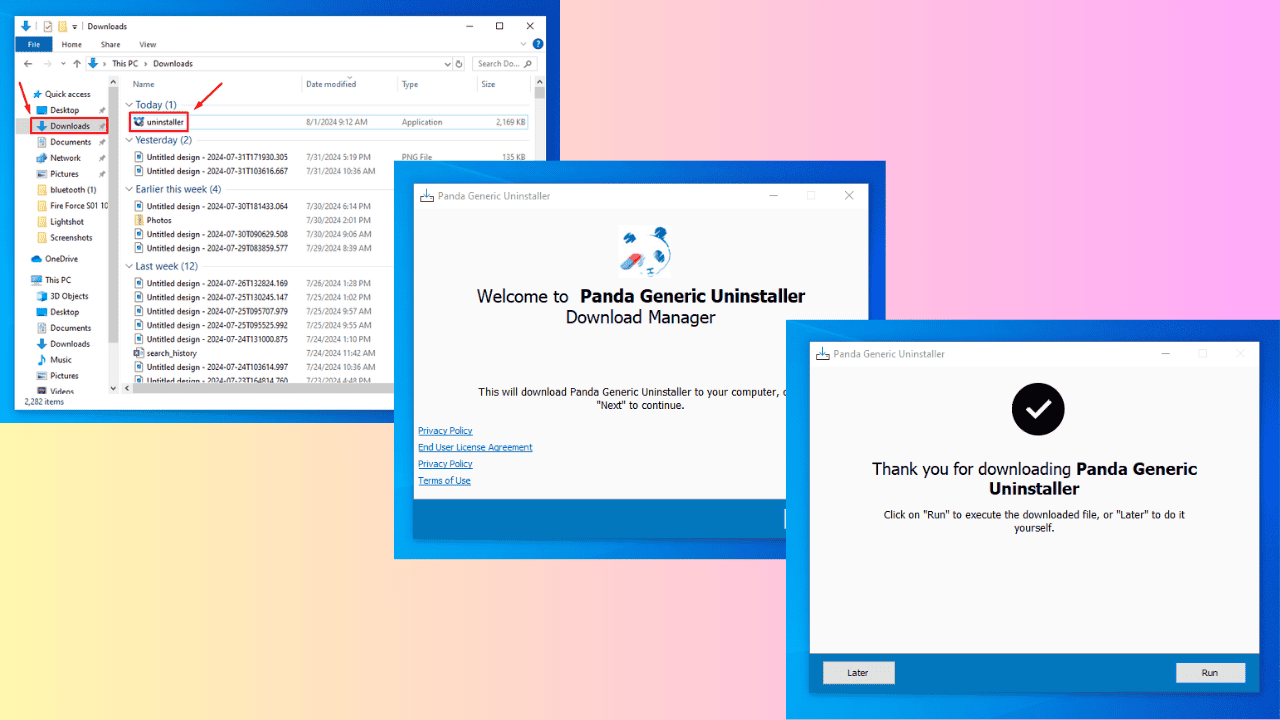
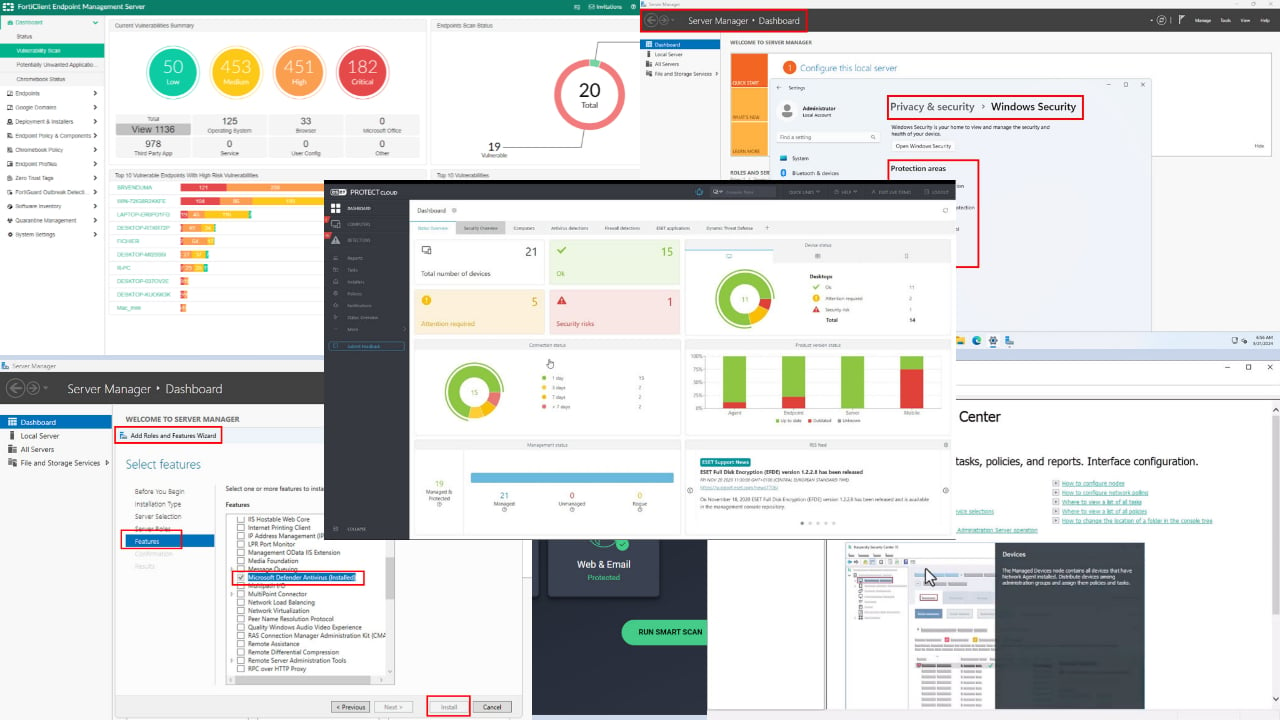


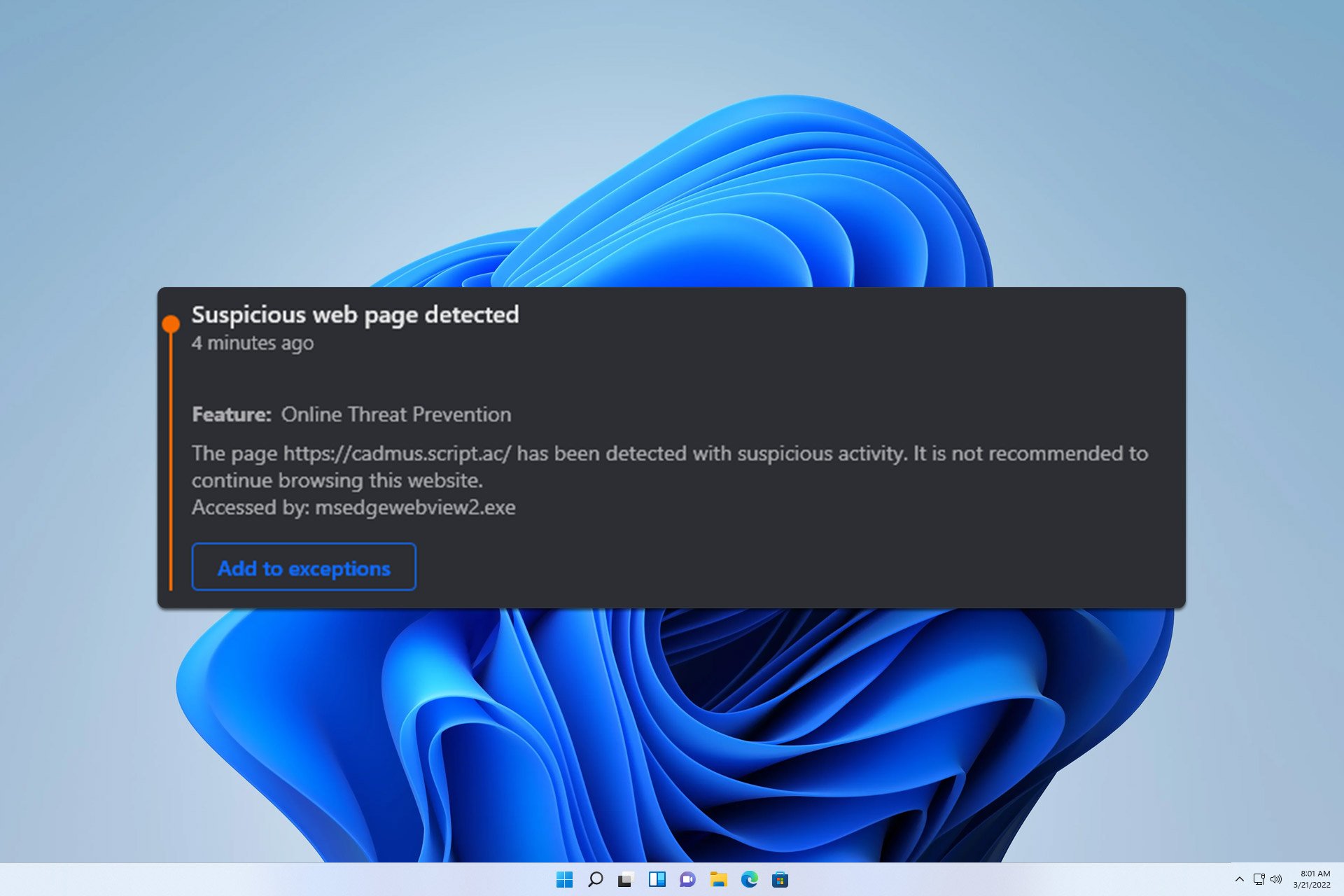

User forum
0 messages