Pokemon HOME Error Code 10015: How to Fix it
You can only transfer Pokemon with valid IDs
2 min. read
Published on
Read our disclosure page to find out how can you help Windows Report sustain the editorial team. Read more
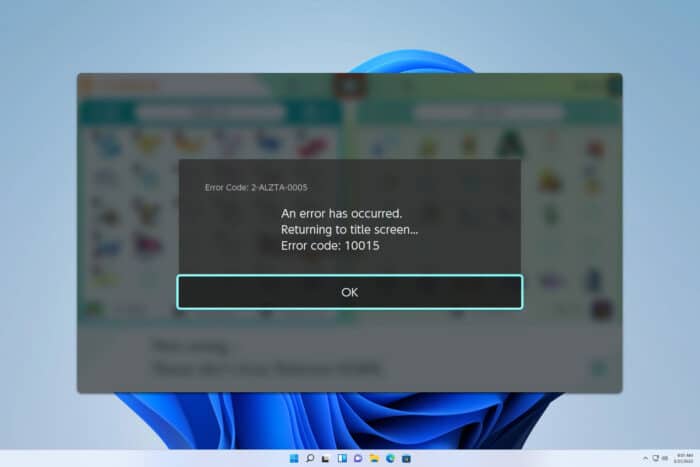
Pokemon HOME error code 10015 can prevent you from transferring your Pokemon, and it will negatively impact your gaming experience. Luckily, there are a few ways to fix this problem.
What is the meaning of Pokemon HOME error code 10015?
This error appears if your account is flagged, and it usually happens if you use hacked Pokemon from third-party sources.
How do I fix error 10015 in Pokémon HOME?
Before we start, ensure that Pokemon HOME is up to date and that you have the latest patches installed.
1. Transfer Pokemon with valid IDs
- Look for the Pokemon Tracker ID.
- If the Tracker ID says 0 or any other value, it means that it can transferred and they will get a valid ID.
- However, you won’t be able to transfer Pokemon with an invalid or empty tracker ID.
Keep in mind that this applies only to legally obtained Pokemon before HOME 2.0 was released.
2. Transfer fewer Pokemon
- Try to transfer fewer Pokemon. Users suggest limiting your transfers to a box or less.
- If you find a bugged Pokemon, transfer all other Pokemon except that one.
- Check if the problem is gone.
As you can see Pokemon HOME error code 10015 can appear on Nintendo Switch if you’re trying to transfer Pokemon that weren’t legally obtained to prevent cheating.
This isn’t the only issue you can encounter, and we already wrote about Pokemon HOME error code 400 as well as Pokemon HOME error 504 in our previous guides, so don’t miss them.
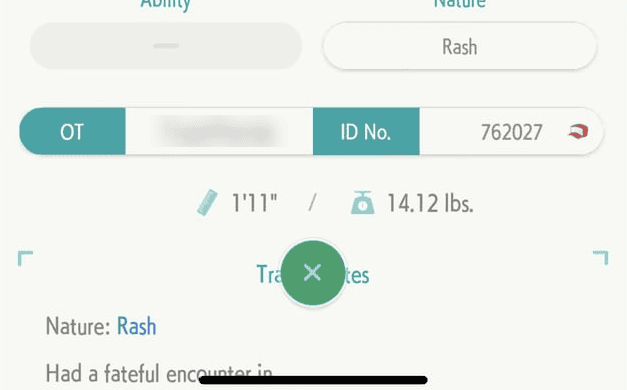








User forum
0 messages