Pokemon Home Error Code 400: How to Fix it
This error is usually caused by corrupted app files on your phone
2 min. read
Updated on
Read our disclosure page to find out how can you help Windows Report sustain the editorial team. Read more
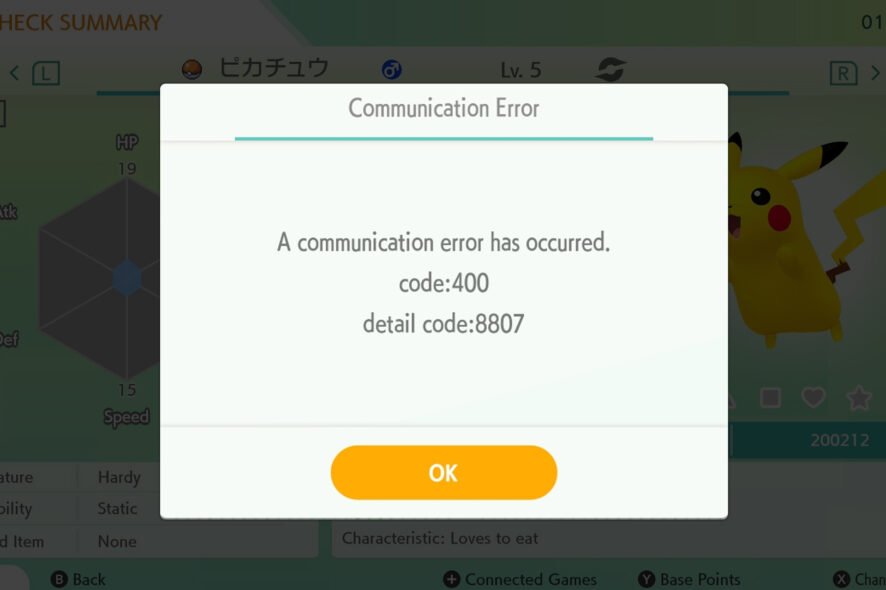
If you encounter Pokemon Home error code 400, you won’t be able to trade or move Pokemon, and in some instances, you won’t be able to start the app.
This is a problem if you rely heavily on the app, so in this guide, we’ll explore several ways you can use to fix this problem so let’s get started.
What is Error Code 400?
- This error message occurs due to issues with your network connection.
- Cache issues or corrupted installation can also cause this problem to occur.
How do I fix Pokemon Home error code 400?
1. Switch to mobile connection
- Open the top menu on your phone and turn off Wi-Fi.
- Next, enable Mobile data.
- Try to start the app again.
2. Clear the app cache
- Tap and hold the Pokemon Home icon. Select App info.
- Next, head to Storage.
- After that, tap on Clear cache and check if the problem is gone.
- If not, repeat the same steps but this time choose Clear data.
- Tap on Delete to confirm.
Clearing the app data can help you fix other Pokemon game issues on Android, like error code 10104 on Pokemon Masters; read this guide to learn more.
3. Reinstall the app
- Press and hold the Pokemon Home icon.
- Choose Uninstall.
- When the confirmation dialog appears, tap OK.
- Search for Pokemon Home.
- Tap on Install next to Pokemon Home and wait for the app to install.
- Once installed, start it again and check if it works.
Pokemon Home communication error code 400 is a simple problem that can appear on your Android device, but it can be fixed by clearing the cache or by reinstalling the app. A server issue can also throw error 504 but it’s nothing you can’t handle.
If you’re a fan of Pokemon, did you know you can play Pokemon Go on Windows? If you prefer different kinds of games, you can also play online Pokemon games.
In case you experience any problems, we have a great guide that can help you fix Pokemon Showdown if it’s not working. If you’re a fan of TCG, then our guide on Pokemon TCG Live error 10099 should help you fix problems with the game.
Before you leave, check out our latest guide on Pokemon HOME error code 10015 for more information.
Did you fix this error on your own? If you have found a different solution, feel free to share it with us in the comments.
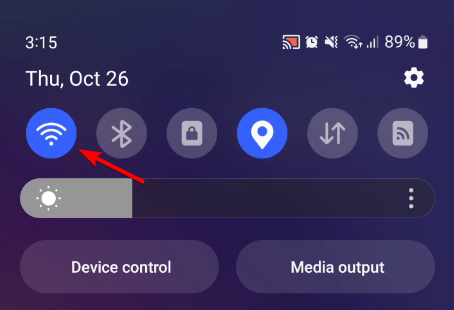
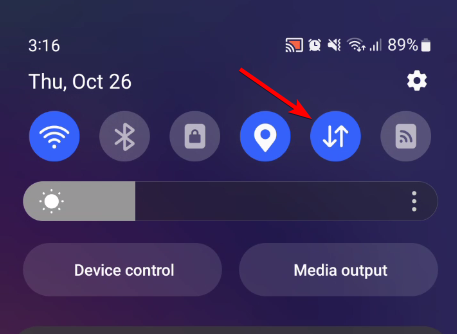
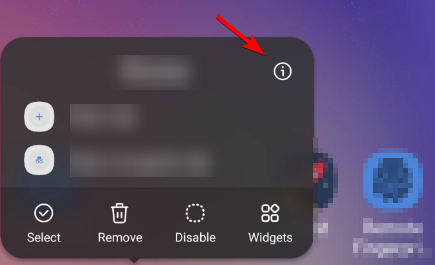
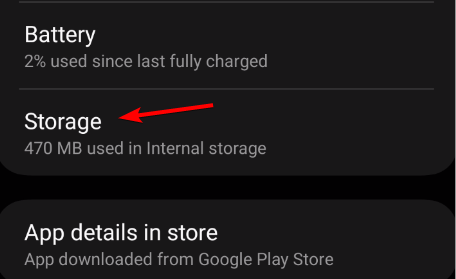
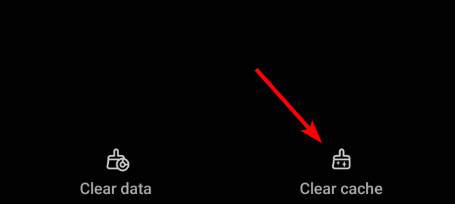
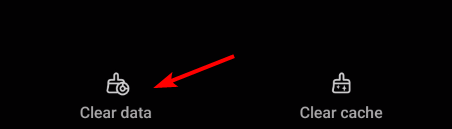
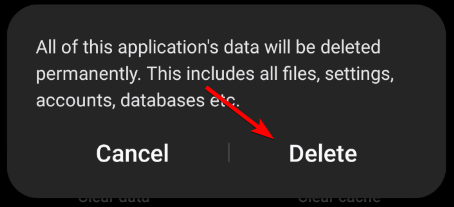
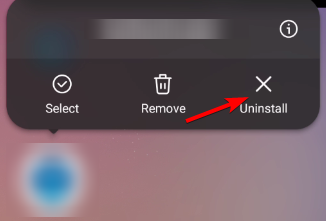
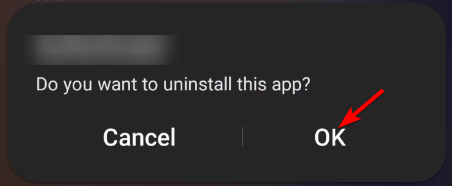
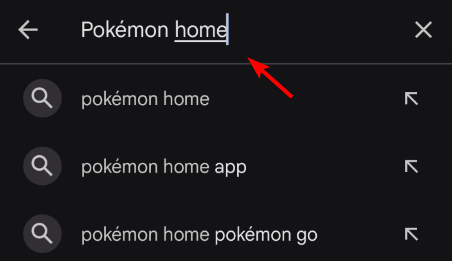
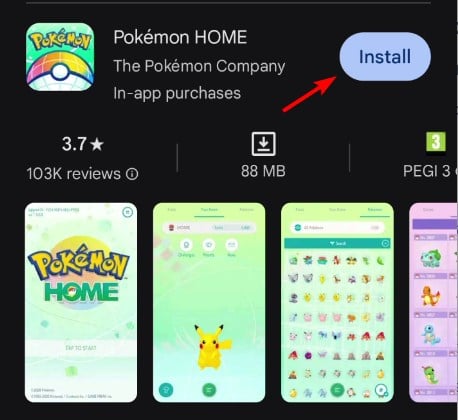








User forum
0 messages