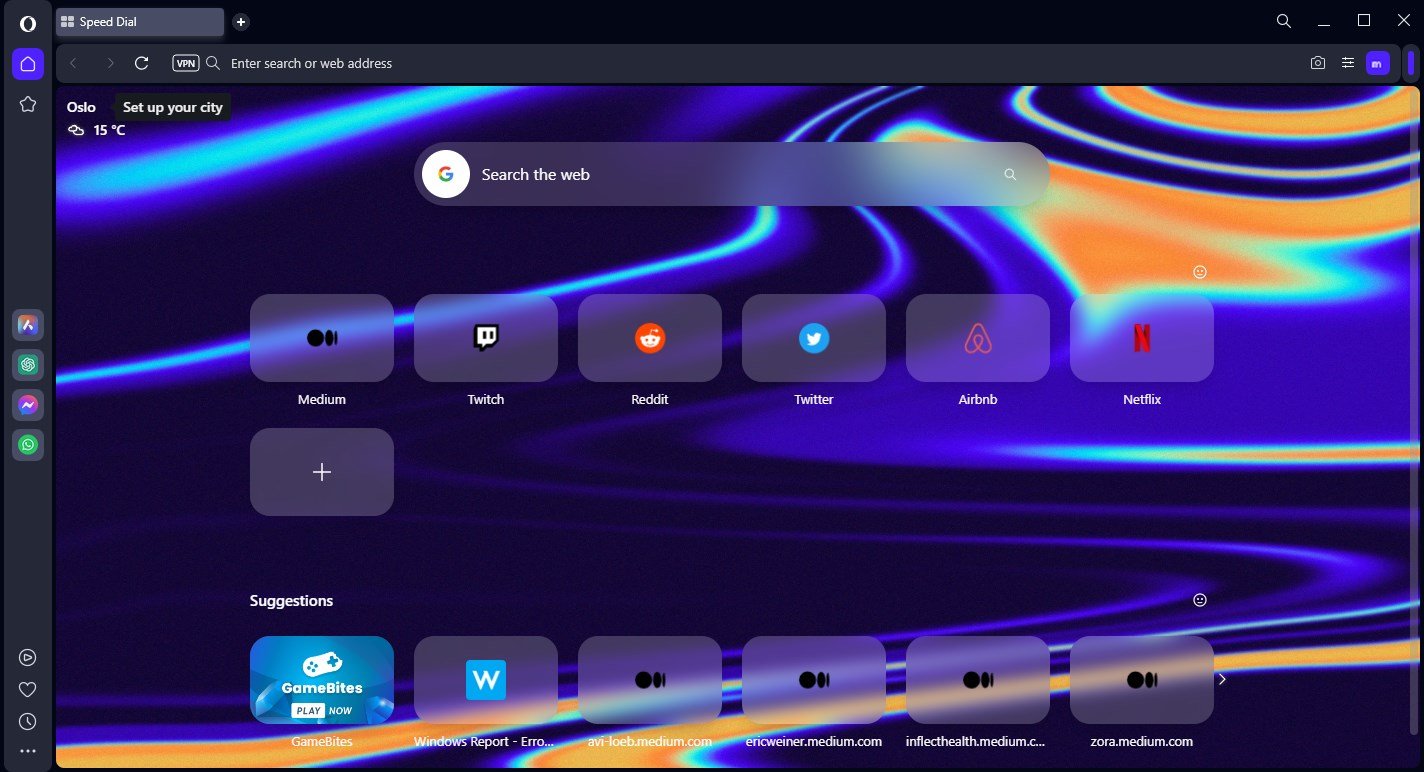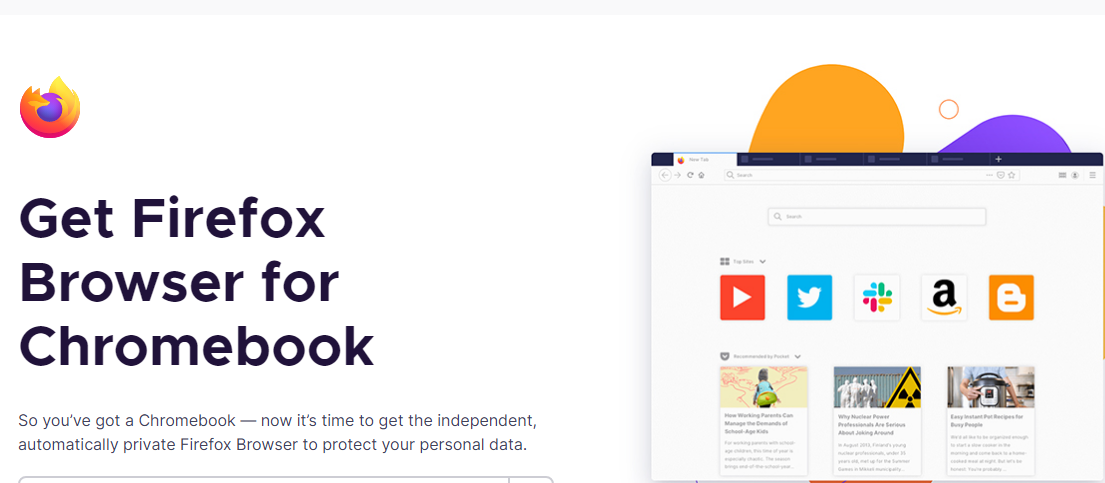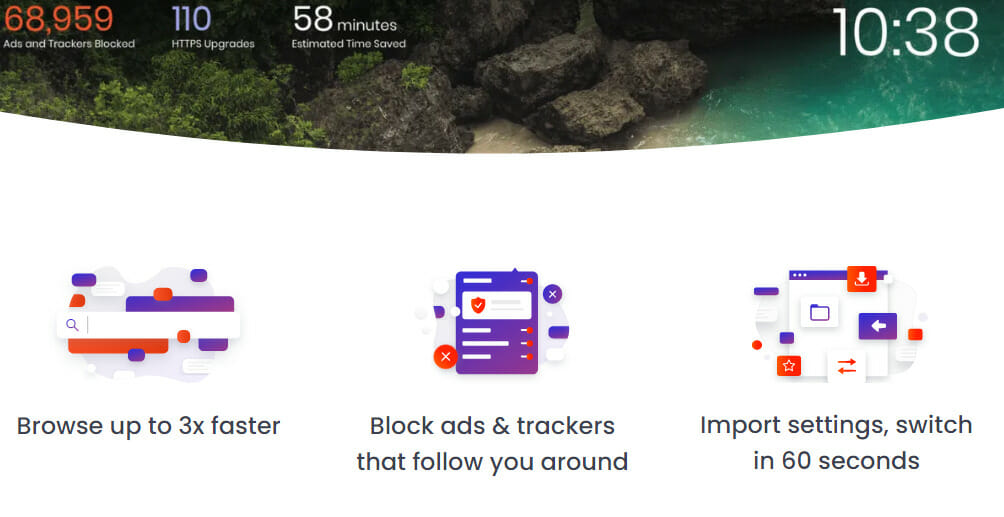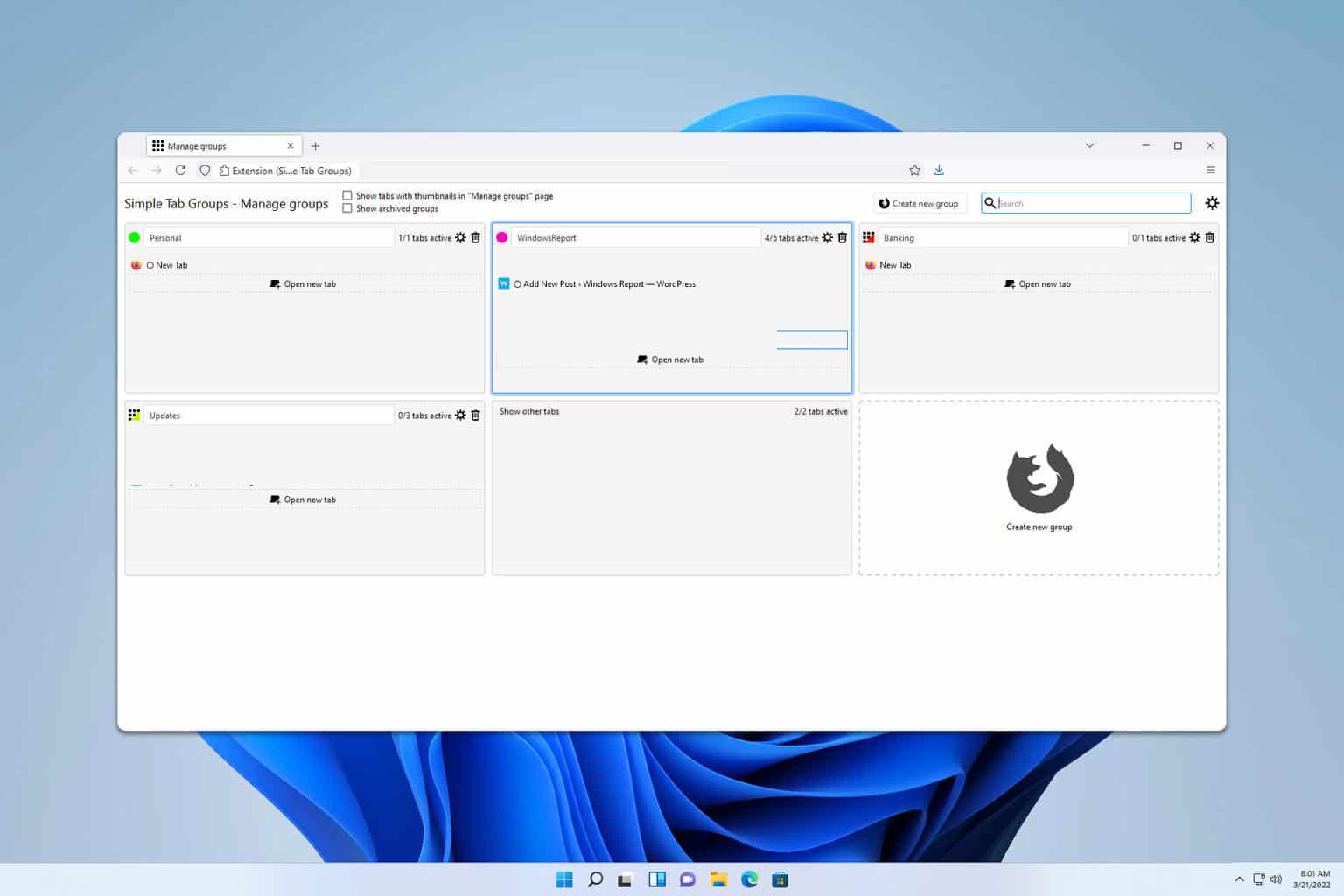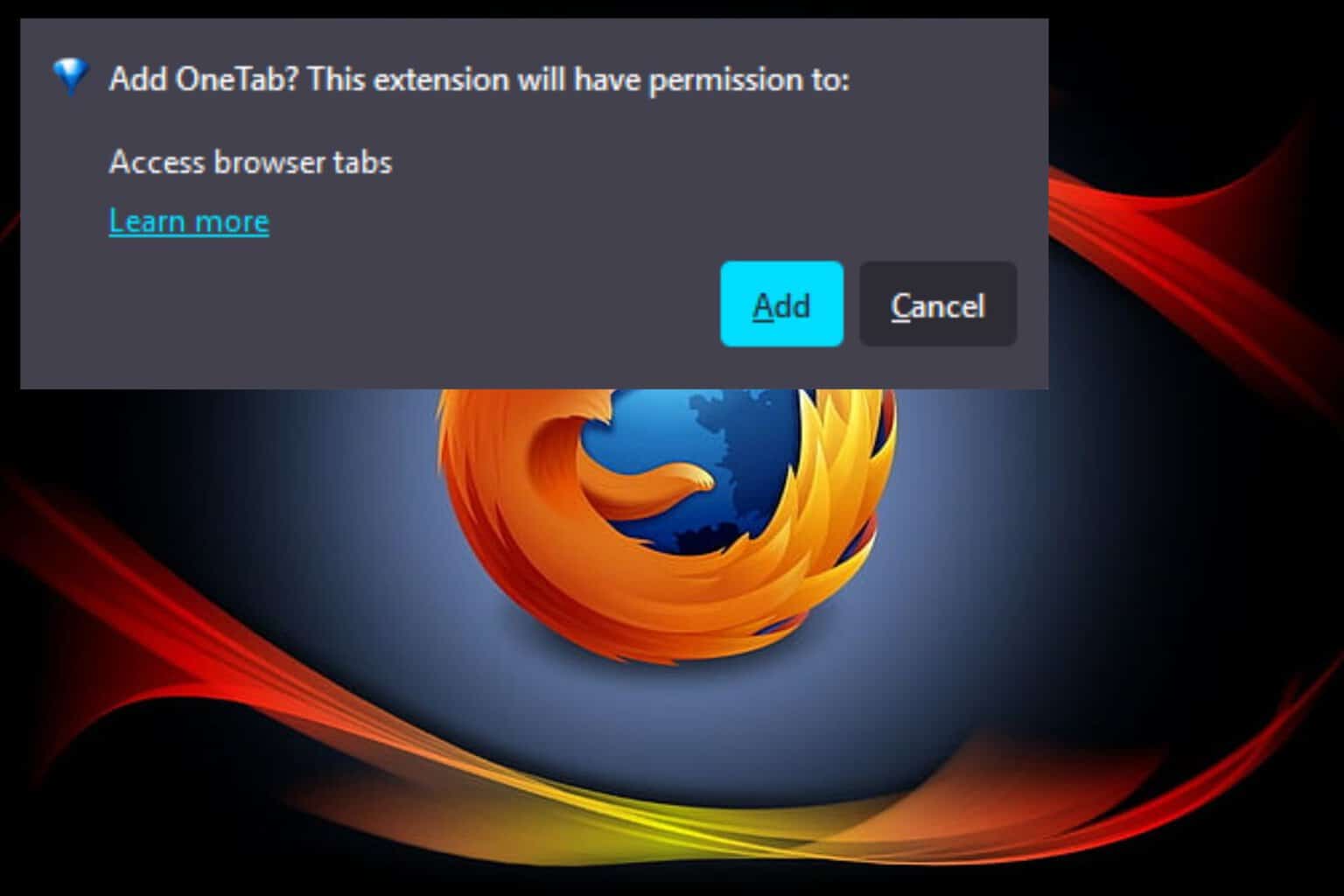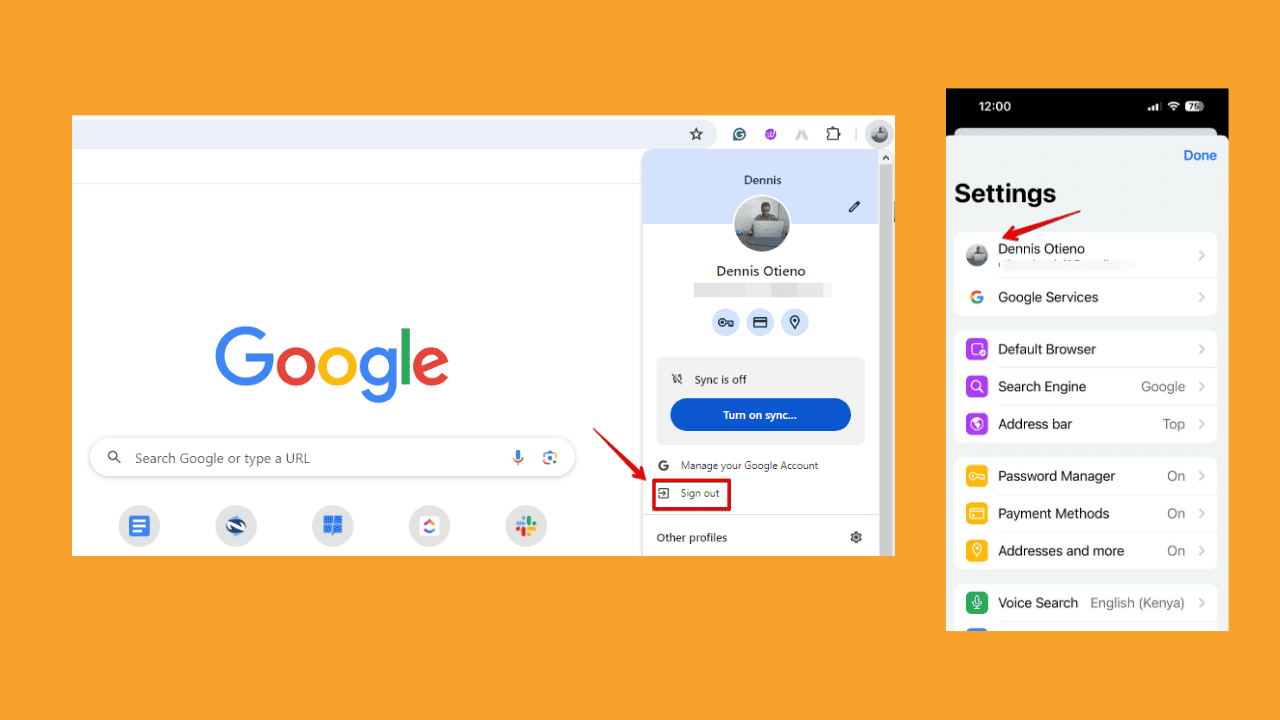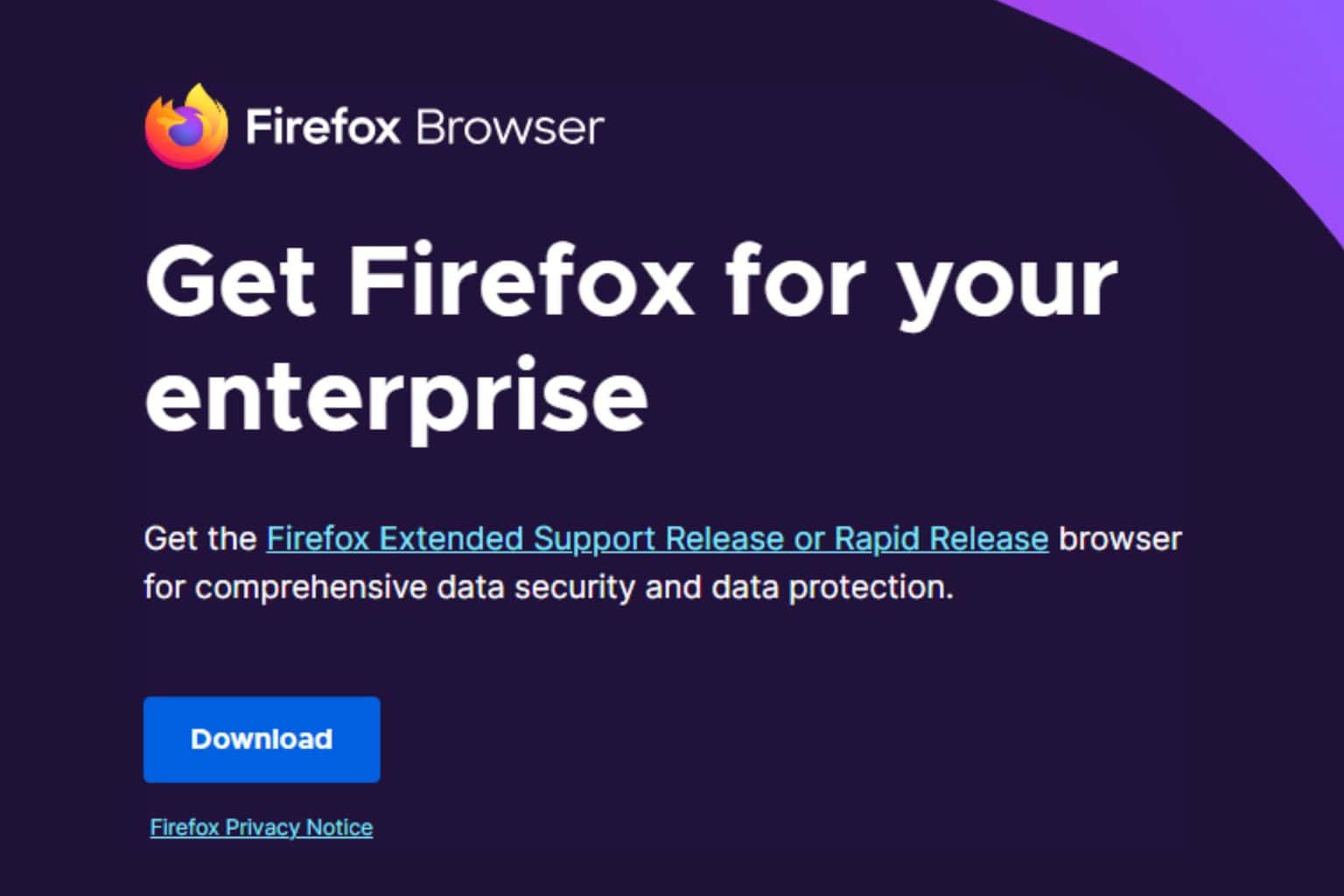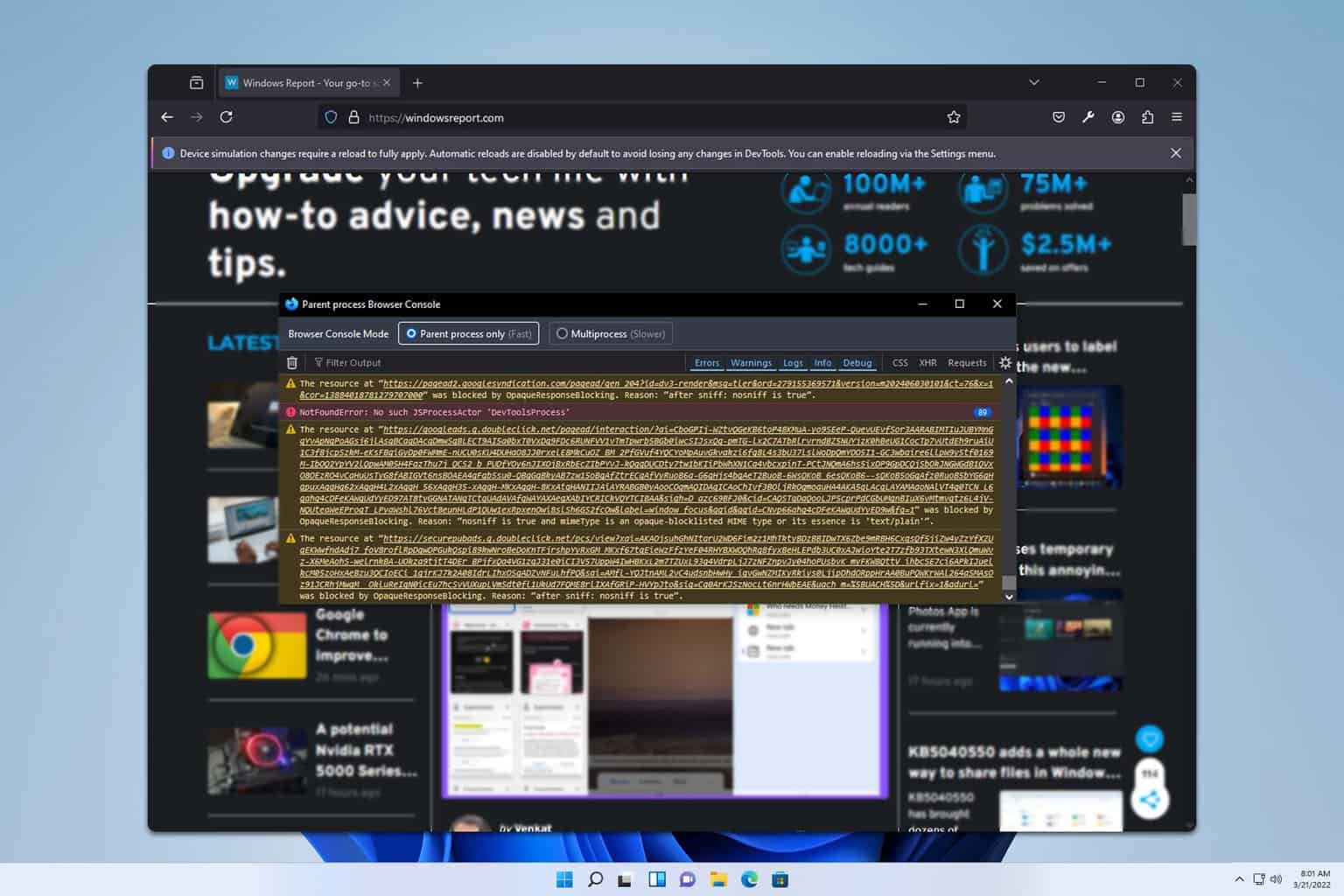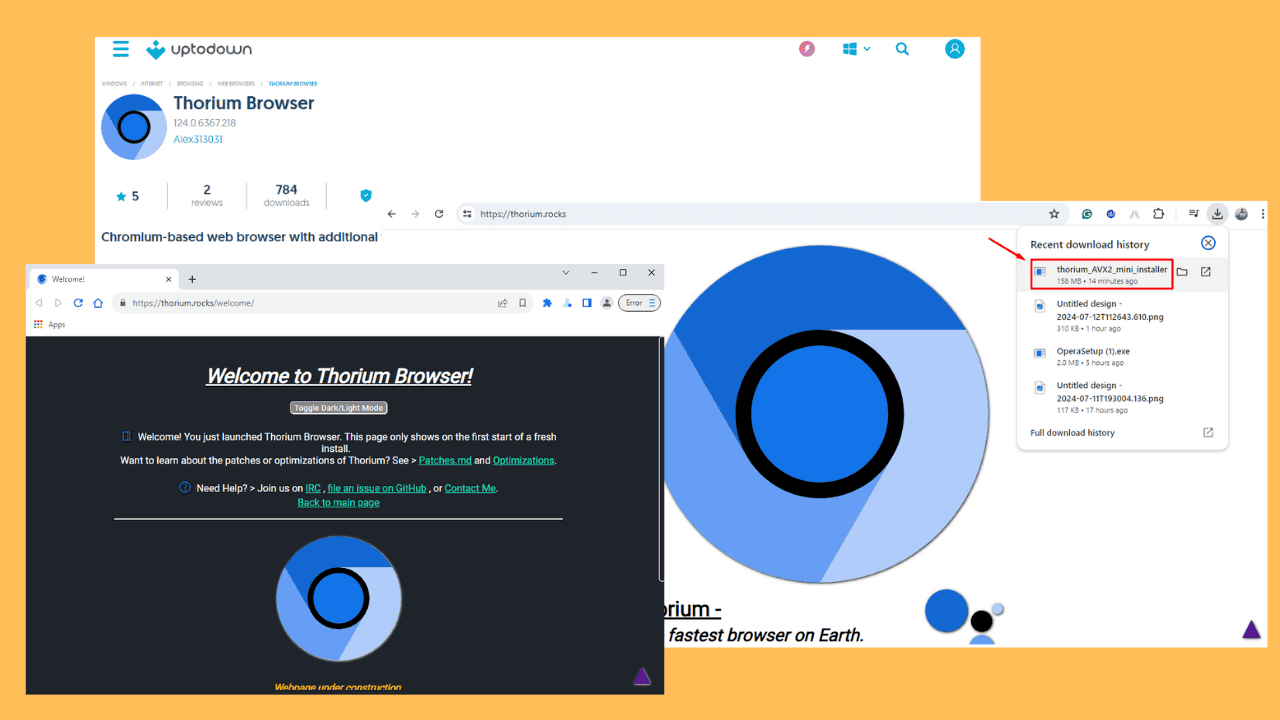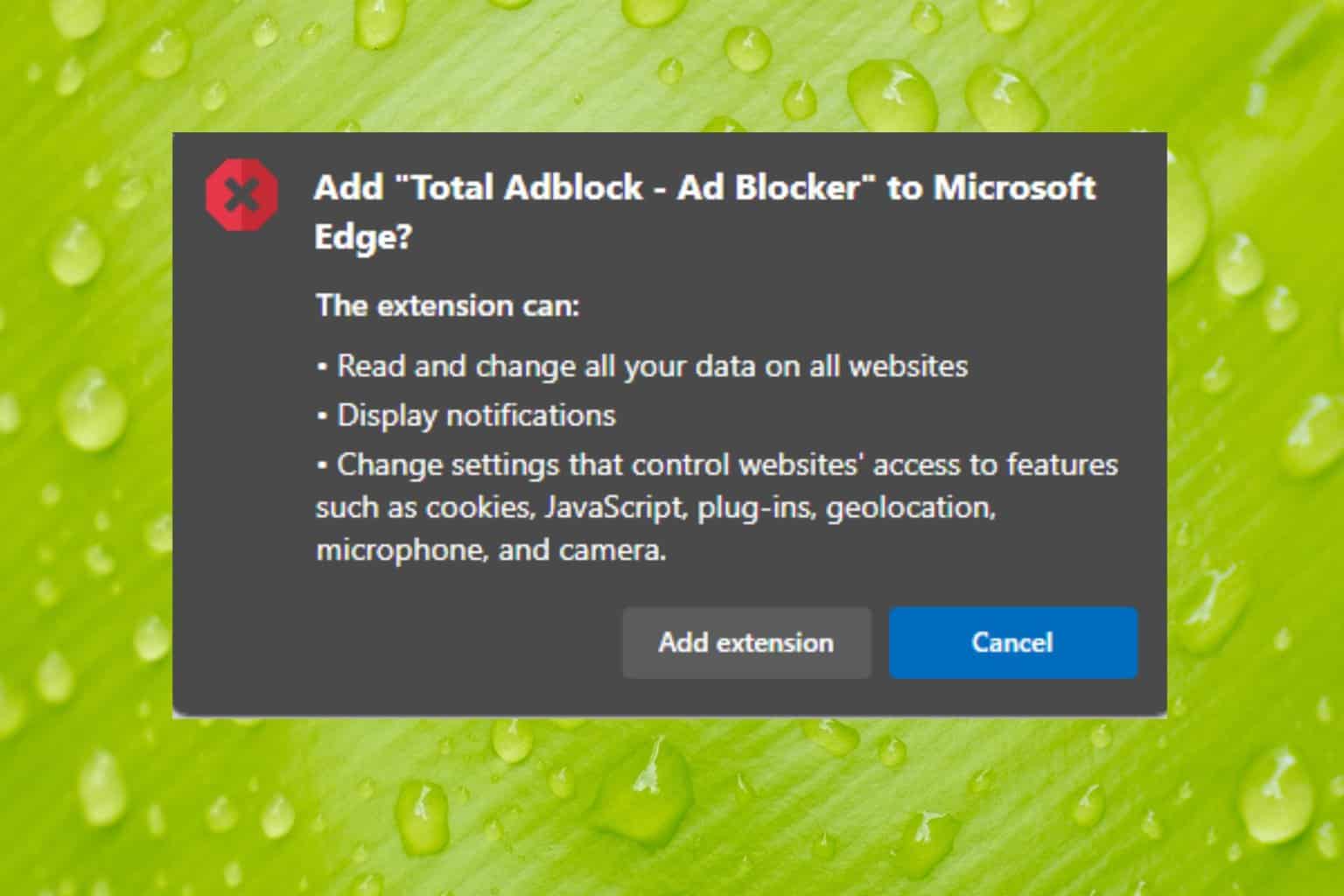5 Best Portable Browsers For Chromebook
Discover the greatest portable browsers for your Chromebook
5 min. read
Updated on
Read our disclosure page to find out how can you help Windows Report sustain the editorial team Read more
Key notes
- Chromebooks are amazing laptops that deserve more than having just Google Chrome as the browser.
- Being a portable machine, it is only fitting to get an equally portable browser light on resources usage.
- Aside from being lightweight, the best Chromebook browsers must also be fast and secure.

Made for the internet, Chromebook is a powerful machine in the hands of avid web surfers. A lightweight and sleek laptop primed for everything web browsing. And what better than pairing it with a portable browser designed to meet the requirements of Chromebooks.
The Chromebook runs on Google’s proprietary ChromeOS. It comes with the popular Chrome browser pre-installed. With Chrome being an already stunning app, any portable browser recommendation must be equally top-notch.
And that’s exactly what you get on our list of best portable Chromebook browsers. As always, all apps here are tested and trusted.
What are the best portable browsers for Chromebook?
Opera One – Tab islands features
Not a browser tops Opera One on the list for good reasons. However, its high compatibility with chromeOS is one of the reasons it is the leading portable browser for Chromebook.
Like Chrome, Opera One is a Chromium-based browser with lightning-fast speed. In addition, it comes with a free VPN that allows you to browse the internet without restriction.
Thanks to its built-in ad blocker, you can quickly get rid of annoying ads, cookies, and pop-ups. In addition, the incognito tab allows you to browse the internet without the concern of being tracked or monitored.
Only a few browsers can come close to Opera One whenever the argument is on user-centricity.
Other features:
- Ads blocker
- Liquid browsing buttons
- Data saving
- Custom feeds

Opera One
Add this to your Chromebook and enjoy high-speed browsing, top-notch security, and practical integrations.Mozilla Firefox – Enhanced web privacy
Mozilla has been around for a while and never seized to improve. Nevertheless, it is second only to Chrome as the most-used browser worldwide.
Firefox is an effective ad blocker. Its enhanced privacy features help you keep trackers at bay. You can switch Firefox into private browsing mode to escape all sorts of internet spying.
It is also prominent for its less internet memory consumption. As a result, your Chromebook RAM won’t get overstretched as you browse with this portable browser.
Want to render web pages less cluttered and more readable? No problem. Switching Firefox to reading mode allows you to read content online without distraction.
Other features:
- Privacy Control
- Advanced Add ons
- Tab Grouping
- Share Button
Brave Browser – 3x quicker navigation
Despite its late entry, the Brave browser is inarguably one of the best browsers on the web. Launched in 2019, It promised to take browsing speed, privacy, and security to the next level.
Looking at its advanced security functions like firewall, configurable global shield, ad blocker, and more, it’s safe to say that Brave is delivering on its promise. It is also lightweight, making it an ideal portable browser for Chromebook.
Lastly, Brave lets you control the appearance of ads in your browser. Everything privacy and security is down to you, as you can select the settings to implement or neglect.
Other features:
- 3rd party cookie blocker
- Secure Bookmark Syncing
- Anonymous Browsing History
- Data Saver
Dolphin Browser – Customizable gestures
If you are looking for an easy switch from Chrome, Dolphin Browser is apt but with more catches. It is a one-kind intuitive browser that looks and operates just like Chrome. This similarity in operation and its light-weightiness makes it an excellent portable browser for Chromebook.
Dolphin Browser ticks many functionality boxes. It comes with virus and malware protection features that keep you protected online and offline.
Built-in video downloader, PDF viewer, automatic translation, voice command search, battery saver, and built-in flash player, among others, will make it your favorite in no time.
Other features:
- Multiple Tabs bar
- Bookmarks & Add-ons sidebar
- Gesture Browsing
- Personalized Search
Bromite – Uncluttered browsing
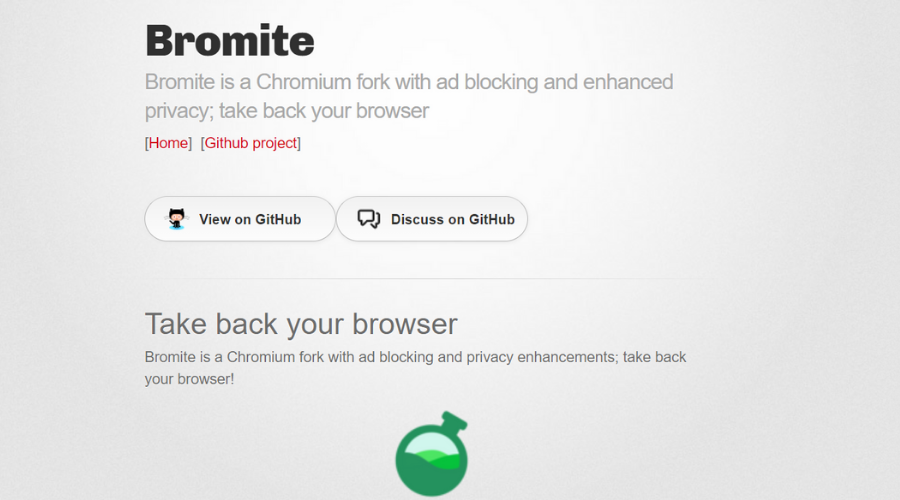
Bromite is a highly secure open-source browser that’s very suitable for Chromebooks. The browser was initially created for Android, but you can set it up on Chrome OS as well.
Like other mentions on this list, it is Chromium-based. It has a powerful adblocker that uses advanced filtering and blacklists to eliminate annoying ads.
You can even create your own customized settings and block specific types of ads from being displayed when you use Bromite.
It also has impressive anti-tracking features. It disables AMP and click-tracking. It also has DNS over HTTPS support and is always in incognito mode.
Other key features of Bromite include:
- Import bookmarks and preferences
- History support in incognito mode
- Page source viewing
There you have it: a list of four portable browsers that fits well with Chromebook. As good as Chrome is as a default browser, your Chromebook can still do with other browsers that do not consume much of its resources.
You can also check out this guide on the best gaming browsers for Chromebook to add more fun to things and take advantage of your device’s superb resources.
Feel free to discuss your pick from this list and why in the comment section below.