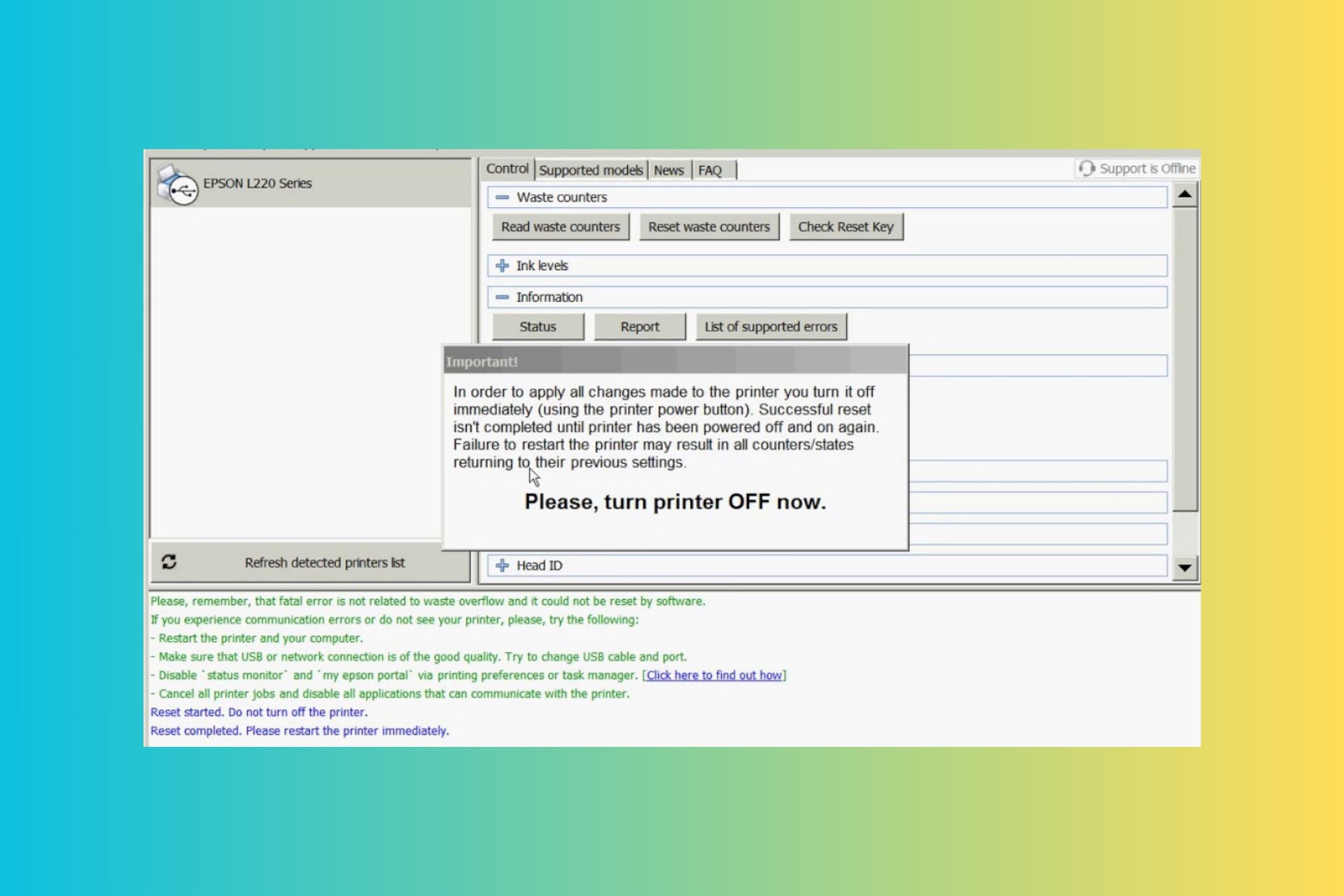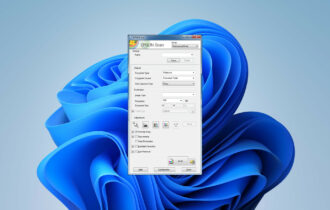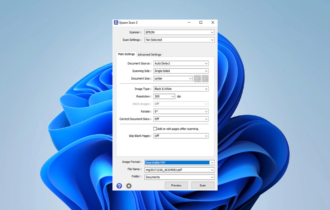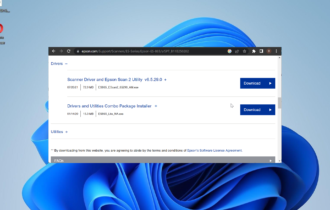5 best scanners to use with your Chromebook
4 min. read
Updated on
Read our disclosure page to find out how can you help Windows Report sustain the editorial team Read more

If you are looking for the best scanner to use with your Chromebook then you already know that this is not as easy as it seems.
Especially since there are so many options out there, with all kind of features and options.
Don’t worry though, we have searched and tested through many options and we’ve come up with the best options for you, so keep on reading to decide which one suits your needs best.
What are the best scanners for Chromebook?
Raven Original Document Scanner
- Comes with an LCD Touchscreen
- Wireless scanning to Cloud
- Scans stacks automatically
- Slow post-processing for large documents
Finding a scanner that meets all your needs is not always an easy task but we believe that Raven Original Document Scanner is a great choice due to all its amazing features.
It’s compatible with Chromebook and you can scan directly to integrated cloud services such as Raven, Cloud, Dropbox, Google Drive, Evernote, One Drive, and many more.
Moreover, if you are tired of all the usual cables surrounding most devices, this scanner can connect easily through Wi-Fi or Ethernet.
Canon PIXMA MX492
- Small, occupies little space
- Wireless print
- Auto Document Feeder
- The cartridges are a bit difficult to insert
Another great printer, Canon PIXMA MX492, Wireless is a dream come true for using it at work or even in your house.
Due to its reduced size, it is very easy to find a place for the printer anywhere.
It allows you to easily print from your iPhone, MacBook, and also Chromebook with the help of the Canon PRINT app.
Brother Mobile Color Page Scanner
- Fantastic scanning speed
- Compatible with BR-Receipts
- Lightweight
- The placement of the power cord is very poor
The Brother Mobile Color Page Scanner is a fantastic printer that will ease your printing process. The brightness and contrast feature allows you to optimize the scans, by adjusting them accordingly.
You can scan multi-pages within seconds with the Multi-Page Output function and you can also adjust the Page Orientation. Moreover, the DSmobileCapture software will automatically find and align the top edges.
Fujitsu ScanSnap S1300i Portable
- Document feeder
- Easy to use
- Scans directly into the cloud
- It does not index documents
If you are looking for ways to stay organized and scan your documents with ease and efficiency then Fujitsu ScanSnap S1300i is the best option to choose.
This printer offers fantastic performance and durability. You can scan your documents directly into clouds which will definitely save you some good time.
Epson EcoTank ET-2760
- Low-cost replacements ink bottles
- Less waste
- Excellent print quality
- Is a little loud
Epson EcoTank ET-2760 is yet another great scanner recommendation. It offers good printing quality, especially if you are printing photos.
Moreover, you can copy straight from the scanner without having to follow complicated settings, only with the push of a button.
The scanners is compatible with most devices, including Chromebooks. Once you set your wireless connection you are ready to go and print all your favorite moments and memories.
Finding the perfect printer is not always an easy task but we hope that our recommendations have helped you choose the right one for you.
[wl_navigator]